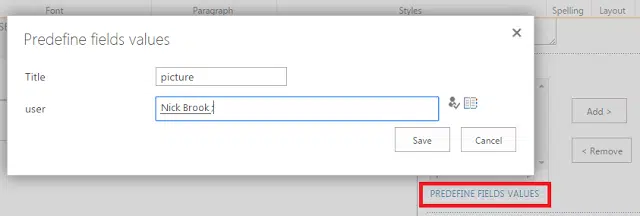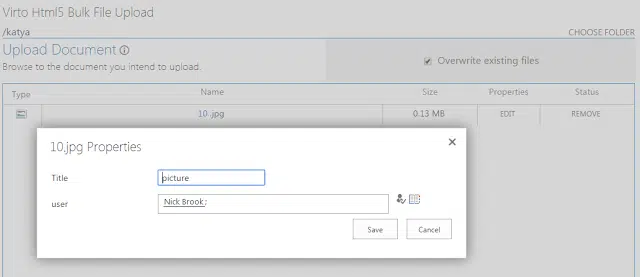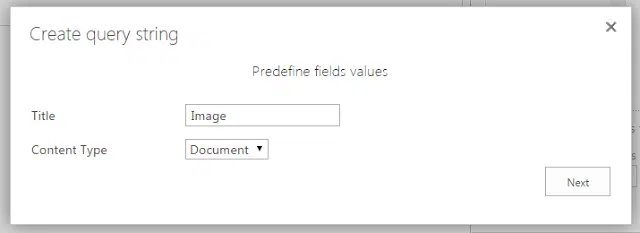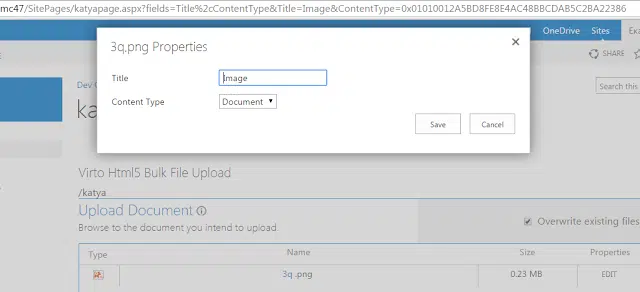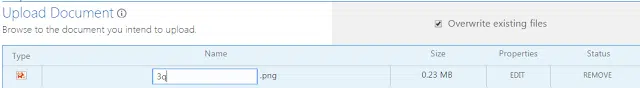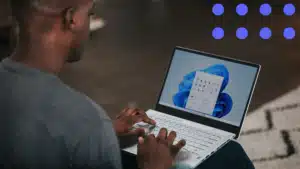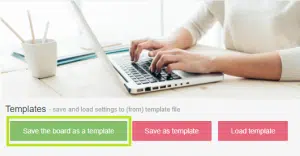Html5 SharePoint Bulk File Upload web part is intended to easy uploading multiple files and documents to SharePoint document library and multiple editing taxonomy fields before uploading process. With Html5 Bulk Files Upload Web Part you can conveniently upload files with simple drag and drop feature.
A new version of HTML5 SharePoint Bulk Upload is ready to use after its source code refactoring and performance increasing!
1. Capability to predefine fields values.
All uploaded files fields are filled automatically with predefined values as default values.
2. Capability to predefine fields values via query string.
Click “Create query string” and choose allowed fields and its values, then click “Next” and generate a new string.
Copy the string text and paste it in your browser in the end of a URL of web parts page. Now your uploaded files have predefined fields values.
3. With SharePoint HTML5 Bulk Upload you can easily change a uploaded file name.
4. Changed fields values of the uploaded file are remained after editform closing without saving.
For example, if you made changes in the uploaded files fields and close the edit form, you can open it again and all previously made changes will remain in the edit form.
Download and try the new functionality of HTML5 SharePoint Bulk Upload.
| Related Products: |
|---|
 |
| SharePoint Bulk Files |