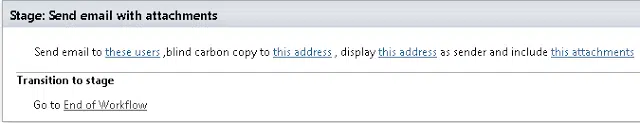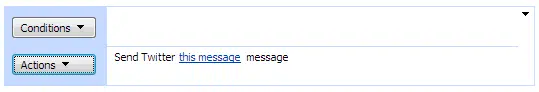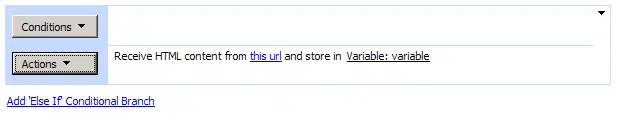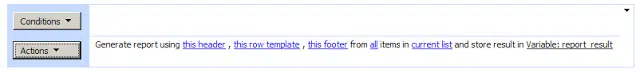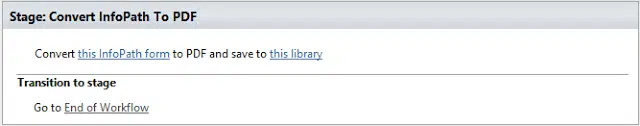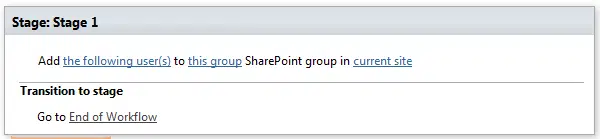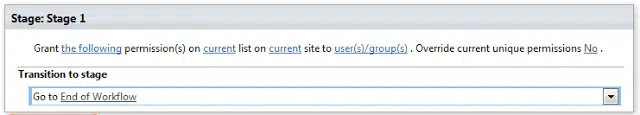The most common case of SharePoint workflow examples is an approval workflow, when some items or documents in SharePoint 2013 or 2010 require approval from a user or from a list of users. This may be any request related to your business processes, requiring the task completion.
What is a SharePoint workflow?
The range of SharePoint workflow examples can be really huge. Document management, permissions on the site, list or item level, work with e-mails and e-mail attachments, confirmation of completed steps, automatic assignment of tasks/work are only the few, mostly used SharePoint workflow examples.
Many organizations regardless of their size or business processes face time-consuming problems with repetitive tasks. The approving of simple tasks requires often lots of paid hours. SharePoint workflows can help automate document management with all its time spending benefits.
The common out of the box workflows in SharePoint 2013 include the following actions types:
- SharePoint approval workflows.
- SharePoint feedback workflows.
- SharePoint signature workflows.
- SharePoint publishing approval workflows.
- SharePoint three-state workflows.
These default activities cover only a few use cases. What about other cases of workflows usage? Actually, it is possible to create in SharePoint a complex, multi-step workflow, using SharePoint Designer or Visual Studio.
The most companies leveraging SharePoint 2013 workflows find out of the box functionality lacking. And the extending of custom SharePoint workflows by the company’s power users can be quite expensive. A ready-to-use commercial solution can be the best option in this case.
SharePoint 2013 more complex workflows can be added to SharePoint Designer with Virto SharePoint Workflow Activities Extensions Kit. This set offers you 270+ actions for creating custom workflows in SharePoint 2013, 2016, 2010, and 2007.
SharePoint workflow examples. SharePoint 2010 workflows
Example of SharePoint workflow: Send Twitter Message
This activity updates the authenticating user’s status. This way, you are able to send a Twitter message automatically.
Example of SharePoint workflow:
This activity receives HTML content from specified url and stores it in a variable. Both http and https requests are supported. Activity impersonates SharePoint account when getting request.
Also, you can use this activity to post SMS (SMS Gateways supports SMS gateway via HTTP/S) or call web service method.
Example of SharePoint workflow: Generate Report
This activity allows to generate a text report from filtered list items as a data source.
The activity loads selected items from the list, creates text report and stores the result in text variable. You can use HTML tags to format report.
This SharePoint Designer custom workflow can be useful in many scenarios:
- Create user’s active jobs report, add report into email body and send email.
- Create client incidents report, add report into email body and send email to client.
- Create administrator’s warnings report, add report into SMS message and send SMS.
- Create dynamic CAML queries.
- Create dynamic email, SMS, instant message contact list.
- Create any text-based (HTML, XML and so on) documents.
SharePoint workflow examples. SharePoint 2013 workflows
Example of SharePoint workflow: Convert InfoPath to PDF
This activity allows user to Convert InfoPath to PDF and save to a document library.
Example of SharePoint workflow: Add user to SharePoint group
This activity adds user to existing SharePoint group.
Example of SharePoint workflow: Grant Permission on list
This activity grants permission on the list. You can override or append user or group grant permissions. Value of permission field by default can be one of the following values:
- Full Control
- Design
- Contribute
- Read
In addition to these SharePoint workflow examples, Virto SharePoint Workflow Activities Extensions Kit contains over 270 activities for creating custom SharePoint workflows. It allows you to manage SharePoint sites and lists, send e-mail and sms, work with Active Directory groups, set permissions, and more. SharePoint Workflow Activities Extensions Kit includes both SharePoint 2013 and 2010 custom workflows.
What about SharePoint Online workflows? Virtosoftware has over 70 workflows for Office 365 as well!
In this article, you can find more information about SharePoint workflow basics.
And read the tutorial how to create SharePoint Designer 2013 workflow step by step.
| Related Products: |
|---|
 |
| SharePoint workflow activities |