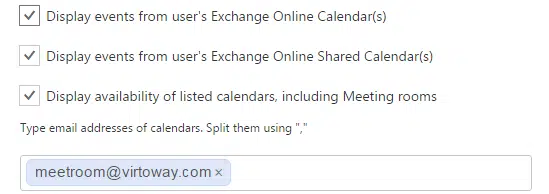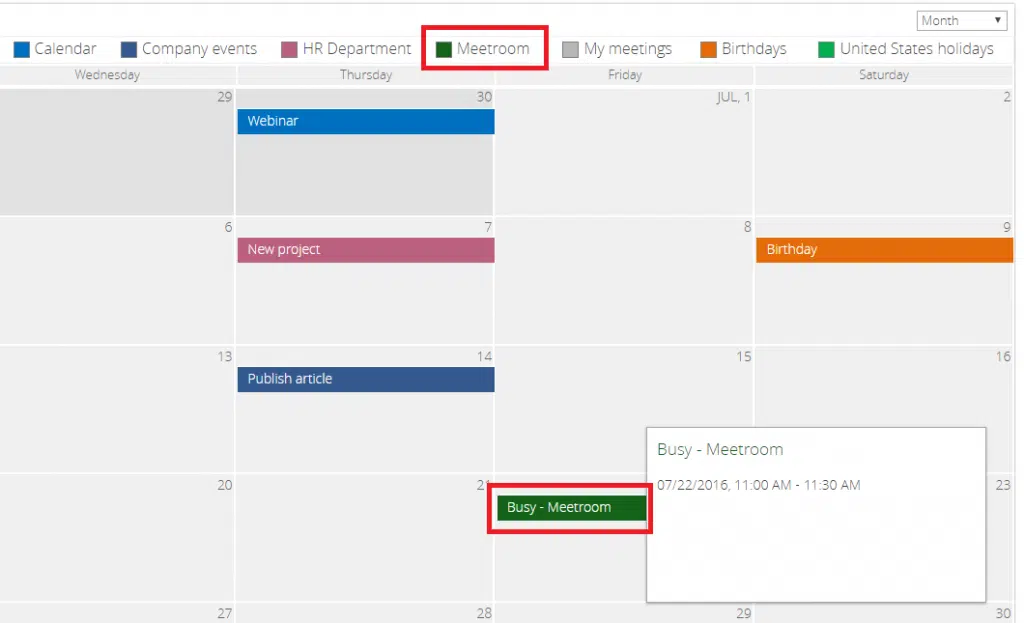Office 365 Calendar by Virtosoftware has a new awesome feature. You can combine meeting rooms from Exchange Online (Outlok) and your SharePoint calendar events in a single view.
No need to perform any complex customization! Just check the box in the Virto Office 365 Calendar settings and define the list of Outlook meeting rooms.
That`s all! You have the meeting rooms schedule overlaid with your events in one calendar!
You can correct your busy schedule in one view and change meetings/events according to availability of a certain room.
The Exchange Online meeting rooms data sources in Virto Office 365 Calendar have Read Only permission. If you have full access to an Exchange Online meeting room, you can also view the name of event in this room. If your permission is restricted, you can see the room booking schedule only.
You can download the fully functional 30-days trial of Virto Calendar App Add-in and try this new feature right now.
| Related Products: |
|---|
 |
| Virto Calendar Overlay Pro App |