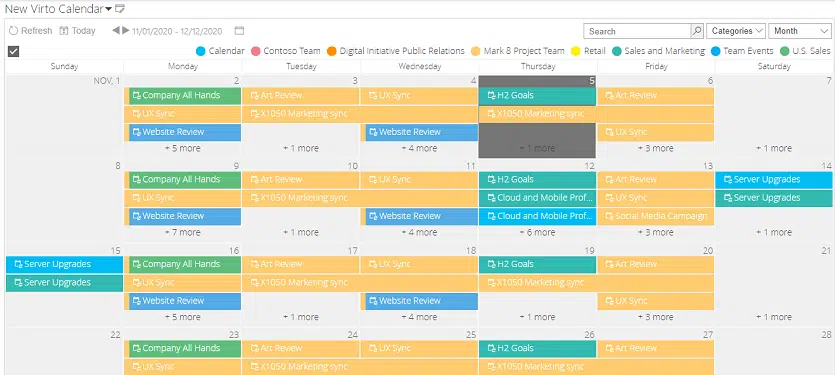Take a quick start guide to fully utilize the Virto Calendar app handy features. Now, you can manage every calendar list across your SharePoint site collection in a single view.
What’s more, you can add Exchange Online personal and shared calendars, including Meeting room schedules, to display them in SharePoint.
You can access the installed app on your SharePoint Site Contents page. Click the app, and launch the initial setting. By pushing the Auto-configuration button, you’ll enable us to automatically export all your existing Site calendars as data sources, create a Default calendar, and connect your Outlook calendars (if you have any). Here we go!
Step 1: Create New Calendar
Click the Settings button on the app setting panel and follow the path Available Calendars -> Create New. Then specify your new calendar name.
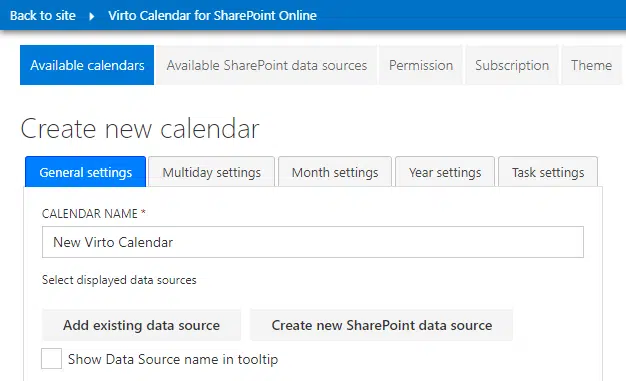
Step 2: Add Data Sources
To import events from other lists, you should add them as data sources. Click the Create new SharePoint data source button and select any list of your site collection.
The list field values, such as Event title, Start and Due date, are filled in automatically.
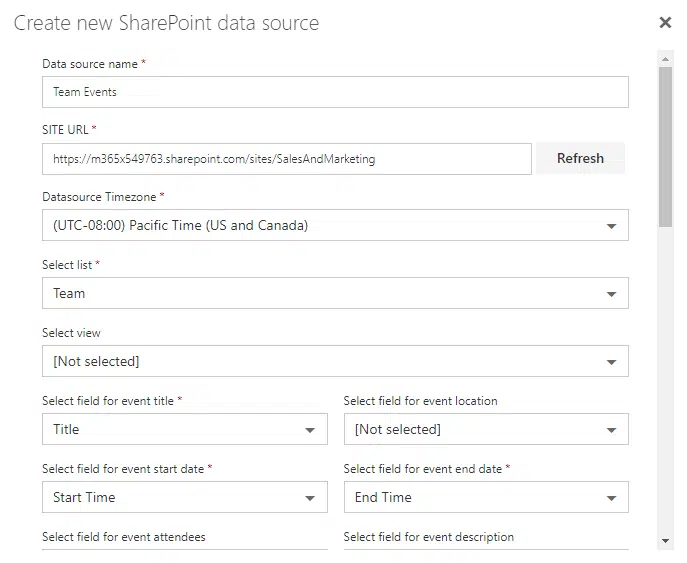
Step 3: Apply Color Coding
To distinguish events by a source on the overlay calendar view, designate a specific color for each calendar. You may also want to distinguish your events by categories, then color-code the categories depending on, for example, their Priority or Category.
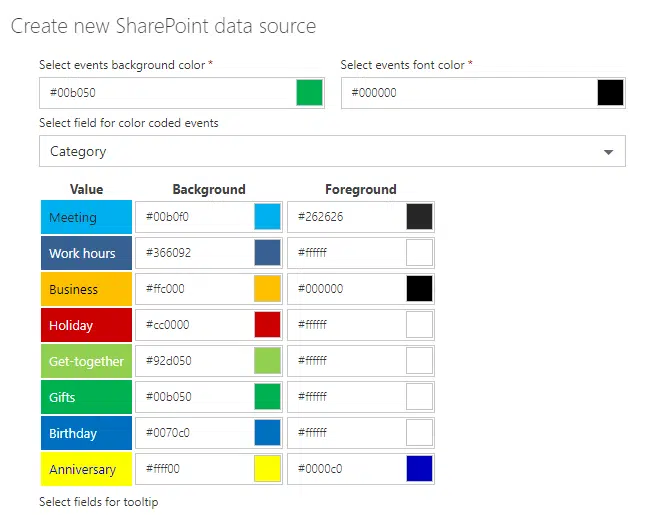
Step 4: Overlay Your Exchange Calendar with SharePoint calendar
With a single click, you can add Exchange Online calendars to your Office 365 calendar. Enable the checkboxes to display certain user’s calendars, and type in the addresses of calendars you want to add as data sources.
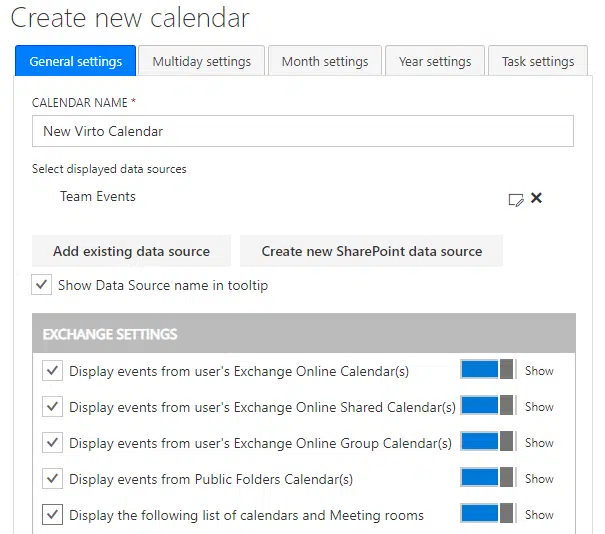
The Virto Office 365 Calendar comes with fine customization tools to modify your calendar view. You can adjust the time format, and the tooltip and calendar grid sizes.
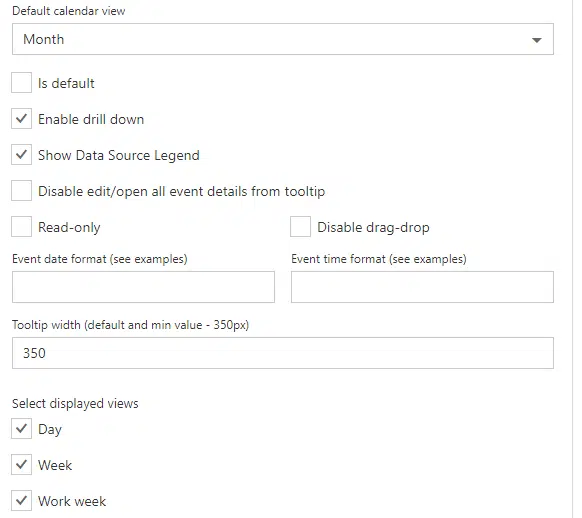
From now on, you can enjoy viewing all your calendars in SharePoint, adding new lists if needed, and managing your Exchange events right in Virto Calendar.
| Related Products: |
|---|
 |
| Virto Calendar Overlay Pro App |