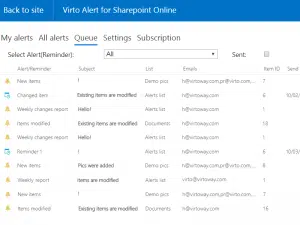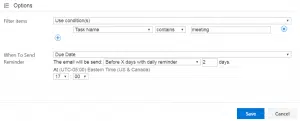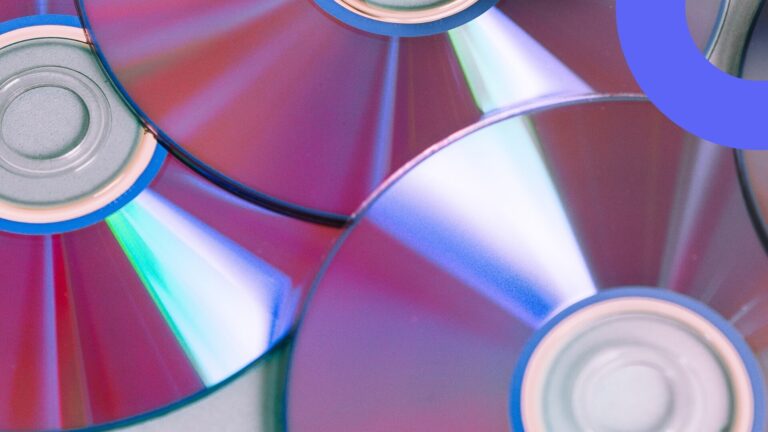Virto Alerts and Reminders App Updates
Virto Office 365 Alerts and Reminders app was improved and extended with new functionality. We have performed the code refactoring to optimize the app and added the following features:
- Daily reminders
- Scheduling with minutes
- Queue view
Queue
Queue feature is a new tab in Virto SharePoint Alerts app interface, that allows you to display queue view of all alerts and reminders. This tab includes all schedules of sent and upcoming alerts and reminders. Now, you’ll never miss any alert email and have the ability to track all executed and upcoming alerts.
Be sure that you keep all users up to date and they have received emails and notifications.
More flexible daily reminders
The new scheduling option of Office 365 Alerts app allows you to send daily reminders according to a custom schedule. For example, you can send reminders about the meeting in 2 days and then in 1 day before the Due Date. Or create a daily notification about follow-up email after an event Start Date and receive it every day during the next week.
Schedule with minutes
We have also added minutes option to the time selection. Now, you can send alerts and notifications, using accurate up to the minute schedule!
Learn more about all features and abilities of Virto SharePoint Alerts and Reminders app and try 30-days free trial!
| Related Products: |
|---|
 |
| Office 365 Alerts |