Online Kanban Boards 2025: Comprehensive Guide, Examples, and Top Apps
Introduction
The kanban methodology, rooted in Japanese manufacturing practices, has seen significant evolution over the years. From originally being used in factories to becoming a versatile management tool, kanban is now widely used for overseeing tasks, projects, and workflows.
What are the basics of kanban? This foundational question is related to the core principles of the kanban system, which include visualizing work, limiting work in progress, managing flow, making process policies explicit, and continuously improving. In the digital landscape, online kanban boards have reinvented this classic approach, making it relevant and adaptable across industries and professions—from developers to content managers.
As our world has rapidly transitioned into the digital era, the need for dynamic collaborative tools has grown. Here lies the significance of online kanban boards—digital kanban boards offer the highest level of flexibility and real-time cooperation.
Some of the most significant advantages of kanban boards are:
- Transparency: With tasks displayed visibly, teams can instantly see the project’s status to understand what’s completed, in progress, or awaiting action.
- Flexibility: The kanban approach is super adaptable. As priorities shift, you can easily rearrange tasks so that the team stays focused on the important matters.
- Improved collaboration: With online kanban boards, like a Teams kanban board, team members can comment, give feedback, and drive a project forward regardless of their location.
Visually representing work through different stages, an online kanban board promotes clarity, minimizes bottlenecks, and enhances efficiency for even complex projects.
Now that we’ve touched on the importance of visual project management, it’s time to discover the world of online kanban boards. In this guide, you’ll learn how to create them, what the top free and paid kanban boards are, and what to consider when choosing the right one.
With so many renowned platforms, such as ClickUp, Trello, monday.com, Asana, Wrike, and Virto Kanban Board, it’s crucial to understand the unique offerings of each to choose the one that suits your needs. Continue reading as we help to make you an informed choice.
What Is an Online Kanban Board?
An online kanban board is a digital tool that acts as a visual dashboard for task management. It’s set up with columns that represent different stages of a task’s progress, such as “To Do,” “In Progress,” and “Done.” Within these columns are cards or digital sticky notes that represent individual tasks. Some online kanban boards, like Virto Kanban Board , also offer “swimlanes”—horizontal rows that you can use to categorize tasks by priority, team member, project type, or any other grouping that makes sense for your project. Swimlanes help further organize tasks and provide an additional layer of visual structure.
While the core principles of the kanban methodology remain the same, the way it’s implemented can vary. Let’s look at the key differences between a physical kanban board and its digital counterpart.
Differences between a physical and online kanban board
While physical kanban boards may still be in use in some workplaces, most modern teams opt for a digital board. Looking at the differences between physical and online kanban boards can help us see why. Here are the key distinctions:
- Space: Physical boards are constrained by their size, often leading to filled columns or limited information, while online kanban boards can hold an unlimited number of tasks without looking cluttered.
- Adaptability: A physical board requires physical space and manual adjusting, whereas an online board can be accessed and modified from anywhere at any time.
- Teamwork: Online boards allow teams from different locations to work together seamlessly. A physical board requires team members to be present in the same location.
Advantages of using an online kanban board
The digital evolution of the kanban method amplifies its benefits. Here’s why an online kanban board is a modern-day essential:
- Search and filter functions: Easily find specific tasks, deadlines, or responsibilities without sifting through sticky notes.
- Automation: Many online kanban tools allow for automation, which can move cards based on predefined rules, send alerts and notifications, and integrate actions with other apps.
- Archival and analytics: Unlike a physical board, digital boards allow for easy archival of completed tasks and provide visual analytics like various charts to understand team performance over time.
Whether you’re managing a complex project or simply organizing daily tasks, an online kanban board provides a dynamic, efficient, and entirely flexible approach.
If you are looking for the best kanban board for Microsoft Teams, check out our dedicated article.
You can also learn about the best kanban board for SharePoint from our new article.
How to Create an Online Kanban Board:
Creating an online kanban board is not just about designing columns and cards. It’s also about structuring a workflow that makes sense for both your team and your project.
If you’re part of a team looking to implement kanban boards for the first time, you might be asking “how do I create an online kanban board?” Here’s a step-by-step guide to help you set up an effective kanban board:
1. Determine your needs
- Project scope and objectives: What is the goal of your project? A clear understanding will guide the board’s structure. For instance, if you’re developing a mobile app, your goal might be to launch a minimum viable product within six months. In this case, you would structure your kanban board to track progress toward the launch, from ideation to the app store release.
- Team evaluation: The number of participants and their roles will directly influence how you should assign and organize tasks. Let’s say your team consists of designers, developers, and marketers. Understanding their roles helps you design a workflow where design tasks flow into development and marketing begins once features are confirmed.
- Task complexity: In tech projects, you will likely deal with a range of tasks, like quick bug fixes or multilayered feature development. Consider how you could use color-coding—red for urgent bugs and blue for long-term feature work—or swimlanes to separate quick tasks from ongoing projects.
2. Choose the right platform
- Research: There are countless online kanban tools, each with unique features. Sites like Capterra and G2 and guides like this one can be useful for comparing options.
- Key considerations: Some platforms excel in integration, while others have intuitive user interfaces. Consider which features are most important for you and your team. Don’t forget about scalability—will the tool serve you as your project, team, or business grows? Some teams may prefer a kanban tool that integrates with their existing tech stack, like Jira for development. Migration from one board to another is far from being an exciting adventure.
- Trial period: Many platforms offer demos and trial periods. Test a few to experience their interfaces and functionalities firsthand. You may find that one platform’s drag-and-drop feature is smoother, which can be crucial when tasks move rapidly during crunch times.
3. Set up your board
- Creating columns: Most boards start with “To Do,” “In Progress,” and “Done.” Depending on your process, columns like “Backlog,” “Review,” or “Testing” might be necessary.
- Card details: Each card represents a task and should be descriptive and detailed enough that team members can understand the task without external communication. For example, a card for a new feature should include the feature’s description, acceptance criteria, and any design assets.
- Task hierarchy: Some tasks depend on others. Determine which tasks are prerequisites for others and order them accordingly. Use subtasks if needed (if the kanban board you’ve chosen has this functionality).
4. Customize and personalize
- Aesthetic appeal: Boards that are pleasing to the eye can increase user engagement. Use colors and themes that resonate with your team or align with the project’s ideas.
- Custom fields: These are particularly useful when you need to track specific metrics, such as cost or time spent. For tracking the budget, you could add a custom field for cost on each card, helping to monitor the project’s financial health.
- Labels and tags: These help you to quickly see the key details of a task. For example, a “High-Priority” or “Help Required” label can alert team members to tasks that need immediate attention.
- Integration magic: Linking your board to other software tools can streamline operations. If your team communicates via Microsoft Teams, notifications in the Teams channel on task updates or approaching deadlines can be handy.
Best Online Kanban Boards
Today’s digital landscape is brimming with various online kanban tools, each tailored for different needs. From renowned platforms like monday.com to emerging options like Motion, the choices are plentiful. In this section, we’ll guide you through the main features, pricing, and integrations of the most popular tools, helping you pinpoint the ideal solution for your needs.
monday.com
A hallmark of monday.com is its intuitive design, simplifying tasks and team collaboration. Here’s what you can expect from this tool.
Features
- Kanban view: Customize and streamline your online kanban board for a quick overview of a project, enhanced with a “divide by” feature and drag-and-drop functionality.
- Subitems: Improve task management by adding and adjusting subitems.
- Integrations: Benefit from over 200 integrations, ranging from communication to marketing and development.
- Mobile experience: While board views on mobile are reserved for paying accounts, they promise a seamless experience across platforms.
- Security: Beyond its foundational security measures, monday.com encrypts data at rest with Advanced Encryption Standard (AES) 256 and data in transit with Transport Layer Security (TLS) 1.3.
Best suited for
Tech and software development, marketing and advertising, real estate, manufacturing, construction, retail, HR and recruitment, and education.
Pricing
- Free: Up to two users and three boards.
- Paid: Starting at $8 per user per month, features expand with guest access, calendar view, chart view, dashboards, and more.
In summary, monday.com combines the tried-and-true kanban approach with modern tools, offering a user-friendly, secure, and comprehensive management solution.
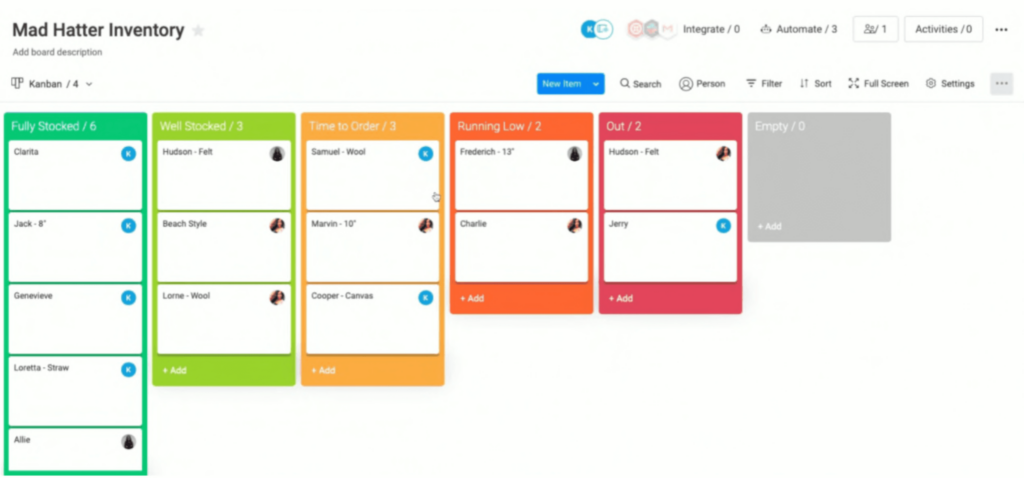
Source: https://monday.com/blog/project-management/kanban-flow/
Trello
Trello is a simple online kanban board that stands out due to its ease of use and effectiveness for organizing both small and large projects.
Features
- Kanban system: Trello’s signature feature is its card and board system, allowing teams to visualize tasks, collaborate efficiently, and manage projects effortlessly.
- Power-Ups: Supercharge Trello with Power-Ups: third-party tools you can integrate with Trello to enhance its basic features and improve workflows.
- Integrations: Trello ensures smooth data centralization and project management with its myriad integrations.
- Mobile experience: Trello’s mobile app is user-focused, making sure you’re always on top of your projects, irrespective of your device.
- User experience: Its drag-and-drop interface and intuitive design ensure Trello’s adaptability across teams of various sizes and industries.
- Security: Trello emphasizes data safety by using industry-standard TLS for a secure connection, employing 128-bit AES.
Best suited for
Content creation and blogging, event planning, e-commerce, software development, education, travel planning, personal productivity, and freelancing.
Pricing
- Free: Use Trello as a free online kanban board with up to 10 boards and an infinite number of users.
- Paid: Starting at $5 per user per month for the Standard plan, enjoy unlimited boards and enhanced functionalities. Gain access to advanced views including Calendar, Timeline, Table, Dashboard, and Map with the Premium plan and get unlimited workspaces with the Enterprise plan.
Trello masterfully blends its iconic card and board approach with contemporary tools, offering a user-centric, secure, and all-encompassing project management platform.
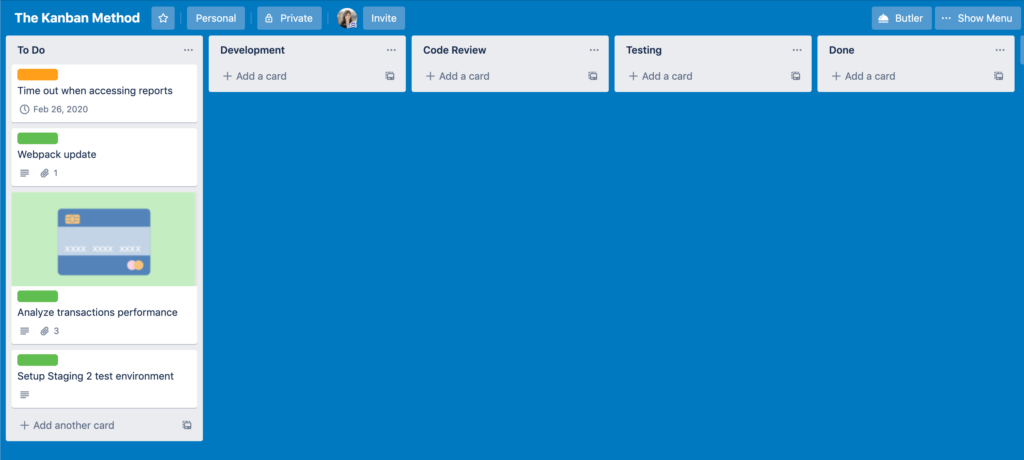
Source: https://blog.trello.com
Asana
Asana is a comprehensive online kanban board known for its robust task- and project-tracking capabilities.
Features
- Board view: Visualize tasks as cards, moving them just like sticky notes on a kanban board. Define stages using columns such as “New,” “In Progress,” and “Complete,” with each card showcasing task due date, assignee, and subtasks.
- Timelines and calendar: Strategize with Asana’s visual timeline and see a daily overview on the calendar view (available in the paid plan only).
- Integrations: Asana partners with companies like Google and Microsoft, boasting over 200 app integrations and infinite application programming interface (API) integrations.
- Mobile experience: Sync with tasks anywhere via Asana’s mobile app, which replicates the web version’s functionalities.
- User experience: Its intuitive layout makes Asana a perfect match for all kinds of companies, from start-ups to expansive enterprises looking for structured task management.
- Security: Asana’s Enterprise Key Management integrates with your encryption keys, which are created using Amazon Web Services Key Management Service. Your keys are used to encrypt your data across Asana’s data layer. Data resides in the Amazon Relational Database Service and attachments reside in S3 and Search.
Best suited for
Marketing campaigns, product launches, event planning, corporate goal tracking, cross-departmental collaboration, HR onboarding, and editorial calendars.
Pricing
- Free: Get basic task and project management tools at zero cost.
- Paid: Premium starts from $10.99 per user per month and allows access to advanced features like unlimited dashboards, workflow builder, rules, and forms. Level up to the business tier for elite features, including time tracking and a custom rules builder.
Asana combines methodical task organization with an engaging interface, showcasing itself as a dynamic tool for thorough project and task management.
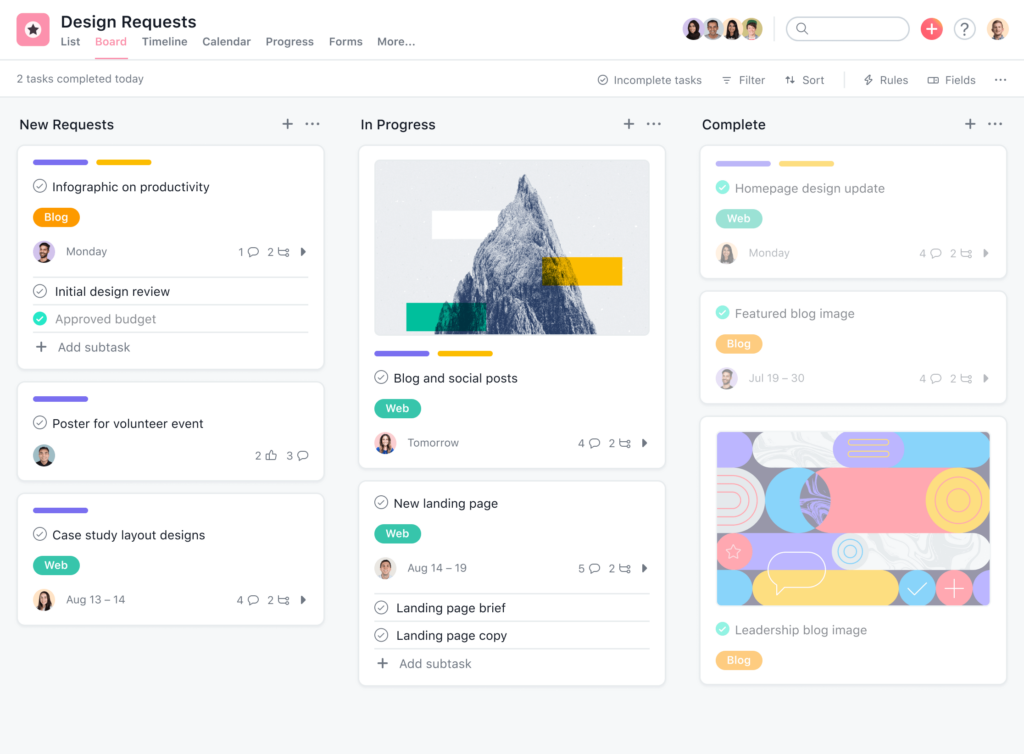
Source: https://asana.com/uses/kanban-boards
Wrike
Wrike is a well-known work management platform that harmoniously blends complexity with a user-centric design.
Features
- Board view: Implementing the kanban method is straightforward in Wrike. Tasks are presented as cards, which can be easily moved between columns. Each card shows crucial information such as assignees and due dates.
- Gantt chart and timeline: Wrike’s paid plans include visual tools like Gantt charts and timelines. These will help you to identify dependencies and set milestones.
- Integrations: Wrike provides over 400 prebuilt connectors for cloud and on-premises apps. Additionally, it allows integration with countless other apps via APIs.
- Mobile experience: Wrike’s mobile app guarantees that teams remain updated wherever they are.
- User experience: Renowned for its intuitive interface, Wrike is a top choice for those looking for a powerful yet uncomplicated project management solution.
- Security: Wrike employs TLS 1.2 with a preferred AES 256-bit algorithm in Cipher Block Chaining (CBC) mode and a 2048-bit server key length.
Best suited for
Project management, product development, event coordination, creative processes, marketing campaigns, and cross-departmental collaborations.
Pricing
- Free: Aimed at small teams with basic task management needs.
- Paid: Wrike offers four distinct paid plans, starting from $9.80 per user per month, each escalating in features. They provide enhanced storage, a variety of view options, and advanced analytics.
Wrike is truly a testament to how rich project management functionalities can coexist with user-friendly design. It’s one of the best options for teams of all sizes.
ClickUp
ClickUp stands out as a comprehensive platform tailored for diverse workflows and needs. Its features emphasize a visual and flexible approach to project management.
Features
- Board view: ClickUp’s customizable online kanban board supports drag-and-drop functionality, filtering, sorting, and more for optimal organization.
- Group and overview: Arrange your boards based on status, assignee, priorities, and other criteria. The Everything view provides a snapshot of all team projects, even if they have different statuses, centralizing information for quick overview.
- Customization and updates: Whether for sprints or intricate processes, you can add or edit custom statuses directly within the board view. You can quickly update tasks, including changing priorities, by dragging and dropping them into place, and the Bulk Action Toolbar allows you to modify multiple tasks simultaneously.
- Task management: Sort tasks using details or custom fields and filter by assignee. Save filtered board presets for future reference. The platform also offers tools to monitor work capacity, track team performance metrics from the Board view, and identify bottlenecks for better resource allocation.
- Integrations: ClickUp can connect with over 1,000 tools.
- Mobile applications: With mobile apps for both iOS and Android, ClickUp ensures that teams can manage projects on the go.
- Security: ClickUp uses Amazon Web Services for top-notch data protection. All communication is encrypted with bank-grade TLS 1.2. They follow strict credit card security standards and regularly check the system’s safety with tests.
Best suited for
Software development, marketing teams, design agencies, remote work coordination, start-ups, content management, and project planning.
Pricing
- Free: Suitable for personal use, offering 100 MB storage, unlimited tasks, two-factor authentication, collaborative docs, real-time chat, and more.
- Paid: ClickUp offers three paid plans, starting from $7 per user per month, each escalating in features. They provide enhanced storage and integrations, a variety of view options, advanced reporting, and even white labeling for the enterprise plan.
ClickUp positions itself as a visual board system with powerful customization and integration options. It’s a universal solution for teams, individuals, and enterprises.
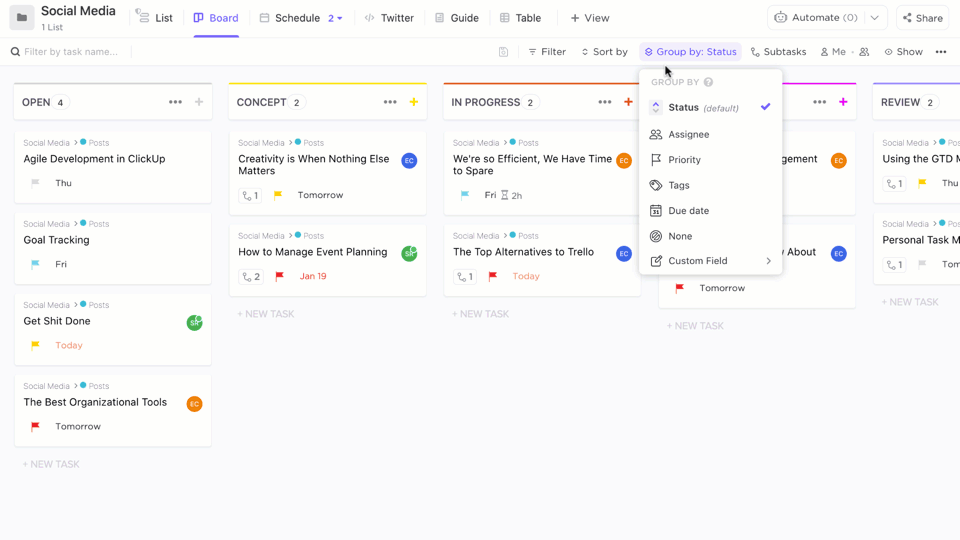
Source: https://clickup.com/features/kanban-board
Kanban Tool
Kanban Tool is a visual-focused online kanban board, enabling teams to optimize workflows.
Features
- Real-time teamwork: Its robust kanban board facilitates real-time sharing of tasks, information, and comments that are accessible anytime, anywhere.
- Kanban analytics and metrics: These allow you to swiftly detect and resolve challenges. Built-in tools like the cumulative flow diagram and cycle time reports enable performance monitoring and enhancement.
- AI Assistant: Tailor the kanban board to your specific needs and receive intelligent suggestions for checklist items and tasks.
- Mobile accessibility: Available on both iOS and Android platforms.
- Comprehensive security and compliance: Kanban Tool offers advanced account access privileges, single sign-on (SSO), two-factor authentication (2FA), and General Data Protection Regulation (GDPR) compliance. It boasts 99.99% service uptime over the past decade and offers the option for on-site hosting on your server (on-premises) and user group management for enterprise users.
Best suited for
Agile and Lean teams, real-time remote collaboration, workflow improvement, multiproject management, visual task tracking, AI-assisted optimization, and teams with strict data security requirements.
Pricing
- Free: Includes two boards for two users without file attachments.
- Paid: From $6 per user per month. Unlimited boards and file attachments. Enterprise plan also includes time tracking, reporting, user group management, and process automation.
Kanban Tool successfully integrates visualization, collaboration, analytics, and AI, making it a standout user-centric solution.
Jira
Jira is project management software particularly known for aiding agile and DevOps practices. With its focus on visualization, Jira’s online kanban board makes workflows transparent and efficient.
Features
- Interface and ease of use: Jira improves agile workflow with its dynamic kanban boards, which effectively and visually represent work stages from the simplest to the most intricate. They also feature work-in-progress (WIP) limits to avoid bottlenecks. Jira’s cumulative flow diagram offers real-time insights for continuous improvement and efficiency tracking.
- Security: Jira emphasizes data protection in the Atlassian Cloud. This includes customizable permission roles, Internet Protocol (IP) allowlisting for trusted networks, Security Assertion Markup Language (SAML) SSO with Atlassian Access, and AES-256 encryption for both data in transit and at rest.
- Mobile applications: Jira offers mobile apps for iOS and Android, ensuring that teams can remain connected and updated at all times.
- Integrations: Jira can seamlessly connect with over 3,000 apps and integrations, immensely expanding its functionality.
Best suited for
From software development and marketing projects to business and HR endeavors, Jira is a versatile tool for any team aiming for a structured, agile approach to their projects.
Pricing
- Jira’s free online kanban board caters to small teams of up to 10 users, offering unlimited project boards, basic reporting, and 2 GB storage.
- The paid plan starts at $8.15 per user per month for up to 35,000 users, offering augmented storage, enhanced user roles, data residency, and other features.
Jira’s online kanban board stands out as a top choice for developers, offering seamless integration with workflows while prioritizing transparency and agile flexibility.
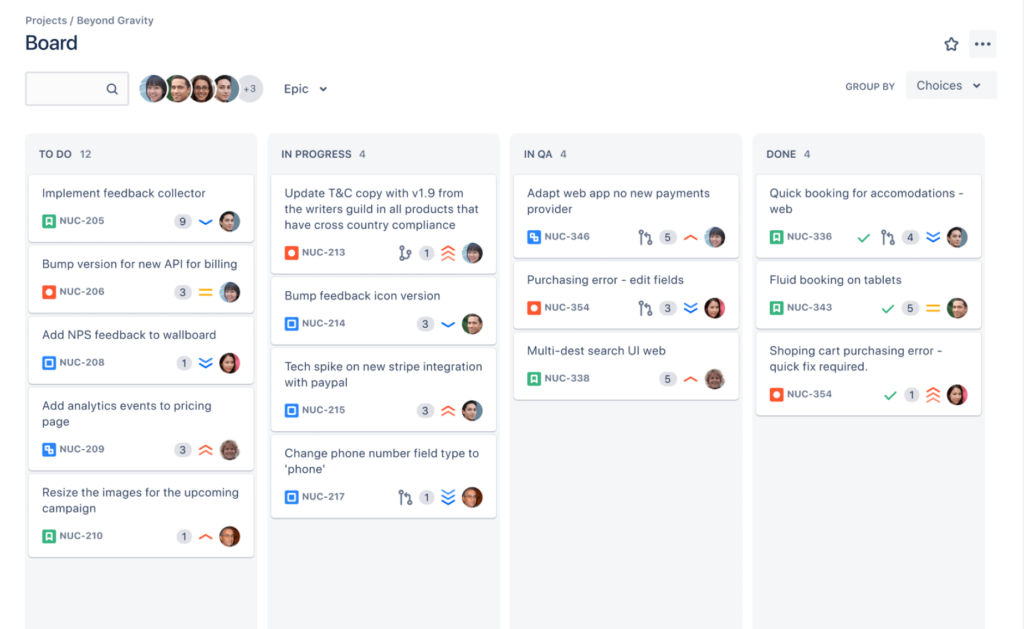
Source: https://www.atlassian.com/software/jira/features/kanban-boards
Smartsheet
Smartsheet is an online platform for effective work execution across various sectors.
Features
- Kanban views: Smartsheet’s kanban board offers a visual way to manage work, allowing teams to track progress, identify issues, and quickly update status.
- Flexibility: As well as an online kanban board, Smartsheet offers diverse views, such as grid, Gantt, and calendar views, allowing users to look at their projects from different perspectives.
- Customizable reporting: With Smartsheet, you can tailor dashboards and reports across projects; a step up from most traditional kanban tools.
- Automation: Smartsheet stands out with its in-built automation capabilities, improving workflow and outcomes.
- Integrations: Smartsheet’s strength lies in its ability to integrate with Microsoft 365, Google Workspace, Slack, Dropbox, and more (depending on the chosen plan).
- Mobile applications: Smartsheet offers mobile apps for both Android and iOS, ensuring on-the-go accessibility.
- Security: Smartsheet complies with the Health Insurance Portability and Accountability Act (HIPAA), Service Organization Control Type 2 (SOC 2), and GDPR. Features like enterprise provisioning and advanced compliance distinguish it from simpler kanban tools.
Best suited for
Higher education, government, federal agencies, media and entertainment, professional services, energy and utilities, telecommunications, nonprofits, manufacturing, technology, and financial services.
Pricing
- Free: For one user and up to two editors. Suitable for beginners in task and project management. Includes two sheets, multiple view options (Gantt, grid, card, calendar), dashboards, 500 MB attachment storage, and basic integrations.
- Paid: Pro, Business, and Enterprise plans from $7 per user per month (billed yearly). Features vary by plan but commonly include unlimited sheets, enhanced storage options, advanced integrations, automation, user management, and specialized support.
With its blend of unique features and security, Smartsheet presents itself as an essential tool for teams prioritizing flexibility and robust project management.
MeisterTask
MeisterTask is a dynamic task management tool that offers intuitive online kanban boards to elevate team productivity. It seamlessly integrates agile principles, ensuring teams are synchronized, communicative, and efficient.
Features
- Interface and ease of use: With a design focused on simplicity and agility, MeisterTask offers a clean interface that’s not just visually appealing but also facilitates rapid user onboarding. The intuitive nature of its kanban boards enable teams to visualize projects comprehensively without a steep learning curve.
- Unlimited sections: Adaptability is key with MeisterTask. Teams can visualize every phase of their workflow without restriction on the number of sections on their board.
- WIP limits: This feature ensures that work remains balanced and identifies potential bottlenecks by setting a limit on concurrent tasks in a section.
- Automation: Efficiency takes the front seat with MeisterTask’s automation capabilities. Let the system handle repetitive actions and give your team more time to spend on value-added tasks.
- Integrations: MeisterTask stands out for its flexibility in integration. Whether you’re moving from tools like Trello or Asana or importing CSV/JSON templates, transferring projects to MeisterTask is seamless. Moreover, it can easily become the central hub of your project ecosystem, integrating with a variety of tools you already rely on.
- Mobile applications: iOS and Android solutions are available for on-the-go task management.
- Security: MeisterTask is ISO 27001:2013 certified, ensuring data protection with GDPR and California Consumer Privacy Act (CCPA) compliance. With 256-bit Secure Sockets Layer (SSL) encryption, two-factor authentication, and granular role-based permissions, it offers secure yet efficient task management.
Best suited for
MeisterTask is well-suited for industries such as educational institutions, event management, healthcare administration, and non-profit organizations, in addition to more traditional areas like IT and creative agencies.
Pricing
- Free: Aimed at single users and offering core task management features, the free online kanban board supports up to three projects.
- Paid: The Pro, Business, and Enterprise plans, starting at $11 per user per month, are designed for collaborative teams and feature unlimited projects, integrations, and more.
Whether you’re a solo user or a large enterprise, MeisterTask’s feature set is designed to adapt to and meet your project management requirements.
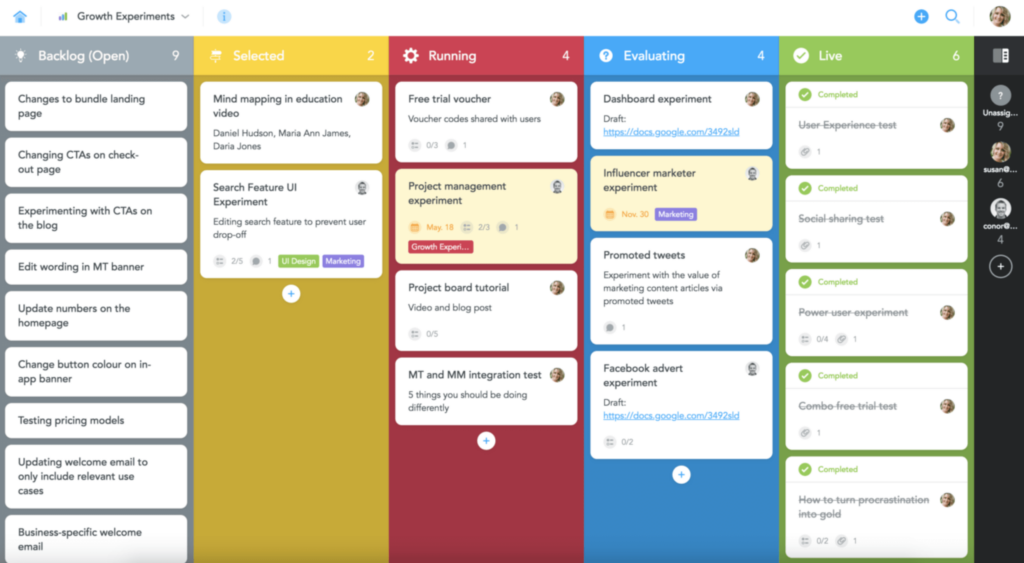
Source: https://www.meistertask.com/blog/meister-news/2018/06/20/meistertask-2-0-beta/
Stackfield
Stackfield is an integrated project management tool tailored to enhance team productivity by offering an array of collaboration features. From managing tasks with an online kanban board to automating workflows, Stackfield is designed to centralize project-related processes.
Features
- Interface and ease of use: Stackfield’s interface is both user-friendly and comprehensive. With functionalities like task management, timeline project planning, and reporting, users can visualize their projects. The platform’s communication tools, such as team chat, thread-based discussions, and audio-video conferencing, let teams interact in multiple ways at any time.
- Documentation: Stackfield’s focus on centralization is also evident in its documentation tools. Users can create and store essential documents, wiki pages, and knowledge bases, ensuring that all vital information is consolidated.
- Integrations: Stackfield offers seamless connections with popular cloud storage services such as Google Drive, Dropbox, OneDrive, and Box. Additionally, the platform’s Global Search feature allows users to quickly find relevant content whether it’s stored on Stackfield or in integrated external services.
- Mobile applications: To cater to users on the go, Stackfield offers both mobile and desktop applications, ensuring that teams can remain productive regardless of location.
- Security: Prioritizing user data security, Stackfield employs robust encryption measures. Using AES and RSA algorithms, all critical content is encrypted directly in the user’s browser. This end-to-end encryption ensures that only designated individuals have access to shared data within specific data rooms.
Best suited for
Industries such as tech, marketing, consultancy, finance, healthcare, education, real estate, nonprofits, retail, legal, and manufacturing, thanks to its advanced features, security measures, and seamless integrations with major cloud storage services.
Pricing
While Stackfield doesn’t offer a free plan, its pricing is competitive, starting at €11 per user per month. With this, users gain access to an extensive suite of features, including tasks, projects, milestones, workflows, and reports.
Stackfield stands out by offering a secure, comprehensive, and user-friendly platform for teams looking to optimize their project management and collaboration efforts.
Motion
By smartly integrating automation and AI, Motion reshapes how we plan our days, schedule meetings, and even tackle to-do lists. Its uniqueness lies in its “Happiness Algorithm”—an intelligent system designed to improve your satisfaction and efficiency.
Features
- Dynamic calendar system: Motion may look like a calendar at first glance, but it’s no ordinary calendar—it also has a kanban view. A glance gives you a comprehensive daily schedule, and its intuitive design lets you know your next step.
- Effortless task creation: With Motion, you can view and create tasks in merely 10 seconds from any website window. It even crafts your task list automatically.
- Unmatched project management: Whether you prefer a kanban or list view, Motion provides insights into all your tasks and projects. And it’s not just about viewing; the platform offers automated task and project scheduling for optimal productivity.
- Meeting mastery: Motion puts you in the driver’s seat for meetings, offering features like custom booking sites, meeting templates, and preferences, ensuring you dictate your availability.
- Integrations: Motion’s strength lies in its ability to amalgamate all your calendars into one cohesive schedule, ensuring you can view your personal appointments alongside your work events without the former being visible to your colleagues.
- Mobile applications: The Motion mobile apps ensure you’re never out of the loop.
- Security: Motion, audited by industry leader Prescient Assurance, has successfully cleared the rigorous American Institute of Certified Public Accountants SOC 2 Type II evaluation.
Best suited for
Motion is particularly effective for sectors such as technology startups, digital marketing agencies, freelance consultants, academic research teams, small to medium-sized businesses, and remote work coordination.
Pricing
- Individual plan ($19 per month billed annually): This is an all-inclusive package for single users, encompassing task and project management, AI-powered scheduling, calendar oversight, dedicated apps, and more.
- Team plan ($12 per user per month billed annually or $20 per user billed monthly): Built for collaboration, this plan offers everything in the Individual package with additional team-focused features and a 40% per member discount.
Whether you’re an individual or part of a team, Motion is poised to redefine your productivity journey, ensuring tasks are completed efficiently and happiness is always in motion.
Businessmap
Businessmap, formerly Kanbanize, is an advanced platform dedicated to workflow visualization.
Features
- Kanban boards: The core of Businessmap is its online kanban board, offering a clear display where tasks come alive as kanban cards.
- Swimlanes and subcolumns: Businessmap further categorizes tasks. Swimlanes help classify types of work and subcolumns provide a granular breakdown of workflow stages.
- Interlinked boards: Users can create a network of kanban boards across teams with this feature, simplifying dependency management.
- Integrations: Businessmap is ready to mesh with essential services, ranging from SSO to issue-trackers and cloud storage like Google, Zapier, Box, and Onedrive.
- Mobile applications: Businessmap ensures on-the-go accessibility with mobile apps available for both iOS and Android, allowing users to manage tasks anytime from anywhere.
- Security: The platform takes user security seriously, offering optional SSO and 2FA starting at $20 per month.
Best suited for
Industries such as software development, marketing, manufacturing, human resources, financial services, healthcare, retail, and education.
Pricing
Starts from $149 per month (billed annually), the plan serves up to 15 users and offers optional SSO and 2FA (for an extra $20 per month). It’s worth noting there’s no free tier.
Businessmap, originating from the Kanbanize platform, offers a heightened experience in managing and visualizing workflows. Perfect for organizations prioritizing transparency and structure, this tool ensures tasks are organized and accessible.
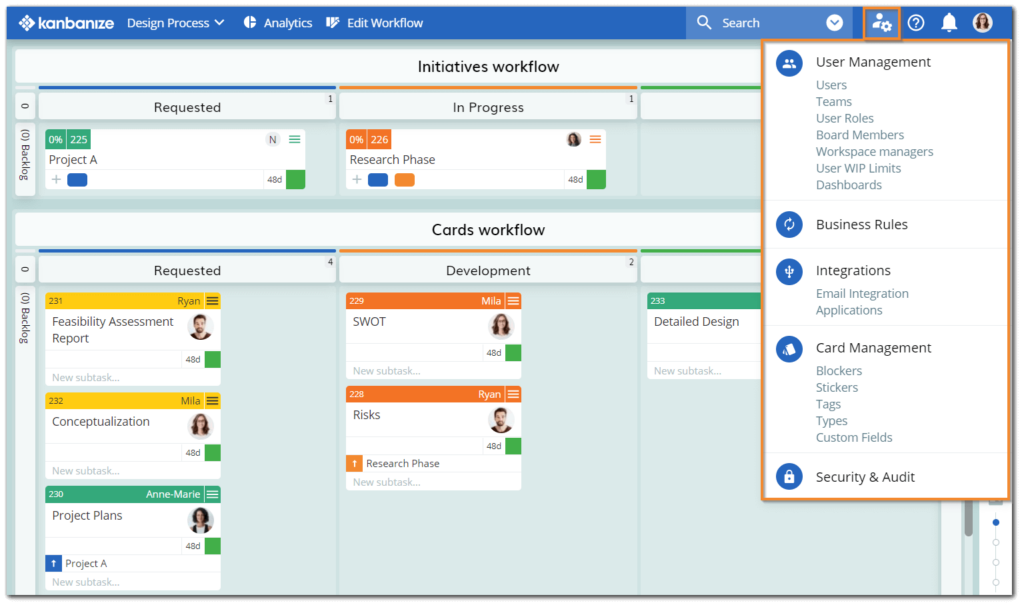
Source: https://knowledgebase.kanbanize.com/hc/en-us/articles/360003232991-How-to-set-up-your-Kanbanize-account-for-Account-Owners-
Zoho Projects
Zoho provides an intuitive platform for project management, where you can use online kanban boards to visually represent and track the progress of issues.
Feature
- Kanban board: Zoho Project’s kanban board is at the heart of its project management. Each issue is visualized as a card within specific columns that can represent various criteria such as status, severity, or module. By simply clicking on a card, team members can add comments, attach files, or even initiate an issue timer.
- Mobile applications: Zoho offers mobile apps for both Android and iOS, so you always have your project management on the go.
- Security: Zoho’s facilities maintain rigorous 24/7/365 security, complete with video monitoring, biometric access, and state-of-the-art fire, flood, and theft monitoring systems. Network security is top-notch with the deployment of the latest encryption and intrusion detection and prevention technologies.
- Integrations: Zoho offers a wide range of integrations, including agile project tools, analytics, customer relationship management, support ticketing, budgeting, collaboration chats, email management, online meetings, resource tracking, and connections with over 300 cloud apps.
Best suited for
A diverse range of sectors including construction, IT, marketing, quality assurance (QA), education, consulting, and real estate project management; offers tailored solutions to enhance collaboration and streamline operations in these industries.
Pricing
- Free: For up to three members, offering two projects, 5 GB storage, and basic features such as custom statuses, Gantt charts, and basic task reports.
- Paid: Starts at $4 per user per month billed annually. Provides unlimited projects, 20 project templates, and 100 GB of storage space. As well as the free features, it offers project resource utilization, subtasks, and advanced issue reports. Moreover, tools such as task automation with Blueprint and earned value management (EVM) analyses for detailed project budgeting are included.
Zoho Project delivers a versatile project management platform, seamlessly blending intuitive kanban boards with top security measures and integrations, catering to a broad spectrum of industries.
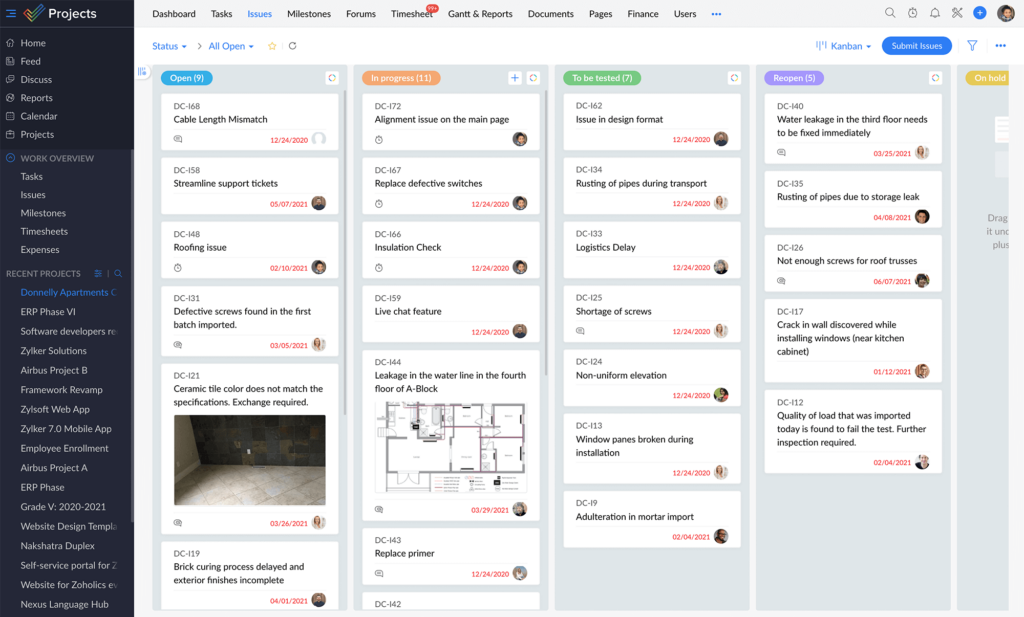
Source: https://www.zoho.com/projects/kanban-issue-tracking.html
ProofHub
ProofHub offers a robust project management solution and its core strength is its user-friendly online kanban board.
Features
- Kanban boards: Tasks are presented visually as cards, enabling efficient workflow visualization. Columns are customizable and can denote stages, priority, or any custom classifications. Each card can be filled in with details, comments, deadlines, notes and documents for a comprehensive view of the task.
- Proofing tool: With this tool, which integrates smoothly with the kanban system, you can directly annotate design or document cards. It streamlines the feedback process.
- Discussions and chat: Contextual discussions related to kanban cards ensure all conversations are organized and easy to follow.
- Time tracking: The time spent on tasks can be recorded directly from the kanban cards, aiding in effective workload management and precise billing.
- Calendar and scheduling: Tasks and milestones present on the kanban board are also visible and manageable on the integrated calendar.
- Mobile applications: ProofHub has mobile apps for both iOS and Android, so you always have access on the go.
- Security: ProofHub emphasizes top-notch security with its 128-bit SSL encryption and by physically monitoring its data centers, networks, and IT services.
- Integrations: ProofHub allows integrations with various popular tools like Box, Google Drive, One Drive, Slack, Dropbox, and Freshbooks.
Best suited for
ProofHub is an effective tool for sectors such as computer software development, non-profit organizations, marketing and advertising, graphic design, and management consulting.
Pricing
ProofHub does not offer any free plans. For $45 per month (flat fee, not per user) when billed annually, unlimited users can manage up to 40 projects. This package also includes 15 GB of storage.
With its comprehensive online kanban board, ProofHub emerges as a vital tool for teams aiming for visual and straightforward project management. It integrates crucial project features to provide a holistic approach to project coordination.
Paymo
Paymo integrates task management, time tracking, and invoicing into one comprehensive platform, and its online kanban board is a standout feature.
Features
- Kanban boards: Paymo’s emphasis is on visualizing project tasks efficiently. The default workflow comprises the “To Do”, “In Progress”, and “Complete” columns, but users can create their own columns and color-code them for clarity.
- Meta Kanban Board feature: Gives an overarching view of tasks across multiple projects, enhancing macro-management.
- Time tracking: As well as an online kanban board, Paymo has inbuilt time tracking. Users can log their work hours manually or via Paymo’s web timer and mobile tools.
- Invoicing: Paymo extends its functionality to invoicing, allowing users to generate estimates, manage expenses, and dispatch invoices. The integration with online payment gateways also eases the payment process.
Best suited for
Creative and marketing agencies, software and engineering firms, architecture outfits, consulting businesses, and educational institutions.
Pricing
- Free: Though it caters to basic needs with features such as unlimited time tracking, task views, 1 GB storage, and restrictions on the number of clients (five) and projects (10), it does not offer kanban view.
- Paid: Priced at $5.90 per user per month, it includes everything in the free version and more, such as enhanced storage of 5 GB, guest access, technical support, and a plethora of project management views.
Paymo strikes a balance between the visual task management of kanban boards and the practicalities of time tracking and invoicing. With features tailored for diverse business needs, it can be a valuable asset for companies aiming to centralize their operations.
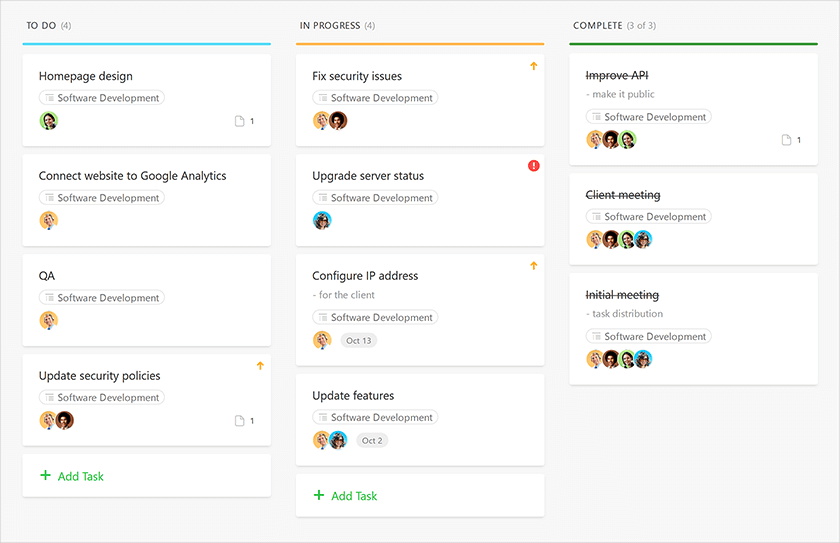
Source: https://www.paymoapp.com/blog/kanban-board/
Toggl Plan
Toggl Plan offers a seamless, visual, and intuitive project management experience. Its drag-and-drop online kanban board and stress-free approach to task organization makes it stand out as a handy tool for businesses of various scales.
Features
- Kanban boards: Toggl Plan’s boards are all about flexibility and simplicity. Prioritize tasks, especially during sprints, with the drag-and-drop interface, eliminating the emphasis on time estimations.
- Task scheduling and planning: Toggl Plan champions effortless task organization. Being able to quickly assign task statuses and deadlines guarantees a crystal-clear understanding of task progression. Moreover, tasks with deadlines get a visual representation on the timeline.
- Timeline integration: One of Toggl Plan’s crown jewels is its timeline. It gives you a broad view of your tasks, ensuring you never lose sight of the bigger picture.
- App integrations: Toggl Plan harmonizes with several apps, such as Trello, GitHub, Google Calendar, Slack, and Toggl Track.
- Mobile applications: Mobile apps are available for both Android and iOS.
Best suited for
Creative agencies, consultancies, and implementation teams, given its features and workflow style.
Pricing
While there’s no free tier, the paid plan starts at $9 per user per month. This premium offering comes packed with many features including team and project timelines, task attachments up to 100 MB per file, time tracking with Toggl Track integration, and in-app notifications.
By blending traditional task management with modern kanban boards and timelines, Toggl Plan makes sure teams stay on top of their game, making it an invaluable ally for various businesses.
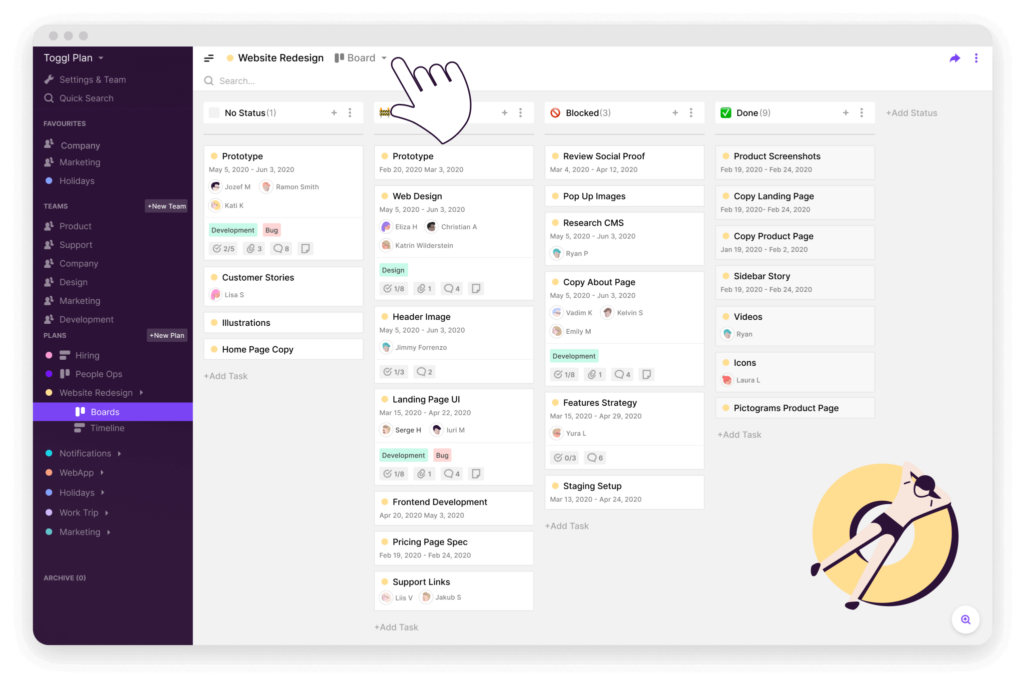
Source: https://toggl.com/plan/boards
Virto Kanban Board App
Virto Kanban Board app offers agile task management tailored for SharePoint and Microsoft Teams, seamlessly integrating with Microsoft 365. It uses visual task representation to deliver smooth project management across various platforms.
Features
- Quick boards: Virto’s quick boards offer a preconfigured SharePoint list with essential fields and preferences for an immediate start. You can save online kanban board templates for faster future deployments.
- Swimlanes and color-coding: You can set up swimlanes based on specific “choice” fields and color-code tasks based on various conditions, enhancing the clarity of your board.
- Subtasks and efficient planning: Manage and divide larger tasks into subtasks, streamlining task execution.
- Notification system: With the Alerts and Reminders app, Virto’s notification system keeps teams in the loop with task progress, assignment changes, and approaching deadlines, sending email notifications and Teams channel alerts.
- Visual reports: Virto Kanban Board provides performance analytics through its chart view, helping you and your team refine your planning and execution.
- Permissions and roles: Administrators can set user permissions to strike a balance between accessibility and security.
- Single license accessibility: You can access your kanban boards on your browser, integrate them into a SharePoint site, embed them as tabs in Teams, or view them on Teams mobile, all under a single license.
- Integrations: Virto Kanban Board smoothly integrates with Microsoft 365, converting SharePoint lists into dynamic Scrum or kanban boards. It’s effortlessly embeddable into Microsoft Teams and is accessible via browsers for universal compatibility. Additionally, it can be integrated into any SharePoint site for streamlined access.
- Mobile accessibility: Virto Kanban Board offers mobile integration with Microsoft Teams, ensuring efficient task management for on-the-go users.
- Security: Virto Kanban Board prioritizes security by hosting its applications on trusted Microsoft Azure servers while ensuring all user data remains solely within the client’s domain. With Microsoft 365 app certification, end-to-end HTTPS encryption, and the use of SSO for authentication, Virto guarantees data integrity and confidentiality across all its integrations.
Best suited for
IT and software development, marketing agencies, HR teams, product management, supply chain logistics, manufacturing, government and education, and general corporate project management, catering to any sector requiring collaborative, multistep task visualization.
Pricing
A free 30-day trial of Virto Kanban Board is available. Pricing starts at $930 per year for 20 users. The app is also included in the Virto ONE Cloud plan.
Virto Kanban Board is a comprehensive solution for businesses that use Microsoft Teams, SharePoint, and Microsoft 365. With its vast array of features and seamless integrations, it offers a unified kanban experience across multiple platforms, making task management truly agile. Start a trial of Teams kanban board app by Virto now!
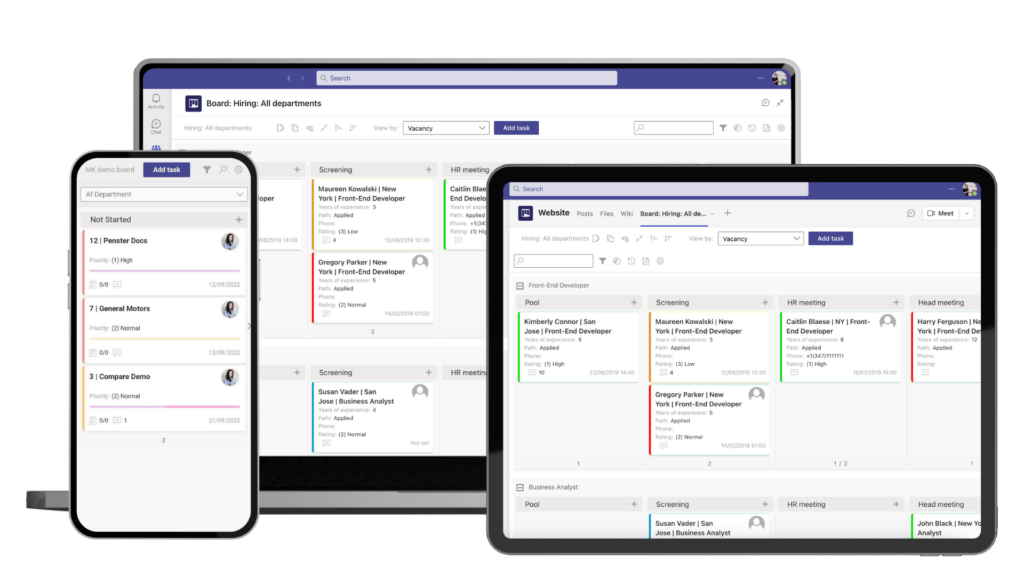
Microsoft Project
Microsoft Project is one of the titans of project management software. Tailored to aid project managers in various tasks, including planning, resource assignment, progress tracking, budget management, and workload analysis, it’s a comprehensive tool built on Microsoft’s decades of expertise.
Features
- Interface and ease of use: Microsoft Project boasts an intuitive interface, offering a smooth learning curve for both new and experienced users. Its well-structured layout ensures quick access to features, making project management tasks straightforward.
- Kanban board: For Project Online subscribers, the Project Online Desktop Client elevates the agile approach by integrating kanban and Scrum methodologies. You can effortlessly transition to task board views, enrich cards with added details, establish sprint-centric projects, and access insightful agile reports, making this a holistic solution for those seeking familiar agile approach.
- Integrations: A standout strength is Project’s native integration with Microsoft 365, namely tools like Teams, Excel, and Power BI. Moreover, it’s compatible with Microsoft Power Platform, allowing for custom apps, detailed business intelligence reports, and automated workflows.
- Mobile applications: Microsoft Project’s mobile applications, available for both iOS and Android, ensure that teams remain productive and updated, no matter where they are.
- Security: Backed by Microsoft 365’s security infrastructure, you can be assured of top-tier data protection and compliance standards. With regular updates and stringent security measures, data integrity and safety are always prioritized.
Best suited for
Businesses and professionals in various industries who require an all-encompassing project management tool.
Pricing
The cloud-based solution starts at $10.00 per user per month, plus taxes.
Microsoft Project’s versatility makes it suitable for simple task tracking, intricate project scheduling, resource management, and detailed reporting. Its integrative capabilities, coupled with renowned security, make it a top choice for dynamic businesses.
Free Online Kanban Boards
Now that you’re familiar with all the best online kanban boards, let’s summarize the most notable free online kanban boards that have been making waves in terms of project management. The best free online kanban boards offer a combination of features and accessibility that make project tracking and team collaboration both intuitive and productive. Check out the table comparing the features, best use cases, and pricing of our selected free kanban boards below.
| Feature | Trello | Asana | ClickUp | Jira | Paymo |
|---|---|---|---|---|---|
| User interface | User-friendly, card and board system, drag-and-drop | Card visualization, timeline, calendar view | Customizable board view, task management tools | Dynamic kanban boards | Customizable kanban boards, Meta Kanban Board |
| Specialties | Power-Ups, vast integrations, mobile optimization, advanced security | Robust tracking, extensive integrations, top-tier security | Flexibility, extensive integrations, premium security | Agile and DevOps orientation, massive integrations, security protocols | Task management, time tracking, invoicing capabilities |
| Best for | Content creation, software development, travel planning, personal productivity | Marketing campaigns, HR onboarding, corporate goal tracking | Software development, remote work coordination, content management | Software development, business projects | Software firms, creative agencies, consulting |
| Pricing | Free for up to 10 boards, paid plans from $5 | Basic free, premium from $10.99/user/month | Free for personal use, paid plans from $7/user/month | Free for up to 10 users, paid from $850/year | Free basic plan, paid from $5.90/user/month |
These free online kanban boards offer varied features for diverse needs. Tools like Trello provide a simple online kanban board experience, while others like Asana offer a more robust set of features for complex project needs. Whether you’re a freelancer or a manager at a multinational corporation, there’s likely a tool here that will fit your needs and budget perfectly.
Now we’ll take a closer look at some examples of how you can use online kanban boards in real-life contexts.
Online Kanban Board Examples
Kanban has become a popular methodology for streamlining both professional and personal tasks. Its visual representation of data helps to improve task management and enhance overall efficiency. Within this context, let’s look at three examples of how kanban is commonly used.
Personal kanban board
Creating a personal kanban board online allows you to manage daily tasks with a clear visual layout. With typical categories like “To Do,” “Doing,” and “Done,” personal kanban boards offer a clear overview of what you want to accomplish, from daily chores to larger life goals. Here are some tips for effective personal organization:
- Start simple: Don’t overwhelm yourself with complex setups. Begin with the basic structure and evolve as needed.
- Prioritize tasks: Highlight urgent or essential tasks, ensuring they grab your attention.
- Adapt and reflect: Regularly update your board to reflect current priorities, removing or adding tasks as your focus shifts.
- Keep it visible: Place your kanban board where you’ll see it often to keep your tasks top of mind.
- Embrace flexibility: Don’t hesitate to reorganize your board as your method of working evolves.
Scrum kanban board
The Scrum kanban board is an agile management tool that brings together the structure of Scrum with the flow-based principles of kanban, optimizing Agile teams’ workflow and delivery.
The hybrid model integrating Scrum and kanban uses sprints from Scrum for time-boxed work iterations and kanban boards for visualizing work and managing the flow of tasks. It helps teams maintain the rhythm of Scrum with the continuous improvement and flexibility of kanban. Here’s how it aids agile teams:
- Transparency: Provides a visual representation of the sprint’s progress.
- Flexibility: Allows teams to respond to changes without disrupting the current sprint.
- Limits WIP: Helps teams focus on finishing current tasks before taking on new ones, reducing bottlenecks.
- Continuous improvement: Encourages teams to regularly analyze and optimize their workflows for better efficiency.
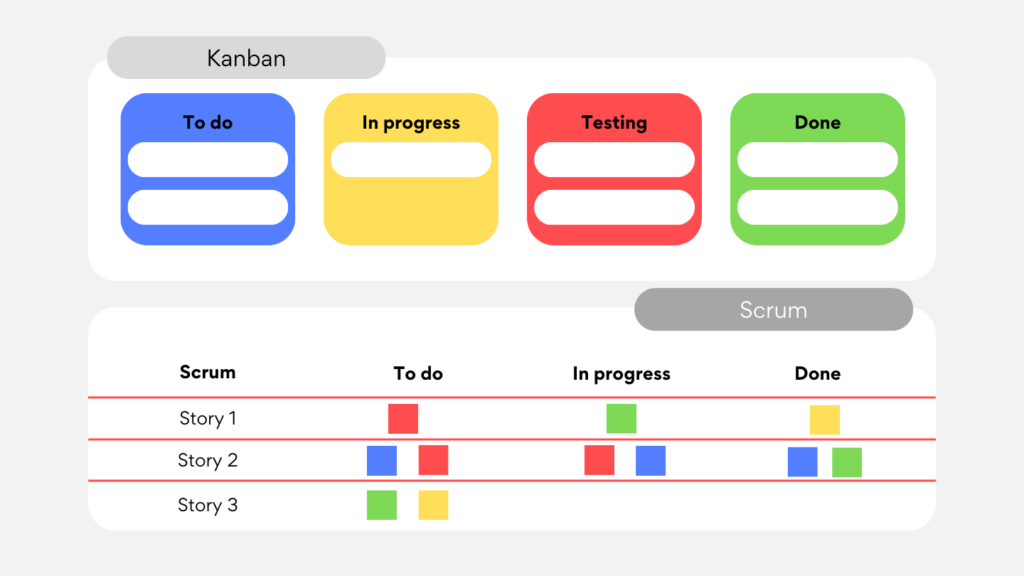
Kanban board for sales teams
For sales teams, a tailored online kanban board provides a structured yet flexible approach to managing complex and dynamic sales cycles.
When tailoring kanban for the sales process, keep in mind that the board should include stages such as “Lead Generation,” “Initial Contact,” “Qualification,” “Proposal,” “Negotiation,” and “Closed/Won or Lost.” This will provide a clear view of the sales pipeline as each sale progresses through these stages. The benefits of using kanban boards for sales teams are numerous:
- Pipeline management: Offers a comprehensive view of the entire sales pipeline for effective management.
- Task prioritization: Helps identify which leads and deals to focus on first based on their stage or value.
- Collaboration: Improves team connection by showing who is responsible for what and what stage a particular deal is in.
- Performance analysis: By tracking the flow of deals, teams can identify patterns, bottlenecks, and opportunities for improving the sales process.
By applying an adapted kanban method to these domains, users and teams can improve their organization, prioritize effectively, and achieve company goals with clear, visual cues that guide them through all stages.
Is there a Google Kanban Board?
Google does not offer a kanban board as part of its suite of tools, but users have found creative ways to utilize Google apps to simulate kanban functionality. For example:
- Google Sheets: With a bit of formatting, users can set up a Sheets document with columns representing different stages of their workflow and rows representing tasks.
- Google Keep: This can be used for lightweight Kanban boards by creating notes for tasks and categorizing them with labels and colors.
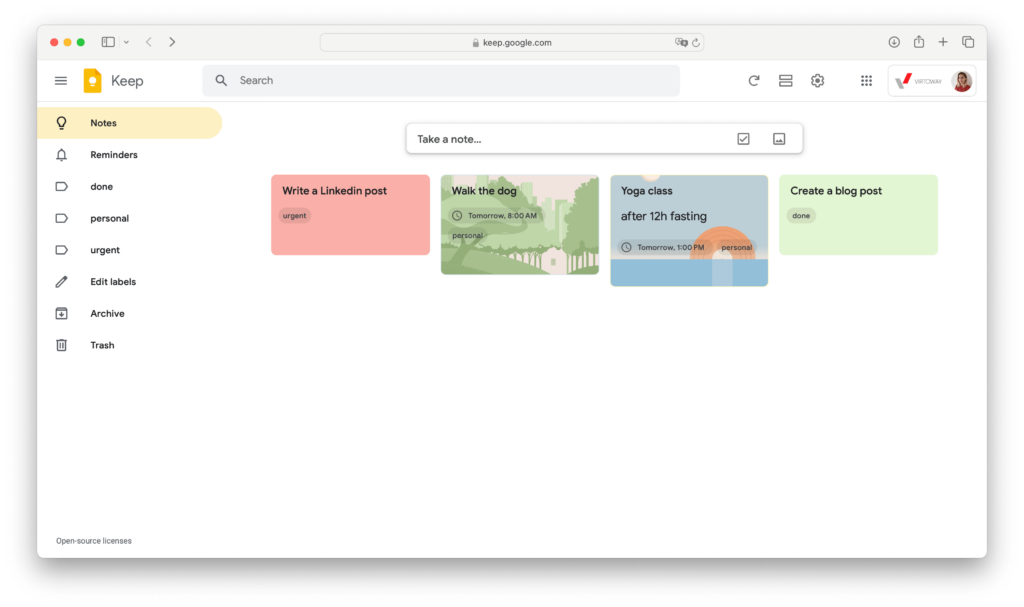
Paid third-party applications
Several third-party applications have been developed that integrate well with Google services to provide a dedicated Kanban experience within the Google ecosystem.
- Kanbanchi: This is one of the most prominent apps specifically designed to run on the Google infrastructure. It integrates directly with Google Drive and offers a seamless kanban experience, complete with card-and-board functionality. It also has the following features:
- Drag-and-drop cards
- Dashboard customization
- Time tracking and reports
- Integration with Google Calendar and Google Maps
- Team collaboration through Google Workspace
- Zenkit: This tool offers kanban boards that can synchronize with Google Calendar and other services, facilitating a hybrid approach to task management.
- Trello: Although not a Google product, Trello also integrates with Google Drive, allowing users to attach files directly from Google’s cloud storage to their Trello cards.
These applications require a subscription for full functionality. With such integrations, users within the Google ecosystem can effectively employ kanban methodology to streamline their workflows.
Does Microsoft 365 Have a Kanban Board?
Microsoft Planner: kanban-style project management
Microsoft 365, once branded as Office 365, includes a Kanban-inspired application called Microsoft Planner. This tool is designed to facilitate task management and collaboration within teams. Planner adopts the kanban board layout, where tasks are organized into buckets (or columns) representing different stages of a workflow, allowing users to visually track progress.
Key features of Microsoft Planner:
- Board view: Tasks are represented as cards that can be dragged and dropped across columns, making it easy to update their status.
- Integration with Microsoft 365: Planner seamlessly integrates with other tools in the suite, such as Microsoft Teams, Outlook, and To Do, ensuring a unified experience.
- Customization: Buckets can be customized to reflect the stages of your workflow, and tasks can be complemented with labels, checklists, and attachments.
Enhancing Office 365 with Virto Kanban Board
For teams seeking advanced Kanban features within the Microsoft ecosystem, the Virto Kanban Board app is a powerful addition. Designed to enhance the capabilities of Microsoft Office and Teams, Virto allows for a more tailored kanban experience.
Virto Kanban Board app features:
- Extensive customization: With Virto, teams can create a highly customized board with specific swim lanes, color-coding, and a variety of task management options.
- Advanced reporting: Virto provides additional reporting features like diagrams and charts, helping teams to keep track of performance metrics and progress.
- Integration with Microsoft 365, SharePoint, and Microsoft Teams: Virto Kanban Board connects with SharePoint lists for task management, offering a more robust data management system. Furthermore, it facilitates a seamless experience within Microsoft Teams, allowing users to view and manage their kanban boards without the need to switch applications, keeping everything within the Teams app.
Virto Kanban Board offers an adaptable kanban experience within the Microsoft 365 ecosystem, allowing teams to manage tasks efficiently across devices.
Conclusion
Online kanban boards have revolutionized the way individuals and teams organize tasks, manage projects, and influence productivity. The visual clarity and flexibility that kanban provides have proven invaluable across various spheres, from personal to-do lists to sophisticated corporate needs.
The transformative power of kanban boards lies in their simplicity and adaptability; they offer an intuitive and collaborative approach to task management. Whether you are coordinating a large team, managing a complex project, or simply keeping track of personal goals, you can tailor kanban boards to suit you.
For those embedded in the Microsoft ecosystem, we suggest trying out the Virto Teams Kanban Board App for a first-class experience. It’s designed to integrate seamlessly with Microsoft 365 and Microsoft Teams, offering a feature-rich kanban tool within your familiar workspace.
The journey toward better project management and personal productivity is ever evolving. Online kanban boards are truly stepping stones to a more organized life and work. Embrace the flow of kanban, and let’s push the boundaries of what we can organize, manage, and accomplish.





