Balancing the inevitable onslaught of meetings, emails, team chats, and the dreaded ‘busy work’ is no small feat, especially when you’re striving to carve out time for what truly matters. Since unplugging from the digital world isn’t a viable option for most of us, we need real, actionable strategies to stay focused in an environment that’s practically designed to distract us.
Time blocking method emerges as a beacon of hope. This easy yet powerful technique is catching on fast among high achievers, and it’s easy to see why. While simple in concept, time blocking unshackles you from constant interruptions to create sustained pockets of concentration.
Consider this: Harvard’s Daniel Gilbert, known for “Stumbling on Happiness,” tells us that “A wandering mind is not a happy mind.” It turns out we spend nearly half our waking hours caught in a web of multitasking, rarely giving our full attention to the task at hand. This habit of mind-wandering not only chips away at our productivity but can also lead to a pervasive sense of unhappiness over time.
But there’s good news: studies, like one from the Journal of Happiness Studies, have found that people who take charge of their time enjoy a higher quality of life. It’s all about planning and structuring our time with intent.
Here at VirtoSoftware, we’re no strangers to effective calendar management. With more than 15 years of experience developing calendars for Microsoft Team and Outlook, we’ve gathered a variety of insights into making the most of every hour.
In this comprehensive guide, we’re about to share that expertise with you, exploring the ins and outs of time blocking. We’ll explain what it is, how it works, and how to integrate it seamlessly into your daily grind. Expect practical tips for weaving it into your work routine, insights on when it’s best to sidestep, and instructions for setting up time blocks in popular calendars, including Google and Virto.
Consider this your handbook for harnessing time blocking built on real-world experience. Our goal is to empower you to take control of your schedule and achieve your priorities with strategic scheduling.
And, by the way, this article is just one part of a larger series dedicated to mastering work time management and getting the most out of your calendar. We encourage you to browse through our other blog posts for more insights on managing your time and boosting your productivity effectively:
- Category Ideas for Your Calendar
- Why (How) to Color Code your Calendar
- Best Shared Calendars for Teams
What Is Time Blocking?
Time blocking is a proactive approach to managing your schedule that involves dividing your day into distinct segments or blocks, each reserved for focusing on a specific task or set of related tasks.
A time block definition? Well, it’s pretty straightforward—it’s a scheduled period of time dedicated to focusing on a specific task without interruption.
At the core of the time blocking method is planning your tasks in order of priority. This requires a weekly assessment where you take inventory of upcoming responsibilities and draft an initial schedule of your daily time blocks. At the end of each day, you’ll need to recalibrate your plan, fitting in unfinished tasks or new ones, ensuring your time blocks for the upcoming days are always up to date.
Time blocking is way more effective than old-school to-do lists. With a to-do list, you just add tasks as they come up, with no plan for when you’ll actually get them done. The list keeps growing, and suddenly you’re overwhelmed and wondering how you’ll ever catch up.
Time blocking is different—you schedule specific blocks of time to focus on certain tasks. This gives you clarity on what you’ll accomplish each day and when. Knowing that 3-4pm is “email time” or 9-10am is for “client work” makes it easier to focus. You’ve set aside time for those tasks, so there’s no question what you should be working on during those blocks.
Having dedicated time also helps you fully commit to completing each task. You get into a good flow without getting derailed by distractions. Your brain doesn’t have to work as hard to switch gears constantly either.
You can also combine time blocking with related methods like batching similar tasks together, theming days for specific projects, or setting time limits to complete tasks. However you slice it, time blocking brings structure and purpose to your days, so you can achieve your goals.
Benefits of Time Blocking
| Increased concentration | Reduced distractions | Improved productivity | Enhanced organization | Reduced stress |
Time blocking offers a variety of powerful benefits for both professional and personal productivity:
- Increased concentration and focus:
The time blocking method can significantly increase your concentration and focus. By dedicating set periods to specific tasks, you channel your mental prowess into one area, which can lead to a state of flow or “deep work.” The more you practice this kind of focused “single-tasking,” the stronger your capacity for deep work becomes, making it easier to maintain that razor-sharp focus.
- Reduced distractions and interruptions:
Time blocking also serves as a barrier against the constant barrage of distractions and interruptions that are all too common in today’s work environments. With clear boundaries around your time, you and those around you understand when you are not to be disturbed, safeguarding your attention and minimizing breaks in concentration.
- Improved productivity and task completion:
With a structured plan, you’re able to move through tasks more efficiently, and the act of ticking off time blocks can be immensely satisfying and motivating. By allocating specific time slots to tasks, you’re less likely to procrastinate and more likely to see things through to completion.
What’s more, time blocking isn’t just about the heavy lifting; it also makes you more efficient at the lighter stuff. You know, the “shallow work” that’s easy to do but often gets in the way. By setting limits on these tasks, you’re ensuring they don’t eat up more time than necessary. Grouping similar small tasks means less jumping around, and more getting things done in one fell swoop.
- Enhanced organization and planning:
Since time blocking forces you to think ahead and plan out your days and weeks, it leads to a more organized approach to both work and personal life. This forward-thinking strategy ensures that you’re not just busy, but productive, working systematically towards your goals.
And it’s not just about working smarter; it’s also about self-awareness. Time blocking makes us face up to our real priorities and be deliberate about how we use our time. Every new “yes” has to earn its spot in your calendar, making it easier to say “no” when you need to.
- Reduced stress and improved mental well-being:
Lastly, time blocking method can significantly reduce stress and improve mental well-being. It eliminates the anxiety of an endless to-do list and the constant decision-making about what to tackle next. With your tasks laid out and time assigned, you gain clarity and control over your workload. This sense of control and the ability to manage your time effectively can reduce stress levels and lead to a more balanced, fulfilling life.
Implementing Time Blocking to Increase Productivity
To harness the power of time blocking effectively, follow this guide and add your personal touches when required:
1. Identifying and prioritizing tasks
Effective time blocking begins with a clear identification and prioritization of tasks. Start by maintaining a comprehensive to-do list that captures all your important work. Each task should be evaluated and prioritized based on its importance and urgency. A useful tip is to categorize tasks and employ color coding for quick visual reference. This way, you can easily distinguish between high-priority work and less critical tasks.
Certain tools can enhance this process by allowing you to add details like task priority, attachments, and collaborators. This additional context helps ensure that if something has to fall off your plate on a particularly busy day, it won’t be a task of high importance.
2. Categorizing tasks
Next, categorize your tasks based on the type of work they represent. Divide them into deep work tasks that require uninterrupted focus, quick tasks that can be completed in short bursts, and tasks that necessitate communication with others. For example, deep work tasks might include strategic planning or writing a report, while quick tasks could be clearing your inbox or filing paperwork. Tasks requiring communication could involve collaborative projects or meetings.
3. Choosing your time blocks
Allocate your most productive times of the day to your most challenging tasks. If mornings are when you have the most energy, block out time then for deep work. Use the post-lunch slump for lighter tasks or ones that involve less cognitive load. If you experience an increase in energy later in the day, reserve that time for critical thinking tasks or creative projects.
In terms of meetings, instead of letting them scatter throughout your day, cluster them together to minimize disruption to your deep work periods. Aim for a contiguous block of meeting time with short breaks in between to avoid the “swiss cheese schedule” where your day is full of holes and lacks substantial blocks for focused work.
When selecting time blocks, it’s important to consider not just the type of task, but also the duration and complexity. Group similar tasks together to reduce context switching and save time. For instance, you might batch all your email correspondence into one block and all your planning or brainstorming into another.
4. Minimizing distructions
To minimize distractions during your time blocks, consider turning off notifications, informing colleagues of your focus periods, and using tools or apps designed to help maintain concentration. The fewer interruptions you have, the more successful your time blocking will be.
5. Optimizing and refining your reschedule
Finally, remember that adaptability is key. After implementing your time blocking method, pay attention to what works and what doesn’t. If you find that certain blocks consistently overrun or leave you feeling unproductive, don’t hesitate to revise your schedule. The goal is to find a rhythm that suits your workflow and helps you achieve your goals efficiently. Be patient with the process and allow yourself the flexibility to refine your approach until you find your ideal structure.
How to Time Block: Examples
When it comes to implementing calendar blocking, it can be helpful to see how the technique can be adapted for different roles. The following examples demonstrate how various professions could strategically apply time blocking to enhance productivity:
Creative workers (Designers, copywriters, writers)
- Morning block (8:00 AM – 11:00 AM): Deep creative work. This is when the mind is typically the freshest, so it’s ideal for new designs, writing original content, or drafting chapters.
- Midday block (11:00 AM – 12:00 PM): Administrative tasks. Responding to emails, scheduling meetings, and other low-energy tasks.
- Afternoon block (1:00 PM – 3:00 PM): Collaboration/Feedback. Meetings with clients or team members to discuss ideas and revisions.
- Late afternoon block (3:00 PM – 5:00 PM): Additional creative work. Finalizing designs or writing, following up on feedback received earlier.
Leaders and managers
- Early morning block (7:00 AM – 9:00 AM): Personal development. Start the day with self-improvement, reading, or exercise to set a positive tone.
- Morning block (8:00 AM – 9:30 AM): Daily planning and review. Go through emails, set the agenda for the day, and review key performance indicators.
- Mid-morning block (9:30 AM – 11:00 AM): High-priority projects. Work on strategic initiatives that require undivided attention and critical thinking.
- Late morning block (11:00 AM – 12:30 PM): Team meetings and direct reports. Conduct stand-ups, project updates, and one-on-one coaching sessions.
- Lunch break (12:30 PM – 1:30 PM): Rest and recharge.
- Early afternoon block (1:30 PM – 3:00 PM): Operational oversight. Focus on workflow, process improvements, and troubleshooting operational issues.
- Mid-afternoon block (3:00 PM – 4:30 PM): External relations. Allocate time for meetings with partners, vendors, customers, or community engagement.
- Late afternoon block (4:30 PM – 6:00 PM): Correspondence and delegation. Respond to important emails, delegate tasks, and prepare briefs for the next day’s meetings.
- Evening block (7:00 PM – 8:00 PM): Reflection and preparation. Evaluate the day’s outcomes, update task lists, and plan for the next day.
Here’s how the manager’s weekly time-block schedule may look like in the Virto Calendar Overlay App:
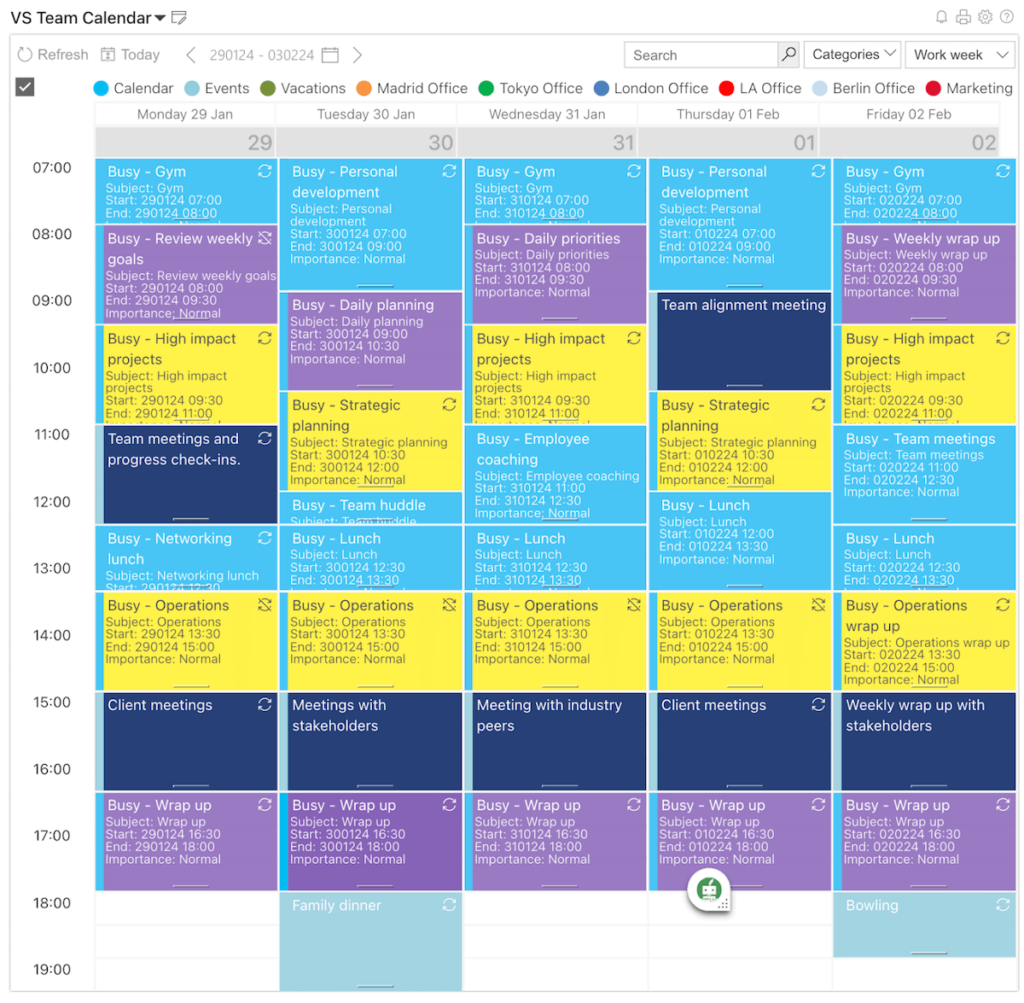
Example manager’s schedule.
Sales managers
- Morning block (8:00 AM – 10:00 AM): Prospecting. Dedicated time for finding and reaching out to new leads.
- Mid-morning block (10:00 AM – 12:00 PM): Client calls/meetings. Engaging with clients or potential clients at a time when they are likely available.
- Afternoon block (1:00 PM – 2:00 PM): Team check-in. Aligning with the sales team, tracking progress, and troubleshooting.
- Late afternoon block (2:00 PM – 4:00 PM): Strategy and administration. Analyzing sales data, refining sales strategies, and administrative work.
- End of day block (4:00 PM – 5:00 PM): Follow-ups. Returning calls or emails to ensure communication loops are closed.
Programmers
- Early morning block (7:00 AM – 10:00 AM): Uninterrupted coding. Tackling the most challenging coding tasks while the mind is clear.
- Late morning block (10:00 AM – 12:00 PM): Code review and collaboration. Peer reviews and collaborative programming sessions.
- Afternoon block (1:00 PM – 4:00 PM): Continued coding. Building on the morning’s work and starting new tasks as needed.
- Late afternoon block (4:00 PM – 6:00 PM): Testing and debugging. Running tests on code and fixing any issues that arise.
Doctors
- Morning block (8:00 AM – 12:00 PM): Patient appointments. Seeing patients for scheduled visits, when most are available and the doctor is most alert.
- Early afternoon block (1:00 PM – 3:00 PM): Follow-ups and paperwork. Completing charts, returning patient calls, and coordinating with other healthcare professionals.
- Late afternoon block (3:00 PM – 5:00 PM): Procedures or rounds. Time set aside for surgeries, hospital rounds, or specialized patient care.
Students
- Early morning block (8:00 AM – 10:00 AM): High-intensity study. Concentrating on subjects that require the most mental effort or preparing for upcoming exams.
- Late morning block (10:00 AM – 12:00 PM): Classes/lectures. Attending scheduled educational sessions.
- Afternoon block (1:00 PM – 3:00 PM): Research and reading. Dedicating time to gather information and conduct research for assignments.
- Evening block (7:00 PM – 9:00 PM): Review and organization. Going over notes from the day, organizing materials, and setting up for the next day’s tasks.
In each of these examples, the time blocks are designed to capitalize on peak performance times for the specific types of work, allowing for a balance of intense focused sessions and lighter administrative or collaborative periods.
Overcoming the Difficulties of Block Time Scheduling
Block scheduling is a fantastic tool for managing your jam-packed day, but it’s not without its pitfalls. Let’s walk through some common slip-ups with extra tips to keep you on track.
1. Block planning & setting realistic expectations
When you first start block scheduling, you’re likely to discover a hard truth: tasks often take longer than anticipated. This can lead to frustration as your meticulously planned day goes awry. However, remember that calendar blocking is more than just a schedule; it’s a skill that improves with practice. Rather than throwing in the towel, persist. Your perseverance won’t just help you refine your time estimates – it will leave you ending your days feeling successful and prepared for the next.
2. Handling unexpected interrupts
Life is full of surprises, and your time blocks are not immune to disruption. Instead of viewing your schedule as set in stone, treat it as a living guide that helps prioritize what’s most important. Productivity experts like Cal Newport often revise their plans on the fly, reworking time blocks as needed. Think of it as a strategic game where your moves are designed to help you navigate your day with flexibility and foresight.
3. Adjusting to a structured schedule
Transitioning to a structured schedule through time blocking can be a challenge if you’re accustomed to a more spontaneous approach to your day. It’s essential to allow yourself a period of adjustment, where you gradually acclimate to the rhythm of a more regimented day. Start with blocking out the most critical parts of your day and slowly build from there.
4. Maintaining consistent implementation
Consistency is key in block scheduling. The value of this method is most evident when it’s applied regularly. It may take some time to make it a habit, but the effort is worthwhile. Regularly review your time blocks to see what’s working and what isn’t, and adjust as necessary. This consistent refinement will help you stay on track and make the most of your schedule blocking practice.
5. Incorporating fun activities
Don’t forget to schedule joy! It’s easy to focus solely on work and responsibilities, but neglecting to allocate time for enjoyment can lead to burnout. Be intentional about blocking out time for activities that recharge your batteries. Specify what you’ll do—whether that’s watching a favorite show or diving into a good book. And don’t relegate these pleasures to the leftover gaps in your schedule; proactively plan for fun during your weekly planning session and guard this time zealously.
Who Benefits from Time Blocking
Calendar blocking can be a boon to many, particularly those who thrive on organization and clear-cut schedules. It’s ideal for individuals with a lot of tasks and commitments that need careful balancing, such as freelancers or entrepreneurs.
However, it might not suit everyone. Those who work in highly unpredictable environments or who prefer a high degree of spontaneity may find schedule blocking too restrictive.
After researching personal experiences online, we’ve uncovered key insights about who may and may not benefit from calendar blocking:
- People with highly variable schedules: Individuals whose jobs are dependent on external factors such as client availability, spontaneous events, and unpredictable workloads find time blocking unhelpful. For example, one user mentioned, “My job for example is far too dependent on who you can reach when, stuff happening on short-notice…”
- Those with caretaking responsibilities: Parents with young children, such as the user who said, “I have a toddler and a husband that mess up my schedule,” often find that the unpredictable nature of childcare makes block scheduling impractical.
- Self-employed individuals with fluid workdays: Some self-employed people prefer flexibility and find that time blocking does not accommodate the organic flow of their workday. One user prefers theming their days instead: “I tried sooo many times but ran into a similar problem—now I just theme my days (I’m self employed). One writing day, one admin day, one client-facing day…”
- Highly creative individuals: Those in deeply creative fields often feel time blocking sucks the soul out of the process like the user who said “Blocking makes the soul out of my work.”
- People who resist structured schedules: Some individuals naturally resist structured schedules and feel that block scheduling imposes a sense of obligation that is counterproductive. A quote that illustrates this sentiment is: “No matter how motivated I am, it becomes more difficult to do something just because I feel it’s forced upon me.”
- Individuals with fluctuating motivation: Those whose motivation and willpower ebb and flow throughout the day often struggle with sticking to a time-blocked schedule. One user shared, “The biggest thing for me is that my motivation/willpower waxes and wanes dramatically throughout the day.”
- People with ADHD: Individuals with ADHD may face challenges when attempting to implement time blocking as a productivity strategy. For instance, one speaker said, “I have ADHD & simply, literally cannot do this stuff in my head,” acknowledging those challenges and their need for external systems, which resonates with many who struggle with internal organization.
Finally, the following quote emphasizes the importance of focused productivity rather than attempting to be constantly productive, which can be an unrealistic and exhausting goal:
“Your job isn’t to be productive ALL day, your job is to be productive for PART of the day, banging out specific tasks so that you can be ‘done’ for the day & enjoy your downtime 100% guilt-free…”
The key is implementing timeblocking realistically, not dogmatically. Adjust blocks as needed and leave room for flexibility. With consistency and adaptability, it can transform work routines while improving life quality. However, if you have a creative job or your work is unpredictable, calendar blocking may not be the best approach. Don’t worry; there are other time management techniques like theming and batching that can work well.
Time Blocking and Other Calendar Management Techniques
Time blocking, time focusing, and task batching are all time management techniques designed to increase productivity by organizing tasks.
Here’s a brief overview of each method:
- Time blocking involves dividing your day into blocks of time and assigning specific tasks or activities to these blocks. This approach helps you focus on one thing at a time, reduces multitasking, and can help you better manage your day.
- Time focusing is a technique where you focus on tasks that require deep concentration. This method emphasizes uninterrupted work periods that allow for full engagement with high-priority tasks.
- Task batching is the practice of grouping similar tasks together and tackling them in a dedicated time period. This method reduces the start-stop-start pattern of working on different types of tasks and can improve efficiency by minimizing the cognitive load associated with task-switching.
Time blocking vs time focusing:
While both methods aim to improve focus and productivity, there are some key differences:
- Time blocking is more structured, with a predefined schedule that allocates specific times for tasks.
- Time focusing, on the other hand, is more flexible regarding when tasks are done, as long as they’re given the attention they need without interruptions.
Time blocking vs task batching:
These two techniques differ mainly in how they group and schedule tasks:
- Time blocking focuses on allocating time slots for tasks regardless of their nature, allowing for a varied workday.
- Task batching groups similar tasks together, which might be scattered throughout a day or week depending on the approach, to capitalize on the efficiency of a single focus mode.
| Feature | Time Blocking | Task Batching | Time Focusing |
|---|---|---|---|
| Focus | On completing scheduled tasks | On reducing context-switching | On tasks that require deep concentration |
| Structure | Highly structured with defined time slots | Moderate structure, groups similar tasks | Less structure, focuses on task priority and deep work |
| Goal | Enhance focus and avoid distractions | Minimize context switching and improve efficiency | Achieve deep concentration and fast task completion |
| Task variety | Can handle a mix of different tasks | Involves similar tasks | Best suited for intensive tasks |
| Prioritization | Built into the schedule | Can be used for both high and low priority tasks | Focus on priority tasks first |
| Best suited for | People with diverse tasks and responsibilities | Dealing with many small, similar tasks | Work that requires deep thought and minimal interruptions |
| Potential Drawbacks | Can be too rigid, leading to stress | May neglect diverse tasks needing attention | Might not suit tasks that require immediate attention |
Which Time Management Method to Choose
Choosing the right method depends on the nature of your work, your personal preferences, and the specific challenges you face with time management. Here are some recommendations:
Time blocking:
- Choose if: You have a variety of different tasks or roles that require dedicated attention, you’re easily distracted, or you find it challenging to transition between tasks.
- Ideal for: Professionals with meetings, appointments, or a mix of different types of work throughout the day.
Time focusing:
- Choose if: You struggle with prioritizing tasks, or you often find the most critical tasks getting overshadowed by less important ones.
- Ideal for: Individuals who need to focus deeply on complex tasks without interruption, such as writers, researchers, or programmers.
Task batching:
- Choose if: You perform many small, similar tasks that can be grouped together, leading to fatigue and inefficiency due to constant context switching.
- Ideal for: Roles that involve repetitive tasks, like administrative work, social media management, or email correspondence.
Combining techniques:
These techniques can be combined to create a personalized productivity system. For instance:
- Time blocking + task batching: Use time blocks to schedule specific times for batching similar tasks. This means creating a time block for emails, a time block for meetings, etc.
- Time blocking + time focusing: Block out time for your most important tasks and use the focusing method within that block to ensure you give the task your full attention.
There aren’t inherent factors that block the simultaneous use of these techniques, but it’s important to avoid overcomplicating your schedule. The key to combining them is to maintain flexibility and adapt the methods to your own workflow.
Recommendations for experiments (A-B Tests):
Conduct experiments by dedicating a month to each technique and assess their effectiveness:
- Month 1, time blocking: Plan your days in advance with time blocks. At the end of the month, evaluate how well you adhered to your schedule and whether it improved your productivity and work-life balance.
- Month 2, time focusing: Focus on prioritizing tasks based on their importance each day, regardless of how long they take to complete. Evaluate if you were able to concentrate better and complete high-priority tasks more effectively.
- Month 3, task batching: Group similar tasks together and work on them consecutively. Assess the level of efficiency gained or lost and whether it reduced the mental load of switching contexts frequently.
After each experiment, reflect on the following:
- Productivity Levels: Did you get more done?
- Stress Levels: Did the method reduce or increase your stress?
- Satisfaction: How do you feel about your work and accomplishments?
- Adherence: Was it easy to stick to the method?
Use these insights to determine which method or combination works best for you. Remember, productivity is personal, and the best approach is one that you can consistently follow and that supports your work and lifestyle.
Tools and Applications for Time Blocking
The sheer number of time management and productivity apps can feel overwhelming. With so many options touting different features, it’s tough to know where to start. And let’s be honest—researching apps can become a productivity sinkhole when you just want to get stuff done. But finding the right tools is important.
To simplify your search, here is a brief overview of top recommendations across categories like time blocking apps, calendar planning tools, and productivity trackers.
In the section that follows, we’ll spotlight two apps from VirtoSoftware that were forged in the fires of real-life calendar chaos and time management struggles. They’re simple and effective—exactly what you need when you’re in the productivity trenches.
Without further ado, let’s get started:
Time blocking & calendar management apps:
- Google Calendar: Offers a straightforward approach to creating time blocks with color coding for different types of activities.
- Microsoft Outlook Calendar: Combines email and calendar to facilitate easy time blocking for professionals.
- Virto Calendar Overlay: a feature-rich SharePoint & MS Teams tool designed to aggregate multiple calendars into a single, color-coded view, enhancing visibility and organization of events.
- Apple Calendar: A good choice for those integrated into the Apple ecosystem, offering seamless syncing across devices.
Task management tools:
- Trello: Use boards, lists, and cards to organize tasks and projects, which can be easily adapted to block scheduling.
- Asana: This project management tool allows for tasks to be scheduled on a calendar, aiding in time blocking for projects.
- Notion: A versatile tool where you can create a custom time blocking system within your database or calendar view.
Productivity & time management trackers:
- RescueTime: Runs in the background and tracks the time you spend on applications and websites, giving you an accurate picture of your day.
- Toggl: Offers time tracking that you can start and stop as you switch tasks, which can then be analyzed to optimize your time blocks.
- Forest: Helps stay focused on the current time block by gamifying the experience; focus time grows a virtual tree, while distractions will cause the tree to wither.
New AI-powered applications:
- Timely: Uses AI to automatically track and categorize work, helping you plan and block your time more effectively.
- Clockwise: Optimizes your calendar using AI to find the best time blocks for focused work and collaboration.
- Reclaim.AI: Automatically schedules time blocks for your tasks, habits, and meetings, while adapting your schedule in real-time as things change.
The usefulness of any time management tool depends on several factors unique to you. Consider how it fits into your personal workflow, the type of work you do, and how consistent you can be in using it. The right app is one tailored to your work style and needs.
Time Blocking Using Virto Apps
As mentioned above, for those keen on optimizing time management within their teams, specialized tools like the Virto Scheduler App and Virto Calendar Overlay App offer tailored solutions to integrate block scheduling into your workflow (particularly within the Microsoft environment).
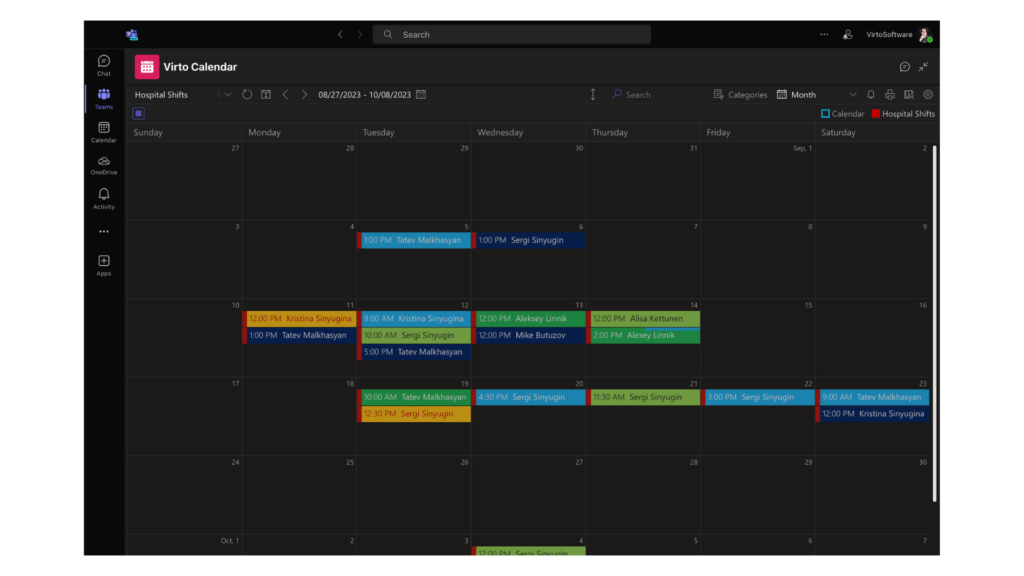
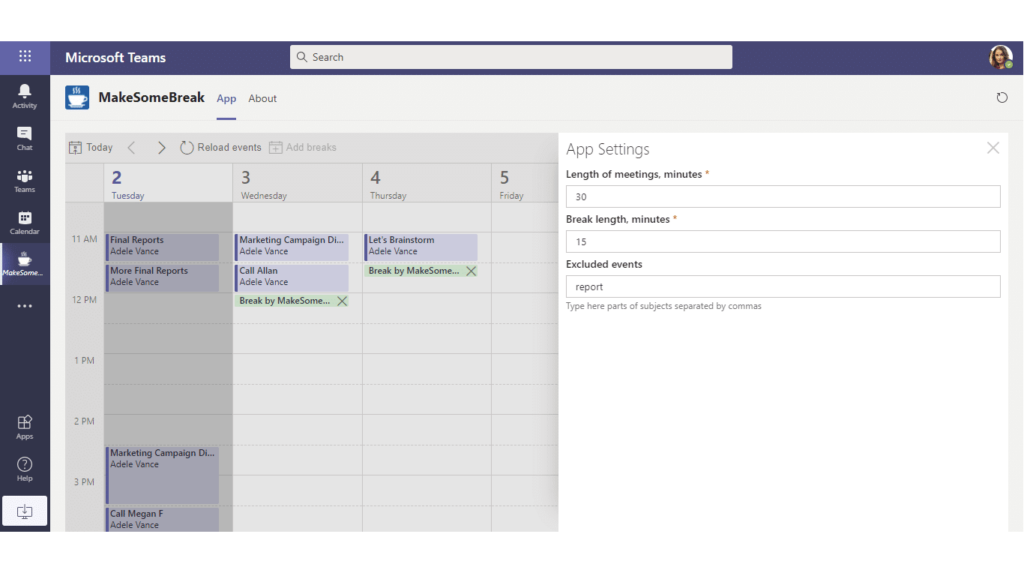
Virto Schedule Breaks and Focus Time Free App
Here’s a brief overview of each app:
Virto Scheduler App (Free)
The Virto Schedule Breaks and Focus Time Free App is a no-cost addition to Microsoft Teams that streamlines the task and meeting scheduling process. Key features include:
- Efficient scheduling: Automates the organization of meetings and tasks across your day, ensuring a balanced workload.
- Time tracking: Displays how much time is left in each block, helping you maintain a steady pace throughout your day.
- Alerts: Sends timely reminders for upcoming engagements, helping you stay on track without having to constantly check your schedule.
Virto Calendar App
Virto Calendar Overlay App for Microsoft Teams and Sharepoint Online is a versatile app that serves M365 users, offering a streamlined approach to managing multiple calendar sources:
- Color-coding: This feature allows you to assign colors to different calendars or event types, making it simple to distinguish between various tasks and commitments at a glance.
- Custom views: You have the flexibility to create custom views that suit your personal workflow or the specific needs of your team.
- Data integration: The app supports importing and exporting calendars from different platforms, enabling you to consolidate all your scheduling information.
Tips for using the apps for time blocking:
- Automate scheduling: Leverage the automatic scheduling features of the Virto Scheduler App to allocate time for tasks efficiently.
- Allocate sufficient time: When setting up your blocks, ensure each task has enough time allocated to complete without undue haste.
- Leverage reminders: Utilize the reminder functions to stay on top of your schedule and transition smoothly between time blocks.
- Integrate both apps: For optimal results, use the Virto Scheduler and Calendar Apps in tandem. This combination allows for a precise time block schedule and enhances overall visibility of your and your team’s schedules.
The Virto Calendar App, in particular, empowers you to overlay your personal calendar with those of your employees or team members. This feature is invaluable for leaders and managers as it provides a comprehensive view of collective availability and facilitates more informed planning.
Using these tools together can unlock a higher level of time management, allowing for a meticulous yet flexible approach to scheduling that adapts to the dynamic needs of modern work environments.
Additional Resources: Time Blocking Insights
For those who want to master time management and learn more about time blocking examples with other productivity-enhancing techniques, there’s a wide array of resources to guide you.
Here are some materials for time blocking ideas that cover the spectrum from theoretical foundations to practical applications:
Videos and Courses:
- Time Blocking Mastery on Udemy: A comprehensive course that dives into time blocking as a method for managing your time tasks more effectively.
- The Time Blocking Course by Carl Pullein: Pullein’s course offers a step-by-step guide to implementing time blocking in your daily life, ensuring you make time for both personal and professional goals.
Books:
- “The Time-Block Planner” (Second Edition) by Cal Newport: This planner serves as a practical guide to organizing your days around time blocking. Newport, who also authored “Deep Work” and hosts a productivity-focused Cal Newport podcast, provides insights into using your calendar to carve out blocks of time for focused work. The book encapsulates the essence of deep work and offers a summary of techniques to integrate time blocking into your daily routine. Other Cal Newport books also touch on aspects of time management and productivity.
- “Getting Things Done: The Art of Stress-Free Productivity” by David Allen: Allen’s GTD methodology is a cornerstone of time management literature, presenting a system that includes aspects of time blocking to manage tasks and commitments effectively.
- “The 4-Hour Workweek” by Timothy Ferriss: Ferriss advocates for working smarter, not harder, and introduces time blocking as a technique to compress work into fewer hours while boosting income and productivity.
- “The Productivity Project” by Chris Bailey: Bailey’s book offers an exploration of various productivity tactics, including time blocking, to help readers become more efficient in their daily lives.
Blogs:
- Zen Habits by Leo Babauta: Babauta’s blog often discusses the benefits of simplicity and mindfulness in productivity, with time blocking calendar being one of the strategies covered.
- Full Focus by Michael Hyatt: This blog provides resources on leadership, goal setting, and productivity, where time blocking is frequently featured as a key tool for managing work and life.
- Laura Vanderkam’s Blog: Vanderkam, a renowned time management expert, shares tips on career, family, and life, including the use of time blocking to balance various aspects of one’s life.
Each of these resources offers a unique perspective on time management and productivity. By integrating concepts from these materials into your personal and professional life, you can develop a robust time management system that includes an effective time blocking schedule.
Conclusion
In summary, the time block method is a powerful time management technique that enables focused attention, effective prioritization, reduced stress, and greater control over your day.
Mastering time blocking requires continuous learning and practice. Cal Newport’s practical books offer helpful strategies for deep, focused work to enhance your skills.
Remember, the goal is to focus on what matters most, not simply do more. By incorporating time blocking and the right tools, you can prioritize quality over quantity, deep work over busyness, and fulfillment over accomplishment.
At VirtoSoftware, our Microsoft apps like Virto Calendar Overlay and Virto Schedule integrate time blocking seamlessly into your digital workflow, boosting your productivity and helping you regain control of your time and life. As must-have Microsoft productivity boosters, our apps are designed for anyone working in the Microsoft ecosystem. If that’s you, let’s connect! Schedule a meeting or send us an email—we’re here to help you manage your time better.







