The Top-25 MS Teams Apps & Integrations: The Expert Overview
Microsoft Teams is an extensive communication platform that offers a variety of useful functions from the get-go, from video meetings and team chats to file storage and more. But there’s one other feature of Microsoft Teams that shouldn’t be overlooked: application integration.
In this article, we’ll delve into the world of Microsoft Teams apps, specifically focusing on the 25 best-of-breed solutions. Whether your objective is to streamline your workflow or simply add an element of convenience to your daily routine, choosing the right MS Teams apps can make all the difference. The following overview will shed light on how these top-notch Microsoft Teams third-party apps can enhance your experience and make your daily operations a breeze, so get ready to discover how you can leverage the power of Microsoft Teams and its compatible MS Teams apps.
Features of Microsoft Teams
So what is Teams Microsoft app? Microsoft Teams is a comprehensive collaboration application that functions as a hub for teamwork, offering an integrated way to chat, call, meet, and collaborate in one digital workspace. Teams is a component of the Microsoft 365 suite of tools, which means it’s inherently integrated with other Microsoft products like Word, Excel, and PowerPoint, providing a seamless workflow experience for users.
What is Teams Microsoft app used for? The Teams Microsoft app gets the team talking. You can use it for a one-to-one chat or a group discussion. Need to share your screen or a file? No problem. And the search function is like having a helpful librarian ready to find exactly what you need.
Microsoft Teams packs an impressive range of features within its platform. To appreciate its breadth, we can classify these features into two categories: the obvious ones and the lesser known, yet incredibly valuable, gems. Let’s take a deep dive into what Teams can offer.
Microsoft Teams flaunts a comprehensive list of well-known features:
- Personal and group chat
- Activity feed
- Mentions (@s)
- Threaded messages
- Seamless Microsoft 365 integrations
- File and screen sharing
- Audio conferences and meetings
- Customizable alerts
- Access control
- Multifunctional search
And more
But what about the less obvious features that deserve just as much attention? We’re talking about activity filtering via mentions, content bookmarking, slash commands, the power to hide or show teams, virtual backgrounds, and whiteboards.
With its unique knowledge-sharing and collaboration features, Microsoft Teams makes managing groups easy, no matter their size. Thanks to inline message translation, automatic transcripts, proximity-based pairing, and live events, you can be sure nothing will get lost in translation. It’s like having your very own tech wizard.
But wait, there’s more! Developers and IT teams get their own tools, such as Microsoft App Studio, hard auto mute, channel renaming, bots, and integration with the public switched telephone network (PSTN) and Microsoft’s developer templates.
And for the business leaders, Microsoft Teams is not just a communication tool; it’s a personal assistant offering analytics and business intelligence, recording capabilities, private channels, and simplified management of first-line workers.
Here’s the real gem: it can integrate with a plethora of third-party apps for Microsoft Teams. Imagine all your essential apps working together to give you a seamless working experience. What’s more, Microsoft is continuously working to improve these integrations. From displaying content during video calls to notification display, Teams is the gift that keeps on giving.
The apps that offer integration with Microsoft Teams each aim to provide features tailored to specific use cases.
Microsoft Teams Third Party Apps and Integrations
Microsoft Teams supports the installation of third-party apps, both free and premium. This is an excellent way of extending the functionality of this collaboration tool to suit your organization’s unique needs. These feature-packed extras seamlessly integrate with Microsoft Teams, giving you an arsenal of productivity tools at your fingertips.
These apps can be found and installed from the Microsoft Teams Apps Store. This is your go-to resource for finding the best Microsoft Teams apps to tailor the software to your organization’s needs. The Microsoft Teams App Store is conveniently located within the app itself, accessible by clicking on “Apps” in the lower-left corner of the Microsoft Teams interface.
The Microsoft Teams Apps Store showcases a diverse array of the best Microsoft Teams apps. From project management powerhouses like Trello and Asana to note-keeping essentials such as Evernote, the variety of apps is truly comprehensive.
If you’re wondering how to integrate these apps with Microsoft Teams, rest assured it’s simple to do. Navigate to your desired app in the Microsoft Teams App Store, install it, and tailor its settings to meet your requirements. It’s all about creating a seamless workflow between Microsoft Teams and your chosen third-party app.
Of course, managing your roster of Microsoft Teams apps is crucial. As a team owner, you have the power to regulate which apps can be installed, who can install them, and how they’re used within the team. You can exercise these controls from the Teams admin center. In the “Teams apps” section, you can customize permissions and policies for these Microsoft Teams third party apps.
Next, let’s delve deeper and explore some of these third-party apps that can revolutionize your Microsoft Teams experience.
The list of the Best 25 MS Teams Apps
Microsoft Teams Meeting Apps
1. Zoom: We’re sure you’ve already heard of Zoom. In the Microsoft Teams apps universe, the Zoom app is a must-have staple. But why use Zoom in Microsoft Teams when Teams has its own video conferencing feature? Well, Zoom has some unique offerings. Its robust breakout rooms allow for more productive brainstorming sessions. You can also join Zoom meetings and use Zoom for phone calls directly from Teams. As far as Microsoft Teams apps go, this one could be right at the top of your list.
Zoom offers a free plan with limited features, including a 40-minute limit on meetings. However, for access to advanced features for businesses, like holding group meetings, you may need a paid plan that starts from $149.90 a year per user.
2. Cisco Webex Meetings: This is another gem from the Microsoft Teams apps store. The Webex Meetings app by Cisco perfectly integrates with Microsoft Teams. Webex’s edge lies in its advanced meeting features, such as the attention-tracking tool and highly flexible screen sharing options. It’s like adding a sprinkle of your favorite spice to the Teams platter.
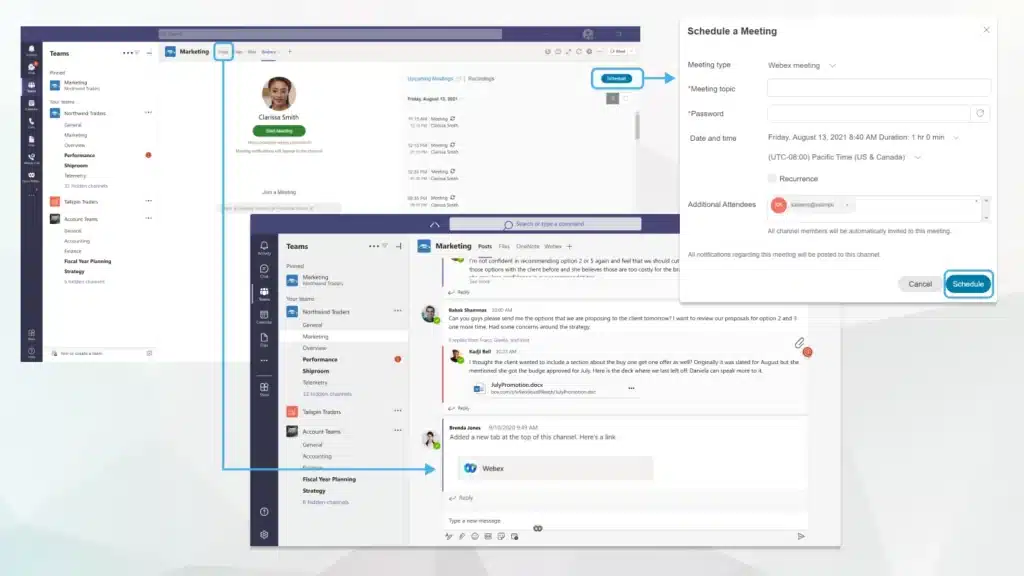
Source: https://help.webex.com/en-us/article/nu50d2w/Webex-Meetings-integration-with-Microsoft-Teams
Cisco Webex also offers a free tier with some limitations. The free plan provides 40-minute meetings and limited features. More extensive integration features with Microsoft Teams are available on the paid plans, which start from $14.50 per license per month.
3. BlueJeans: Although not as well-known as Zoom or Webex, BlueJeans is the dark horse in the world of Microsoft Teams apps for video conferencing. BlueJeans integrates with Teams to bring Dolby-powered spatial audio and HD video, delivering an immersive and lifelike meeting experience. It also offers smart meeting features such as speech recognition and meeting highlights, so even though Teams has an inbuilt meeting feature, BlueJeans in Teams feels like upgrading your video conferencing to a first-class experience.
Just like Zoom and Cisco Webex, BlueJeans offers a free version for up to 25 participants. To enjoy the full range of BlueJeans features, including collab boards, video recording, and live captions within Microsoft Teams, you will need a paid BlueJeans subscription, which costs $9.99 per host per month for an annual subscription.
Microsoft Teams Productivity Apps
4. Virto Calendar Overlay app for Microsoft Teams: Juggling between multiple calendars can be a chore, especially when collaborating in a shared space like Microsoft Teams. But with Virto Calendar Overlay, you get a seamless solution. This Microsoft 365 add-on is not just any calendar tool; it overlays all your events from different SharePoint lists, Outlook calendars, and third-party calendars into one unified calendar, right within your Microsoft Teams interface. By offering a consolidated view of all events, it ensures you’re always aware of your full schedule, no matter how scattered the original sources might be. The integration means that you and your colleagues can easily view and coordinate your schedules within Teams and enjoy a comprehensive and clutter-free overview.
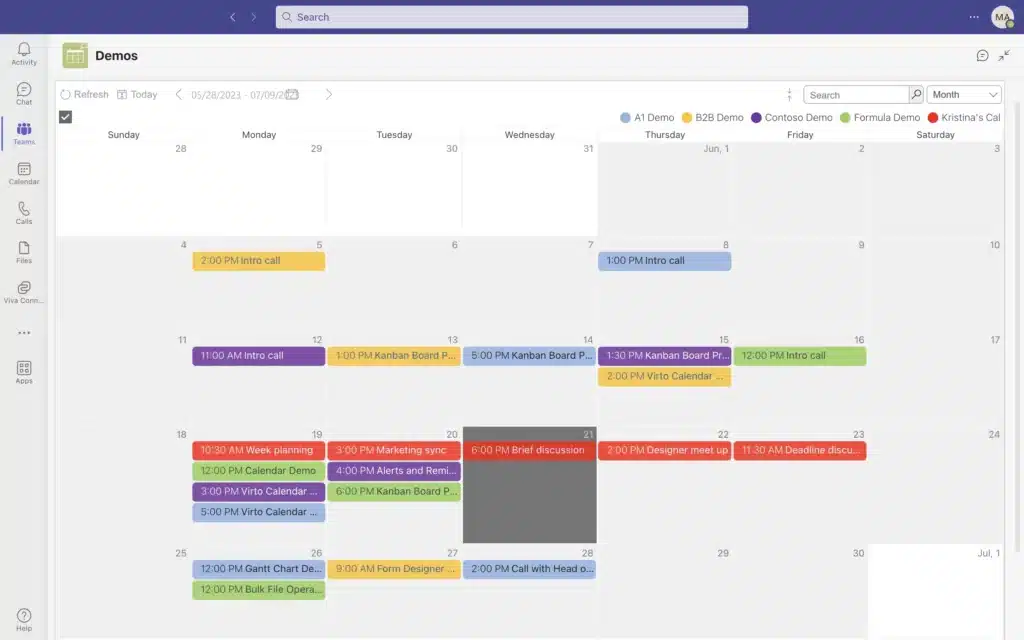
Organizations can harness its full power starting from $0.99 per user per month. You can download it from the Microsoft Teams Apps store in just a couple of clicks. Your planning sessions just got a whole lot easier!
5. Evernote: Among the best Microsoft Teams apps, Evernote for Teams is a powerhouse digital notebook. Write down your groundbreaking ideas, crucial meeting minutes, or your latest eureka moment, and share them with your team right in Teams. No more lost sticky notes or forgotten flashes of brilliance—Evernote’s got your back!
It’s a freemium app, meaning it offers both a free and premium version, b
ut to use it in Microsoft Teams, you will have to purchase the professional version for $14.17 per month.
6. Smartsheet: Dive into Smartsheet, and you’ll discover it’s the Robin to Teams’ Batman. A productivity marvel, Smartsheet supercharges your planning, tracking, automation, and reporting tasks. It’s designed to seamlessly blend with Teams, ensuring your project timelines, sheets, and dashboards are always in place.
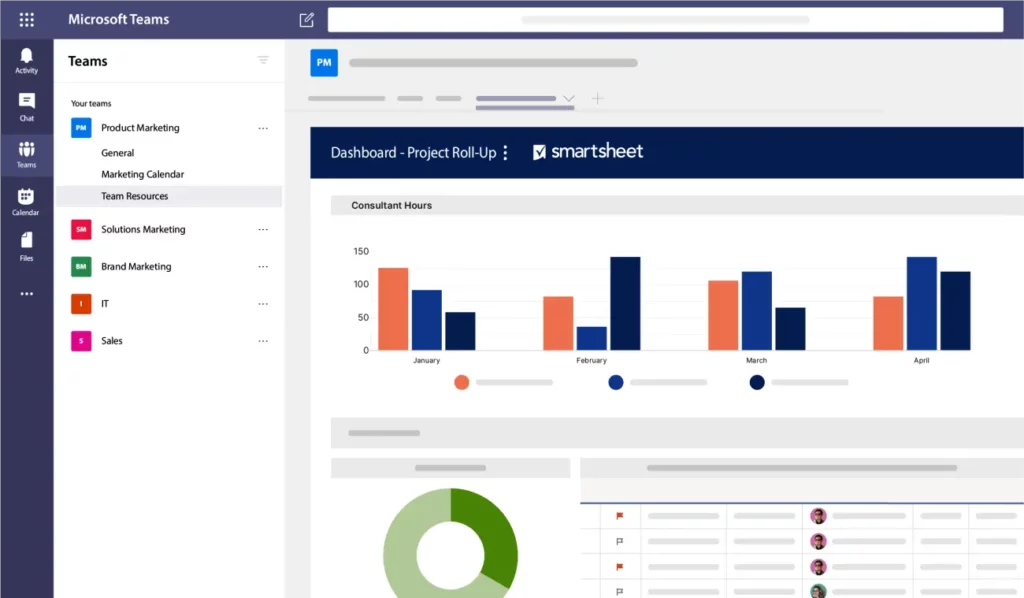
Source: https://www.smartsheet.com/marketplace/apps/microsoft-teams
While its free version provides a glimpse of its prowess, the Pro plan for $7 per user per month unlocks its full potential, integrating deeper with Teams and offering advanced capabilities. This is a gem in the Microsoft Teams Apps Store and is the kind of tool that leaves you wondering how you ever managed projects without it.
7. Zapier: Zapier acts as the connective tissue between Teams and almost any app you can think of, making data flow effortlessly. Automating repetitive tasks becomes a breeze, leaving you with more time for the things that truly matter.
The app has both free and premium versions depending on whether you use it for yourself (free and paid versions) or for a team (paid options starting from $69/month). It’s no wonder many regard it as one of the best Microsoft Teams apps for automated workflows. With Zapier on board, your Teams environment will transform into an automation powerhouse, always ready to conjure up some magic.
8. Virto Notifications & Reminders app for Microsoft Teams: Enter the digital realm of Teams, and you’ll find a virtual Jeeves awaiting your command. This invaluable app ensures not a single essential event or task slips through the cracks. Tailor your reminders and alerts within SharePoint, directly through Teams. The result? A seamless experience where you’re always ahead of your tasks, deadlines, and meetings.
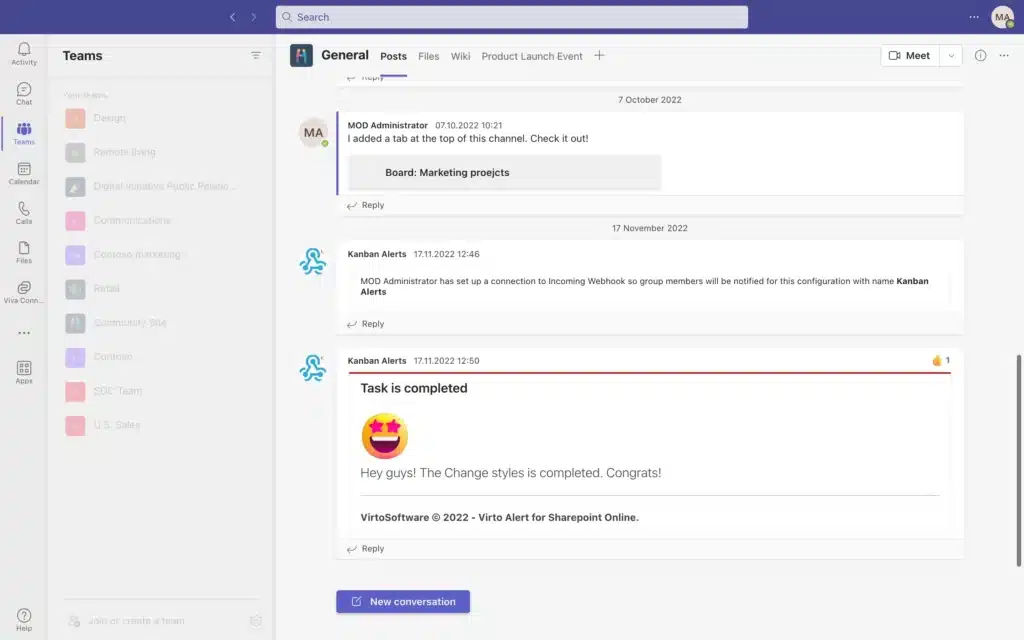
Often regarded as one of the best Microsoft Teams apps for alerts, this digital butler isn’t complimentary for more than 30 days —it comes with a price tag starting from $50 per month. But consider it an investment into impeccable punctuality and organization.
Microsoft Teams Collaboration Apps
9. Mural: Have you ever wished for a boundless canvas in your Teams meeting? Mural transforms your Teams space into a digital brainstorming board. Dive into collaborative sessions, leveraging pre-made templates and an array of tools. It’s not just an application; it’s one of the best apps for Teams, offering a digital experience where everyone’s ideas get a visual spotlight.
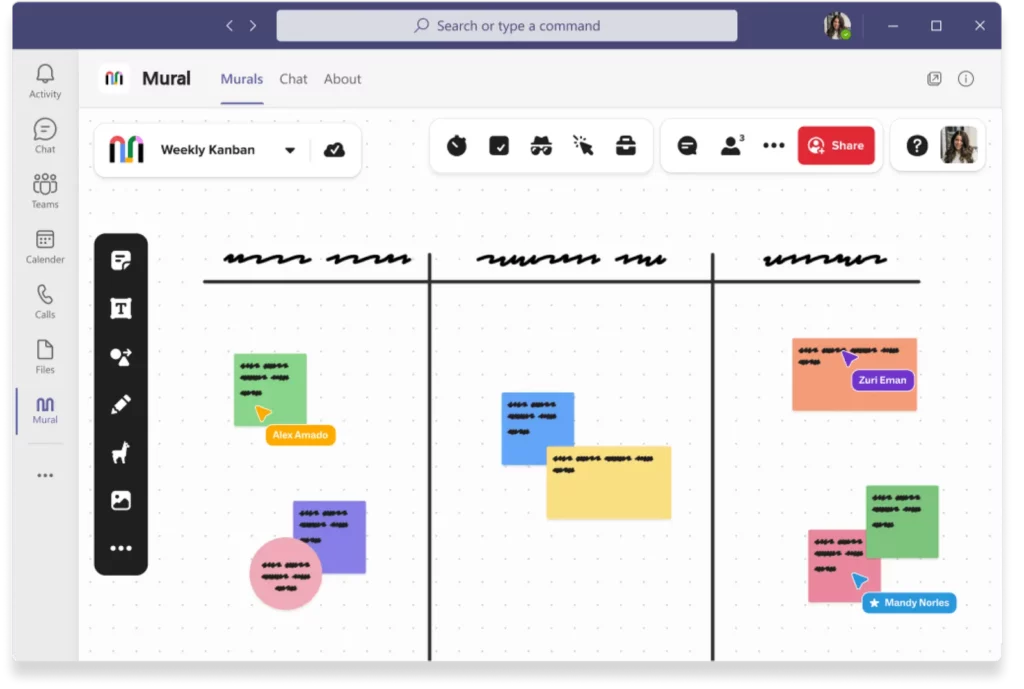
Source: https://www.mural.co/partners/microsoft/teams
While Mural offers a free version with limited features, the ability to integrate with Microsoft Teams comes in its paid tiers (the Business plan starts from $17.99 per member per month), enabling larger teams to make the most of this visual collaboration platform.
10. Miro: Seamless brainstorming and strategy sessions right within Teams? Absolutely! With Miro’s integration, your Teams chat or meeting becomes a vibrant online whiteboard space. Whether sketching, flowcharting, or engaging in any other brainstorming activity, Miro is one of the best Teams apps for ensuring everyone in the team, near or far, is on the same page (or board in this case). Share your Miro board and collaborate in real time using features such as sticky notes, voting, and timers, all without toggling between applications.
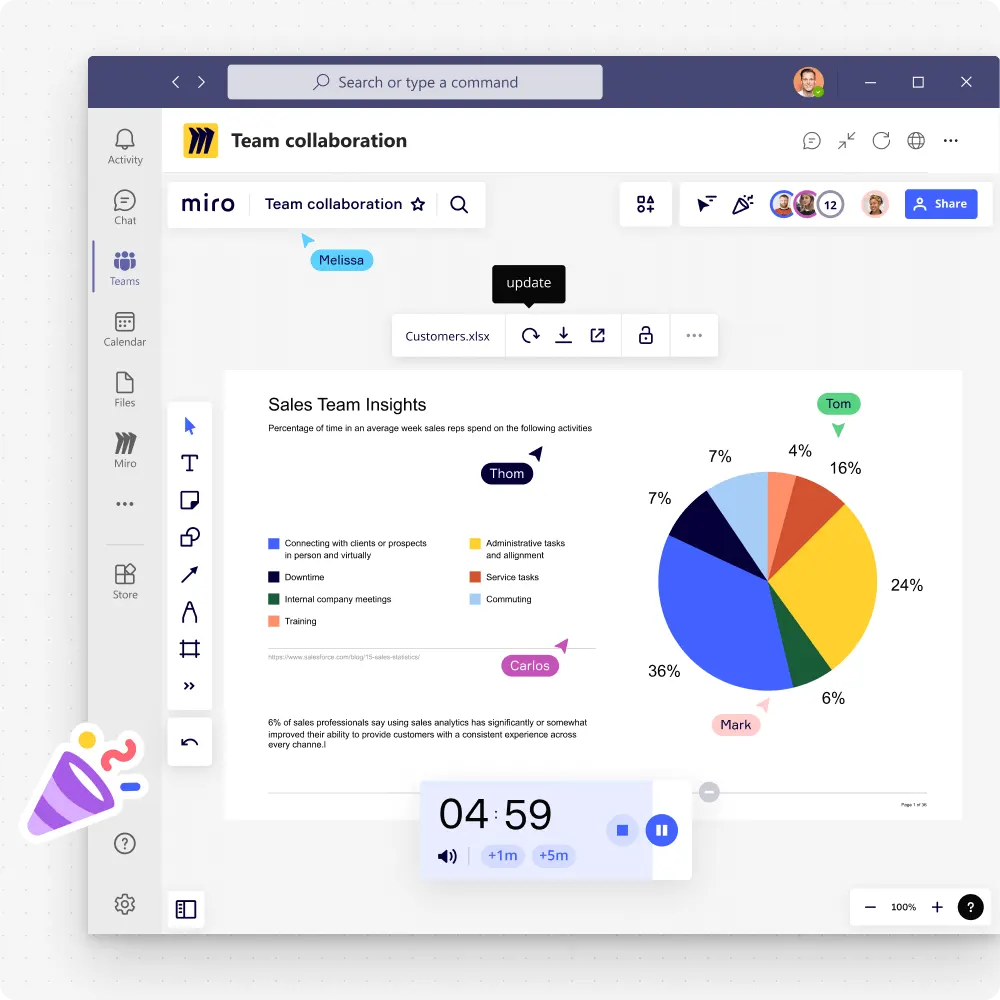
Source: https://miro.com/integrations/microsoft/
Miro does offer a free plan, which is great for small teams; however, to unlock its full collaborative potential in Microsoft Teams, especially for larger groups with several whiteboards, you might want to consider its paid versions, available from $8 per user per month.
11. Lucidchart: When data meets visuals within Teams, magic happens! Lucidchart brings a rich, visual layer to your Teams experience. Craft detailed diagrams, make data-driven decisions, or just brainstorm with colleagues, all within the Teams interface. Lucidchart allows multiple users to mold and shape a visual document in real time, amplifying the collaborative spirit of Teams.
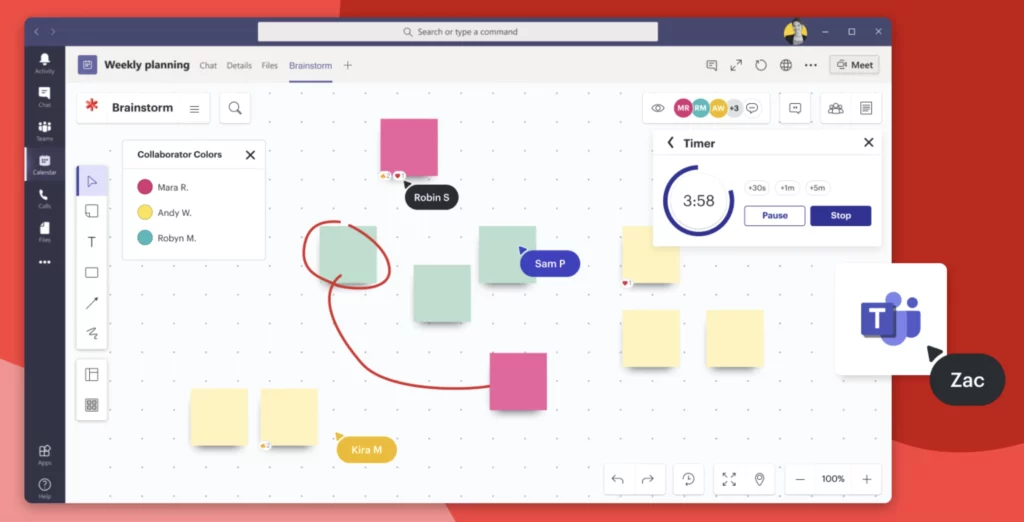
Source: https://lucid.co/marketplace/448b06cd/microsoft-teams
Lucidchart offers both free and premium plans, but to fully harness the depth of its features and integration within Microsoft Teams, the paid tiers starting from $9 for team use in the Microsoft Teams App Store are highly recommended.
Microsoft Teams Project Management Apps
12. Virto Kanban Board App for Microsoft Teams: Picture the Virto Kanban Board as Marie Kondo’s organizational prowess, tailored for your digital workspace in Teams. Virto Kanban Board not only keeps tasks orderly and updated but also clearly visualizes tasks and projects so you can see the bigger picture at a glance. As one of the best Microsoft Teams apps for agile project management, it adds clarity and a sense of achievement to your daily grind.
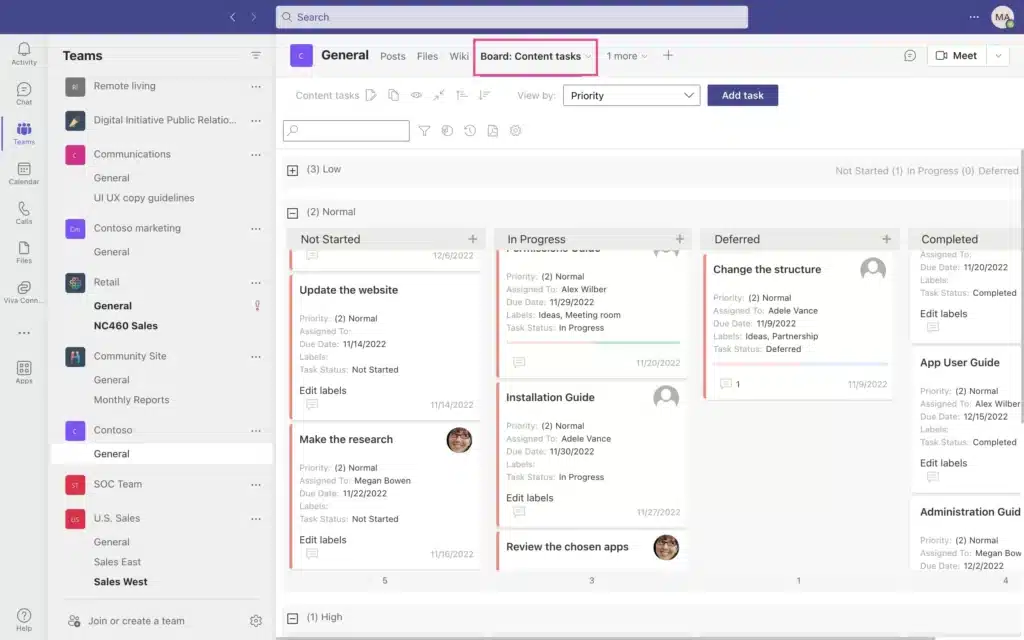
After a free trial period, teams can opt for the paid version starting at $1.69 per user per month.
13. Asana: Picture a digital command center where every project detail is meticulously plotted and tracked—that’s Asana. As a robust project management tool, Asana has earned its spot on many top Microsoft Teams apps lists. When integrated with Microsoft Teams, collaboration reaches a new peak. Instead of switching between apps, you can update tasks, set new goals, and communicate on progress all within Teams. Whether you’re working on a tight deadline or a long-term project, having Asana within Teams ensures everything runs like a well-oiled machine.
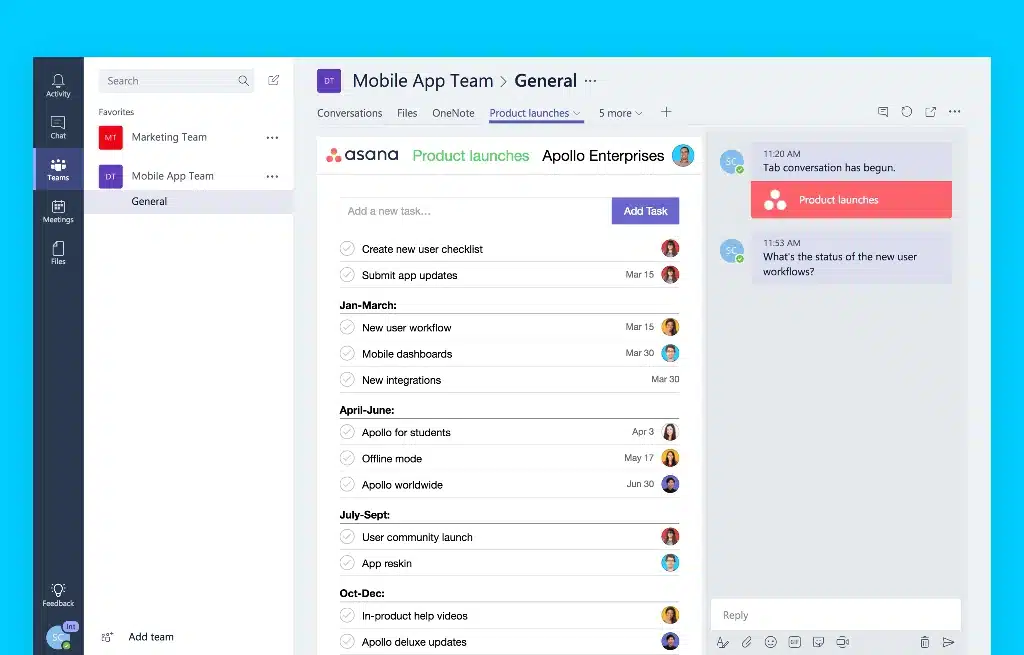
Source: https://blog.asana.com/2017/03/asana-microsoft-teams-integration/
While Asana offers a free basic version, its more advanced features such as workflow builder, forms, and custom fields come with a cost—from $10.99 per user per month.
14. Trello: Using Trello and Teams together is like turning your virtual workspace into a visually organized dream. Known for its intuitive boards, lists, and cards, Trello is a standout in many MS Teams apps compilations. By bringing Trello into Teams, you’re not just sharing tasks; you’re sharing a visual story of your project’s journey from inception to completion. Teams’ chat and communication coupled with Trello’s visual organization mean that every update, change, or piece of feedback is in real time and contextually relevant.
Trello offers a freemium model, where basic features are free but premium tools such as unlimited boards and custom fields come at a price—from $5 per user per month.
15. Jira: If issues and bugs are the villains, then Jira is the superhero, and Microsoft Teams is its trusty sidekick. As one of the most sought-after apps for Microsoft Teams, Jira excels in issue tracking, bug pinpointing, and overall project management. When Jira nests within Microsoft Teams, it allows for real-time collaboration on pressing issues, making sure that every bug is addressed and every milestone is met. Developers can discuss, address, and resolve issues without ever leaving Teams, making the process seamless and efficient.
Jira’s pricing model is based on user tiers, with both free and paid versions available. If you want to use Jira in a team of more than 10 users, you should purchase a paid subscription that starts from $7.75 per user per month.
Best Free Apps for MS Teams
16. GitHub: Being a premier platform for software developers, GitHub excels at version control and fostering collaboration on projects. Integrating GitHub into Microsoft Teams is akin to bringing the power of code into your chat rooms. Track commits, monitor issues, and review pull requests, all without leaving Teams. Collaboration on code is more streamlined, ensuring your dev teams are always on the same page.
GitHub is one of the most used free Teams apps, but for private repositories and advanced features, you may want a premium plan. These start from only $3.67 per user per month.
17. Polly: In the realm of team feedback and real-time pulse checks, Polly reigns supreme. Think of Polly as the pulse-taker of Microsoft Teams, ensuring every voice is heard, every opinion is valued, and decisions are made with everyone on board. By embedding Polly in Microsoft Teams, you give your team the power to initiate polls, receive instant feedback, and make decisions without ever switching platforms. Whether it’s for a quick team check-in, an opinion on the latest project, or a fun Friday poll, Polly ensures every voice gets a say in the most streamlined manner.
While Polly is known as one of the most popular free Teams apps, those seeking advanced features and analytics might want to consider their premium offerings (from $24 per month) tailored to larger teams.
18. Freehand by InVision: Elevate your brainstorming and collaborative efforts with Freehand by InVision, a digital whiteboard designed for the modern team. One of the best apps for Microsoft Teams, it seamlessly integrates with the app and transforms ordinary team discussions into vibrant, visual masterpieces. Whether you’re mapping out new ideas, sketching product designs, or providing feedback on mock-ups, Freehand ensures that every stroke and comment is captured in real time. The app transcends traditional boundaries, offering a canvas where creativity knows no bounds.
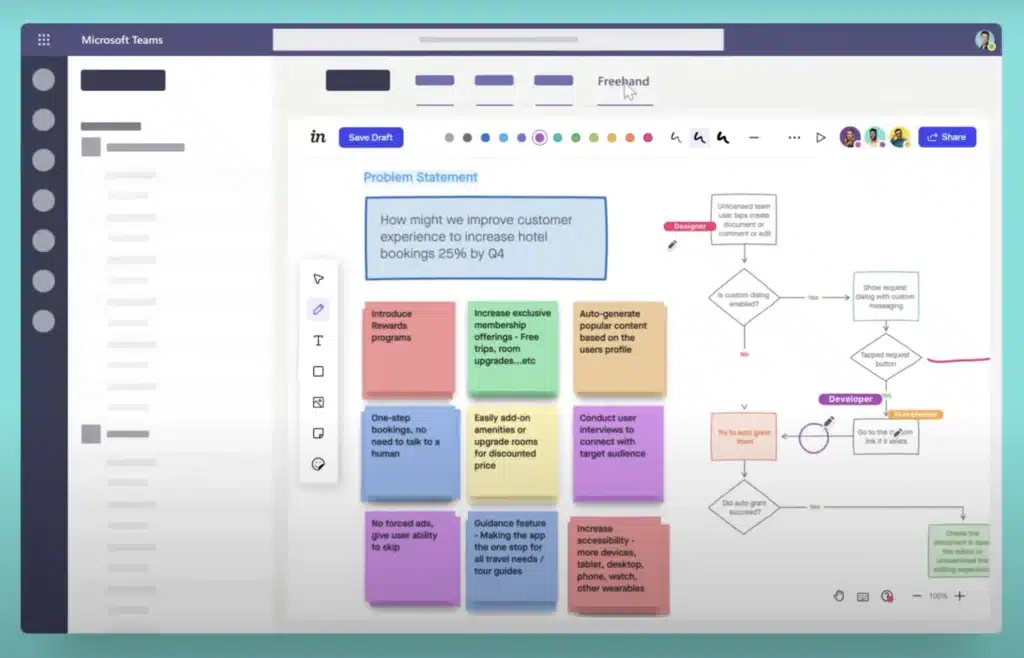
Source: https://www.youtube.com/watch?v=kyfimITUgCg
While Freehand by InVision does provide free access for teams of up to 30 users, there are advanced features and tools available for those who opt for its premium offering, which is priced at $4 per active user per month.
19. Google Analytics: Knowledge is power, and Google Analytics helps you better understand your digital realm. This tool dives deep into website traffic, unearthing insights about user behavior, conversion rates, and more. A premier choice among free Teams apps, when Google Analytics is integrated into the Microsoft Teams environment, its insights can feed real-time discussions, strategy adjustments, and data-driven decisions. Team members can effortlessly stay updated on web metrics and loop in their marketing colleagues for prompt action, all within the collaborative space of Microsoft Teams.
While Google Analytics offers a widely used free version, the enterprise-level Analytics 360 dives deeper into data analytics. However, it comes at a premium price—$12,500 per month.
Other Popular Teams Apps
20. Sales Copilot: Dive into sales optimization with Microsoft Sales Copilot, crafted to revolutionize the seller’s experience. When seamlessly integrated with Teams, it brings customer relationship management (CRM) connections, AI-driven insights, and dynamic sales workflows. As Sales Copilot prompts and recommendations grace your Teams channels, your sales tactics will be fine-tuned in real time.
For the cost of the app, check the licensing details as there might be free options or a monthly fee of $30 per user per month.
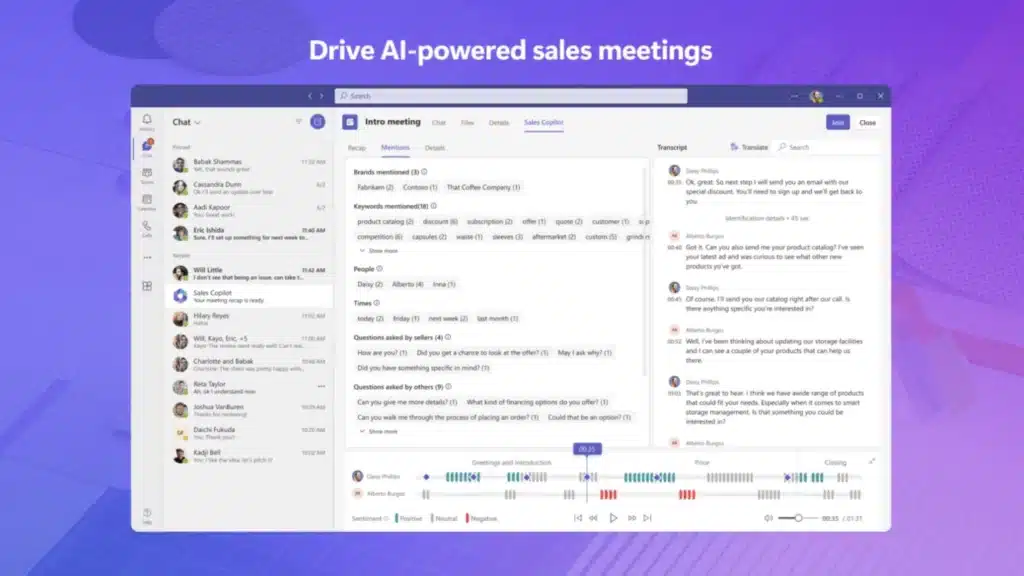
Source: https://appsource.microsoft.com/en-us/product/office/WA200004460?exp=ubp8&tab=Overview
21. SurveyMonkey: Collecting feedback and insights becomes incredibly streamlined with SurveyMonkey, a front-runner in online surveys. By bringing it into Microsoft Teams, your survey creation, distribution, and analysis will all be centralized. Create surveys, share them, and instantly delve into results within your Microsoft Teams channels. This is one of the best apps for Microsoft Teams users wanting to make data-driven decisions without switching platforms.
SurveyMonkey only offers paid subscriptions, starting from $30 per user per month.
22. Mailchimp: Dive into the vast ocean of email marketing with Mailchimp, tailor-made for small to medium-sized businesses. When combined with Microsoft Teams, it ensures that campaigns are not only crafted but also refined with real-time feedback. Get Mailchimp notifications within Teams, making your marketing strategies even more dynamic.
While Mailchimp does offer a free version, its premium plans (from $13/month) cater to growing subscriber numbers and advanced feature needs.
23. Adobe Creative Cloud: Adobe Creative Cloud, a treasure trove of creative tools, turns into a collaborative powerhouse when paired with Microsoft Teams. Think of it as having an interactive art studio within your digital workspace. Designers can showcase their work, solicit feedback, and co-create, ensuring the best Microsoft Teams apps experience, where the artistic process is fluid and interactive.
Adobe Creative Cloud provides individual app subscriptions from $35.99 per month, with full-suite packages available either monthly or annually.
24. Dropbox: Dropbox epitomizes ease in file storage and collaboration. As one of the most seamless MS Teams apps integrations, it ensures that files aren’t just stored but are also accessible for real-time collaboration within Teams. This integration morphs Teams into an expansive workspace where documents are immediately available.
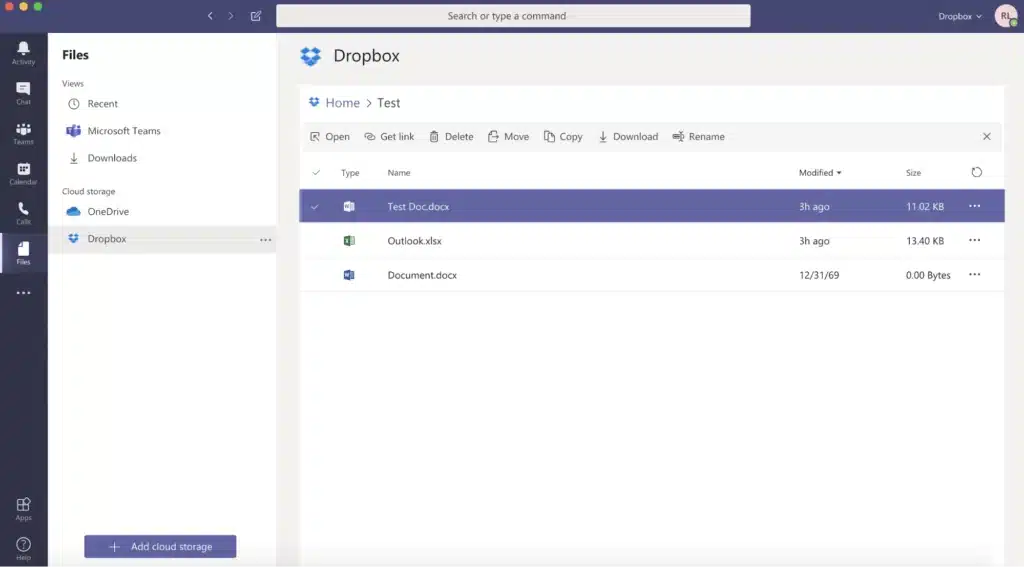
Source: https://www.dropbox.com/apps/microsoft_teams
Dropbox offers various business plans to unlock more storage and an array of features, starting at $12 per user per month for a small team.
25. Zendesk: Propel your customer service standards to new heights with Zendesk, a leading figure in the customer support arena. As it fits into the universe of Microsoft Teams third party apps, every ticket, piece of customer feedback, or agent interaction is brought into the spotlight. This ensures a synchronized, agile support team ready to offer unparalleled customer experience.
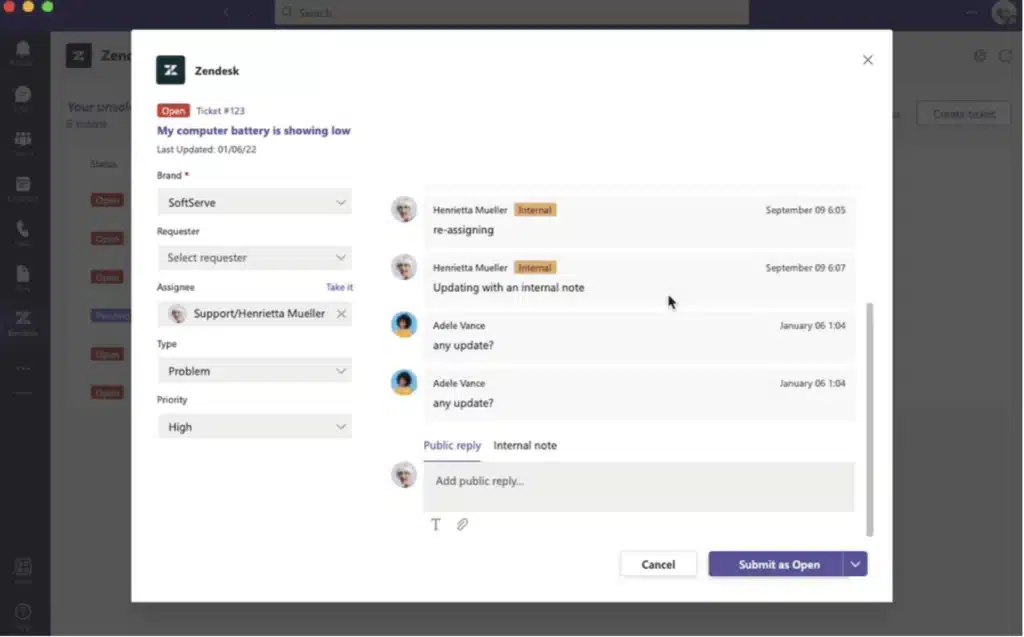
Source: https://www.zendesk.com/marketplace/apps/support/767198/microsoft-teams-for-support/
Zendesk primarily functions on a subscription basis, starting from $55 per month, scaled based on feature needs and user numbers.
Conclusion
It’s fair to say that Microsoft Teams is an extensive and versatile platform on its own, feature-wise. It’s extensive and versatile in its offerings, and when you bring Microsoft Teams third party apps into the equation, its potential magnifies. The ability to seamlessly integrate with various applications takes this platform to an even higher level of user experience and functionality.
Among the best Microsoft Teams apps we’ve discussed, a few stand out and deserve special mention.
Best MS Teams apps: special mention
- Virto Calendar Overlay app for Microsoft Teams: Perfect for teams seeking to merge their scheduling needs with collaborative efforts. It’s a game-changer for streamlining event planning, meeting schedules, and task deadlines.
- Zoom: As video conferencing has become pivotal for businesses worldwide, Zoom has emerged as one of the top platforms. It’s known for its reliability, quality, and ease of use.
- Jira: An evident favorite among the best Teams apps, recognized for its superior issue tracking, bug pinpointing, and project management capabilities, Jira is particularly essential for software development teams.
- Asana: A stellar project management tool that helps teams streamline workflows, set clear goals, and meet deadlines. Its integration with Teams enhances real-time collaboration and tracking.
- Sales Copilot: Embark on a transformative sales journey with Microsoft Sales Copilot. Intertwined flawlessly with Microsoft Teams, it supercharges sales teams by introducing CRM linkages, AI-powered insights, and adaptable sales workflows.
With the apps that we’ve mentioned above, you can address diverse needs ranging from scheduling to software development, project management, and creative processes.
However, while embarking on this Microsoft Teams apps journey, it is wise to consider these points when choosing the right app for your business:
- Business objectives: Always align the app’s functionality with your business’s goals.
- Ease of integration: The integration process with both free Teams apps and premium ones should be a breeze, with minimal need for tweaks.
- User-friendliness: Your team’s adaptability to the app is crucial. If it’s not user-friendly, it might hinder productivity instead of enhancing it.
- Cost-effectiveness: Compare the cost with the benefits it will bring to your organization.
- Feedback and reviews: Look for feedback from other users, especially those in your industry. Their experiences can provide valuable insights.
Remember, while the apps mentioned stand out for their general utility and widespread popularity, the best choices for any organization hinge on its specific needs and workflow dynamics. Customize your app arsenal to work with and for your team’s endeavors, be it through Microsoft Teams third party apps or native integrations.
Useful Links to Investigate
- Microsoft Teams Apps
- Virto Calendar App for Microsoft Teams
- Virto Kanban Board App for Microsoft Teams
- Virto Notifications and Alerts App for Microsoft Teams
- Microsoft Teams Calendar: A Comprehensive Guide and the Top 5 Apps in 2023
- How to Integrate Google Calendar with Teams
- Task Management with a Microsoft Teams Kanban Board
- Virto SharePoint Alerts and Reminders: How to Connect Alerts from SharePoint to Teams?
- Purchase third-party Teams apps and manage subscriptions and licenses





