Amplify Your Law Firm’s Efficiency with Microsoft 365 & MS Teams
Discover how Office 365 is transforming law firms. This suite of productivity tools addresses document management, meetings, and secure collaboration. Explore its potential for solo practitioners and large legal entities in this article.
Introduction
The adoption of Office 365 in law firms signifies a major change in the delivery and management of legal services. Law firms, whether small or large, face a constant challenge: managing a mountain of documents, scheduling critical meetings, and organizing communication among team members and clients. Office 365 for law firms, a suite of productivity tools is a solution to meet these challenges head-on.
But what about security and compliance, which are critical in the legal industry? Questions like “Is Office 365 safe for lawyers?” are at the forefront of legal professional’s minds that are going through the digital transformation. As we explore this aspect, we’ll take a closer look at whether Office 365 is the right fit for law firms and how Microsoft Teams is more than just a chatting tool, but a hub of 100% safe collaboration.
Whether you’re a solo practitioner or part of a large legal entity, we invite you to explore how Office 365, along with Microsoft’s suite of tools, is surpassing the expectations of lawyers. In this article, we’ll look at how Office 365, featuring a range of applications such as Microsoft Teams for law firms and Microsoft Word for legal professionals, is transforming the landscape of the industry’s workspaces.
Leveraging Office 365 for Law Firms
In today’s age of digital transformation affecting numerous industries, law firms have a unique opportunity to thrive by adopting Office 365 for law firms. This suite of tools goes beyond just technological upgrades; it makes a complete revolution in the way legal work is approached.
The significance of Office 365 for law firms lies in its ability to streamline operations, improve productivity, and provide security—all crucial elements in the legal sector. Let’s delve into the key features and benefits that make Office 365 a highly-demanded asset for legal professionals.
- Document management and legal collaboration: With Office 365, lawyers can easily create, edit, and share legal documents. Microsoft Word, a component of Office 365, is already a staple in legal document drafting and is further enhanced with legal-specific templates.
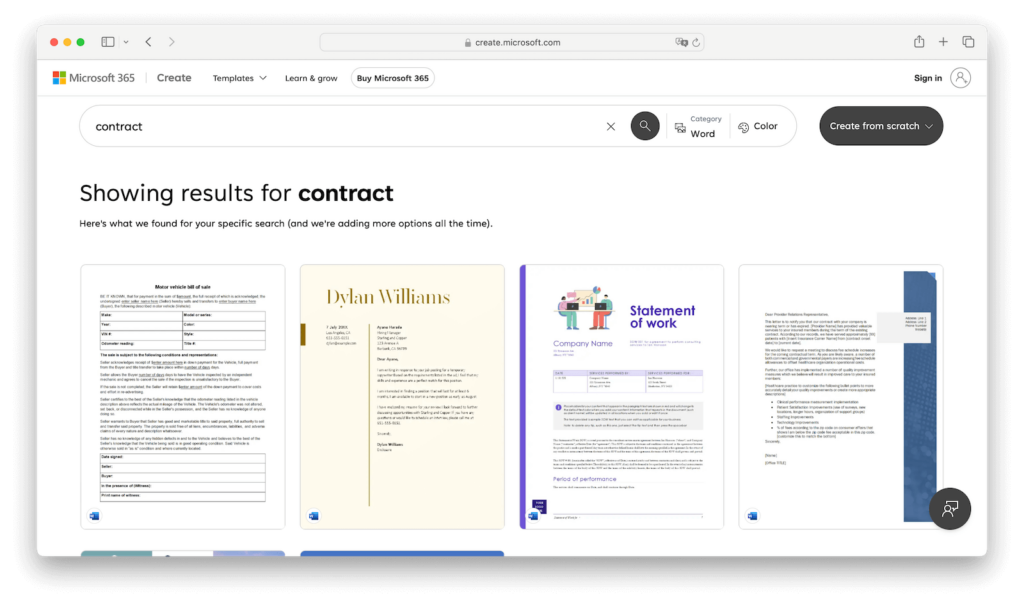
- Efficient communication and teamwork: Microsoft Teams for legal professionals provides a platform for chatting, video calls, and meetings. This tool enables legal teams to connect, share information, and make decisions swiftly.
- Security and compliance in legal practice: Ensuring the security of sensitive client information is a primary requirement for law firms. Office 365 addresses this concern with advanced security features that safeguard data against cyber threats. Compliance tools also assist law firms in adhering to legal and regulatory requirements, which is a crucial aspect of the legal profession.
- Improved accessibility and flexibility: Office 365 for small law firms offers the flexibility to work from anywhere, anytime, catering specifically to the needs of legal practitioners. This accessibility is vital in the contemporary legal environment, where lawyers must respond promptly to client needs, regardless of their physical location.
- Scalability for legal growth: As law firms grow, their needs change. Office 365 seamlessly scales to accommodate these changing needs. Whether it involves adding new users or integrating additional applications, Office 365 for law firms guarantees that growth does not compromise efficiency.
Office 365 for law firms is undeniably a strategic resource that drives legal practices towards productivity, improved collaboration, and top security. For small law firms, this can mean the difference between struggling to keep up and staying ahead of the curve. Adapting Office 365 is a step towards future-proofing your legal practice.
Streamlining Collaboration with Microsoft Teams
Microsoft Teams for law firms has changed the way legal teams interact. While Office 365 offers a broad suite of tools, Microsoft Teams stands out as a solution addressing the collaborative needs within the legal sector.
- Innovative case management: Microsoft Teams provides an innovative approach to case management. By organizing discussions, documents, and meetings within dedicated channels for each case, legal teams can manage their caseload effectively, having all relevant information in one place and easily accessible.
- Integrations for high efficiency: Microsoft Teams power ups workflows by integrating with tools like NetDocuments, iManage, Westlaw, LexisNexis, Clio, and PracticePanther. These integrations streamline document management, legal research, case management, and billing processes, leading to time savings and fewer errors.
- Customized workspaces: Microsoft Teams enables law firms to create customized workspaces tailored to their specific needs. For instance, practices can set up private channels for sensitive cases, integrate client portals for direct communication, and utilize bots for automating routine tasks.
- Client engagement and communication: Beyond internal collaboration, Microsoft Teams excels in client engagement. Secure video conferencing and the ability to share and co-edit documents in real-time offer clients transparent legal experience.
Here are some specific scenarios illustrating the use of Microsoft Teams in law firms:
Example 1: In a multi-specialty law firm, Microsoft Teams can be used to set up dedicated channels for each legal department, such as family law, corporate law, and civil litigation. This allows for organized communication, where case files and discussions relevant to each specialty can be accessed easily. The firm also uses the meeting scheduling feature within Teams to coordinate joint sessions between departments for complex cases requiring multidisciplinary knowledge.
Example 2: A smaller law firm specializing in intellectual property law uses Microsoft Teams to streamline communication with clients and document sharing. They created individual channels for each client case, where lawyers and clients could securely share documents, hold video conferences, and chat. This setup not only improves client engagement but also provides a record of all communications and document versions, which helps with case tracking and management.
In essence, Microsoft Teams for law firms redefines collaboration, client engagement, and internal efficiency. Its role is crucial in allowing law firms to navigate the complexities of the legal sphere with agility and confidence.
Microsoft Word for Legal Professionals
Microsoft Word, designed for legal professionals, offreers various benefits to legal document preparation. It’s a familiar tool, but when tailored to meet the specialized needs of lawyers, it brings features that surpass standard Word processing:
- Advanced document formatting: Microsoft Word for lawyers includes advanced formatting options like automatic paragraph numbering, cross-referencing, and table of contents generation. This is vital for creating lengthy legal documents to get consistency and ease of navigation.
- Legal templates and styles: One of the most significant advantages is legal-specific templates and styles. These templates provide a solid starting point for various legal documents such as contracts, briefs, and motions, making sure the formatting meets industry standards.
- Track changes and collaboration: The ‘Track Changes’ feature in Microsoft Word is invaluable for legal professionals. It allows multiple users to make edits and suggestions, which is very convenient for collaboration on legal documents. This feature lets you see who made what edits, helping to keep the document accurate and making it easier to review changes.
- Customizable macros and shortcuts: Legal professionals can save considerable time by using macros and keyboard shortcuts in Word. Creating custom macros for frequently used legal phrases or formatting tasks facilitates document creation, making drafting way more quick.
- Integration with legal research tools: Microsoft Word integrates with legal research tools, allowing lawyers to insert citations and references directly into documents. This integration simplifies the process of citing legal precedents and sources, ensuring accuracy and compliance with legal writing standards.
- Confidentiality and security features: With features like password protection and restricted editing, Word provides a secure environment for sensitive documents. Lawyers can control who views or edits a document, adding an extra layer of confidentiality.
Tips for maximizing efficiency in Microsoft Word
- Use Quick Parts for frequently used text blocks or clauses to save time.
- Master keyboard shortcuts for common tasks like saving, printing, and formatting.
- Regularly update and customize your legal templates to align with the latest requirements.
- Use the Navigation Pane for quick access to different sections in large documents.
- Implement the ‘Comments’ feature for clear communication with colleagues on revisions.
Incorporating these tips of Microsoft Word for legal professionals can dramatically increase productivity and accuracy in legal document preparation.
Choosing the Right Productivity Tools
Selecting the suitable productivity tools is crucial, as it can significantly impact the efficiency, collaboration, and a final success of a workflow. Here, we explore key factors to consider and how these tools influence a law firm’s functionality:
- Compatibility with legal processes: The chosen tools should seamlessly integrate with the specific tools and processes of a law firm. It’s essential to assess whether a tool is designed with the legal industry in mind, addressing needs such as document management, case tracking, and client communication.
- Ease of use and training: The productivity tools should be user-friendly, requiring minimal onboarding. This is vital for quick adoption by all team members. Tools that are complex or unintuitive can significantly hinder productivity.
- Security and compliance: Given the sensitive nature of legal work, any law firm productivity tool must offer robust security. Compliance with legal standards and data protection regulations is non-negotiable, to safeguard client information.
- Collaboration features: Productivity tools should facilitate easy collaboration both within the firm and with clients. Tools that enable shared access to documents, collaborative editing, and effective communication channels are vital.
- Scalability: When analyzing what tools does a lawyer use, it’s important to consider not just the immediate needs but also how these tools will fit into the long-term vision of the firm. The tools should accommodate new users, increased data, and additional functionalities without a drop in performance.
- Cost-effectiveness: Last, but not least, it’s also essential to consider the cost-benefit ratio. The tools should offer value for money and contribute to the overall profitability of the business.
In terms of impact, the right productivity tools can enhance efficiency by automating routine tasks, freeing up lawyers’ time to focus on more important tasks. Collaboration tools improve teamwork and client interactions, leading to better case outcomes and client satisfaction. Moreover, these tools provide a structured approach to document and case management, reducing human errors.
Security and Compliance with Office 365
In the legal industry, where client confidentiality and data security are among the main requirements, the security features and compliance of Office 365 make it a trustworthy choice. This section addresses key concerns like “Is Office 365 safe for lawyers?” and highlights how Office 365 meets the stringent demands of legal professionals.
- Robust data protection: Office 365 offers advanced security measures such as data encryption both in transit and at rest. This makes sure that sensitive information and legal documents are protected against unauthorized access and cyber threats.
- Compliance with legal standards: Office 365 is designed to comply with various legal and regulatory standards like GDPR, HIPAA, and others relevant to the legal industry, so that law firms meet their legal obligations in terms of data handling and privacy.
- Secure client communication: Office 365’s secure email environment, with features like Advanced Threat Protection and data loss prevention policies, safeguards email communication from potential breaches.
- Controlled access and authentication: Law firms can control and monitor access to sensitive data through Office 365’s authentication protocols and access management tools. Features like multi-factor authentication and conditional access policies enhance the security of user accounts and sensitive data.
- Audit and compliance reporting: Office 365 provides audit trails and compliance reporting tools. These features allow law firms to track how data is accessed and handled, providing total transparency.
- Regular updates and security patches: Microsoft constantly updates Office 365 with the latest security patches and features. This proactive approach to software maintenance is essential in protecting against evolving cybersecurity threats.
| Category | Security feature |
|---|---|
| Identity and access management | – Multi-Factor Authentication (MFA) – Azure Active Directory (AD) – Conditional Access Policies – Single Sign-On (SSO) |
| Data protection and encryption | – Data Loss Prevention (DLP) – Information Rights Management (IRM) – Encryption at Rest and in Transit – Data Classification |
| Threat protection | – Exchange Online Protection (EOP) – Advanced Threat Protection (ATP) – Threat Intelligence – Safe Attachments and Safe Links |
| Security management and compliance | – Security and Compliance Center – Audit and Activity Logs – Compliance Solutions (e.g., GDPR, HIPAA) – Security Score and Reports |
Office 365 tackles security and compliance issues, providing a safe and regulation-adherent environment. This gives lawyers peace of mind to focus on their primary duties, with confidence in the safeguarding of data and client privacy.
Implementing Microsoft Cloud Solutions
The shift towards cloud computing is revolutionizing various industries, including law. Microsoft’s cloud solutions, like Azure and Microsoft 365, offer numerous benefits for law firms, affirmatively answering the common question, “Can law firms use Microsoft cloud?” This part explores these benefits and outlines how law firms can effectively implement these services.
- Accessibility and mobility: Microsoft cloud services like Microsoft 365 provide unparalleled access to case files and applications from any location, allowing responsiveness in the legal practice.
- Scalability and customization: These services are highly scalable. As a law firm grows, solutions like Azure can be customized to accommodate more data and users, without significant hardware investments.
- Cost efficiency: By using cloud solutions, law firms can cut down costs linked to physical servers and IT infrastructure. The subscription model of these services also aids in better financial management.
- Enhanced collaboration: Tools within Microsoft 365, such as SharePoint and Teams, enable real-time document collaboration and communication, boosting teamwork efficiency.
- Data security and backup: With security features and regular backups, Microsoft’s cloud solutions provide strong protection against data breaches and cyber threats, a crucial aspect for handling sensitive information.
What Microsoft Cloud solutions can be used by law firms?
Microsoft 365 offers a range of cloud services that can be implemented for law firms to improve productivity, security, and collaboration. Here are some key Microsoft 365 cloud services and their applications in the context of law business:
- Exchange Online (Outlook): This service provides email hosting and management, ensuring secure and compliant communication for law firms. It includes features like email encryption and archiving, which are crucial for handling sensitive client information.
- OneDrive for Business: OneDrive allows law firms to store, sync, and share documents securely in the cloud. It ensures easy access to files from anywhere, which is particularly useful for lawyers working remotely or in the field.
- SharePoint Online: SharePoint enables law firms to create document libraries, intranet sites, and collaborative workspaces. It’s ideal for managing legal documents and case files while maintaining version control and access permissions.
- Microsoft Teams: Teams facilitates seamless communication and collaboration among team members, clients, and partners. Law firms can use Teams for virtual meetings, document collaboration, and real-time chat, enhancing workflow efficiency.
- Azure Information Protection: This service helps law firms protect sensitive data by classifying, labeling, and encrypting documents. It ensures that confidential client information remains secure, even when shared externally.
- Microsoft 365 Security and Compliance Center: This centralized dashboard allows law firms to monitor and manage security and compliance policies. It helps in meeting legal and regulatory requirements, such as GDPR or HIPAA.
- Power Automate: Law firms can use Power Automate to automate routine tasks, such as document approvals or case management workflows, saving time and reducing errors.
- Power BI: Power BI provides powerful data visualization and analytics capabilities. Law firms can use it to gain insights from legal data, track performance metrics, and make informed decisions.
- Advanced Threat Protection: This security service safeguards against email-based threats like phishing and malware, ensuring that all your communications remain secure.
- Legal Hold and eDiscovery: Microsoft 365 offers tools for legal hold and eDiscovery, making it easier to manage legal cases, preserve relevant data, and search for information during litigation.
Implementing these Microsoft 365 cloud services allows law firms to improve their document management and collaboration, ensuring the highest level of data security and compliance. These services also help streamline various legal processes, providing better services to clients and increasing operational efficiency.
Implementing Microsoft Cloud services in law firms
- Assessment and planning: Start with a thorough assessment of the firm’s needs and how cloud solutions like Microsoft 365 and Azure can meet them. Plan the implementation, including staff training.
- Data migration strategy: Formulate a strategy for secure data migration to the cloud, making sure data is safe and integral throughout the transition.
- Training and support: Conduct training for staff to maximize the use of cloud tools like Microsoft 365.
- Security and compliance: Choose cloud solutions that comply with legal data security standards and regulations.
- Continuous evaluation: Regularly evaluate the performance of the chosen cloud services, adjusting your needs for more benefits.
| Feature | Business Essentials | Business Premium | E3 | E5 |
|---|---|---|---|---|
| Email Hosting | ✓ | ✓ | ✓ | ✓ |
| Office Apps (Online) | ✓ | ✓ | ✓ | ✓ |
| Office Apps (Desktop) | ✗ | ✓ | ✓ | ✓ |
| Exchange Online | ✓ | ✓ | ✓ | ✓ |
| OneDrive for Business | ✓ | ✓ | ✓ | ✓ |
| SharePoint Online | ✓ | ✓ | ✓ | ✓ |
| Teams | ✓ | ✓ | ✓ | ✓ |
| Skype for Business | ✗ | ✗ | ✓ | ✓ |
| Security and Compliance Features | ||||
| Data Loss Prevention | ✗ | ✗ | ✓ | ✓ |
| Threat Protection | ✗ | ✗ | ✓ | ✓ |
| Advanced Threat Analytics | ✗ | ✗ | ✗ | ✓ |
| Information Protection | ✗ | ✗ | ✗ | ✓ |
| Compliance Solutions | ✗ | ✗ | ✗ | ✓ |
| Legal Hold and eDiscovery | ✗ | ✗ | ✗ | ✓ |
| Audio Conferencing | ✗ | ✗ | ✗ | ✓ |
| Pricing (per user/month) | $5.00 | $12.50 | $20.00 | $35.00 |
Microsoft cloud solutions such as Azure and Microsoft 365 are not just suitable but are the best choice for law firms, offering infinite flexibility and scalability.
Enhancing Legal Scheduling with Virto Calendar Overlay App
For legal practice sphere, effective scheduling is key to keeping productivity high and collaboration smooth. The Virto Calendar Overlay App, designed for Microsoft 365 and MS Teams, emerges as a top-notch tool for law firms, fully meeting these requirements.
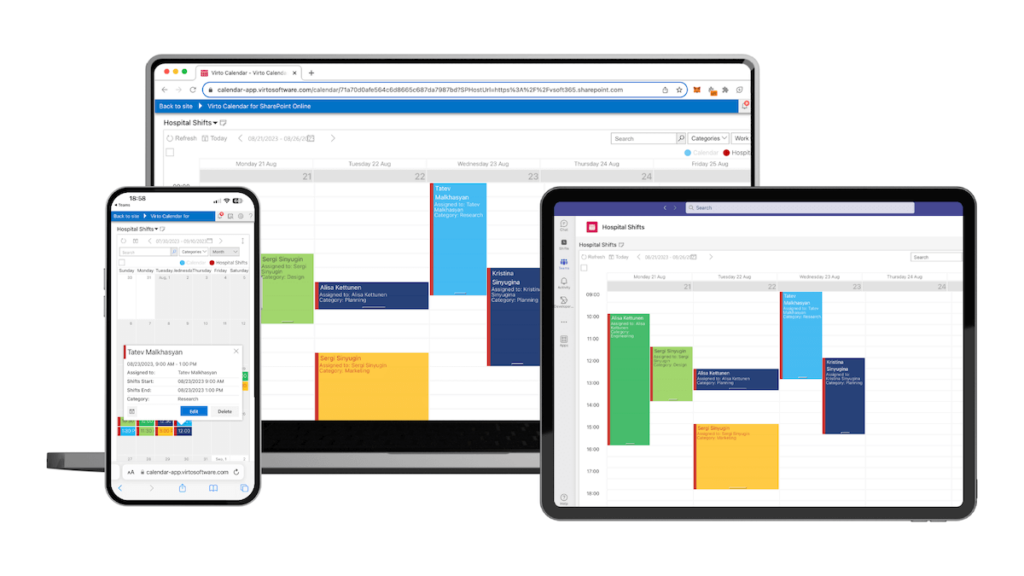
Virto Calendar Overlay App: a boon for law firms
This app is a robust solution for managing a host of legal schedules, meetings, and collaborative efforts within a company. Its integration into Microsoft 365 and MS Teams positions it perfectly within the daily workflow of legal professionals.
- Streamlined scheduling: Virto Calendar Overlay simplifies the process of scheduling by allowing legal teams to view and manage multiple calendars in one interface. This is particularly useful for coordinating court dates, client meetings, and team discussions.
- Improved team collaboration: The app facilitates better collaboration by enabling team members to have a unified view of all schedules. This feature is instrumental in reducing conflicts and making sure that all team members are aligned with their schedules.
- Customizable views: Recognizing the diverse needs of different legal teams, the app offers customizable views. Law firms can tailor the calendar to display relevant information, such as case deadlines, client appointments, and team availability monthly, weekly, daily, and other views.
- Easy integration with existing systems: Built for the Microsoft ecosystem, Virto Calendar Overlay seamlessly integrates with existing systems, reducing the learning curve and providing a smooth transition.
Law firms have already begun reaping the benefits of integrating the Virto Calendar Overlay App into their operations. For instance, a mid-sized law firm specializing in corporate law integrated the app to manage their complex scheduling needs. The result was an improvement in coordinating internal and external meetings, leading to better time management.
Another example is a family law practice that utilized the app to schedule court appearances and client consultations. The ability to overlay multiple calendars helped them avoid scheduling conflicts, resulting in efficient case handling.
Law firms eager to step up their scheduling game and amp up productivity will discover a great opportunity in the Virto Calendar Overlay App. Its integration into Microsoft 365 and MS Teams makes it a seamless addition to the legal professional’s toolkit. Explore the demo version of Virto Calendar by integrating it into your daily operations to streamline scheduling.
Try the Virto Calendar App for MS Teams as a step towards a more organized and collaborative legal practice.





