Top Task Management Software Tools to Consider in 2025: The Expert Review
Tired of drowning in sticky notes and to-do lists? We're handing you the keys to freedom by reviewing the top 10 task managers and revealing the tips that can break you free.
Introduction
Choosing the ideal task management app is not just a matter of convenience; it’s about harnessing the full potential of your business’s most valuable asset—time. Research from Voucher Cloud reveals that the average office worker clocks in just under two and a half hours of productive time each workday. It’s a figure that begs the question: could more effective task management tools amplify this output?
Yet, mastering task management is more than just a productivity booster—it’s a critical component for mental well-being and achieving a satisfying work-life balance.
Decision-making must be swift and strategic, but the sheer volume of task manager apps on the market can be overwhelming. How do you choose the right one?
In this article, we’ll provide targeted advice for choosing the best task tracking software to match your specific goals. We’ll explore leading options in the arena, from solutions fitting small teams’ unique needs to those scaling to accommodate complex demands of larger companies.
What makes us trustworthy? Our wealth of expertise. With over 15 years of experience developing task management solutions at VirtoSoftware, we’re deeply immersed in this field. We actively research the latest market trends and regularly field questions from users and potential clients. Leveraging our expereince, we’re eager to provide clarity and concise recommendations to help you find the ideal task management tool. For those with specific questions or requests, please reach out via our contact page. We’re happy to provide individualized guidance and assist with any queries you may have.
So, if you find yourself asking, “what is the best task management app,” then this article has been written with you in mind.
Now, let’s get started, shall we?
What Is Task Management Software?
Task management software helps organize work by allowing teams to assign, track, and manage tasks. These centralized platforms enable individuals and groups to control workloads, set priorities, delegate responsibilities, and monitor progress towards goals. The software is crucial for ensuring efficient and effective task completion.
Here’s how it can help:
- Unified task allocation: A consolidated platform for all tasks eliminates confusion and reduces the time spent on locating task-related information.
- Task prioritization: Users can arrange tasks by importance, ensuring that high-priority items receive attention promptly, aiding effective time management.
- Streamlined processes: By automating repetitive tasks, the software cuts down on manual work and the likelihood of errors, freeing up time for more critical activities.
- Efficient deadline tracking: Integration with calendars and alerts helps maintain timely task completion, a cornerstone of sustained productivity.
- Elimination of duplicate efforts: Clear task assignments prevent multiple team members from working on the same thing, optimizing the use of team resources.
- Direct communication channels: In-app messaging and discussions can decrease reliance on lengthy meetings and extensive email threads, allowing for quicker issue resolution.
- Real-time alerts: Instant notifications keep tasks progressing by informing team members about new updates, completed tasks, or impending deadlines.
- Visual progress indicators: Tools like Kanban boards and Gantt charts offer immediate visual insights into project progress, enhancing understanding and decision-making.
- Cognitive relief: The software’s task-remembering capabilities liberate mental space, enabling individuals to concentrate on executing tasks rather than recalling them.
- Support for distributed teams: Essential for dispersed teams, task management tools ensure that productivity is not hindered by distance.
- Productivity analytics: Integrated analytics help track productivity trends and pinpoint where improvements can be made for more strategic enhancements.
- Seamless software integrations: The ability to link with other digital tools like email in one place, minimizing the need to juggle multiple apps.
To put it shortly, task management software brings order to chaotic workflows, transforming them into streamlined processes. The structure and clarity it provides lead to enhanced focus, efficient time use, and ultimately, boosted productivity.
Still not convinced? Studies show highly engaged teams see a 41% decrease in absenteeism, 59% less turnover, and 28% less theft. Better planning drives engagement, collaboration, and work-life balance. When work is disorganized, it’s tough to stay on track. In fact, yearly productivity loss from fatigue costs $1,967 per employee. Tackling the task management dilemma can ramp up overall team productivity and happiness.
With the right software, scattered tasks and frustrated teams transform into structured workflows and engaged, productive employees.
Benefits of Using Task Management Software
Rather than dwelling on the basic benefits of task management software, some of which are quite apparent—like the consolidation of tasks, automation, and efficient time allocation—let’s delve into how specific benefits cater to varied groups such as entrepreneurs, small business owners, and large enterprises.
Benefits of task tracking software for entrepreneurs
Entrepreneurs, often wearing multiple hats and working with limited resources, can find task management software especially beneficial in the following ways:
- Sharper focus: The software helps entrepreneurs focus on the tasks that will drive the most business growth by identifying and prioritizing high-impact activities.
- Optimized time use: Features like scheduling and calendar integration assist entrepreneurs in spending time on valuable work rather than getting bogged down in busywork.
- Cost reduction: By automating administrative tasks, the software decreases the need to hire additional staff to manage projects and operations.
- Easier expansion: As the business expands, the software can easily incorporate new projects and team members into existing workflows.
Advantages of a task management system for small business owners
For small business owners tasked with maintaining efficiency in a growing operation, task management software offers distinct advantages:
- Operational efficiency: By consolidating tasks in one centralized platform, the software enables smoother business operations and workflows.
- Boosted teamwork: Features like shared task lists strengthen communication and coordination within small teams.
- Financial oversight: Built-in budget tracking capabilities help owners monitor spending on projects and operations.
- Progress tracking: Progress reports and analytics provide visibility into what’s working so owners can make informed, strategic decisions for ongoing success.
Pros of team task management apps for enterprises
Finally, large enterprises with complex structures and initiatives can leverage task management software in the following ways:
- Interdepartmental synergy: The software facilitates coordination across departments to align all teams with overall company goals.
- Resource optimization: Advanced features help efficiently assign and manage resources among numerous enterprise-wide projects.
- Risk management: Comprehensive task overviews aid in early identification and mitigation of potential problems and risks.
- Compliance assurance: Tools for tracking required tasks help ensure adherence to industry regulations and internal policies.
- Strategic insights: Robust analytics provide actionable insights to guide strategic decisions at the executive level.
In summary, task management software acts as an engine for productivity and efficiency across organizations of all sizes. From small startups to global corporations, these tools can be tailored to address the unique needs and challenges of any business. The software helps drive enterprise-wide collaboration, optimized resources, risk management, policy compliance, and data-informed strategy.
And if you’re still looking for a summary of the essential benefits of task management, then check out this informative infographic:
| Increased efficiency | Simplified task oversight | Enhanced collaboration | Clear visibility | Reduced stress |
| Streamlined workflows help individuals and teams minimize wasted time and effort. | Centralizing tasks and details makes workload management easier and prevents critical items from slipping through the cracks. | Features facilitate smoother interaction among team members, especially useful for remote teams. | Task progress and assignments are visible to all, promoting openness and responsibility. | Automating repetitive management activities like reminders and follow-ups eases mental burden. |
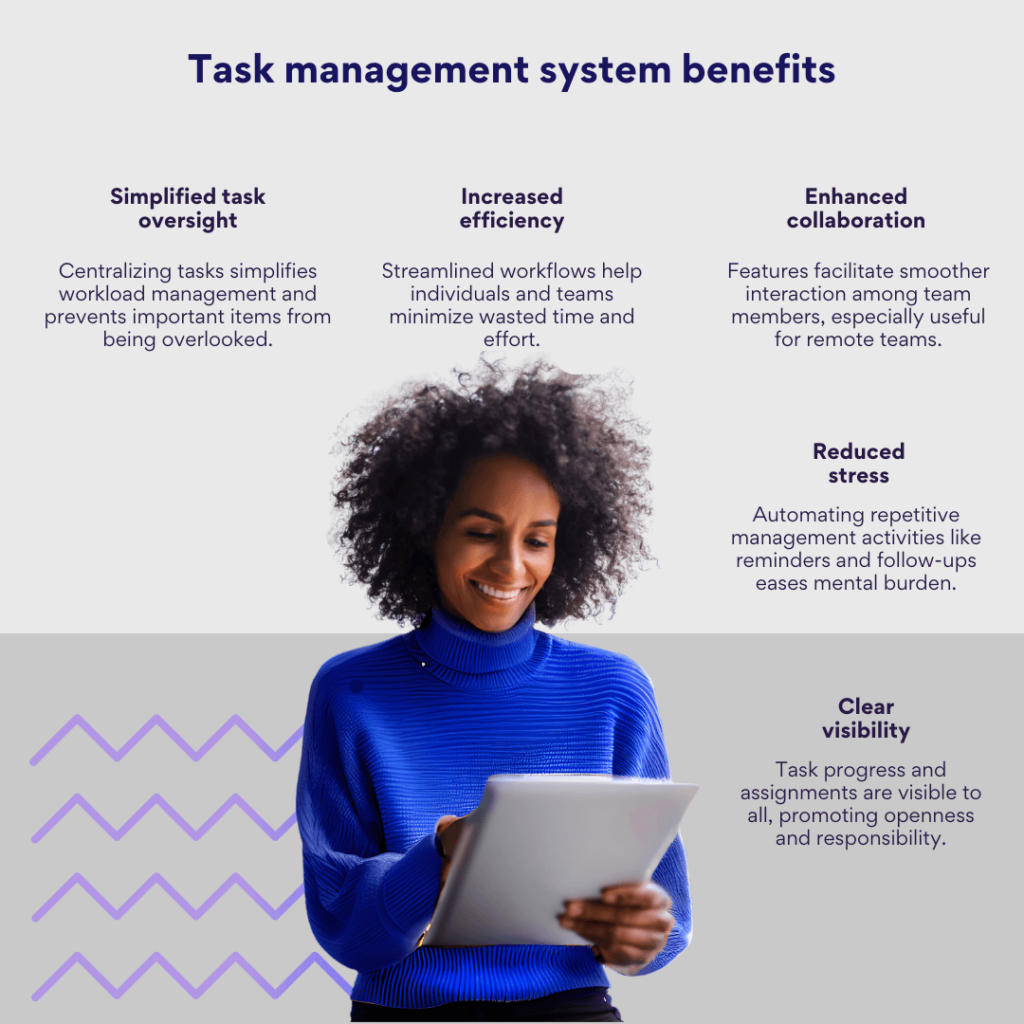
What Typical Features Should Include TM Software?
Given the wide array of task management systems on the market, you might wonder which features are most important. Let’s break down the key functionalities that a robust task management application should provide:
- Task setup and delegation: Easy-to-use features for adding new tasks, setting deadlines, and allocating tasks to team members.
- Task prioritization: Options to rank tasks by importance and urgency, helping to focus on high-priority items first.
- Team collaboration features: Features that allow team members to communicate, share files, and provide updates within the platform.
- Planning with scheduling and calendars: Tools that sync with calendars to assist with scheduling and visualizing key dates and deadlines.
- Progress monitoring: Functions to monitor the status of tasks, visualize completion rates, and track time spent on individual items.
- Reminders and notifications: Automated reminders to keep team members informed about due dates, changes, or upcoming tasks.
- Insights and reporting tools: The ability to generate reports on team performance, time management, and project progress for better decision-making.
- Compatibility and integration: Capability to integrate with other tools and platforms, such as email services, cloud storage, and CRM systems, to streamline workflows.
- Adaptability: Flexibility to tailor the software’s workflow, display options, and processes to the team’s or project’s specific needs.
- Mobile functionality: A mobile app or responsive design that ensures task management can be effectively conducted on various devices.
- Security: Strong security measures to protect sensitive information and ensure data integrity.
- Support and Training: Access to customer support and resources for training to help users get the most out of the software.
It’s worth highlighting the top task management software solutions share key features that set them apart, including customizable workflows, collaboration capabilities, and integration with other tools.
The ability to tailor workflows is essential so teams can model their unique processes. Collaboration features like messaging and file sharing are necessary for organizing work across individuals and departments. Finally, integrating with existing programs ensures a seamless experience that ties everything together.
With these characteristics in mind, the leading options distinguish themselves by allowing teams to configure the platforms to their needs, seamlessly work together, and connect relevant apps and systems under one roof.
What Is the Best Task Management Software?
When choosing task management software, it’s critical to select a platform aligned with your needs. Below we highlight the top options for individuals, small teams, and larger enterprises along with their standout features. This guide aims to simplify your search by directly recommending the best fit based on use case.
Top task management software picks for both small and large teams using Microsoft Solutions
For teams already using Microsoft products, it’s logical to consider Microsoft-based task management solutions first. Integrating with existing Microsoft apps and infrastructure enables seamless syncing across tools and robust security protocols.
Rather than introducing an entirely new platform, Microsoft-reliant teams can benefit from task management built to leverage their current stack. The tight coupling and protections applied across Microsoft apps and add-ons like VirtoSoftware offer adopter-specific benefits difficult to match through third-party options. For Microsoft users, evaluating integrated task solutions before external alternatives makes the most strategic sense.
To help guide your selection, we recommend evaluating these top employee task schedulers:
VirtoSoftware’s Virto Calendar Overlay App: best task management software & calendar app for Microsoft
Virto Calendar is the ultimate dashboard for consolidating events across Microsoft 365 tools into one centralized calendar. It overlays schedules from Exchange Online, Outlook, SharePoint, Planner, public folders, and meeting rooms, syncing all events into a unified view.
For customizable display, events are color-coded by source and category. Filters allow focusing on relevant events and hide unnecessary details. Switch between timeline views for day, week, month, year, task hours, or Gantt charts. Rescheduling is synced back to the original source.
Virto Calendar Overlay App also integrates external calendars via iCal from sources like Google. The Mini Calendar provides a compact overview of upcoming events.
Most uniquely, Virto Calendar embeds directly into Microsoft Teams for integrated access during collaboration. Simply add it as a tab in any team channel.
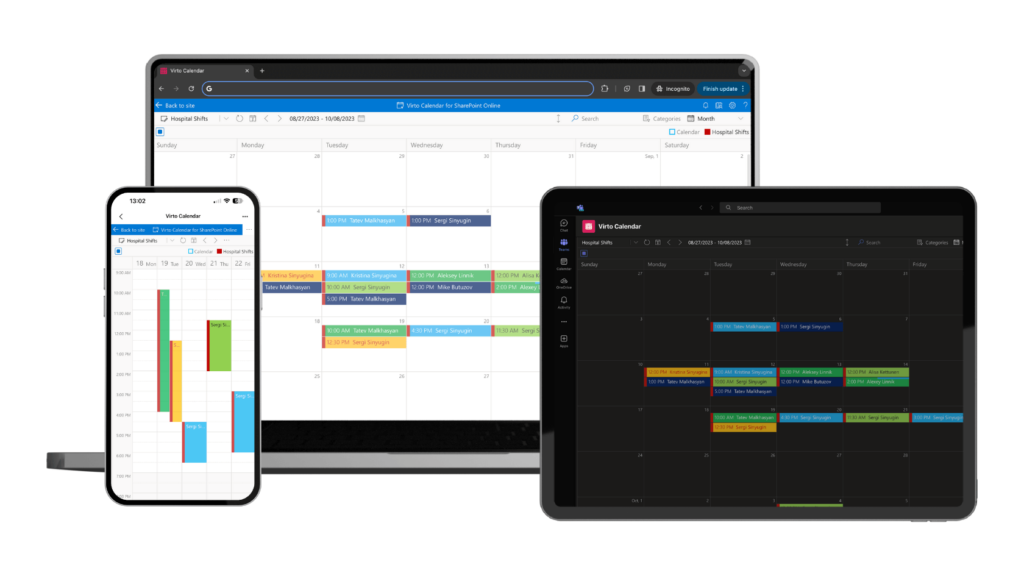
With Virto Calendar, Microsoft users get a flexible calendar dashboard to visualize events across tools in one place. Customizable options, smart integration with Teams, and external calendar syncing provide a powerful central hub for scheduling. For consolidated calendar management, Virto Calendar is an essential Microsoft 365 add-on. So, if you’re looking for the best task management app for Microsoft Teams, look no further than Virto Calendar.
If you’re searching for additional recommendations on the top shared calendar solutions for teams, this article provides further guidance: Best Shared Calendars for Teams
Virto Kanban App for SharePoint Online & MS Teams: best Kanban board for Teams
Kanban Board Pro is a visual task management tool for SharePoint and Teams from Virto. It transforms SharePoint lists into kanban boards with cards representing tasks. Columns categorize cards by status like “Not Started”, “In Progress”, “Waiting on someone else,” “Completed”, while swimlanes further organize cards.
This interactive board provides an at-a-glance view of the entire workflow. Managers can instantly spot bottlenecks and blockers without sorting through task lists. The visual format streamlines status tracking, allowing teams to see where tasks are stuck and quickly identify issues.
By leveraging SharePoint lists already in use and integrating natively with Teams channels, Kanban Board Pro makes kanban-style task management accessible without disrupting existing systems. The power of visual workflows improves team coordination and oversight.
Seeking additional recommendations for the top Kanban boards for Teams? Consider exploring the insights in this article: Best Kanban Boards for Teams.
Microsoft Planner: best team task management app for Microsoft
Microsoft Planner is a straightforward project management tool optimized for Microsoft 365 users. Its simplicity makes collaborating on plans intuitive yet it lacks some advanced functionality offered by competitors.
Planner uses Kanban-style boards to visualize workflows. Teams can create multiple project plans and add tasks which get assigned to members. Tasks are then organized into buckets that segment by phase, department, type or other categories. Charts and graphs provide easy tracking of task progress.
To coordinate teams, Planner has integrated calendars for scheduling events and meetings, along with tools for capturing notes. The interface mirrors Microsoft’s minimal design aesthetic for easy navigation between features.
For enterprises already subscribed to Microsoft 365, adopting Planner is a logical choice that comes bundled with licenses. But for teams not invested in 365, other project management tools can provide more robust options.
Best team task management apps for smaller to larger teams
NB: If using Microsoft solutions, be aware that Asana and other third-party task managers are add-ons that save data both in Microsoft and on their own servers. VirtoSoftware applications, on the other hand, only save data within the Microsoft ecosystem and do not store anything externally.
Asana: top software for task management
Asana is flexible work management software optimized for ongoing tasks and lightweight projects. It focuses on tracking responsibilities and information across teams rather than rigorous project planning.
While it lacks some traditional PM features like budgeting or resource allocation, Asana enables seamless collaboration through customizable workflows. Teams can structure their tasks however suits their needs, or use templated options for quick setup.
Recent “smart” AI integrations further tailor Asana, generating text summaries and extracting key data to boost efficiency. The emphasis is leveraging your unique content to enhance productivity.
Getting the most value from Asana requires commitment, not just a trial run. It takes weeks of experimenting to grasp its capabilities and fit it to your workflows. But for most teams managing ongoing work, the time investment pays off hugely in ultimately streamlined coordination.
HubSpot Task Management: best collaborative task management app for marketing and sales teams
HubSpot, a cloud-based CRM solution, helps organizations follow and nurture leads while providing insights into business performance. It serves a wide range of sectors, including retail, real estate, marketing, sales, construction, and finance, and supports companies of varying sizes.
With HubSpot, firms can effortlessly track leads, automate sales funnel management, and handle lead and contact management, email campaigns, and analytics. Its efficient data migration and assimilation offer a consolidated view of customers, aggregating information such as online activity, personal details, and prior interactions with the brand. The platform excels in its seamless integration across different features.
In summary, HubSpot delivers user-friendly, scalable features for managing workflows, customer relationships, lead tracking, email marketing and data analytics within one ecosystem.
Best task management software for smaller teams
Monday.com: best project and task management app
Monday.com is an online work management platform where teams can collaborate and organize projects. The software functions like customizable spreadsheets where team members can log tasks, update status, and view progress. This transparency allows work to flow smoothly from person to person.
With its modern interface, Monday.com is relatively easy to use. However, competitors offer more straightforward pricing and free versions, which Monday.com could improve on.
For those familiar with work management tools, Monday.com is comparable to Airtable in its spreadsheet-style boards. However, for those looking for flexibility, robust integrations, value, and generous free tier, Asana could be a better choice.
In summary, Monday.com enables real-time task management and team transparency through its interactive boards, but may not be the most affordable or accessible option. Asana edges it out with more integrations, better value, and a fully-featured free version for small teams.
Trello: online task management software
Trello is an intuitive, visually appealing kanban board app for coordinating work and collaborating with teams. Its ease of use and flexibility are major assets. However, Trello lacks traditional project management capabilities like resource management across multiple projects.
The free version is limited—add-ons that expand functionality are restricted to one per board. Key features like swimlanes and robust work-in-progress limits are missing entirely. While Trello can likely adapt to complex needs through customization, it may require trial-and-error.
Trello facilitates organizing tasks through its interactive boards. Uploading files and images to cards is seamless. Assigning members and due dates is simple, but advanced options like time estimates or scenarios aren’t built-in. Time tracking requires a Power-Up add-on.
For more robust project management, Trello may not be the best solution. But for lightweight task coordination and team collaboration, its intuitive interface and ease of use make it an appealing choice. Determining if it can scale to meet specific needs may need hands-on testing.
In summary, Trello simplifies task organization through its engaging kanban boards, but lacks some key PM features. Its flexibility is a double-edged sword – easy to use out of the box but may require customization for advanced capabilities.
Wrike: team task management app
Wrike is a versatile work management platform for teams, covering both ongoing tasks and complex projects. While pricier than some competitors, it’s relatively easy to start using.
Wrike provides traditional project planning features like Gantt charts, task dependencies, and status tracking. But it also supports lightweight, ongoing work like recurring tasks. Teams get multiple views to organize work: list, board, table, calendar.
For project oversight, Wrike’s risk prediction uses AI to detect troubled projects and suggest issues. The mobile apps enable checking in while on the go. Time tracking integrates for monitoring billable work hours.
While Wrike lacks the robust resource management and automatic timeline adjusting of a tool like LiquidPlanner, its flexibility works for both project-based and ongoing teamwork. Less complex teams may find more affordable options meet their needs just as well.
In summary, Wrike blends project management with lightweight work tracking in a collaborative platform. It may provide more power than some teams require, at a higher price, but glides between structured projects and flexible ongoing work. For teams wanting that balance, Wrike delivers.
ClickUp: software for task management
ClickUp is a work management platform optimized for document-centric teams. It natively integrates task management with document collaboration features like real-time co-editing.
For teams centered around content production or workflows tied to documents, ClickUp’s tight integration can be a real asset. But more flexible tools like Asana may suit teams not reliant on documents.
ClickUp covers all the key features for task management like boards, lists, Gantt charts, permissions and more. Its strengths lie in the document integration—tasks can be linked directly to docs, and vice versa. Real-time co-editing streamlines collaboration.
ClickUp also offers AI writing assistants and whiteboards for brainstorming. But its chat and proofing tools are limited compared to dedicated apps. More advanced project planning features like time estimates or risk analysis are missing too.
For small and midsize document-driven teams, ClickUp merits consideration. But teams managing complex projects or seeking more customizable workflows have better options. ClickUp’s focus on documents comes at the expense of broader flexibility.
In summary, ClickUp uniquely merges task management with integrated docs for transparency. But it works best for teams centered around documents. For maximum versatility in managing workflows, more adaptable platforms like Asana still come out ahead.
Best task management software for individuals
Todoist: best task tracking software for an individual
Todoist is the best to-do list app for organizing tasks and boosting productivity, whether for personal or collaborative needs. With apps across platforms, it works seamlessly across devices. The free version is robust, but the Pro upgrade unlocks even more helpful features.
Todoist makes it easy to create color-coded projects to separate personal, work, or one-off task lists. Within each project, add tasks with due dates, reminders, labels, and subtasks. Tasks can be reordered manually or sorted based on criteria like due date or priority. Custom filters give focused views of relevant tasks.
Templates and boards further tailor Todoist to your workflow. For GTD followers, labels enable assigning contexts to tasks. Collaboration works smoothly by inviting others to your projects and assigning/commenting on tasks.
While capable for professional teamwork, Asana has slightly more project management capabilities for complex initiatives. But for lightweight personal or group task management, Todoist excels through its flexibility, productivity focus, and intuitive interface across platforms.
In summary, Todoist simplifies task and time management through versatile organizing features, views, and collaboration options. For anyone seeking a streamlined tool to boost productivity, Todoist is an excellent choice.
Below is a detailed task management software comparison table that presents an overview of the task management tools previously discussed. This table summarizes each software’s key features, available pricing options, typical use scenarios, management techniques, possible integrations, and other pertinent details.
| Tool Name | Key Features | Pricing | Free Tier | Team Size | Use Case | Management Method | Integration |
|---|---|---|---|---|---|---|---|
| Virto Calendar Overlay App | Combines multiple SharePoint calendars into one view, color-coded events, supports Exchange calendars | From $500 annually | Free 30-day trial | Adaptable to various team sizes | Calendar management within SharePoint environments | Calendar-based management, not explicitly scrum or kanban | SharePoint, Exchange (Outlook) |
| Virto Kanban App for SharePoint Online & MS Teams | Kanban board for SharePoint, task management, drag-and-drop interface | From $930 annually | Free 30-day trial | Suitable for any team size using SharePoint | Task management and visualization for SharePoint users | Kanban | SharePoint Online, Microsoft Teams |
| Microsoft Planner | Task creation and assignment, progress tracking, categorization with labels, integration with Microsoft 365 suite | Included with certain Microsoft 365 subscriptions | No standalone free tier; included in paid Microsoft 365 plans | From small to large teams within an organization | General task and project management | Kanban-like | Microsoft 365 apps (Teams, OneNote, etc.) |
| Asana | Task assignments, timelines, project templates, reporting, calendar view, multiple workspaces | Free, Premium, Business, and Enterprise plans | Yes, with basic features | Individual use to large teams | Wide ranging, from simple task tracking to complex project management | Hybrid (supports multiple methodologies including kanban and scrum) | Over 100+ including Slack, Dropbox, Salesforce, etc. |
| HubSpot Task Management | Task creation within CRM, reminders, email integration, pipeline management | Included with HubSpot CRM; varying levels depending on HubSpot’s tiered pricing | Yes, as part of HubSpot CRM’s free tier | Suited for sales teams of all sizes | Task management for sales and marketing teams | Not specific; more CRM-centric | HubSpot ecosystem, various marketing, and sales tools |
| Monday.com | Boards, views (Kanban, Gantt, etc.), dashboards, integrations, automations, apps, docs | Individual (Free), Basic, Standard, Pro, and Enterprise | Yes, with limited features | From individuals to large enterprises | Work management, sales CRM, software development, and more | Hybrid (supports scrum, kanban, and other methodologies) | Slack, Dropbox, Adobe Creative Cloud, and more |
| Trello | Boards, lists, cards, power-ups (add-ons), automation with Butler | Free, Standard, Premium, and Enterprise | Yes, with basic features | Individual users to large organizations | General task management and project tracking | Kanban | A wide range, including Slack, Dropbox, Google Drive, etc |
| Wrike | Task and subtask management, Gantt charts, time tracking, document collaboration, reporting | Free, Professional, Business, Enterprise, and Pinnacle | Yes, with basic features | Small teams to large enterprises | Project management, complex work management, cross-departmental collaboration | Hybrid, supports agile and traditional project management | Adobe Creative Cloud, Salesforce, Microsoft, Google, and more |
| ClickUp | Tasks, documents, goals, views (List, Board, Box, Calendar), custom statuses, automation | Free, Unlimited, Business, Business Plus, and Enterprise | Yes, with limited features | Scalable for individuals, small teams, and large organizations | Project management, process management, task tracking, team collaboration | Hybrid, with support for multiple methodologies including scrum and kanban | Google Workspace, Slack, GitHub, Trello, and over 1000+ other tools via integrations |
| Todoist | Task creation, prioritization, sub-tasks, sections, reminders, productivity trends | Free, Pro, and Business | Yes, with core features for simple task management | Individuals to small-medium businesses | Personal productivity, simple team task management | List-based task management, with some flexibility for different methodologies | Google Calendar, Dropbox, Amazon Alexa, Slack, and many others |
How Do I Choose a Task Management Software?
Selecting appropriate task management software requires careful consideration of numerous factors to ensure the tool aligns with your workflow, team size, and budget. Not all features will hold the same weight for every user, so it’s crucial to discern which aspects are essential and which are secondary.
Core needs identification:
- Task types: Determine whether you’re overseeing project-based tasks, individual to-dos, or collaborative endeavors.
- Team size: Consider whether the software will be used by an individual, small team, or a large organization.
- Budget constraints: Assess if a free tool suffices or if a paid subscription with more features is necessary.
- Complexity level: Decide if an intuitive user interface is sufficient or if more sophisticated features are required.
Key features prioritization:
- Essential features: Identify non-negotiables, such as Kanban boards, task assignments, or time tracking.
- Secondary features: List out desirable features that are not deal-breakers.
- Required integrations: Note down any crucial software integrations needed for your workflow.
Evaluation based on analysis table:
- Use case alignment: Match your needs with the scenarios outlined in the “Use Case” column.
- Feature comparison: Weigh the “Key Features” against your prioritized list.
- Financial consideration: Look at the “Pricing” and “Free Tier” to align with your budget.
- Team size appropriateness: Ensure the software supports your team as per the “Team Size” column.
- Management method: Choose based on whether you prefer scrum, kanban, etc., as per the “Management Method” column.
- Integration check: Verify that the software can integrate with your necessary tools as shown in the “Integration Level” column.
Additional factors:
- Customization: Check if the software allows for modification to suit your needs.
- Mobile access: Determine the necessity for a mobile app for task management on the go.
- Data export: Ensure you can export data if needed for reporting or analysis.
- Support quality: Consider the responsiveness and quality of customer support.
Testing and comparison:
- Free trials/demos: Utilize any free trials or demos to get hands-on experience.
- Comparative analysis: Pit your shortlisted tools against each other based on your checklist to find the best fit.
When addressing common queries:
- Simplest task manager: Look for a tool with an intuitive interface and basic features that facilitate straightforward task management.
- Best AI task manager: Search for software that leverages AI for automation, prediction, and enhancement of task management.
- Best for team task tracking: The ideal app should support collaboration, offer visibility into team workflows, and integrate with communication tools.
To put it briefly, your choice should be informed by a balance of your specific needs, the software’s features, and practical considerations like cost and usability. By following this structured approach, you can select a task management tool that not only fits your immediate requirements but also scales with your growing demands.
Conclusion
Selecting the optimal task management software is crucial for productivity and organization, both for individuals and teams. As discussed, finding the right fit requires thoroughly evaluating your core needs, prioritizing key features, comparing options against your criteria, and weighing additional factors like customization and support.
By following this structured selection process, you can navigate the diverse software landscape, identify alignment with your specific requirements, and make an informed decision to boost efficiency and oversight.
For Microsoft ecosystem users, Virtosoftware’s solutions seamlessly integrate to enhance productivity. Their intuitive Calendar Overlay and Online Kanban Board for SharePoint and Teams improve task visualization and collaboration within familiar Microsoft tools.
Virtosoftware also believes in supporting educational institutions and charities in their noble causes. They generously extend a 20% discount to these entities so they can fully leverage Virtosoftware’s capabilities while remaining budget-conscious.
In summary, choosing the right task management platform is pivotal and should not be taken lightly. We encourage readers, especially Microsoft users, to explore Virtosoftware’s synergistic offerings for a streamlined and cohesive task management experience. The right software choice can serve as the cornerstone of effective project and team management.








