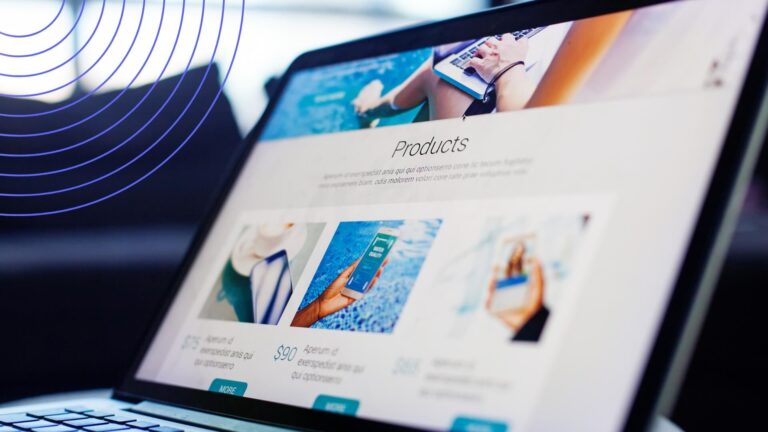Mastering Calendar Management: Best Practices and Expert Tips
Master time with savvy calendar management: Explore task batching, strategic blocking, and cutting-edge tools to optimize your schedule and supercharge productivity.
Introduction
It’s interesting when you think about it: we rely on our calendars every day, constantly checking and updating them, yet we rarely stop to consider whether they’re truly working for us as hard as they could. We’ve seen a whirlwind of innovation in all sorts of software, from project to task management, but when it comes to our calendars, many of us are stuck in the same old routines.
If you’re wondering “what is calendar management,” then you’d be surprised to learn that calendar management isn’t just about penciling in meetings. It’s about strategically organizing your time, juggling meeting invites, sidestepping double-bookings, and using your calendar as a tool to make the most out of every hour.
So, if you’re feeling bogged down by calendar chaos, it might be a signal that it’s time for an upgrade. Mastering your calendar is both an art and a science. Without the proper care, your days can quickly become a jumble of tasks, leaving you with no room to breathe or focus on what’s truly important.
Interested in learning how to do calendar management more effectively? You’re in the right place. We’ve been in the calendar game at VirtoSoftware for over 15 years, helping people streamline their schedules. We’ve got the experience and the stories to prove it, and we’re ready to share some trade secrets to help you turn your calendar from a simple date tracker into a powerhouse of productivity.
Why Do You Need Calendar Management, and Why Is the Calendar Important?
So, what does calendar management mean? Calendar management means strategically organizing your time to balance various commitments efficiently. It entails planning out your days, weeks, and months to ensure that you meet deadlines, attend meetings, and still have time for personal endeavors.
Whether you’re part of a big team or leading the charge, knowing how to work your calendar can make all the difference.
Below are just a few things that well-maintained calendars help to achieve:
- Alignment and deadlines: Teams can better coordinate their schedules, set timely reminders, and prepare for events, reducing instances of missed deadlines and unsynchronized planning.
- Time control and prioritization: Calendars serve as personal time trackers, revealing where one’s efforts are focused and allowing for seamless real-time prioritization between less and more pressing tasks.
- Task organization: By employing priority settings within calendars, users can ensure high-importance tasks are addressed first, mitigating the risks of last-minute scrambles and overlooked opportunities.
Unsurprisingly, people often face similar roadblocks to effective scheduling:
- Lack of calendar management knowledge: Many simply don’t know the best practices, leading to inefficient time use.
- Disorganization: Without structure, it’s easy to become demotivated. An organized calendar provides a clear roadmap to follow, boosting focus.
- Perceived time scarcity: A frequent complaint is insufficient time. But usually it’s poor time management, not quantity. Effective calendar skills can uncover hidden pockets of time and eliminate waste.
- Loss of control and predictability: Unpredictable, uncontrolled work breeds stress. Strong calendar skills restore a sense of control and predictability, reducing anxiety and improving output quality.
If you’re still thinking about upgrading your calendar management, then consider this: 38% of people report wasting up to an hour each day on pointless tasks or meetings, 32% lose 1-2 hours, and 17% fritter away 2-3 hours. Think about the boost in productivity you or your team could achieve by reallocating those hours to more meaningful work. This is where nailing your calendar skills comes into play. It’s not just about keeping track of meetings; it’s about making every hour count.
But is calendar management difficult? Calendar management isn’t inherently difficult; it requires a consistent approach and the right tools to streamline the process.
Scheduling and Calendar Management Skills
The first step in effective calendar management is choosing the right scheduling tool for your needs, preferences and budget. Options range from free basic calendars like Google Calendar and Apple Calendar to more robust paid solutions like Outlook, Microsoft Teams, Zoho, Asana, Wrike, and Virto Calendar.
Free calendars offer essential features for scheduling across devices, while paid versions provide advanced capabilities like software integrations with corporate project and task management tools, as well as enhanced collaboration features ideal for teams.
Once you’ve selected your calendar tool, focus on implementing core calendar management fundamentals:
- Thoughtful planning: Carefully schedule your work to maximize productivity, achieve goals faster and maintain work-life balance. Minimize conflicts by scheduling early, allowing time to adjust as needed.
- Structured organization: Use color coding and tags to simplify navigation and quickly access key information. Pro tip: Learn more about Why (How) to Color Code your Calendar.
- Realistic timeframes: While consistency is key, be realistic about time commitments, leaving flexibility for the unexpected.
- Adaptability: Prepare yourself for any modifications in your schedule as priorities shift or unforeseen events occur.
- Track commitments: Use visual markers to record appointments and tasks, avoiding missed deadlines.
- Focus time: Designate interrupt-free time for concentrated work.
- Breaks: Build in breaks between meetings to recharge.
- Backup: Protect your schedule by regularly backing up your calendar.
Getting a firm grip on calendar management basics can dramatically alter how you manage your daily schedule, leading to a smarter distribution of your time. The objective is to fine-tune your calendar so that it becomes a powerful ally in your quest for efficiency.
By selecting an appropriate calendar app and honing your organizational skills, you’re well on your way to boosting productivity and achieving a better work-life balance not only for yourself but for other team members as well.
If you’re still wondering, “how do I manage my calendar efficiently,” then the next section is for you—there, we’ explore actionable best practices for taking your calendar management to the next level.
Best Practices Calendar Management
Calendar management is integral to overall time management. When used strategically, a calendar evolves from a simple record of commitments into a proactive asset for improving productivity and decreasing stress. The key is integrating your calendar into a comprehensive time management approach to ensure it helps you and your team achieve the best possible results.
Here are the calendar management best practices to help you get started:
Integration of calendar into time management strategy: prioritization & Eisenhower Matrix
A calendar should be the scaffolding upon which you build your time management strategies. Therefore, you should develop routines and processes for both personal and work tasks that are calendar-centric. This means setting aside time blocks for recurring responsibilities and creating a rhythm for your day that’s both predictable and flexible.
One effective strategy is to categorize and prioritize. Prioritization of tasks is crucial whether you’re orchestrating an executive’s schedule, managing your own, or coordinating for your team.
To streamline this process, use a tool like “The Eisenhower Matrix.” This method, named after President Dwight D. Eisenhower, sorts tasks by urgency and importance to create a hierarchy of priorities:
- Urgent and Important: Tasks that demand your immediate attention and are critical for you to handle personally, such as high-level meetings or urgent stakeholder calls. These items should be top of your list and scheduled without delay.
- Important but not Urgent: These tasks are significant but don’t need to be completed right away. Schedule them at a more convenient time, perhaps within the coming week. This could include meetings with team members or follow-ups with key clients.
- Urgent but not Important: These are tasks that need to be done soon but can be delegated. For instance, an executive assistant could handle meeting coordination, travel arrangements, or document preparation on your behalf.
- Neither Important nor Urgent: These are the tasks you can likely eliminate. Cutting out this non-essential work saves a substantial amount of time. If you find yourself questioning your presence in a meeting, it might be wise to pass on the next one.
Keep this handy as a reference, especially when sorting through a deluge of requests to determine what to prioritize.
For a clearer understanding, check out the accompanying infographic illustrating these quadrants:

Pic. 1. Effective prioritization method: The Eisenhower Matrix.
To effectively plan your calendar, break down your goals into actionable daily, weekly, and monthly steps. For clarity, use color coding and visual markers to delineate tasks by their urgency and importance. This not only makes your calendar more navigable but also ensures you’re always aligned with your priorities. For a more in-depth dive, consider reading our article on creating categories within your calendar: Category Ideas for Your Calendar.
Building a productive work schedule: batching & Virto Scheduling App
To build an optimal workday schedule, consider the natural ebbs and flows of your energy throughout the day. Use your calendar to carve out periods for deep work during your peak focus times and lighter tasks or meetings when you’re generally less focused. Align your work schedule with your body’s internal clock for maximum efficiency whenever possible.
One of the go-to productivity hacks for conserving time and mental energy is task batching, which is, as it happens, also extremely beneficial for refining the art of calendar management. Taks batching involves grouping similar tasks together to be accomplished in consolidated bursts, rather than sporadically throughout the day.
Key benefits of task batching include:
- Minimizing distractions by focusing on one type of work intensively
- Reducing stress by tackling related tasks in a methodical manner
- Sharpening focus through prolonged concentration on a single activity
- Saving substantial time and effort by streamlining workflow
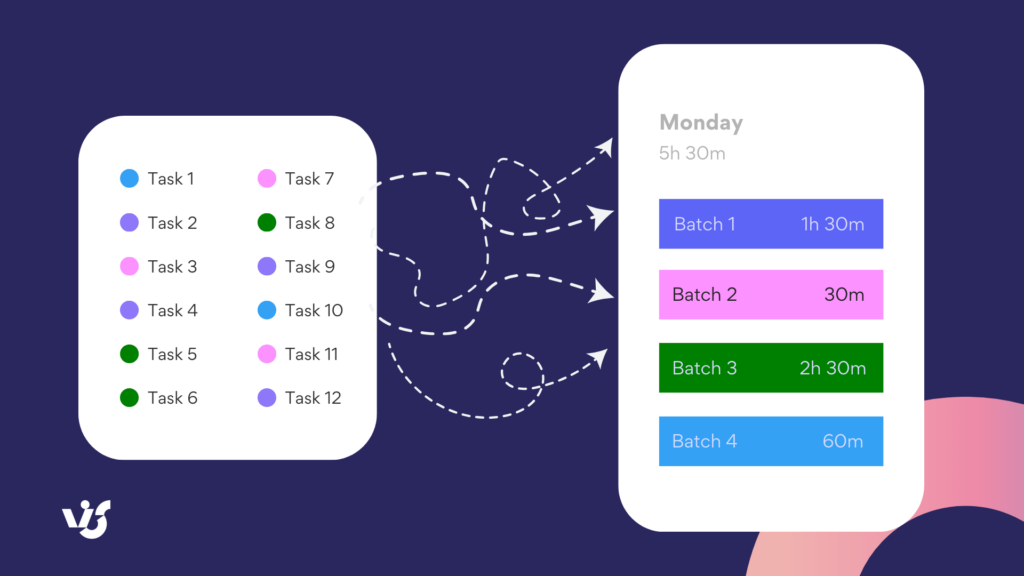
Pic. 2. Task batching example.
To put it briefly, task batching powers productivity by enabling extended task-specific sessions sans draining interruptions. By thoughtfully planning batches and scheduling focused time blocks, you can get more done with less effort.
Otherwise, consider using Virto Schedule Breaks and Focus Time Free App, an innovative Microsoft Teams scheduling app that enhances productivity by analyzing your calendar, booking breaks, and sending custom reminders to optimize your day.
While Microsoft Teams is a great collaborative app, finding personal time can be hard with a packed calendar. Virto Schedule seamlessly builds in breaks, providing reminders so you take regular breaks between meetings for improved wellness and focus.
Simply access your Teams calendar, add break slots, and let Virto Schedule prioritize your well-being so you can tackle deadlines.
Sign up for a free trial or reach out to support@virtosoftware.com for advice on elevating your calendar management and learning about VirtoSoftware’s solutions.
Whatever method you choose, remember that a calendar should also serve as a guardian of your well-being. Plan time for rest, recovery, and activities that recharge your batteries. Just as important as work time is the focus time and breaks between engagements to prevent burnout and maintain high performance.
Optimization of working time in the calendar: boxing & blocking
Allocating specific time blocks for different types of tasks is essential. Whether it’s work, leisure, or personal time, defining these spaces in your calendar helps maintain boundaries and focus. Techniques like time blocking and interval scheduling can help you dedicate uninterrupted periods to tasks, while still allowing for the necessary breaks.
Consider timeboxing and blocking as two possible techniques to help you maximize your time and accomplish more.
Timeboxing involves allotting a set amount of time to complete a specific task. For example, when given an hour for a project, divide that hour into segments for the distinct components. This enhances focus and on-track progress.
Blocking entails grouping similar tasks to tackle them in consolidated sessions, rather than fragmented throughout the day. If you need to write five reports, block time dedicated solely to powering through them.
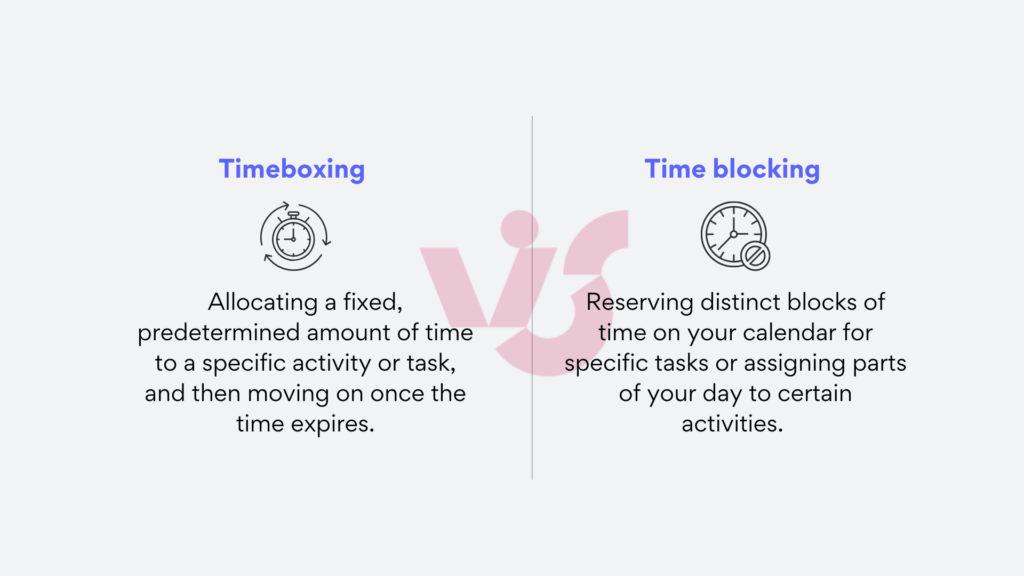
While time blocking and task batching may seem similar, there are key differences in their approaches and focus:
- Time blocking divides your day into set time slots, with each block dedicated to a specific activity or task. The goal is to deliberately allocate time for your various responsibilities to create a structured schedule, be it work, meetings, exercise or personal time. Time blocking is about advance planning and then sticking to time-bound commitments to ensure enough time for each without overflow.
- Task batching involves grouping similar tasks together to complete them in consolidated bursts. The logic is that related tasks often require the same resources, mindset or tools. Batching minimizes the start-up and transition time between tasks, heightening efficiency. For instance, you might batch emailing or phone calls.
The good news is that all three—timeboxing, batching, and blocking—can work together. Consider how a charity team that needs to organize a fundraising event could use three techniques in tandem:
- Time blocking: The team dedicates Tuesday afternoons, 1-4 PM, to event planning. This signals that regardless of other tasks, Tuesdays are for concerted progress on the fundraiser.
- Timeboxing: Within this time block, they timebox tasks for efficiency. They may spend 1-2 PM reaching out to potential sponsors, 2-2:30 PM checking in, and 2:30-4 PM brainstorming marketing strategies.
- Task Batching: During the 1-2 PM sponsor outreach timebox, they batch associated tasks like drafting pitch emails, customizing letters, and making follow-up calls. By batching related tasks, they maximize focus instead of constantly switching gears.
By time blocking planning, timeboxing tasks and batching similar work, the team ensures concentrated, organized and efficient collective efforts towards a successful fundraiser.
Sync calendar with other tools
Your calendar is a dynamic hub where tasks and key events live. To manage this effectively, seamless syncing is crucial. Your calendar should link with email, task apps and other productivity platforms, enabling data consistency and avoiding double-bookings or missed commitments. Opt for sync tools that are simple and dependable. Integration should feel effortless, empowering you to view obligations across systems at a glance.
A frequent integration is of MS Teams and Google products. For more information on this topic, please read our article on How to Sync Microsoft Teams Calendar with Google Calendar.
Planning and meetings with teams: links & confirmations
Ensure that your calendar provides a transparent view of your availability to team members. This fosters better collaboration and meeting planning.
For interactions with external users, like clients or contractors, streamlined scheduling tools can help make the process smooth and professional.
With automated meeting platforms, you set your availability and share a booking link. Recipients simply click, view open slots, and select a time convenient for them. Just like that, you have a meeting scheduled without the endless email tag.
Also, don’t forget the value of meeting confirmations and reminders. Meeting no-shows can be a frustrating time drain, especially when travel is involved. Most calendar platforms let you automate reminders to yourself, customizing when and how many to receive. It’s also wise to request meeting confirmations at least one day out to ensure it’s on everyone’s radar.
Performance analysis in calendar
Finally, regularly analyze how you spend your time. Are you dedicating too much to certain tasks? Is there room for more efficient practices? Adjust your strategy based on this analysis, ensuring your calendar reflects the most productive version of your routine.
So, what are examples of calendar management? To put it briefly, examples of calendar management include setting aside specific times for email checking, using color codes for different types of activities, and creating recurring events for regular commitments. Improving calendar management often involves refining your scheduling techniques over time, learning to say no to non-essential tasks, and making use of productivity tools that sync across devices.
The Path to Peak Calendar Management Proficiency: Training and Adapting Teams for Scheduling Success
An optimized calendar system is the backbone of an efficient team. It aligns priorities and ensures no key dates or meetings slip through the cracks. However, many teams struggle to actualize the full potential of shared calendars. It requires dedicated training, adaptation, and a willingness to reshape engrained habits.
Below are a few suggestions on how to cultivate a culture of shared calendar management within your team:
Training Your Team for Shared Calendar Use
- Start with why: Begin with an overview of the benefits — increased alignment on deadlines, streamlined event scheduling, reduction in double bookings. Stress that this is about enhancing collaboration and teamwork.
- Choose the right tool: Pick a calendar platform that integrates well with your existing work systems. Make sure it’s user-friendly and accessible for all team members.
- Hands-on workshops: Conduct interactive sessions where team members can practice inputting events, setting reminders, and understanding the features of the shared calendar. It’s essential for everyone to feel comfortable with the tool.
- Set guidelines: Establish clear guidelines on how the calendar should be used. Define naming conventions for events, color-coding systems for different types of activities, and protocols for scheduling and rescheduling.
- Role modeling: Encourage leaders and managers to use the shared calendar diligently. When team members see the calendar being utilized effectively by those at the top, they’re more likely to follow suit.
Adapting time management to group work
Equally important is adapting workflows and norms to leverage the calendar:
- Understand team dynamics: Recognize that each team has its unique rhythm. Adapt time management strategies to fit the collective working style—whether that means setting aside blocks for deep work or allowing buffer times for spontaneous collaboration.
- Respect time zones: For distributed teams, be conscious of members’ time zones. Schedule meetings and deadlines at times that are reasonable for everyone involved.
- Balance flexibility and structure: While a shared calendar brings structure, it’s also important to maintain flexibility. Allow team members to block out periods for focused work or to manage personal commitments.
Best practices for managing multiple calendars
For many professionals, calendar chaos is a daily reality. Toggling between personal and work accounts, team member schedules, and various projects can quickly spiral into disorganization.
But with the right tools and strategies, sanity can be restored to the busiest of schedules. So, if you’re wondering about the best way to manage multiple calendars, below are a few simple habits keep things running smoothly:
- Centralization: If team members need to manage multiple calendars (personal, project-specific, etc.), find ways to centralize or sync these to avoid conflicts and double-bookings.
- Transparency: Encourage transparency with calendar entries. This doesn’t mean infringing on privacy but ensuring that work-related activities are visible to all relevant parties.
- Regular clean-up: Set aside time for regular calendar maintenance. This includes removing outdated events, consolidating similar entries, and updating recurring meetings as needed.
- Use of features: Use features such as shared event reminders, calendar sharing permissions, and integration with other work tools to keep everyone on the same page.
- Feedback loop: Create a feedback loop to discuss what’s working and what’s not. This will help you refine your calendar management strategies.
Training and adapting your team to manage calendars effectively is more than just a logistical exercise—it’s about fostering a culture of respect for each other’s time and commitments.
So, to summarize, how to manage multiple calendars? Managing multiple calendars can be streamlined by using a digital platform that allows you to view all your calendars in one place. This way, you can see your professional and personal commitments side by side, making it easier to avoid overbooking and conflicts.
Personal Success Stories and Other Calendar Management Tips
We have already shared some tips on how to better manage your calendar, like timeboxing, blocking time, and batching similar tasks. We’ve also suggested using a priority matrix, appropriate tools, and techniques to maintain work-life balance while staying on top of commitments.
While we’ll outline more concrete time management tools in the next section, we wanted to add some additional ideas and individual success stories. This includes how our team at VirtoSoftware has implemented effective calendar and time management within our organization. It also covers how we’ve helped multiple clients do the same—or even better! By sharing our own experience plus real examples of how other users have seen results, we hope to inspire you with more ways to take control of your schedule.
Real people calendar management experience: individual success stories with calendar management
We looked through user forums to find valuable real-life examples that could help you better manage your time. It turns out there are plenty of useful tips and insights to be found. Here are three success stories we came across on Reddit that you may want to consider applying in your work and life:
Use case # 1: Managing remote work calendar
The Reddit user was facing a common challenge among freelancers: managing client expectations and maintaining a healthy work-life balance. Several suggestions were offered by the Reddit community to address this issue. Here’s a gist of the advice provided:
- Set clear office hours: Establish designated working hours and communicate them to your clients. Be consistent and avoid responding to work communications outside these hours to reinforce these boundaries.
- Educate clients: Walk clients through your process, including when they can expect deliverables and when you need their feedback. Be explicit about what is needed for you to continue work and set deadlines for clients’ responses.
- Limit revisions: Set a cap on the number of changes a client can request (e.g., three rounds), and outline any fees associated with reopening a project after it’s been closed.
- Email communication: Encourage communication through email rather than phone calls, as this allows for more thoughtful responses and better tracking of conversations and requests.
- Meetings and billing: Reserve meetings for complex projects or strategy sessions and bill for this time. Clearly communicate that meetings are part of the work and should be compensated.
- Stacking projects: While waiting for client feedback, work on other projects. Inform clients that feedback turnaround will take a few days, which allows you to manage your time better.
- Assert your value: Remind yourself that your time is important. Don’t let urgent requests derail your schedule, especially if they’re due to a client’s poor planning.
- Write down processes: Document your work processes, response times, and hours of operation. Have clients acknowledge these procedures to set clear expectations from the start.
- Charge appropriately: Ensure your rates account for the potential “wasted time” when waiting for client responses or dealing with administrative tasks.
- Be prepared to let go: If a client consistently disrespects your time and boundaries, be ready to end the relationship. Your well-being and other client relationships are more important.
The key takeaway is to set clear boundaries and expectations with clients around availability and work. This would allow you to maintain a healthy work-life balance, focus on personal priorities, and avoid burnout. By asserting control over your schedule, you can better integrate client work with volunteering and hobbies.
Use case # 2: Executive calendar management for execs
Another Reddit user was seeking advice on calendar management and scheduling as they progress to more executive roles. Here are the suggestions provided by other users:
- Selective meeting attendance: A key theme was being selective about meetings and designating protected time for focused work. This includes only attending high-level meetings that require executive input, empowering staff to make other decisions, blocking off one day weekly for strategic thinking, and questioning recurring meetings that could be emails. Tools like Calendly or Virto Calendar can allow others to book meetings during set hours rather than through a laborious back-and-forth.
- Delegation and assistant management: Delegating calendar control to an assistant or EA is important. The assistant can act as a gatekeeper, filtering requests and scheduling meetings based on guidelines agreed upon with the executive. Brief aligning sessions are useful, but micromanaging should be avoided. Hiring someone detail-oriented, proactive, and adept at communication is ideal. Naturally, relying on support is an adjustment, but a good assistant can greatly improve quality of life by handling coordination.
- Using AI tools: Some users specifically highlighted Reclaim.AI as an AI tool that can optimize calendar management. Features like auto-scheduling tasks, integrating multiple calendars, and allowing calendar access within Slack minimize context switching. This simplifies workflows and protects focused time per the strategies outlined.
So, the key advice here revolves around carefully choosing to participate only in crucial meetings and entrusting others with the autonomy to make decisions. It’s equally important to delegate the management of your calendar. For everything else—there’s AI.
Use case # 3: executive calendar management tips for EAs/PAs
In this case, a Reddit user, who worked as an Executive Assistant, was seeking advice on how to manage their executive’s calendar more effectively, as they’ve encountered issues with events being added to their own calendar instead of the executive’s, leading to missed appointments. Here’s a summary of the advice offered by various readers to address the user’s problem:
- Work directly from the executive’s calendar: Operate exclusively from the executive’s calendar to avoid confusion, and don’t move on from a scheduling task until it’s fully completed.
- Prioritize the executive’s calendar: Always place events on the executive’s calendar first. If there’s a delay, set a reminder to add the event later.
- Use calendar overlay: Keep both calendars overlaid to spot discrepancies easily, and pin tabs open for both calendars to double-check whose calendar an event is being added to.
- Color coding: Use different colors for your calendar and the executive’s calendar to quickly distinguish between them.
- Different browser or theme: Use separate browsers or themes for your calendar and the executive’s to prevent mixing them up.
- Double-check invites: Always verify that you’re sending invites from the correct calendar, using features like Outlook’s scheduling assistant or a similar feature in Gmail.
- Regular sync meetings: Schedule weekly meetings to review the calendar and ensure all events are accurately reflected.
The core advice here focuses on building a robust system to minimize human error in calendar management, such as forgetting to transfer events. Recommendations include establishing disciplined habits, color coding events by category, using calendar features for delegation and reminders, and conducting periodic audits to verify accuracy.
Use case # 4: VirtoSoftware’s calendar management experience
A well-organized calendar is not just a tool to remind us of our next meeting; it is the backbone of efficient time management. At VirtoSoftware, we’ve explored various strategies to optimize calendar management, and we had the opportunity to speak with CEO Sergi Sinyugin, who provided valuable insights into his approach.
Sergi emphasizes the power of simplicity in calendar management. He advises consolidating your various personal and professional events into a single calendar. The logic is straightforward: a unified calendar minimizes the risk of overlooking commitments and maximizes the time available for focused work. This is exactly what makes Virto Calendar’s overlay functionality so powerful.
Here’s the summary of his tips:
- Tip 1: Consolidate your calendars
Sinyugin recommends keeping all your events on a single calendar, rather than separating work and personal. Fewer calendars reduce clutter, leaving you more time for focused work.
- Tip 2: Overlay colleague calendars
Create separate calendars for key employees, then overlay them onto yours. This shared view allows you to easily find meeting times.
- Tip 3: Overlay key project dates
Marketing, sales, and other teams often track important deadlines. View these alongside your schedule to catch conflicts early.
- Tip 4: Overlay team vacation calendar
See who’s out when by combining individual vacation calendars into one overlay calendar. Avoid scheduling launch meetings when your top developers are away!
- Tip 5: Overlay project milestones
Viewing major milestones from different initiatives on a single overlay calendar makes it easy to spot overlaps and bottlenecks.
In summary, Sergi Sinyugin’s methodology for calendar management at VirtoSoftware is centered on leveraging overlays to bring together diverse schedules. This strategic integration not only supports individual time management but also bolsters team collaboration, ensuring that collective efforts are aligned and informed by an overarching schedule that reflects all critical engagements.
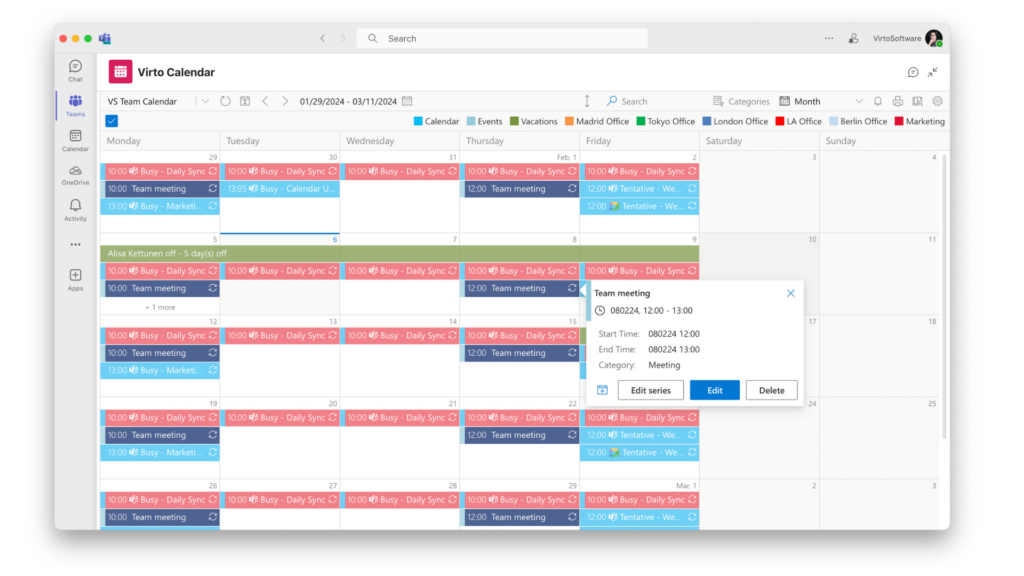
Use case # 5: Real tips from professionals on calendar hygiene and what actually works
We connected with over a dozen busy experts in fields ranging from marketing to engineering to business consulting. Our goal was to uncover on-the-ground wisdom around calendar upkeep strategies that make an impact day-to-day. Here, we’ll highlight these real-world tips and practices that exemplify tangible solutions to common pain points:
- Abhi Bavishi, an entrepreneur and automation expert, relies on the Ivy Lee productivity method, which improves productivity through purposeful prioritization. This approach involves listing out six vital tasks every evening and circling the most critical one. You then solely focus on finishing that top-ranked activity next day before moving to the others. Bavishi has found this structured method invaluable rather than multitasking: “Applying the Ivy Lee Method, I create a ranked to-do list of 6 items each evening for the next day. Only the top task gets scheduled, with the rest tentatively time-blocked.” The forced selectivity brings focus to his highest priority while tentatively planning the rest.
- Kartik Ahuja, a digital marketing consultant, shares that optimizing his calendar increased appointments by 20% and conversion rates by 15%. He attributes part of this productivity jump to embracing the 2-minute rule from David Allen’s Getting Things Done approach. This rule states any task taking under 2 minutes should be handled immediately rather than added to a to-do list. By tackling quick items right away, you avoid overthinking or analysis paralysis leading to procrastination. It also supports breaking down bigger tasks into manageable micro-actions. Ahuja found applying this thinking catalyzed his task completion: “The apprehension of all quick tasks noticeably increased task completion rate by 40%.”
- David Reid, Sales Director at engineering firm VEM Tooling, finds integrating software vital for calendar optimization. As Reid explains, “I utilize tools like Calendly to streamline appointment scheduling, allowing prospects to book meetings effortlessly. Integrating Close CRM’s scheduling links enhances data accessibility, aiding in efficient follow-ups and lead routing. Additionally, I leverage LinkedIn Sales Navigator to connect with quality leads, syncing it with Close for seamless CRM management. Tracking time allocation with Calendar.com’s analytics helps me prioritize tasks effectively, optimizing meeting durations and locations.” By syncing Calendar.com, Close CRM, and LinkedIn Sales Navigator, Reid enables seamless data sharing across platforms. The tool synergy lifts efficiency in scheduling meetings and connecting with high-quality leads.
- Liza Griffen directs Tyler Griffen Recruitment, a London agency specialized in staffing executive-level personal assistants where calendar management mastery is mandatory. Griffen also swears by adopting an integrated software system, which in her case spans Google Calendar and Asana: ““At our agency, we’ve adopted a dual-calendar system using Google Calendar integrated with Asana for task and project management. This setup allows our PAs and recruiters to maintain clear, separate views for appointments and task deadlines, which sync across all devices in real time. For instance, each PA manages their executive’s personal calendar and a separate project calendar.” Beyond organization, Griffen has observed integrated platforms tangibly reduce staff stress levels while lifting productivity. With streamlined calendar visibility minimizing administrative fire drills, her team can now laser focus on client service delivery versus tangled task juggling.
- Riva Jeane May Caburog, a PR and Media Coordinator at Nadrich & Cohen, aligns activities to her natural daily energy fluctuations: “For example, mornings are when I’m most productive, so I tackle important tasks requiring deep focus then. As the day progresses, I handle lighter tasks or those needing less mental sharpness. If unexpected changes arise, I can easily adapt without sacrificing productivity.” Aligning energy levels with meeting and task types can help reduce stress. Matching high brainpower activities during optimal alert windows works well for many.
- TP-Link’s Marketing Head, Laviet Joaquin, performs a weekly calendar audit to enhance productivity. As Joaquin explains, “This audit helps me avoid overcommitment and align my workload with my top priorities, reducing stress and improving my overall performance.” Conducting periodic calendar checks ticks numerous boxes—deleting unnecessary items, maintaining organization, and confirming one’s workload matches ongoing priorities rather than outdated plans.
- Banish Angural, owner of digital agency Banish Media, has leveraged AI to optimize his calendar and unlock precious time. As Angural explains, “AI that is used for automatic transcriptions has saved me a lot of time and has really helped me in managing my meeting effectively… AI ensures that everything is noted down and captured quite well. Through this medium, we have created more interactive and involving talks.” Angural also shares pre-meeting “agendas” detailing goals, required pre-reads, and talking points. As one client observed, this pre-alignment resulted in 40% more strategic sessions. “The attendees read and understand the topics of the meeting beforehand, and meetings have good progress and are more productive,” concludes Angural.
- Daan van Rossum, CEO of FlexOS and author of the Future Work newsletter, fully embraced AI to optimize his calendar after dismissing his Executive Assistant. After testing solutions, van Rossum landed on Reclaim: ““Using Reclaim, I take one hour per week to set or update my priorities. This includes meetings, but also tasks and deliverables. The app then works continuously in the background to (re)organize my calendar to ensure all priorities are met by the end of the week. Even if a rescheduled meeting changes the schedule, I have an updated, timeboxed, calendar within seconds. If I finish a task sooner than expected, it assigns a new deliverable for me to work on. I couldn’t live without it anymore! And a whole lot cheaper than an EA!”
- Jonathan Feniak, General Counsel and Head of Finance at LLC Attorney, applies the ‘Deep Work’ principle coined by Cal Newport of reserving blocks for high-impact activities. As Feniak explains, “Setting aside blocks of uninterrupted time in my schedule for high-value tasks has allowed me to maintain my operational efficiency. Google Calendar has been my go-to resource for this, its color-coded interface helping highlight the critical tasks of the day.” Committing to deep work requires saying “no” to meetings and other interruptions to protect these crucial blocks of productive time. This diligent timeboxing approach has paid dividends for maintaining Feniak’s operational productivity.
The journey to calendar hygiene is filled with personal experimentation to discover what sticks. As highlighted across these stories, there is no one-size-fits-all solution — rather, testing and iterating to match needs and styles often unlocks wins. Key tactics like blocking focus time, color-coding priorities, integrating apps, even leveraging AI demonstrate promise for many. Yet flexibility remains paramount as industries, roles, and teams diverge. Ultimately, by trying varied approaches, thoughtfully customizing a system around what works (and what doesn’t!), the reward is enhanced productivity, lowered stress and fuller strategic alignment.
Modern Tools in Calendar and Time Management
As promised, in this section, we’ll provide more suggestions of modern tools that can help you optimize scheduling, task tracking, and productivity. Without further ado, let’s get started:
Virto Calendar Overlay App
The case studies above underscore the importance of selecting the right calendar management tool for your needs. Many users recommend using overlays, color coding, and tags to maintain a comprehensive view of all meetings and deadlines across the organization.
For those using the Microsoft ecosystem, a third-party application like Asana may not be practical due to potential security issues and integration challenges with Microsoft tools. However, if Asana suits your preferences for task management, it remains a viable option.
Alternatively, consider using the Virto Calendar Overlay App for Microsoft Teams and SharePoint as it facilitates the aggregation of multiple calendar sources within the Microsoft environment and provides a unified view to efficiently monitor and manage professional, personal, and team schedules.
Here’s an overview of potential use cases where Virto Calendar Calendar can help you and your team manage time and work more effectively:
- Centralized scheduling: A project manager can overlay individual team members’ calendars to avoid scheduling conflicts and set up meetings that work for everyone.
- Real-time team updates: Teams working on tight deadlines can benefit from real-time updates directly within their Microsoft Teams channel, ensuring everyone is aware of schedule changes instantly.
- Cross-platform management: Administrators who manage scheduling across various platforms can use Virto Calendar to combine Google, Exchange, and SharePoint calendars, simplifying the complexity of handling multiple systems.
- Event planning: Event coordinators can use color-coding to categorize events by type or stage of planning and use the multi-view display to track the preparation timeline.
- Mobile workforce coordination: Field service workers can access their schedules from any device, enabling them to stay updated on-the-go without the need for constant check-ins at the office.
- Multi-departmental resource planning: Facility managers can use the app to view room bookings, equipment usage, and staff availability all in one place to optimize resource allocation.
- Integration with existing workflows: Organizations using SharePoint for document management and collaboration can integrate Virto Calendar for seamless event and task tracking without disrupting existing workflows.
Here’s a helpful screenshot showcasing the color coding and tagging functionalities of Virto Calendar. It’s important to note that the system is highly customizable, allowing you to tailor colours, tags, and categories to suit your preferences:
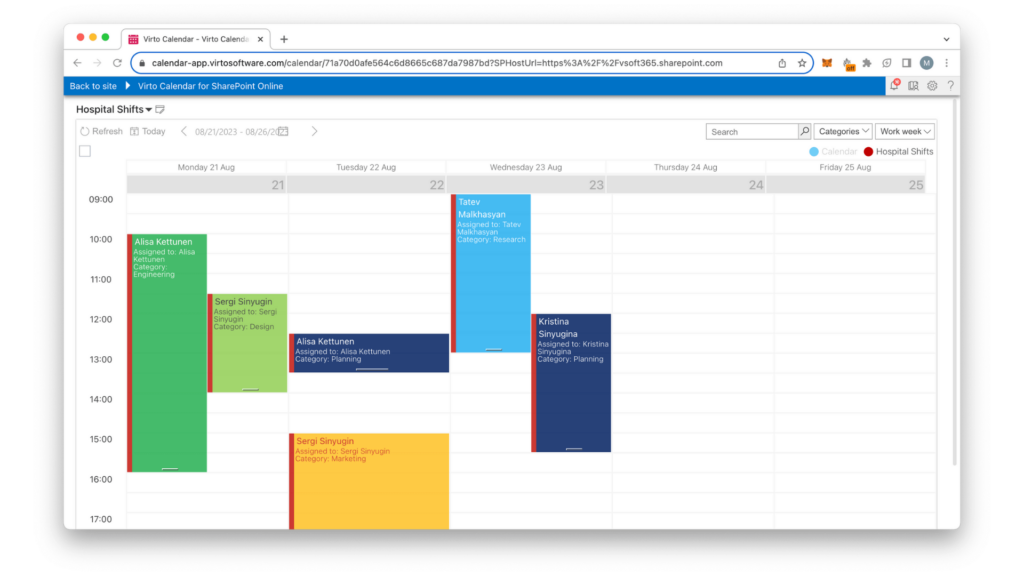
AI-powered scheduling assistants
In addition to the primary scheduling tool to manage and monitor your appointments, you may use other tools like Calendar.ai and Time Doctor. These applications go beyond traditional calendar functions. They can automatically schedule meetings by analyzing your availability and preferences. Moreover, they track task progress and nudge you with reminders to ensure you never miss a deadline or overlook a commitment. The AI algorithms within these tools are designed to learn from your behaviors and preferences over time, further optimizing how they assist you.
For instance, Calendar.ai can suggest optimal meeting times to all participants, considering everyone’s preferred working hours and existing commitments.
Project management integrations
Integration is the key to seamless productivity, and tools like Trello and Asana have mastered this art. These project management platforms offer robust integration with email services, CRM applications, and other productivity apps. This interconnectedness means that updates in one app can automatically reflect across others, saving time and reducing the risk of errors.
For example, when you update a project deadline in Asana, it can automatically adjust your calendar entries and task reminders. Similarly, Trello boards can be linked to CRM tools, allowing sales teams to track customer interactions and project progress in a unified space.
Again, it’s worth nothing that when using Microsoft products, there’s a key consideration—third-party applications store data not only on Microsoft servers but also on their own, which could be a security concern. If data security is a priority, opting for Microsoft-approved add-ons like Virto Calendar is advisable, as they ensure your data remains exclusively on Microsoft servers.
Time tracking and analytics
Understanding how you spend your time can lead to more effective work habits. RescueTime and Toggl are tools designed for this purpose. They run quietly in the background, logging how much time you spend on different tasks and applications. These insights can be eye-opening, revealing just how much time might be slipping away on less productive activities.
With detailed reports and analytics, these tools help individuals and teams identify areas where efficiency can be improved. They also provide a factual basis for considering changes to work habits or processes.
AI meeting transcription
Meetings are vital for collaboration but can be time-consuming. Tools like Google Voice, Rev, and Otter.ai offer transcription services that convert audio recordings into text. Otter.ai, in particular, takes this a step further by not only providing real-time transcription but also creating call summaries. These summaries can capture action items, key decisions, and highlight important discussion points.
This technology is especially beneficial for those who are deaf or hard of hearing, providing real-time captions and notes for better accessibility. For businesses, the ability to quickly review and distribute the essence of a meeting without having to listen to the entire recording again can be a significant time-saver.
To put it briefly, the automated scheduling, project tracking, time analysis, and transcription enabled by AI and machine learning transforms calendar management from a chore into a strategic advantage. So leverage these options to work smarter.
Conclusion
Managing calendars means organizing your schedule to optimize time and achieve goals. It involves creating a system to track, oversee, and coordinate appointments, commitments, and tasks. Numerous effective strategies exist to enhance your calendar management — including grouping similar tasks together, allocating specific time slots for focused work, assigning tasks to others, and leveraging the latest technology.
We encourage you to explore VirtoSoftware products, thoughtfully designed to address your scheduling challenges. Our products include advanced features like intuitive color coding to simplify your planning process. If you’re a Microsoft Teams user, you’ll find our Virto Schedule App for MS Teams (Free) to be a particularly smart choice. It’s a shining example of our commitment to bringing innovative and practical solutions to your calendar management. Give it a try and see how it can streamline your day-to-day commitments, giving you a clearer path through your busy schedule.