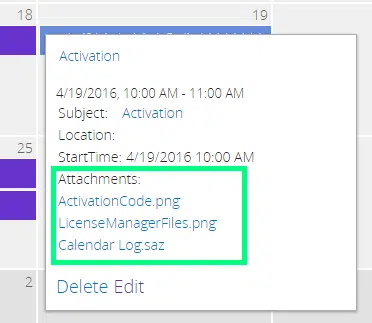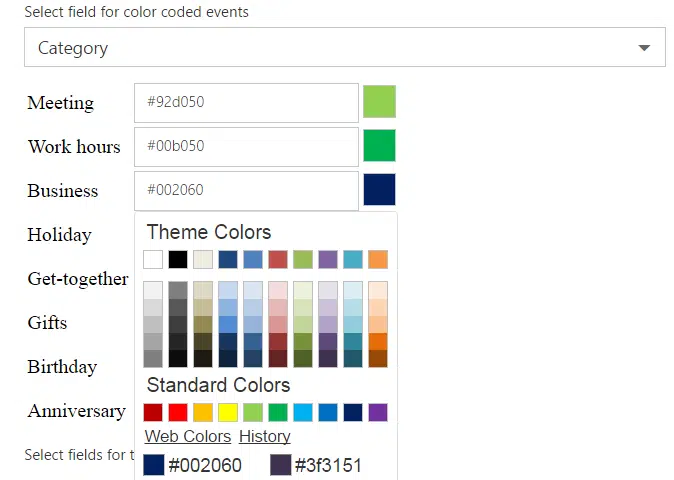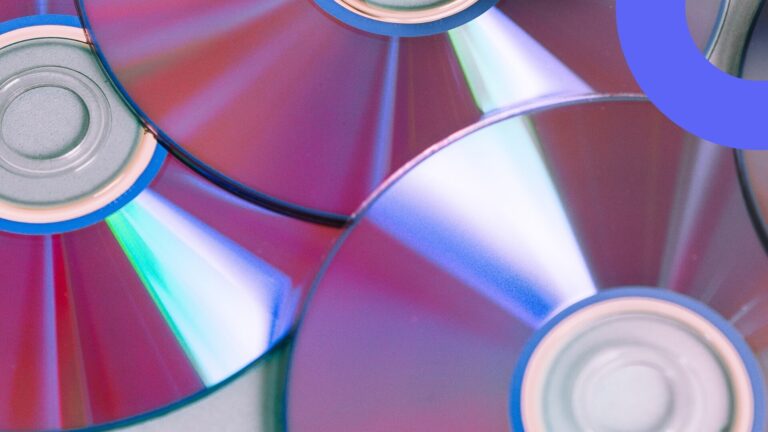How to Display Exchange Event Attachments in SharePoint Calendar
SharePoint Calendar Web Part can make your work with Outlook calendar in SharePoint 2013 much easier! Now you can display Exchange calendar event attachments in tooltip of Virto SharePoint Calendar web part.
The event tooltip box doesn’t leave you much room to explain everything, but now you can use the ability to add attachments to your SharePoint calendar events! You can show documents to co-workers, send files or just announce your company’s party with a pic alike via an event in your SharePoint calendar.
Just check the box in web part settings and you will able to download attached files right from the event view.
SharePoint Calendar Web Part is intended to show all your events from several data sources including Exchange Calendar, Google Calendar, SalesForce Calendar, SharePoint List, SQL Tables or XML and have different views for your easy navigation and reference in single space. You can have all the events from different data sources displayed in a single SharePoint calendar view, sparing the necessity to switch between multiple views.
✓ USEFUL LINKS