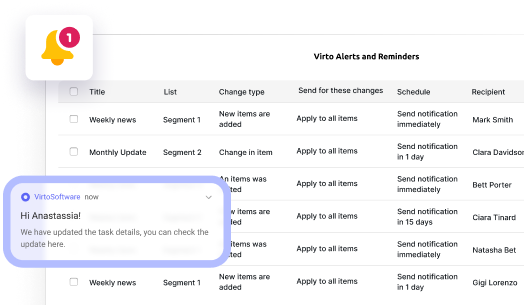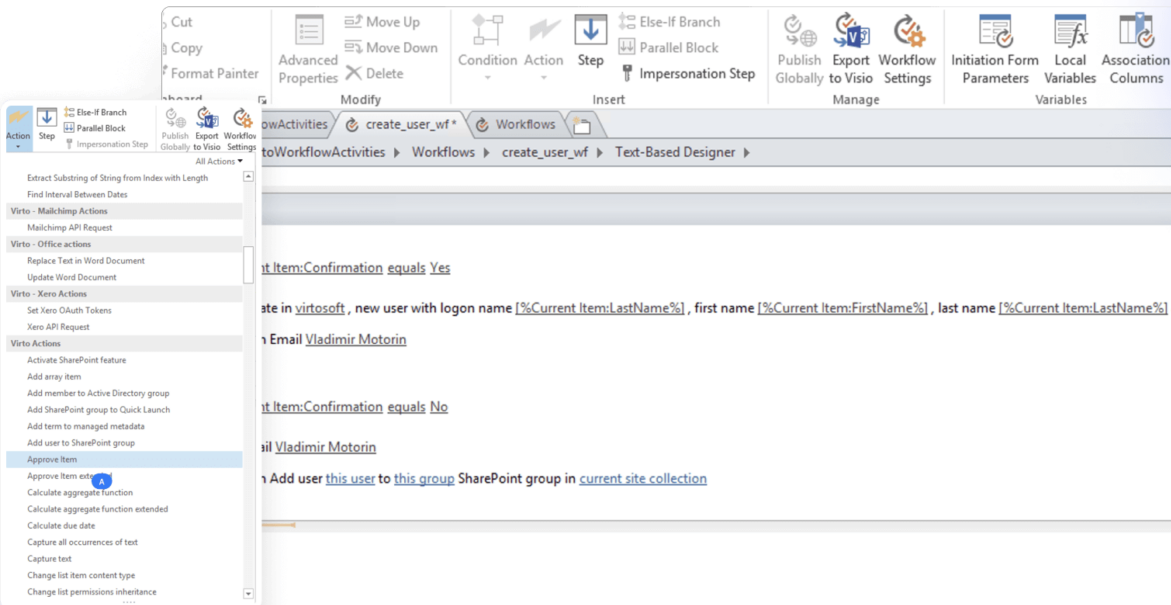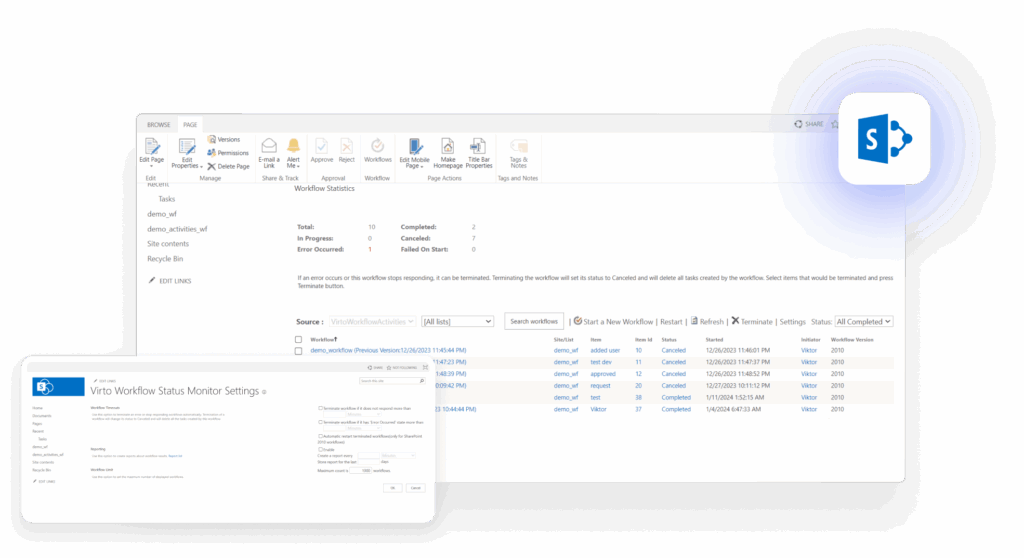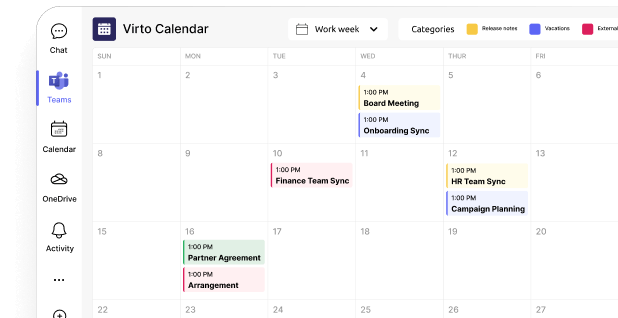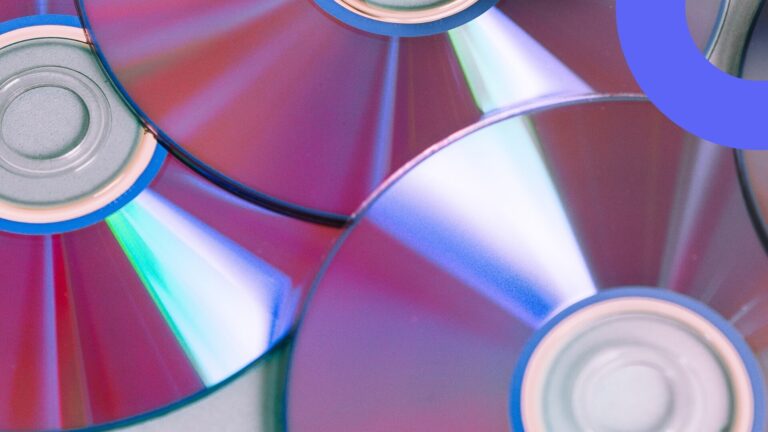SharePoint Content Management: Features, Benefits & Best Practices
Explore how SharePoint content management evolves into a full-fledged CMS SharePoint and SharePoint ECM platform. Learn key features, use cases, and best practices — and discover how Virtosoftware tools enhance content management in SharePoint Online for smarter, faster, and more efficient collaboration.
SharePoint is often introduced as a corporate portal, but that’s only the surface. In reality, it’s a powerful SharePoint content management platform—fully capable of operating as a SharePoint content management system (CMS) and even scaling into a complete SharePoint ECM (Enterprise Content Management) solution.
The question many specialists still raise is: “Is SharePoint a content management system?” The answer is yes—and not only that, but it’s one of the most versatile Microsoft content management tools available today.
Despite its reach—over 200 million active users worldwide—many organizations still underestimate content management in SharePoint, reducing it to little more than a document library. That limited view misses its real value: structured publishing, compliance-ready workflows, and enterprise-wide knowledge management.
This article dives deeper into content management SharePoint Online and on-premises, showing how teams are using CMS SharePoint capabilities to transform collaboration, streamline governance, and meet enterprise compliance needs. We’ll explore scenarios where SharePoint enterprise content management shines, walk through its practical advantages, and share best practices for implementation.
Along the way, you’ll find recommendations and tools designed to help you get the most out of content management SharePoint—whether you’re refining an existing deployment or planning the next phase of your content management system SharePoint strategy.
👉If you are new to SharePoint, start here – we’ve got you covered with a hub of related articles on SharePoint Online.
What is SharePoint Content Management?
Before we dive into the specifics of SharePoint itself, it’s important to step back and look at the broader landscape of content management. Understanding what a CMS, ECM, and DMS actually do helps clarify why SharePoint stands out, and why so many organizations choose it as their content management SharePoint solution.
Content Management System (CMS)
At its core, a Content Management System (CMS) is a software platform that allows users to create, edit, publish, and manage digital content—such as web pages, articles, or multimedia—without requiring deep technical expertise. The whole point of a CMS is to simplify content workflows and give editors, administrators, and business teams intuitive tools for managing information.
When we talk about content management in SharePoint, we’re looking at more than just a publishing tool. To put it in perspective:
- CMS (Content Management System): focused on making it easy to manage web content and deliver digital experiences.
- ECM (Enterprise Content Management): designed for controlling all types of corporate content—documents, multimedia, knowledge bases—and often includes CMS features as part of a broader governance strategy. This is what we typically mean when we talk about SharePoint ECM.
- DMS (Document Management System): limited to documents and workflows around them.
What makes content management SharePoint Online and on-premises so compelling is its ability to combine these worlds. CMS SharePoint functionality supports intranets, internal portals, and corporate websites—while its SharePoint enterprise content management features bring compliance, lifecycle management, and large-scale information governance into the same environment.
In other words, SharePoint content management system capabilities aren’t siloed. Instead, SharePoint blends the agility of a CMS with the structure of an ECM, giving organizations a flexible, all-in-one platform for content creation, publishing, collaboration, and long-term retention.
SharePoint content management
👉What is SharePoint content management? At its essence, it’s the set of capabilities within SharePoint designed for storing, organizing, searching, and collaborating on digital content across the enterprise. This goes far beyond a simple file cabinet — it’s a dynamic environment where content lives through its entire lifecycle: from creation and editing to archiving or deletion.
Whether it’s internal documents like reports, presentations, and contracts, or external materials such as publications on a corporate portal, content management SharePoint enables a structured approach that keeps information accessible, secure, and governed.
This is why content management in SharePoint isn’t just for large enterprises — small and medium-sized businesses benefit just as much. From office-based teams to distributed global workforces, CMS SharePoint provides a unified environment for collaboration that scales with organizational needs.
One of SharePoint’s strongest advantages is its deep integration with Microsoft content management tools. Through Microsoft 365, SharePoint allows users to work with content directly in familiar applications like Word, Excel, PowerPoint, and Teams—seamlessly bridging creation, storage, and collaboration in one connected workspace.
In short, SharePoint content management system capabilities transform SharePoint into more than a portal: they make it a central hub for managing the flow of information across your organization.
SharePoint as enterprise content management (ECM)
Beyond serving as a SharePoint content management system, SharePoint also operates as a full-fledged enterprise content management (ECM) platform. In this role, it provides a comprehensive approach to managing corporate content—covering storage, security, collaboration, and process automation within a single ecosystem.
SharePoint ECM capabilities address the complete lifecycle of enterprise information. From document creation and version control to compliance and archiving, content management SharePoint delivers a structured, scalable, and secure environment that adapts to the needs of both growing businesses and global enterprises.
Let’s break down how content management in SharePoint implements the core functions of modern ECM:
- Version management – SharePoint automatically tracks document revisions, maintaining a complete version history. Users can easily review previous states or roll back changes, ensuring accuracy and traceability.
- Access control – Granular permissions at the site, library, and file levels let administrators define who can view, edit, or share content—making SharePoint enterprise content management both secure and flexible.
- Workflow automation – Through built-in Power Automate and SharePoint Designer workflows, teams can streamline approval processes, notifications, and reminders—reducing manual effort and improving consistency.
- Metadata and search – Structured metadata allows for advanced, filtered searches by author, date, document type, or custom properties, turning CMS SharePoint into a true knowledge hub.
- Integration with other systems – SharePoint easily connects with CRM, ERP, and BI tools, consolidating data and enabling smarter decision-making through Microsoft content management interoperability.
Thanks to this flexibility, SharePoint enterprise content management can be tailored to industry-specific requirements—whether it’s finance, healthcare, education, or manufacturing—making it a competitive alternative to many specialized ECM platforms.
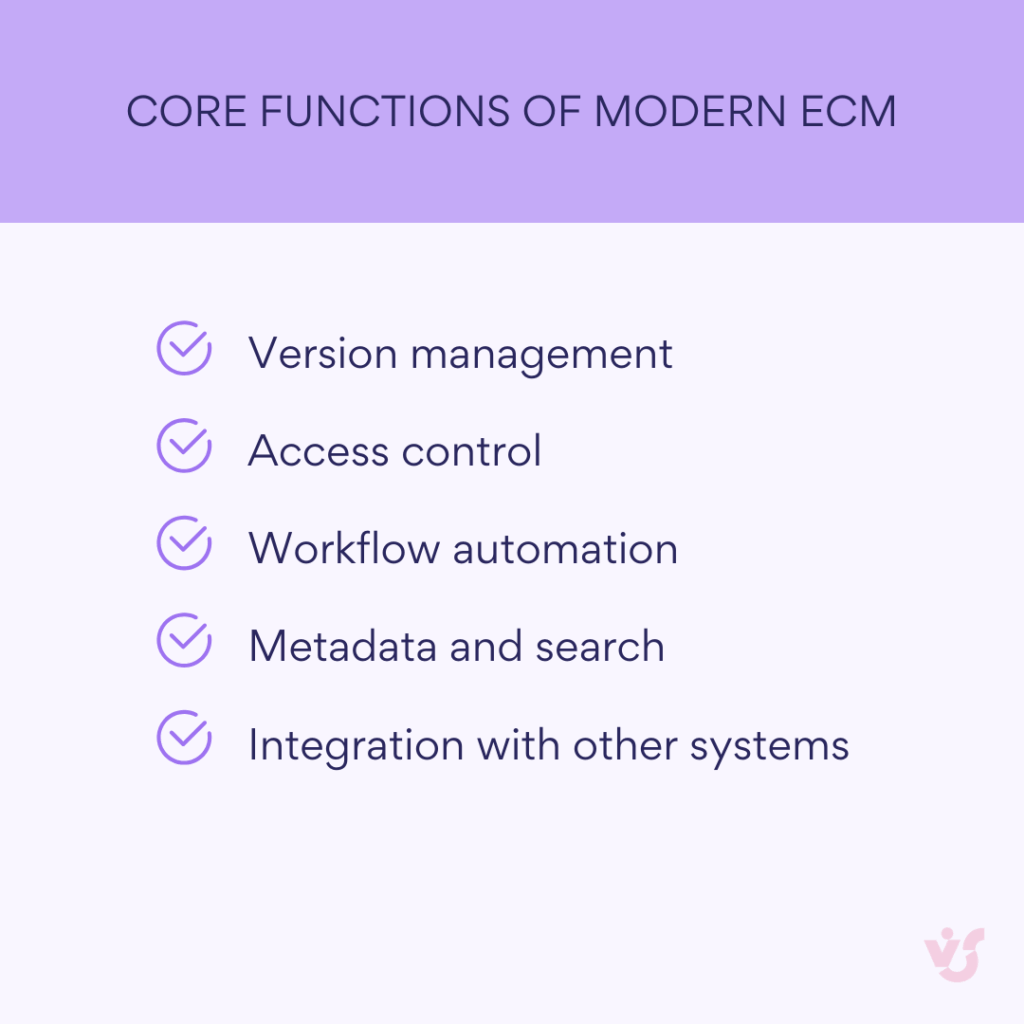
Why businesses need SharePoint content management
From a business perspective, SharePoint content management is far more than an IT solution—it’s a foundation for digital efficiency and knowledge integrity. Here’s what organizations gain from adopting content management SharePoint Online and on-premises:
✅A single source of truth
Centralized data storage ensures that every employee works with the most accurate, up-to-date information.
✅Improved efficiency
By automating document workflows and reducing manual tasks, content management system SharePoint significantly cuts administrative overhead.
✅Regulatory compliance
Built-in policies and retention features support compliance with GDPR, ISO, HIPAA, and other regulatory frameworks—making SharePoint ECM a secure choice for industries with strict data requirements.
✅Better access and collaboration
Distributed teams and remote employees can access and collaborate on content anytime, anywhere through the Microsoft content management environment and seamless integration with Teams, OneDrive, and other Microsoft 365 apps.
In essence, SharePoint content management empowers organizations to keep information organized, secure, and actionable—creating the backbone for smarter collaboration and sustainable growth.
Core Capabilities and Components of SharePoint for Content Management
👉Is SharePoint a good CMS? Absolutely. SharePoint can be considered a full-scale enterprise CMS because it unites content management, workflow automation, and integration with other corporate systems in one cohesive environment. Whether used in SharePoint Online or on-premises, its flexibility and scalability make SharePoint content management one of the most powerful tools in the Microsoft ecosystem.
Let’s take a closer look at the key capabilities that make content management SharePoint an effective and reliable solution for modern organizations.
| Capability | Description |
| Storage and organization | Centralized libraries for all content types—documents, presentations, images, videos, and media. Built-in versioning for tracking changes and restoring earlier versions. Metadata and tags enhance classification, while folders and categories simplify navigation in content management SharePoint. |
| Version control and collaboration | Automatic version history and detailed change tracking show who edited what and when. Supports simultaneous co-authoring and real-time synchronization in content management SharePoint Online, making teamwork seamless within the SharePoint content management system. |
| Web page and intranet publishing | Create and edit pages using templates or custom web parts. Schedule publications, embed multimedia (images, videos, infographics), and add interactive elements for engaging intranet experiences. CMS SharePoint simplifies web publishing inside your corporate environment. |
| Access rights and security | Fine-grained permissions at every level—sites, libraries, files. Role-based access (author, editor, admin) defines clear boundaries for collaboration. Protects sensitive data, ensuring SharePoint enterprise content management remains secure and compliant. |
| Template configuration | Ready-to-use templates for news, reports, or catalogs that can be customized to match company branding. Ensures a unified look and consistent structure across sites and pages in SharePoint content management. |
| Integration with Microsoft 365 | Seamless collaboration with Word, Excel, PowerPoint, Teams, and OneDrive. Notifications via Outlook and scheduling through Microsoft 365 calendars turn Microsoft content management into an integrated experience. |
| Workflow automation | Built-in workflows for approvals, notifications, and publishing. Automate content reviews, updates, and reminders. SharePoint ECM integrates with Power Automate for advanced scenarios, reducing manual work and improving compliance. |
| Search and filtering | Fast search by keywords or phrases with advanced filtering via metadata and tags. Search within PDFs and Office files or limit queries to specific libraries. Content management in SharePoint ensures quick access to relevant information. |
Advantages of Using SharePoint for Content Management
When it comes to content management SharePoint Online or on-premises, few platforms offer the same combination of power, scalability, and integration. As both a SharePoint content management system and a full-scale SharePoint ECM, it delivers everything modern organizations need to manage their digital information efficiently and securely.
Below are the core advantages that make SharePoint content management a strategic choice for enterprises of any size.
1️⃣Centralized data management
At the heart of content management in SharePoint lies true centralization.
- SharePoint provides a single, structured source of corporate information where documents, media files, records, and internal resources live in one ecosystem.
- It eliminates data duplication and significantly reduces time spent searching for information.
- Employees—no matter where they are—can access and collaborate on the latest document versions in real time.
This “single source of truth” model is one of the strongest arguments for adopting Microsoft content management solutions across distributed teams.
2️⃣Flexibility and scalability
Whether you’re running a small department or a multinational corporation, SharePoint content management scales effortlessly.
- Supports both on-premises deployments and content management SharePoint Online in the cloud.
- Storage capacity and functionality grow with your business needs.
- Flexible configuration options allow administrators to adjust structure, permissions, and workflows without rebuilding the system.
That adaptability makes CMS SharePoint an investment that evolves alongside your organization.
3️⃣Deep integration with Microsoft 365
Another advantage of SharePoint enterprise content management is its seamless interoperability with the broader Microsoft ecosystem.
- Full compatibility with Microsoft 365 apps such as Teams, OneDrive, Outlook, Word, Excel, Power Automate, and Power BI.
- Real-time co-authoring and simultaneous editing enhance productivity.
- Tight integration with calendars, tasks, and chats streamlines communication, scheduling, and project coordination.
This connected environment transforms Microsoft content management into a single digital workspace where everything—and everyone—works together.
4️⃣Compliance and data security
Security and compliance are at the core of SharePoint ECM design.
- Advanced access control on user, group, and document levels.
- Compliance with international security and privacy standards such as GDPR, ISO, and HIPAA.
- Built-in auditing, encryption, and data-backup capabilities to ensure content protection at every stage of its lifecycle.
For industries with strict regulatory frameworks, SharePoint content management system functionality provides both peace of mind and operational transparency.
5️⃣Customization for business processes
Every organization has its own rhythm—and content management SharePoint can adapt to it.
- Fully customizable interface, library structure, workflows, and templates.
- Support for developing custom web parts, add-ins, and automation modules.
- Ability to model internal business processes directly inside SharePoint without third-party systems.
This flexibility ensures that SharePoint content management reflects not just your data, but your company’s unique way of working.
6️⃣Enhanced сollaboration
One of the most visible benefits of content management in SharePoint is smoother teamwork.
- Multiple employees can co-edit documents and view updates in real time.
- Built-in communication and shared planning tools keep everyone aligned.
- Integration with Yammer and Microsoft Teams fosters cross-department collaboration and knowledge sharing.
When used effectively, CMS SharePoint turns content management into a living, collaborative process rather than a static archive.
7️⃣Advanced search capabilities
Finding the right information quickly is vital—and SharePoint content management delivers.
- Keyword, tag, and metadata-based search for pinpoint accuracy.
- Filters by document type, modification date, or author.
- Intelligent search algorithms respect user permissions and context, ensuring relevant and secure results.
With these tools, content management system SharePoint helps organizations cut through information overload and focus on what truly matters.
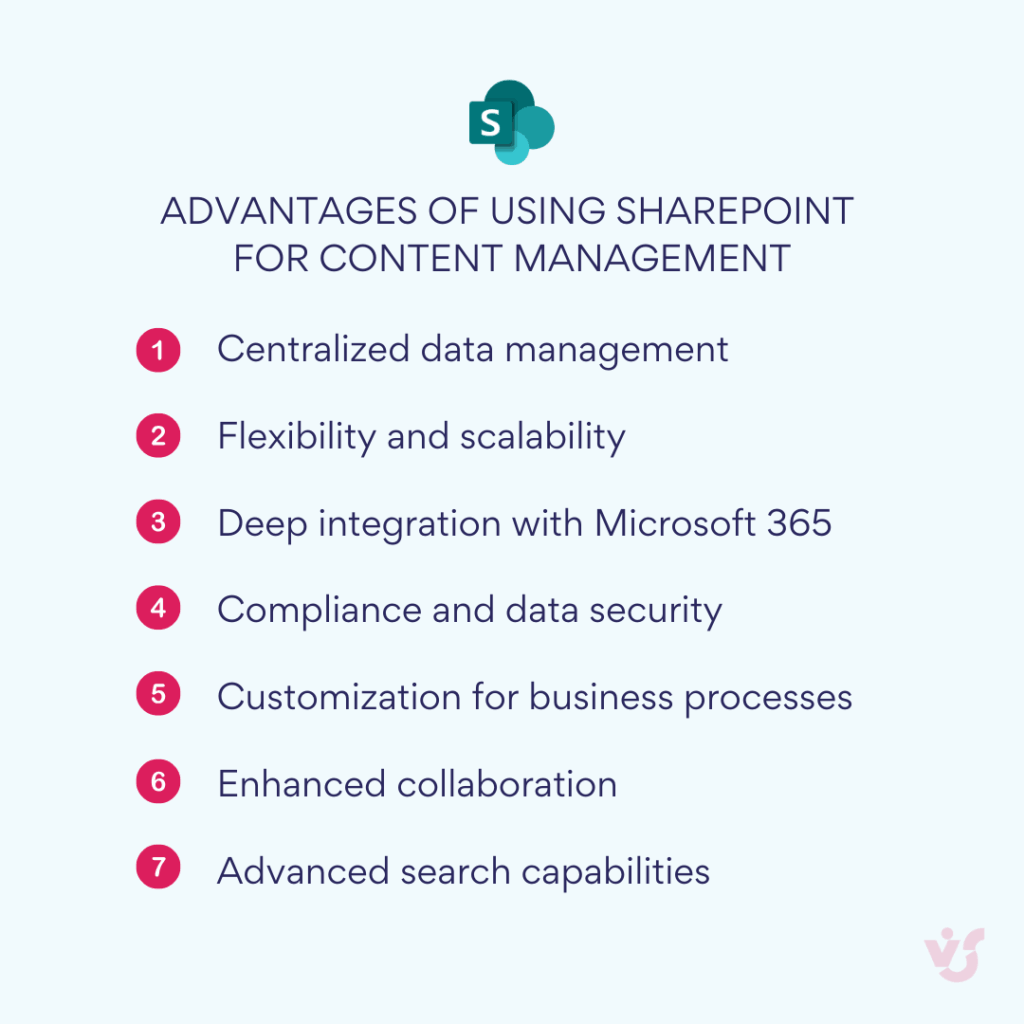
Implementation and Best Practices for Using SharePoint as a Content Management System
Successfully adopting SharePoint content management requires more than just platform setup — it’s about creating a clear structure, governance model, and user culture that ensure long-term value. Whether you are implementing content management in SharePoint Online or an on-premises SharePoint ECM, following a step-by-step approach ensures stability and scalability.
Implementation
1. Preparation Phase
The first stage in implementing SharePoint content management system involves a deep audit of your current document and information workflows.
- Analyze existing processes: what types of documents are in use, how they’re stored, who has access, and what challenges currently exist.
- Define the core objectives of your content management SharePoint deployment:
- Centralized document storage within a unified environment.
- Simplified publication and information distribution.
- Real-time co-authoring and collaboration on shared files.
- Automated approval cycles and notifications.
- Centralized document storage within a unified environment.
- Develop a comprehensive migration plan that includes transferring legacy data from file servers or older CMS platforms into Microsoft content management infrastructure.
- Assign clear roles: SharePoint administrators, content owners, security specialists, and departmental coordinators responsible for maintaining data quality and compliance.
By laying this foundation, organizations set up a sustainable SharePoint enterprise content management ecosystem that aligns with corporate goals.
2. Gradual rollout
Effective content management SharePoint Online implementation rarely happens overnight.
- Start with a pilot project — select one department or team to test library structures, permission models, and workflow automation.
- Gather user feedback from this pilot group to refine architecture and improve usability.
- Gradually scale to other departments, ensuring stability and minimizing disruption.
- Use pre-built SharePoint site templates, document libraries, and workflow designs to accelerate deployment while maintaining consistency.
This incremental approach allows organizations to fine-tune CMS SharePoint features and maximize adoption before a full-scale rollout.
Best practices
To ensure your SharePoint content management environment runs smoothly and delivers measurable results, follow these proven best practices:
✔️Use metadata and tagging. Structured metadata enables fast and accurate search, while tags simplify categorization across large repositories of content.
✔️Automate key processes. Configure approval, review, and version notification workflows to reduce manual effort and improve compliance.
✔️Educate and empower users. Regularly train employees on new features in content management SharePoint Online, including advanced search, document co-authoring, and mobile access.
✔️Define access roles early. Establish permission levels for users, groups, and sites to prevent unauthorized access or content confusion.
✔️Implement version control policies. Enable version history tracking to maintain a clear audit trail and allow easy rollback to previous document states.
✔️Integrate with other Microsoft tools. Connect SharePoint ECM with Teams and Outlook to let employees manage and share content without switching apps.
✔️Monitor system performance. Track user activity, storage usage, and site analytics to continuously optimize system structure and ensure scalability.
By following these guidelines, organizations create a future-ready Microsoft content management ecosystem that supports collaboration, compliance, and growth.

Use Cases of SharePoint for Content Management
SharePoint content management is flexible enough to support a wide variety of business scenarios — from internal communication portals to complex enterprise document workflows. Thanks to its deep Microsoft 365 integration, SharePoint serves as a single environment for creating, organizing, publishing, and sharing digital content across the organization.
Below are the most common and effective SharePoint content management use cases that demonstrate its versatility and value for different business needs.
1. Corporate Intranet and knowledge portal
Organizations use SharePoint CMS to build dynamic intranet portals that centralize communication and corporate knowledge.
- News publishing, event announcements, and CEO updates in one unified hub.
- A searchable knowledge base with articles, FAQs, and internal policies.
- Personalized dashboards showing relevant content based on user roles and departments.
- Integration with Yammer and Teams for interactive discussions and feedback.
This scenario transforms SharePoint content management system into the backbone of corporate culture and internal communication.
2. Project documentation management in construction and manufacturing
In industries like construction, production, and engineering, SharePoint enterprise content management ensures structured control over vast amounts of project data.
- Centralized libraries for technical drawings, blueprints, specifications, and reports.
- Versioning and approval workflows for ensuring document accuracy and compliance.
- Real-time collaboration between engineers, contractors, and management teams.
- Integration with Power Automate for automatic document routing and task assignment.
This approach reduces errors, eliminates version conflicts, and keeps all stakeholders aligned.
3. Internal policies, procedures, and compliance documentation
Content management in SharePoint Online simplifies how organizations manage internal documentation.
- Secure repositories for storing company policies, procedures, and compliance manuals.
- Controlled access by department or role to maintain confidentiality.
- Approval workflows to ensure documents meet regulatory and internal standards before publication.
- Automatic reminders for content review or policy updates.
This use case is essential for industries with strict regulatory requirements such as finance, healthcare, and public administration.
4. Marketing content repository
Marketing teams leverage SharePoint CMS as a central hub for storing and organizing creative assets.
- Structured folders and metadata for campaigns, visuals, videos, and presentations.
- Version tracking for design iterations and content approvals.
- Easy sharing with external agencies or partners using secure guest access.
- Integration with OneDrive and Teams for real-time collaboration on creative projects.
This ensures brand consistency and faster content delivery across digital channels.
5. Contract and financial document collaboration
Legal and finance teams rely on SharePoint enterprise content management system to co-author, review, and store sensitive agreements.
- Collaborative document editing with built-in access control and audit trails.
- Approval and e-signature workflows integrated with Power Automate.
- Secure archiving of finalized documents for long-term retention.
- Full compliance with corporate and legal data protection standards.
As a result, teams reduce delays, improve accuracy, and ensure secure handling of confidential information.
6. External collaboration with partners and clients
SharePoint content management supports secure, role-based sharing of data beyond company boundaries.
- Creation of dedicated partner sites for document exchange and project updates.
- Restricted access policies to protect internal data.
- Seamless integration with Microsoft 365 tools for communication and joint editing.
- Automatic synchronization with OneDrive for real-time version updates.
This makes SharePoint an effective collaboration platform for distributed and hybrid teams.
7. Learning and training content management
In HR and L&D departments, SharePoint CMS helps organize training materials and e-learning resources.
- Centralized repository for courses, manuals, and video tutorials.
- Automated publishing schedules and update reminders.
- Integration with Microsoft Stream and Viva Learning for a unified learning experience.
- Tracking of document views and user engagement analytics.
This creates a sustainable ecosystem for knowledge sharing and continuous employee development.
The New Vision and Evolution of SharePoint Content Management
Modern SharePoint content management has evolved far beyond its origins as a document repository. Today, it stands at the core of the Microsoft content management ecosystem — a dynamic, intelligent platform that connects people, knowledge, and processes.
SharePoint is no longer just a tool for storing and sharing files; it has become a strategic environment for enterprise collaboration, automation, and innovation.
Innovations in the Microsoft and SharePoint ecosystem
Microsoft continues to reshape SharePoint content management system capabilities, transforming the platform from a traditional document management tool into a comprehensive enterprise content management (ECM) solution.
The deep integration with Microsoft 365 and Teams has completely changed how organizations manage content. File creation, publishing, and collaboration now happen within one seamless digital workspace.
With SharePoint Online, companies gain access to the latest features and updates automatically — without complex upgrades or migrations. This cloud-first approach ensures flexibility, security, and continuous innovation across all content management in SharePoint environments.
New features and emerging trends
The latest evolution of SharePoint ECM introduces intelligent, user-centered capabilities that redefine how organizations approach content:
- AI-powered categorization and search: Artificial intelligence now assists in automatically classifying, tagging, and finding information across vast corporate repositories.
- Personalized content experiences: SharePoint portals can dynamically adapt to each user’s role, department, or project, ensuring relevant and contextual access to information.
- Rich media and video management: With integration into Microsoft Stream, SharePoint supports large-scale multimedia storage and playback directly within your intranet or knowledge hub.
- Flexible publishing tools: From classic content pages to interactive dashboards, SharePoint CMS enables modern, engaging ways to deliver information.
These innovations make content management SharePoint Online not only more efficient but also more human-centered, bridging the gap between enterprise control and user experience.
How companies are rethinking SharePoint usage
Forward-thinking organizations are redefining how they use SharePoint content management:
- AI-powered knowledge bases: Using intelligent search and tagging, companies build adaptive knowledge hubs that evolve with organizational needs.
- Flexible content hubs for communication: SharePoint serves as a digital backbone for corporate communication, uniting intranets, wikis, and project spaces.
- Workflow automation with Power Automate: Businesses integrate SharePoint ECM with Power Automate to streamline approvals, notifications, and publishing.
Modern enterprises now see SharePoint not as a static document system but as a living, constantly evolving platform for digital collaboration and content lifecycle management.
The role of third-party solutions in SharePoint content management evolution
Third-party integrations play a vital role in the continued evolution of SharePoint content management.
By extending native functionality, they enable organizations to adopt innovation faster than Microsoft’s standard release cycle — introducing new content management SharePoint scenarios without the need for custom development.
Whether it’s enhanced metadata management, advanced reporting, or workflow automation, these solutions empower businesses to push the boundaries of what SharePoint ECM can achieve — transforming it into a truly adaptive digital ecosystem.
Enhancing SharePoint Content Management with Virtosoftware Solutions
While the standard SharePoint content management system is a robust and feature-rich platform, even the most advanced environments have their limits — especially when it comes to automation, deadlines, and timely notifications. Managing an ever-growing amount of corporate content across multiple sites and libraries often requires tools that extend SharePoint’s native capabilities.
That’s where Virtosoftware products take SharePoint content management to the next level — making everyday content operations smoother, faster, and more transparent.
Staying on Track with Virto Alerts & Reminders App
Deadlines, approvals, version updates — missing any of these can disrupt entire content workflows.
The Virto Alerts & Reminders App fills this gap by providing advanced automation for alerts, reminders, and task deadlines within SharePoint ECM and SharePoint Online environments.
With Virto Alerts & Reminders, organizations can:
- Automate notifications about document updates, expirations, or pending approvals.
- Track publishing schedules and ensure that no content release or compliance deadline is overlooked.
- Receive reminders via email or Teams, directly integrated with Microsoft content management tools.
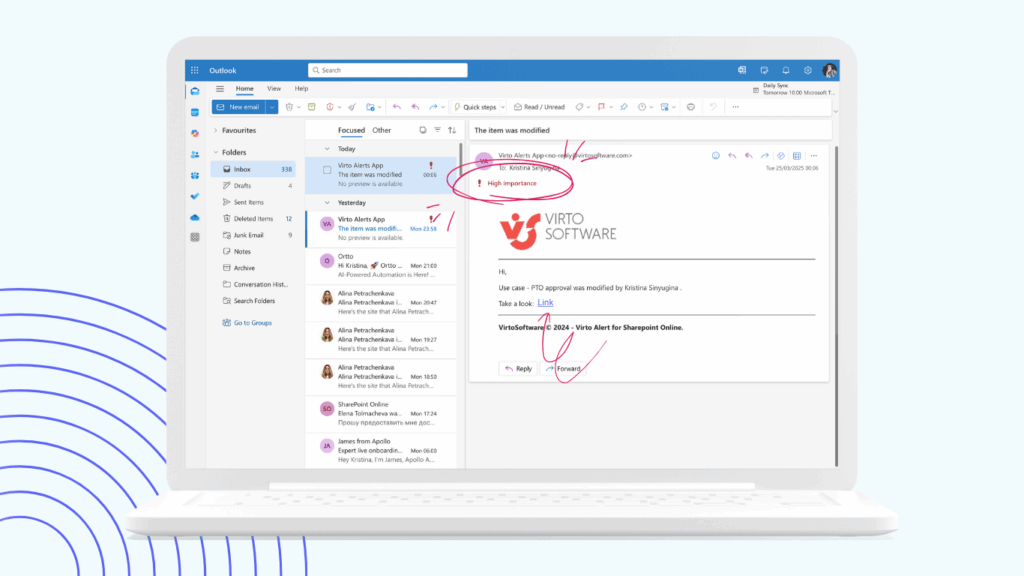
This app is particularly valuable in environments with high content volume, where manual tracking is no longer practical. It ensures consistent control over the content management lifecycle in SharePoint — from creation to review, approval, and archiving.
Automating workflows with Virto Workflow tools
Automating content workflows is a cornerstone of effective SharePoint enterprise content management.
For SharePoint On-Premises deployments, Virto Workflow Automation Web Part and Virto Workflow Status Monitor Web Part provide next-level visibility and control over document processes.
- Virto Workflow Automation Web Part extends SharePoint’s default workflows, allowing teams to design and customize automatic approval routes, notification chains, and dependent actions — all without coding.
It simplifies the creation of advanced business logic that drives content publishing, document reviews, and compliance tasks.
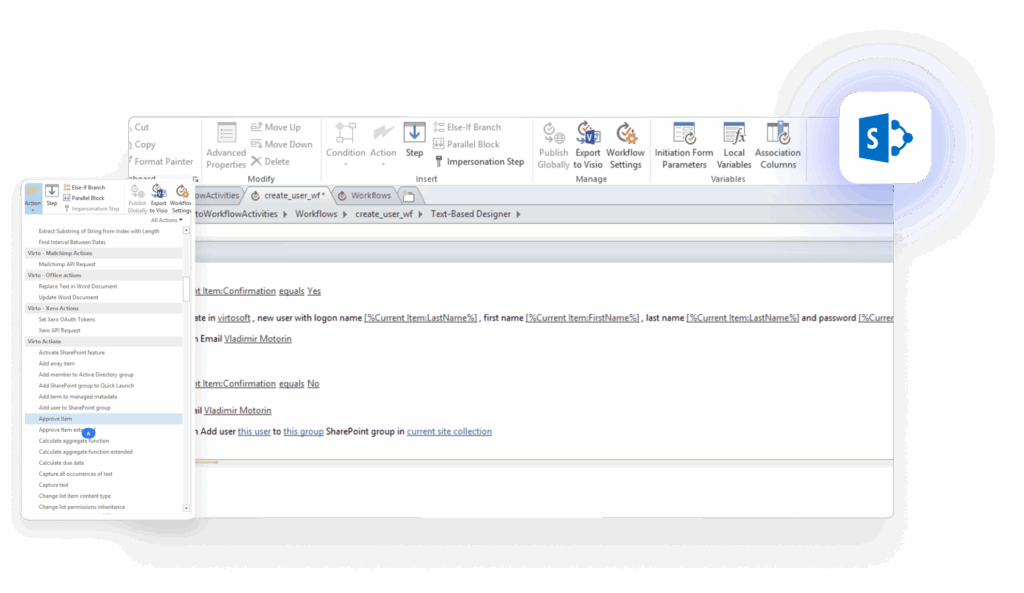
- Virto Workflow Status Monitor Web Part adds transparency by displaying the live status of any workflow directly in the SharePoint interface. Users can instantly see where each document or publication stands — whether it’s under review, awaiting approval, or completed.
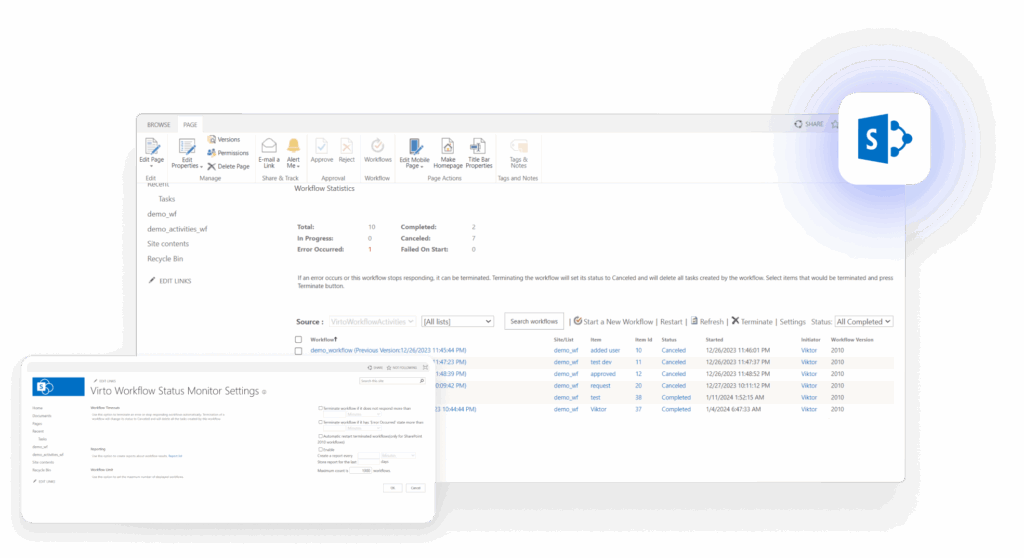
Together, these tools streamline content management SharePoint processes, minimize bottlenecks, and give managers full visibility over the progress of every content-related workflow.
Planning and publishing with Virto Calendar App
Effective SharePoint content management isn’t just about storing and approving — it’s also about timing and coordination.
The Virto Calendar App brings order to this complexity by offering a visual, interactive way to plan and synchronize publication schedules, reviews, and team events.
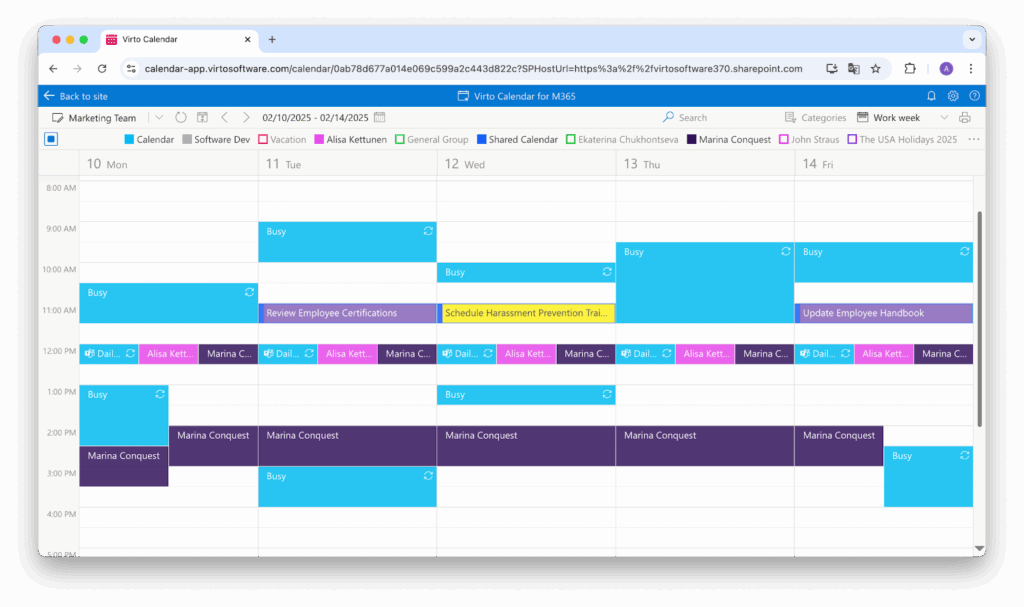
Key advantages include:
✅Scheduling and visualizing all content-related activities — from drafting to publishing.
✅Synchronizing calendars with Microsoft 365, ensuring every update is reflected across Teams and Outlook.
✅Integrating with content workflows so users can see all deadlines, events, and milestones in a unified view.
With Virto Calendar App, teams gain full visibility of their content ecosystem, eliminating confusion and missed publication dates — a crucial feature for organizations managing multiple projects, campaigns, or editorial calendars in content management SharePoint Online.
Real-world scenarios of enhanced SharePoint content management
Here are a few practical examples of how Virtosoftware tools elevate SharePoint ECM and CMS SharePoint performance:
- Marketing teams use Virto Calendar App to plan and synchronize content campaigns, ensuring materials are published consistently across platforms.
- Legal departments rely on Virto Alerts & Reminders App to track document approvals and contract renewal dates automatically.
- Operations teams use Virto Workflow Automation Web Part to standardize approval chains for internal reports and policy updates.
- Corporate communications teams monitor publication progress with Virto Workflow Status Monitor Web Part, maintaining visibility over all ongoing content projects.
Together, these tools turn SharePoint content management into a proactive, automated ecosystem — where information flows effortlessly, deadlines are met, and collaboration happens in real time.
Conclusion
SharePoint content management is no longer just a tool for storing and sharing documents — it is a powerful, versatile platform capable of replacing separate CMS and ECM systems. With its robust capabilities for organizing, securing, and automating corporate content, SharePoint has become a central hub for collaboration and digital workplace innovation.
The true value of content management in SharePoint depends heavily on proper implementation, thoughtful configuration, and consistent use. A well-structured SharePoint deployment can transform content workflows, enhance compliance, and improve collaboration across the enterprise.
For organizations looking to maximize the potential of their SharePoint content management system, integrating specialized tools such as Virtosoftware’s solutions can make all the difference. By adding advanced workflow automation, deadline tracking, and enhanced publishing capabilities, these tools extend SharePoint’s native strengths — empowering teams to work more productively, deliver content faster, and keep control over even the most complex content environments.
To continue learning, explore these official Microsoft resources:
- Enterprise Content Management in SharePoint
- Enterprise Content Management
- Reimagining content management at Microsoft with SharePoint
- Web content management in SharePoint Server
Or dive deeper into practical insights on our blog:
- OneDrive vs SharePoint: Key Differences Explained
- SharePoint Communication Site: Improve Communication and Teamwork
- Understanding SharePoint Subsite: From Basics to Implementation
- Intranet SharePoint: Building Process and Use Cases
- SharePoint Hub Sites: for Simplified Collaboration and Easy Navigation
Ultimately, Microsoft content management with SharePoint — enhanced by Virtosoftware — offers a future-ready, scalable, and intelligent solution for managing the content lifecycle in any organization.