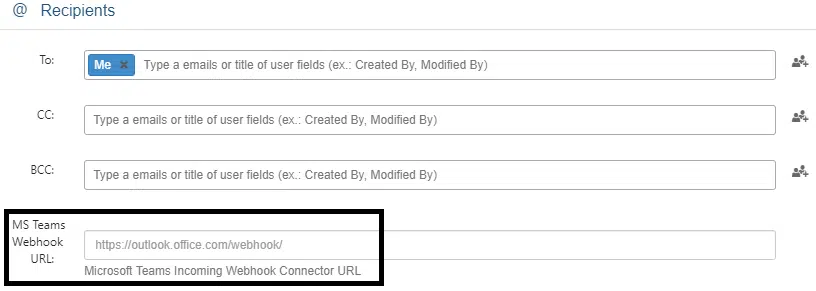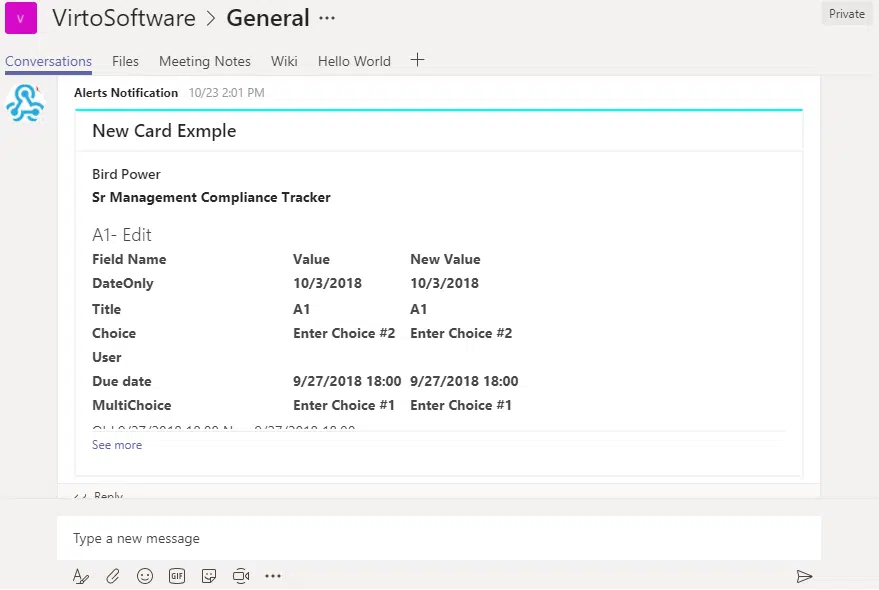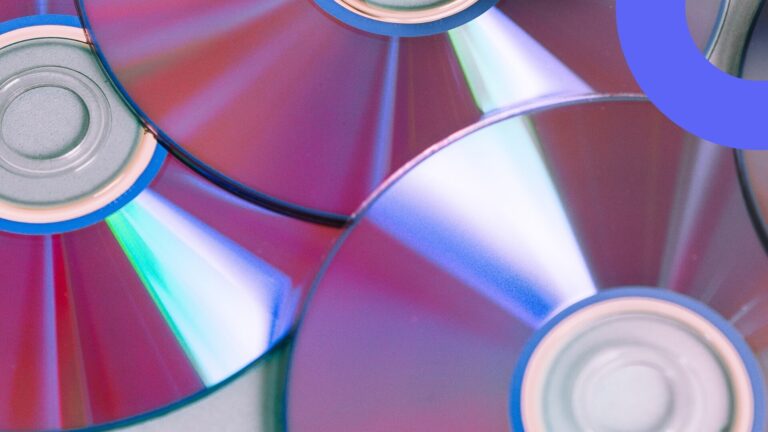Virto SharePoint Alerts app update 11/2018
Virto SharePoint Alerts app for Office 365 was updated with an ability to change alert owner to make it available to edit and an option to send alert emails to Microsoft Teams.
In the previous version of Virto Office 365 Alerts, the administrator and the alert creator (owner) had the ability to edit an alert. If an alert owner was fired, only the administrator had access to these alerts. Now, you can change the alert owner and give permission to edit certain alerts to any other user.
Open an alert and select another user from the dropdown “Owner” in General tab.
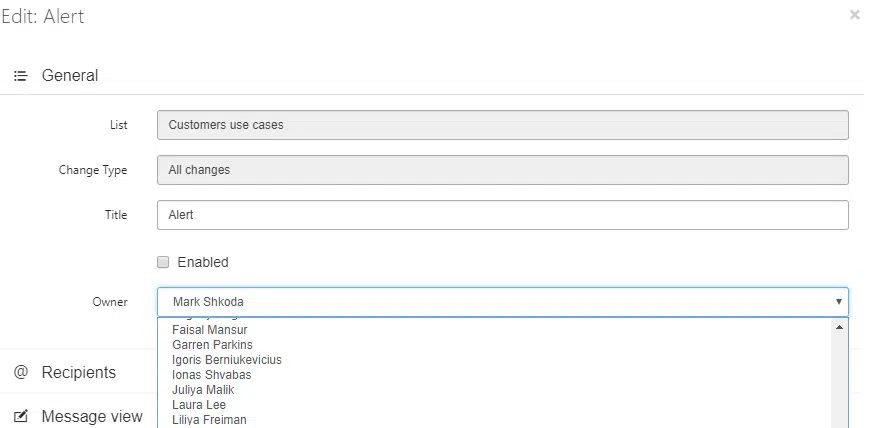
And the second new feature is Virto SharePoint Alerts app integration with Microsoft Teams. You have to assign a MS Team channel as a recipient in Alert settings.
The alert message will be sent to the selected MS Teams channel.
Learn more about all Office 365 Alerts app features and try free fully functional trial.