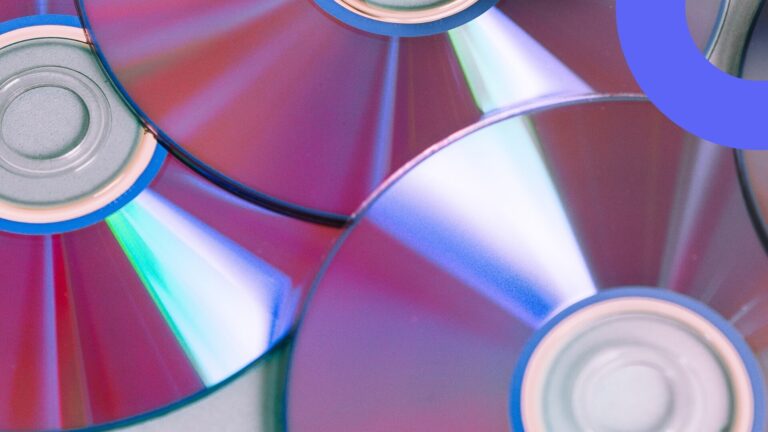Virto SharePoint Kanban Board for Office 365 — Key Features
Virto Kanban Board App for Office 365 is a Scrum online tool that visualizes tasks from a chosen SharePoint list as kanban board cards. Key points of using the Kanban Board are in the video and in the post below.
In our new video and this short article we’ll show you:
- What is Virto Kanban Board Online app?
- What are the key features?
- How to use the tool?
1 Virto Kanban Board is an online app that takes items from a SharePoint list and organizes them as a Kanban board.
2 The way your board and cards will look like depends on your settings. You decide which data you need to display.
3 Leave comments, apply labels, and control the deadline right in the card.
4 Filter the cards using the custom filters and categorize events with swimlanes.
5 Use flexible charts for your boards’ analysis.
6 Track board changes in the history.
5 Adjust notifications and keep your team informed about any changes on the board.
6 Add your board to MS Teams and use it as a separate tab without switching to the browser.
Thank you for your interest in Virto products. Please feel free to leave the feedback!
| Related Products: |
|---|
 |
| Office 365 Kanban |