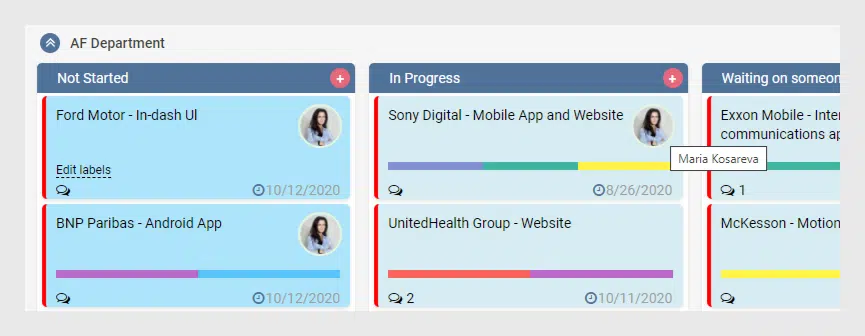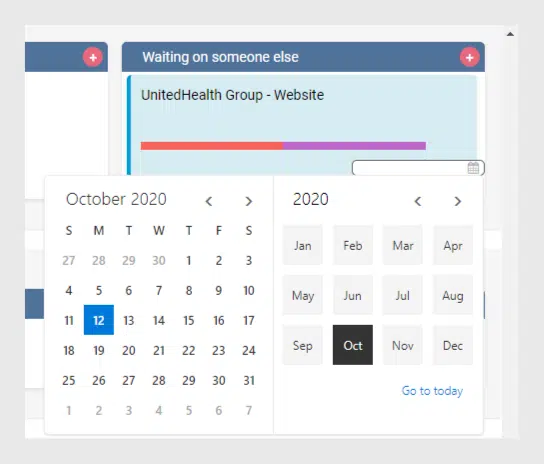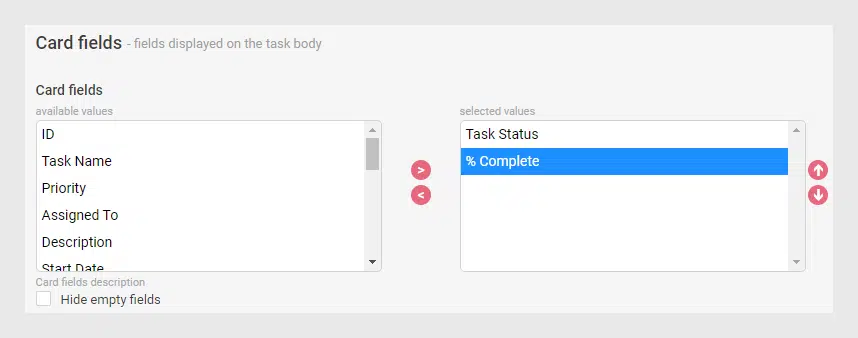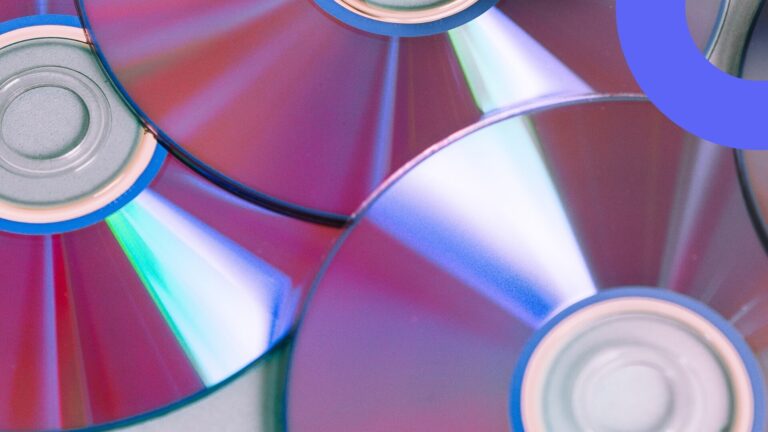Virto SharePoint Kanban Board Update — Due Date, Labels and more
Virto SharePoint Kanban Board with improved usability is already available for you! What’s new in the online app for Office 365, please read in the post below.
We have updated the Virto SharePoint Kanban Board for Office 365. Take a look at what we’ve prepared! We hope that you will do appreciate all the new features we’ve provided. Let’s start!
1 Improved Labels
Using labels on your Kanban boards is a great option to classify the tasks. Though when the list of labels is too large, scrolling to the appropriate label may be annoying. That is why now up to 10 labels are displayed at once without scroll. Besides, the chosen labels appear on top of the list.
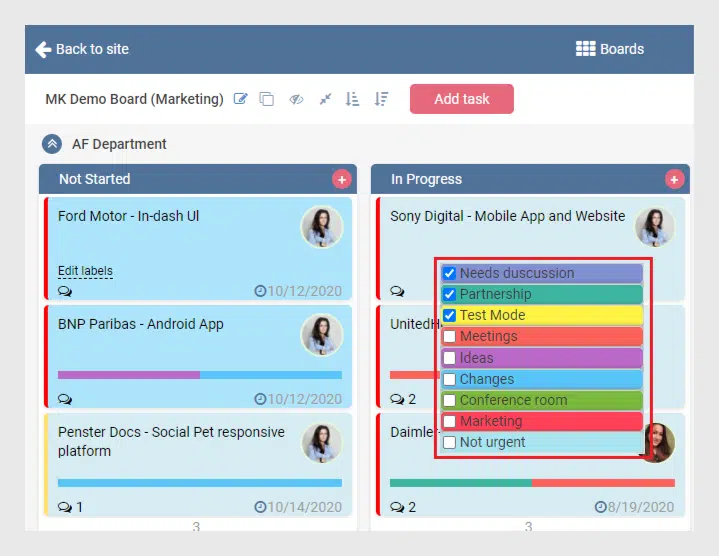
2 Tooltip for Assigned Users
The Kanban board cards show the assigned users’ avatars. Now the name also appears when you place the cursor to the avatar of an assigned user.
3 Due Date Edit
We have changed a little the date picker position for more convenient start/due date editing.
4 Move Elements by Double Click
Starting from this moment you can move elements by a double click when choosing the fields in the settings block.
Try the updated Virto SharePoint Kanban online app right now! Leave your feedback and be on the lookout for new features of Virtosoftware products.
| Related Products: |
|---|
 |
| Office 365 Kanban |