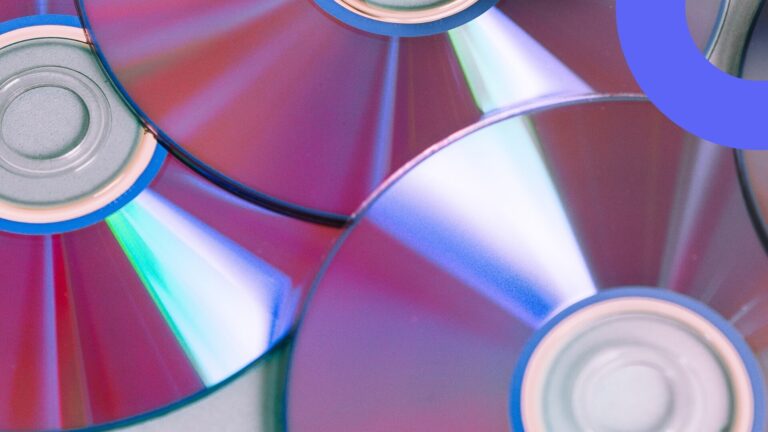Virto Calendar Overlay App update
Virto SharePoint Calendar for Office 365 displays multiple categories from Outlook and has the option to select data storage location, get attachment support, and option to copy a data source.
Displaying multiple categories
You can select multiple categories for an Outlook event and display their color markers on an event in the Virto Office 365 Calendar.
Category filters use the “OR” operator. This means if you select in category legend 2 categories, all events containing at least one of these categories will be displayed.
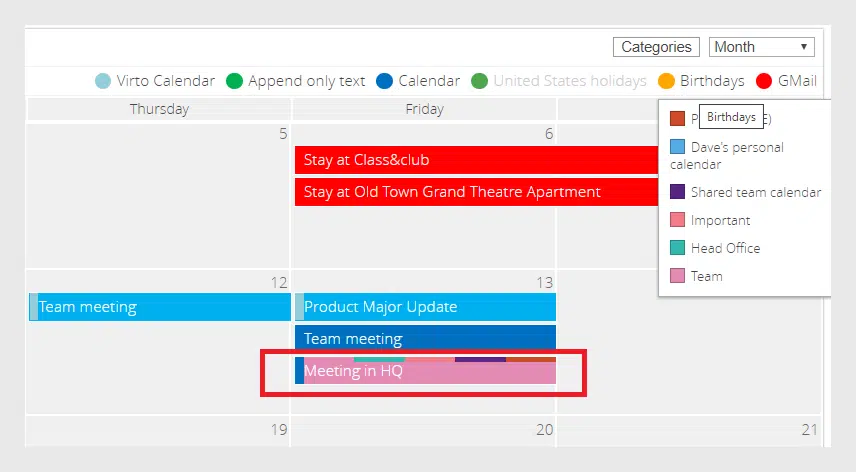
Data storage location for choice
You can change the data storage location on your SharePoint Online Calendar settings page. West US is a default location.
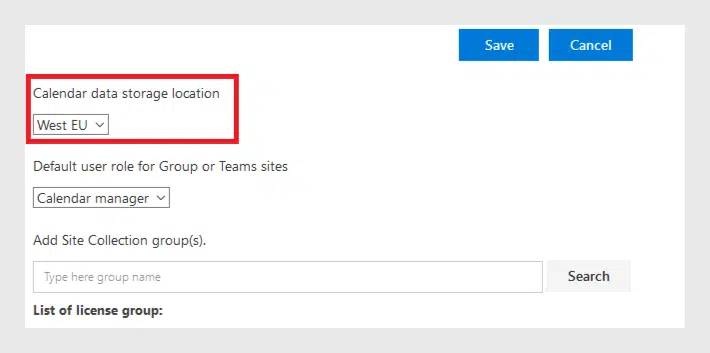
Copy a data source
We have added the ability to copy a SharePoint data source. When you click the “copy” icon on a data source, you create a copy with a number after the original data source name: Example > Example(1). Then, you can add the necessary changes and save the copy with another name.
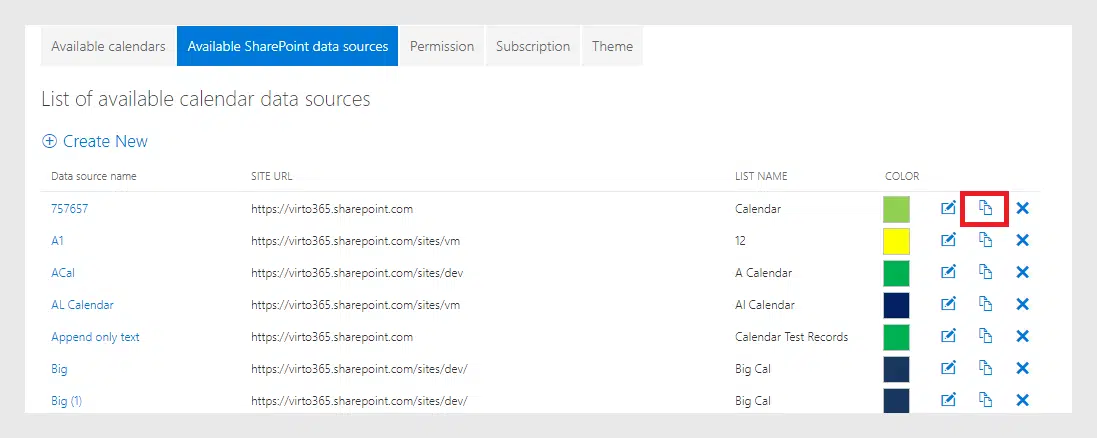
Attachments support
We’ve enhanced attachment support for Sharepoint Lists and Exchange events (options to add, view, and delete attachments).
Learn more about all the features of the Virto SharePoint Calendar app on our site!