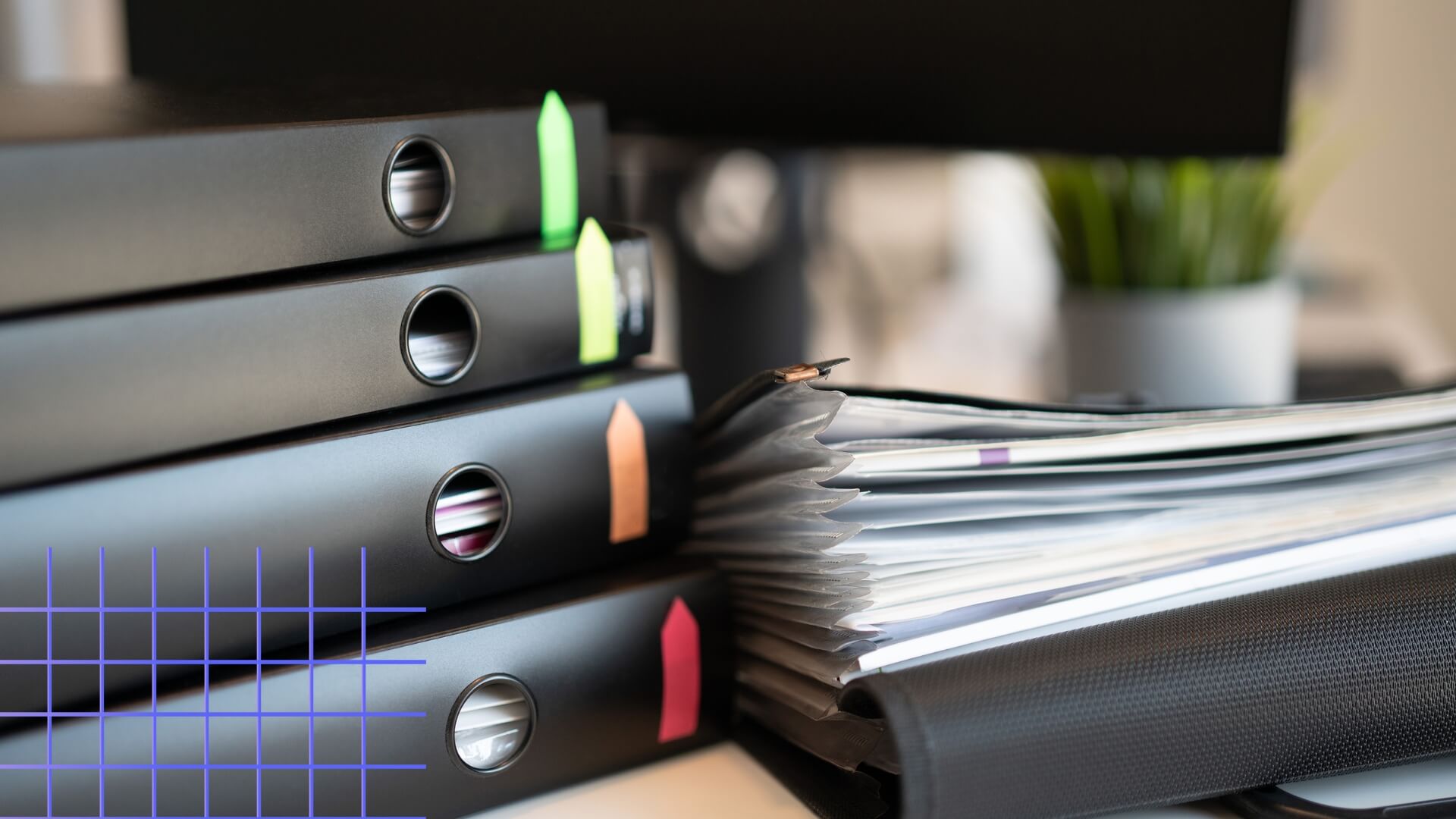How to Create and Manage Microsoft 365 Backup Effectively
Your files can come back and your business can still stall. This piece shows how to pair Microsoft 365 Backup with smart safeguards—and the right VirtoSoftware apps—so recovery actually restores work.