Top 5 Best Kanban Boards for SharePoint Online
Evolving business landscapes demand smart solutions, and when it comes to using SharePoint for project management, a well-integrated kanban board can be a significant asset. For organizations deeply rooted in the Microsoft ecosystem, particularly SharePoint Online, incorporating a kanban board can truly be transformative. This article delves into the top five kanban boards designed for SharePoint Online that can enable project managers, team leaders, and IT professionals to take their SharePoint project management game to a new level.
Introduction
Initially conceived within the walls of Toyota’s manufacturing plants, kanban boards have since found their place in the world of project management. A kanban board is essentially a visual representation of a project’s workflow, divided into different stages or columns. Each column represents a different phase of the process and can be customized based on the project or team’s needs, but columns commonly follow a sequence such as “to do,” “in progress,” and “done.” Additionally, a well-structured kanban board can have a “backlog” column (a collection of tasks that are currently not scheduled) and a “blocked” column for tasks that can’t proceed until certain conditions are met.
Within these columns are cards. Each card signifies a task or a piece of work that needs to be done. A card moves from one column to another as work progresses: this movement reflects the journey of a task from inception to completion, providing a visual trail of the task’s lifecycle.
Moreover, each card usually contains details about the task it represents. This might include the task name, description, assignee, due date, and any comments or attachments. Some teams also use color-coding or labels to quickly indicate task types, priority levels, or other key information.
The beauty of a kanban board lies in its simplicity and flexibility. It provides a visual snapshot of work in progress and the overall health of a project. It allows teams to see the flow of work, spot bottlenecks, balance work distribution, and ultimately improve efficiency.
To understand the distinctions between and use cases for kanban boards and another popular project management tool, Gantt charts, see the comparison article on our blog.
Now imagine combining the visual and organizational prowess of a kanban board with the collaborative and communicative features of SharePoint Online, a cloud-based service that’s part of the Microsoft 365 suite. SharePoint Online enables organizations to create, share, and manage content, knowledge, and applications. It offers collaborative spaces where teams can convene, work, and innovate together.
When you integrate the visual power of kanban boards directly into SharePoint Online, you create a dynamic, comprehensive system that marries the best of both worlds—a visual workflow in a secure, collaborative environment. This fusion transforms the way teams coordinate their tasks and ultimately drives project success.
Benefits of Integrating Kanban Boards
Harnessing the power of kanban boards within SharePoint Online is like assembling a puzzle: each piece represents a unique benefit, contributing to a clearer, more complete picture of project management. The advantages of the two tools combined go beyond those of each of them by themselves:
- Improved visibility: Integrating kanban boards with SharePoint Online provides a visual representation of project status in real time, leading to increased alignment of team members.
- Enhanced collaboration: By leveraging SharePoint Online’s collaborative features alongside a kanban board’s visual workflow, teams can collaboratively track tasks, creating a highly productive environment.
- Streamlined workflow: Visualizing tasks and their progress on a kanban board helps teams to identify barriers and balance workloads effectively.
- Data security: SharePoint Online, being part of the Microsoft 365 suite, is backed by Microsoft’s robust security measures. This way, all the data on your kanban board is safeguarded by enterprise-grade security.
- Contextual communication: These integrated communication tools enable context-specific discussions. Teams can communicate directly about specific tasks on the board, keeping conversations focused.
- Scalability: As projects grow or evolve, kanban boards in SharePoint can easily be expanded or modified, ensuring that the tool remains relevant regardless of project size or complexity.
- Integration with other Microsoft tools: SharePoint’s seamless integration with other Microsoft 365 tools such as Teams, Planner, and Power Automate can further enhance the utility of your kanban board, from automating task updates to enabling real-time collaboration.
Integrating kanban boards with SharePoint Online brings together the best of both tools, enhancing project management across multiple dimensions. From improved visibility and collaboration to data security and scalability, this powerful blend offers a comprehensive solution to meet evolving project needs. With the added advantage of integration with Microsoft tools, teams are well-equipped to drive productivity.
Factors to Consider When Choosing a Kanban Board
Selecting the right kanban board for SharePoint Online is a pivotal decision that can significantly influence the efficiency of your workflow. Several factors come into play when determining the best fit for your company:
Ease of integration
The first factor to consider is how easily the kanban board integrates with SharePoint Online. A smooth integration will ensure that your team can quickly set up and start using the board without any major hitches. Look for a solution that can seamlessly merge with your existing SharePoint environment, minimizing the need for training. It’s also vital that your SharePoint kanban board can integrate with Microsoft Teams so your team can quickly access the board from within the messaging interface.
Customizability and flexibility
Every project is unique, and so are its requirements. Therefore, the SharePoint kanban board you choose should offer a high degree of customizability and flexibility. This includes the ability to customize the board’s layout, task cards, and workflow stages to match your project’s needs. The more adaptable the tool, the easier it will be for your team to tailor it to your specific requirements.
Scalability and adaptability to changing requirements
Projects can evolve and grow over time, and your SharePoint Kanban board should be able to keep up. A scalable solution will allow you to expand or modify the board as your project progresses or as your organization grows. You should also consider how well the tool can adapt to changing requirements, such as the need to manage multiple projects simultaneously or handle more complex workflows without any delays or overloads.
Security and compliance features
Ensure that the kanban board you choose for SharePoint Online adheres to strict security standards. This includes features such as data encryption, user authentication, and permission management. Additionally, if your organization needs to comply with specific regulations (such as GDPR or HIPAA), make sure that the tool supports these compliance requirements.
It’s worth noting that all third-party applications available in the Microsoft AppSource store are required to adhere to Microsoft’s security standards. This adds an extra layer of assurance when selecting a kanban board for SharePoint from this marketplace—you can have peace of mind knowing that your data is safeguarded according to industry best practices.
Pricing and support
Last but certainly not least, consider the cost of the kanban board and the support provided by the vendor. The pricing should align with your budget, and the vendor should offer comprehensive support to assist with any challenges you might encounter. This could include technical support, user guides, training resources, and a responsive customer service team. In some instances, vendors may even be willing to tailor features to meet your specific requirements, further enhancing the tool’s value and effectiveness for your company.
Top Kanban Boards for SharePoint Online
Choosing the right kanban board for SharePoint Online can significantly boost your project management capabilities. Let’s apply the key factors we’ve discussed to evaluate the top five options that stand out in the Microsoft ecosystem:
Virto Kanban Board App for SharePoint Online and Microsoft Teams
Virto Kanban Board Pro stands out for its seamless integration with both SharePoint Online and Microsoft Teams. Its flexibility and customizability are clear advantages, with adjustable board settings, notifications, and swimlanes. The app also scales well with your project’s evolving needs. Plus, because it’s available in Microsoft’s AppSource store, you can be assured that it meets strict security standards and that your data will remain secure. For a quick summary of its features, check out the overview video. The pricing is flexible and starts from $930 per year (for up to 20 users).
Saketa Kanban Board
Saketa’s kanban board is easy to integrate with SharePoint Online and offers a high degree of customizability. It provides a real-time dashboard, which allows for clear visibility of tasks and timelines. Unfortunately, you can’t integrate it with Microsoft Teams or add it to Teams as a separate tab. As for scalability, Saketa can adapt well to growing project requirements. Its presence in the AppSource store ensures adherence to Microsoft’s security standards. However, the pricing is not publicly available for this product.
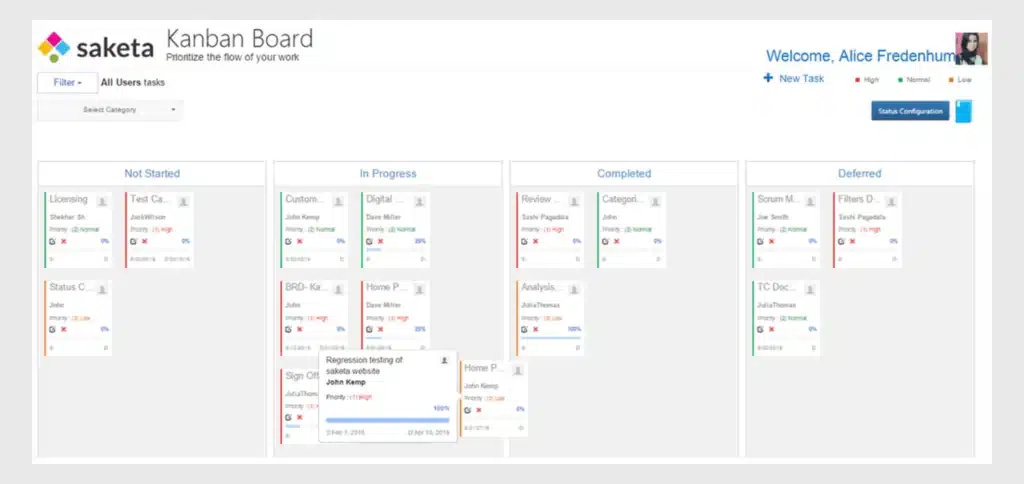
Kanban Board by Sysdoc
Kanban Board by Sysdoc provides an intuitive user interface and flexible features, making it adaptable to various project needs. It easily integrates with SharePoint Online, but its biggest downside is that it can’t be used in Microsoft Teams, and its last update was in January 2020. It can handle evolving project sizes and complexity, and as an AppSource product, it follows Microsoft’s security standards. The great thing about this app is that it’s completely free!
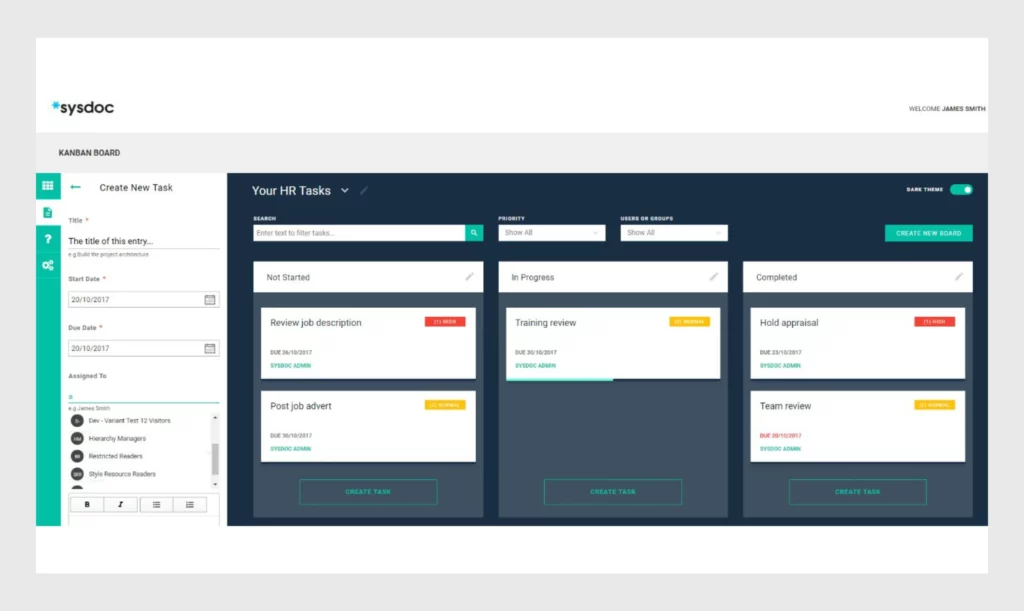
BrightWork Kanban for SharePoint
BrightWork’s kanban board combines simplicity with performance. It scales well with project growth, and because it’s part of Microsoft’s AppSource store, it adheres to stringent security protocols. Like Saketa and Sysdoc’s kanban boards, it doesn’t integrate with Microsoft Teams. The price of this app is market average.
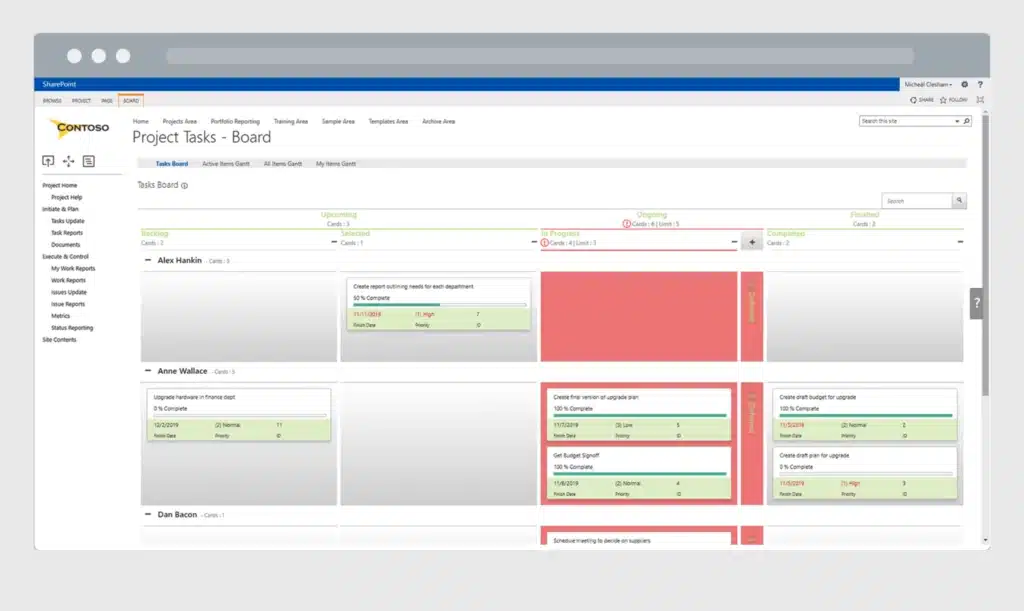
Microsoft Lists Board View
As a native Microsoft product, Microsoft Lists Board View integrates effortlessly with SharePoint Online and Microsoft Teams. Its customizability is not as extensive as other options, but it offers a straightforward interface. It’s highly scalable and, being a Microsoft product, it’s inherently secure. The pricing and support come as a part of your Microsoft 365 subscription, which could be an advantage for many organizations.
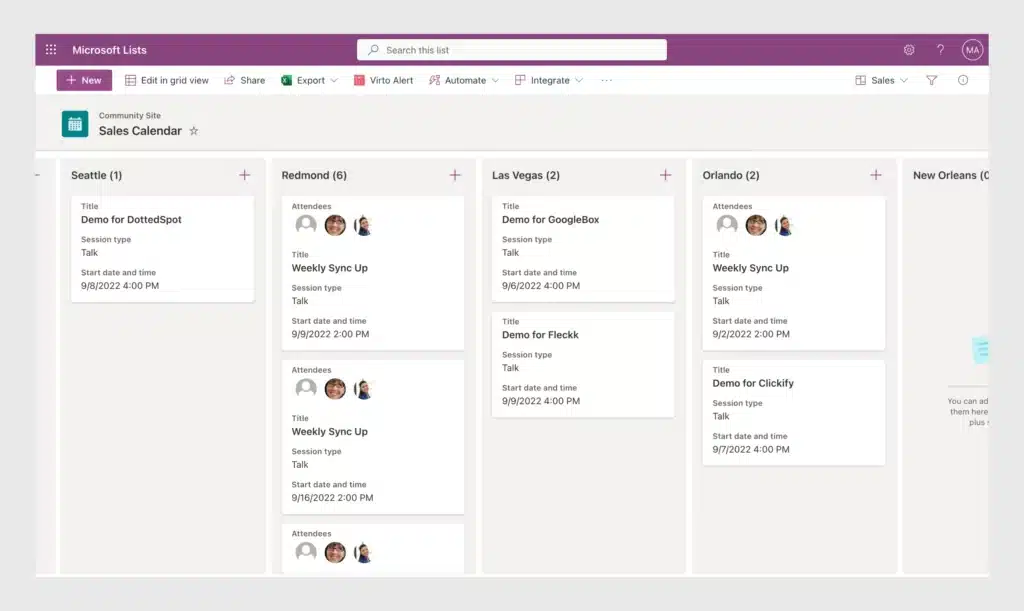
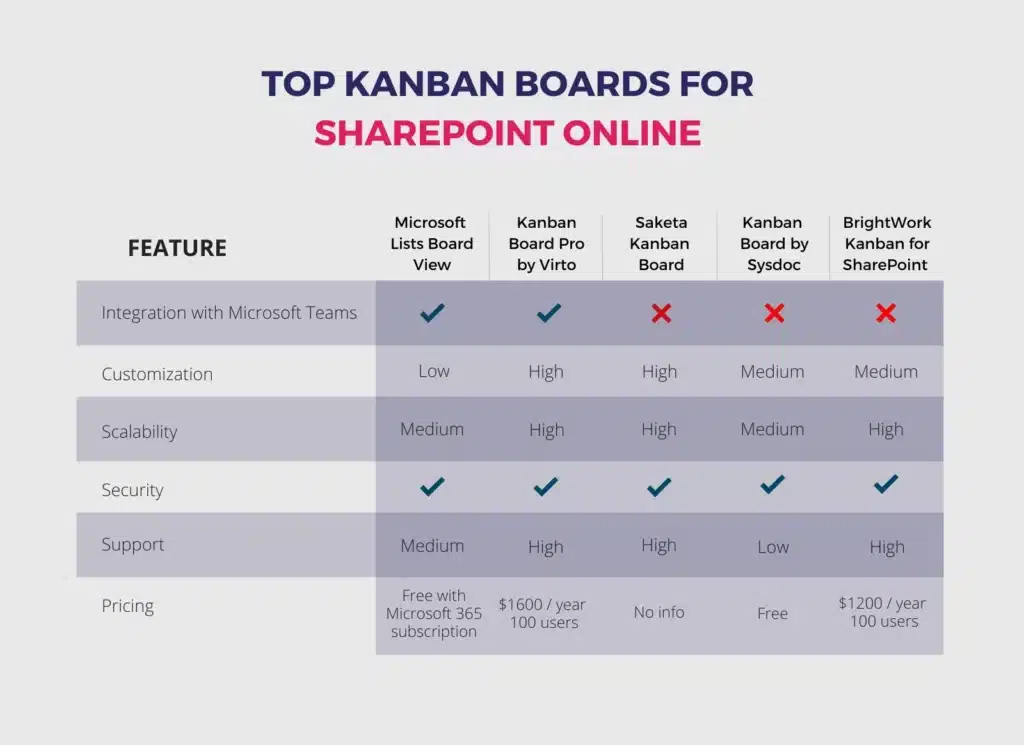
Tips and Best Practices
The effectiveness of SharePoint project management significantly depends on the way you use your chosen kanban board. This section identifies some often overlooked yet simple tips that can optimize the use of any SharePoint kanban board.
Use descriptive and concise task names
Clear communication is the cornerstone of effective task management. Ensure that each task on your kanban board is named both descriptively and concisely, so your team members can instantly understand the task’s purpose.
Set work in progress (WIP) limits
Work in progress (WIP) limits are part of the kanban methodology and are designed to prevent task overload and identify bottlenecks. Essentially, they determine the maximum number of tasks that can be in a specific workflow stage simultaneously. For instance, a WIP limit of three in the “in progress” column means only three tasks can be there at a time. No new tasks can enter this column until one or more existing tasks are completed.
Overburdening your crew can result in decreased productivity and even burnout. To prevent this, implement WIP limits for each stage of your workflow. These limits balance workload by enforcing focus on current tasks, preventing new ones from starting until earlier tasks are completed. Defining WIP limits involves understanding team capacity and average task completion time and fine-tuning these limits as required for optimal productivity.
Use color-coding and labels
Visual indicators are potent tools for quick information processing. Employ color-coding and labels to categorize tasks by type, priority, or team. This strategy not only enhances the visual appeal of the board but also allows team members to quickly identify critical tasks via SharePoint kanban view.
Regularly update and maintain the board
A kanban board is a dynamic tool that should accurately represent the current status of your project. Establish a routine to consistently update and maintain the board, shifting tasks as they progress, and adding or archiving tasks as necessary. This habit ensures the board remains a reliable and up-to-date source of project information.
Conclusion
In the dynamic world of project management, coupling a kanban board with SharePoint can markedly simplify task processes. A SharePoint kanban board provides a visual and intuitive approach to task management, contributing to a less daunting workflow. Whether you’re already deploying SharePoint for project management or deciding whether to adopt it, a kanban board can serve as a transformative asset.
When choosing the most suitable SharePoint kanban view, it’s essential to consider factors like ease of integration, customizability, scalability, security, and cost. Each team has unique requirements and the optimal tool should accommodate these needs, whether they’re part of a start-up or a multinational corporation.
Among the top-ranking kanban boards for SharePoint Online, Virto Kanban Board Pro stands out for its remarkable integration with Microsoft Teams, extensive customization options, and stringent security standards. It offers a comprehensive solution designed to meet a wide range of project management needs.
Don’t hesitate to kickstart your productivity with a free trial of Virto Kanban Board Pro to witness firsthand how it can modernize your SharePoint project management strategy. The path to a more efficient workflow is merely a few clicks away!





