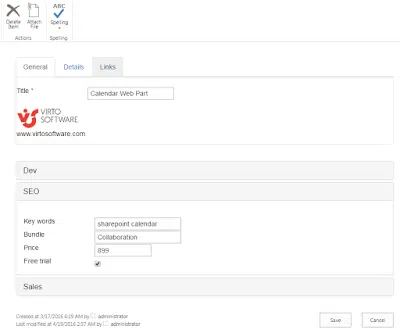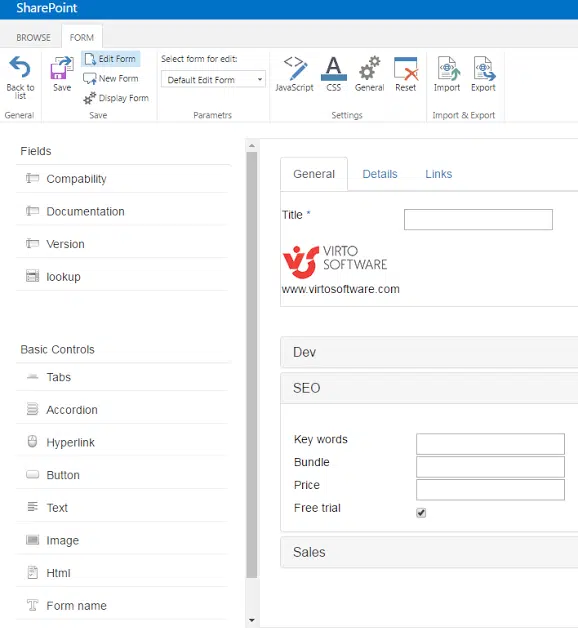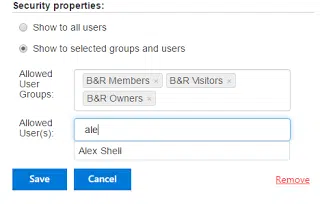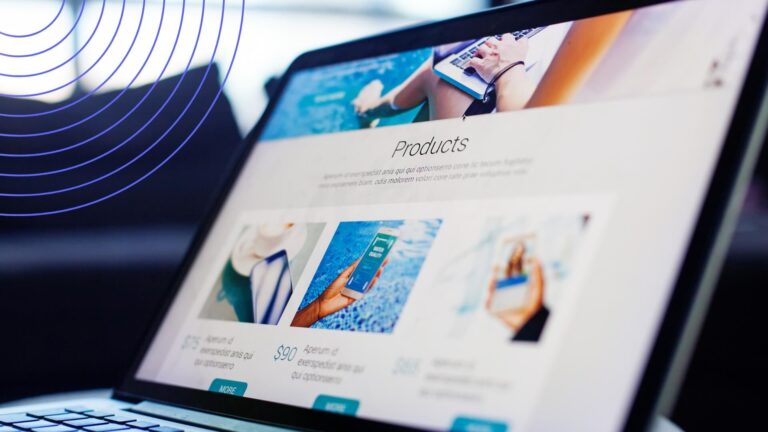VirtoSoftware Releases Forms Designing Tools
Virto SharePoint Forms for Office 365 is intended to convert your default SharePoint list forms into compact and stylish custom SharePoint forms with many adjusting options.
No more need for continuous SharePoint list scrolling! You can quickly order your data in SharePoint large lists, using SharePoint Forms for Office 365 and SharePoint 2013.
Virto SharePoint Forms allows you to add to your SharePoint pages practical, short and impressive forms for invoices, reports, contact information, product details, and whatever else you require.
Even an end user is able to easily configure a complex form with ready-to-use controls and customize the form interface. You can chose only few list fields for displaying or apply different views for create, edit, display forms. Also, power users can create personal form design, using additional tools as HTML, Javascript and CSS editors.
Additionally, you are able to set user or group permissions to displaying list fields, tabs or accordions sections.
And the most exiting of today`s news – Virto SharePoint Forms for Office 365 and SharePoint 2013 are free for a limited time!
Download fully featured versions of this solutions on our site and try all awesome features of SharePoint Forms for Office 365 or SharePoint Forms for SharePoint 2013 and SharePoint 2010 right now!
| Related Products: | |
|---|---|
 |
 |
| Office 365 Forms Designer |
SharePoint Forms Designer |