Best SharePoint Online Apps
Undoubtedly, SharePoint Online is an amazing product that affords many opportunities for businesses to organize and improve their workflow.
However, its functionality is sometimes not enough to meet all their needs.
In such cases, there is a silver lining: Microsft 365 provides the ability to implement apps suited for every fancy. And, if designing a new standalone Office 365 app is too costly for a small business, and you want to close a gap in default Office 365 functionality to optimize your work processes, the best solution is Virto Office 365 Apps. In this article, we will speak about the best SharePoint apps for small businesses and big enterprises that could make a significant difference in your workplace.
Office 365 Calendar App
This remarkable Microsoft 365 calendar app will help you to overlay Office 365 lists, and Exchange calendars, including shared calendars and meeting rooms, in one view. There is no longer a need to check the events in separate Office 365 calendars because they are overlaid together in this app. For ease of navigation, each calendar has its own distinct color. Every function in this app is designed for your convenience and eliminates wasted time.
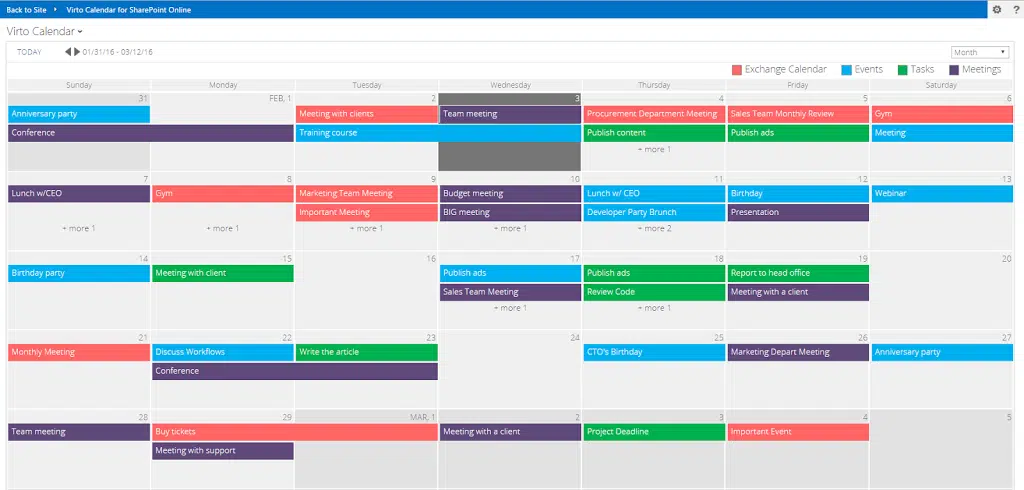
Office 365 Forms Designer App
Sometimes, it is necessary to customize list view in SharePoint, but default settings are not enough. Here you may need to work with SharePoint Online code or install full-blown additional projects to fill the necessary gaps. For SMB, it is a costly and durable process. Fortunately, with Virto Forms Designer, you need to spend only a few minutes to achieve the necessary results. This intuitive app creates highly customizable interfaces for SharePoint list items with pictures, rich text, users or group layouts and permissions, and abilities to use javascript, css and html editors in case you need a special adjustment.
Office 365 Kanban Board App
This is a convenient SharePoint Online task management tool. All the tasks are represented by colored cards, which one can drag and drop for an arrangement. Just like any of the Virto SharePoint business apps, Kanban Board is highly intuitive. It is designed for lean production processes implementation and the reduction of work-in-progress.
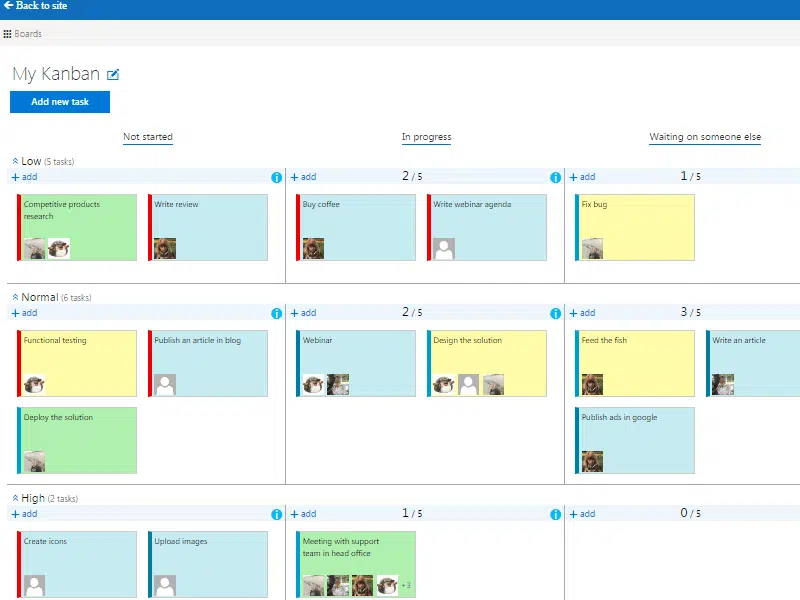
Office 365 Alerts App
Microsoft 365 Alerts App enables the creation of custom notifications in response to an item change or upcoming event date.
The app provides functionality for SharePoint Online email templates recipient list configuration, and flexible schedule abilities. Users can manage all the alerts previously created from a single intuitive interface. With this tool, you will never miss important events or list item changes.
Office 365 Backup and Recovery App
For a flexible backup and migration, one can use the Virto Backup and Recovery app. Compared to the Microsoft pre-defined feature, it has no time limits and depends only on disk storage.
It provides immediate backup and access to the archive, enabling you to save data exactly when you need it.
Office 365 Gantt Chart App
This add-in is a project management tool, that allows user to display Office 365 tasks in Gantt view, a bar chart illustrating a project schedule. It helps visualize the graphical structure of tasks, their relationships and duration, which enables convenient navigation and configuration of a project plan.
Office 365 Event Calendar Viewer App
Compared to the Virto Calendar, the Event Viewer app has only the most essential functionality and modern design. Moreover, it offers other fascinating features to create beautiful event previews on a SharePoint site.
Microsoft 365 Image Slider App
Ever dreamed about having a slideshow with pictures directly from a document library? Now, it is possible with Virto Image Slider! Moreover, it enables flexible picture presentation, using image filters and setting custom time intervals, text descriptions, and URL.
Office 365 CheckOut Manager App
There is a common problem with sharing checked-out documents in SharePoint Online, which can cause serious issues if left unresolved. This add-in entails checked-out documents that are forgotten about by users and, thus, blocked from the other coworkers. Virto CheckOut Manager provides an auto check-in feature and the ability to add reminders about checked-out documents for increasing team productivity and document loss prevention.
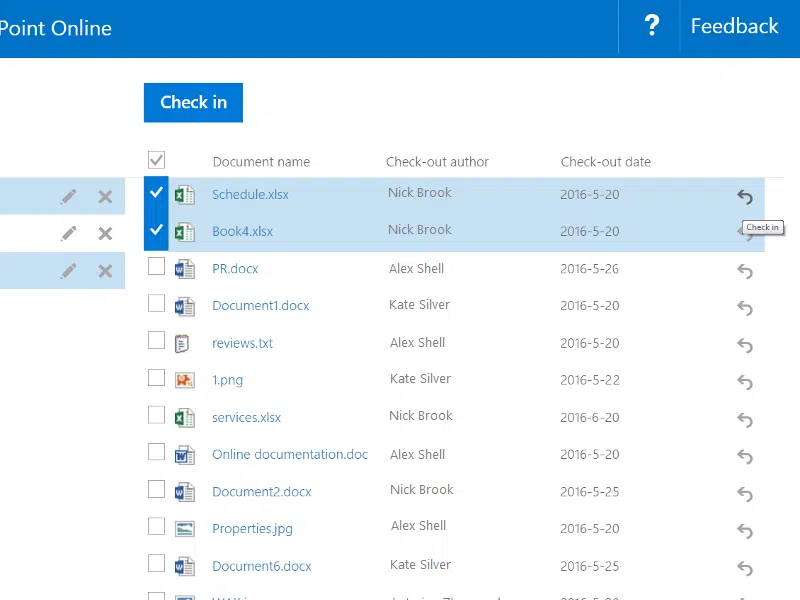
Office 365 Workflow App
This custom workflow activities kit is a SharePoint Designer extension that enables one to use over 270 custom workflow actions (e.g., sending e-mails, managing permissions and attachments, etc.). By replacing daily routines with efficient workflow processing, this activity set saves considerable time and reduces error rates of manual operations. There is a great diversity of business processes that you can potentially automate with this activity set, which is why it deserves our mention.
Virto ONE Cloud for Office 365
It is possible that your enterprise may need most of these options since they are designed especially for business convenience and efficiency. In this case, Virto ONE Cloud is the best solution for you. It offers many Virto SharePoint Online apps at a considerable discount. The list of provided products includes:
- Calendar app
- Workflows for Office 365
- Kanban Board app
- Checkout Manager app
- Forms Designer app
- Alerts and Reminders
These highly efficient options illustrate the valuable advantages with which Microsoft 365 Apps can provide your business. It is up to you to choose what SharePoint functionality gaps to fill, and we will provide you with the best possible solution for your requirements.





