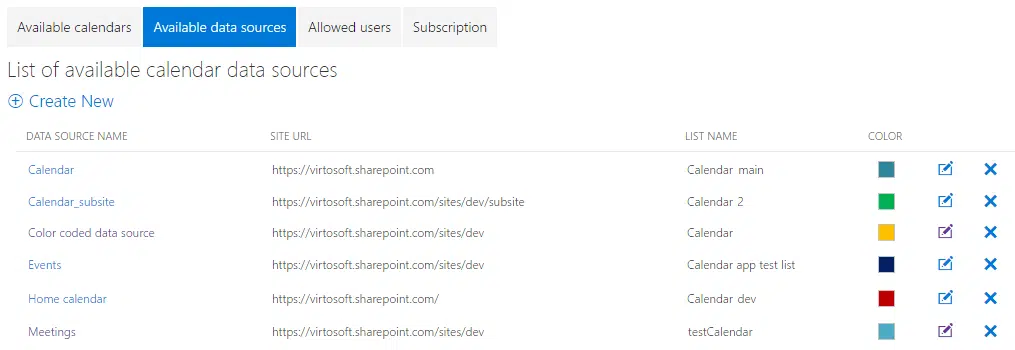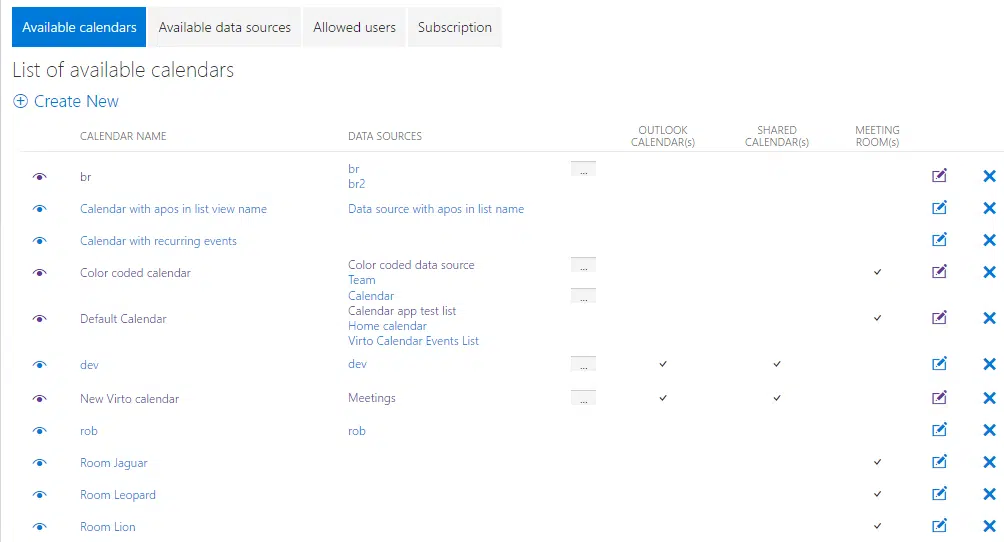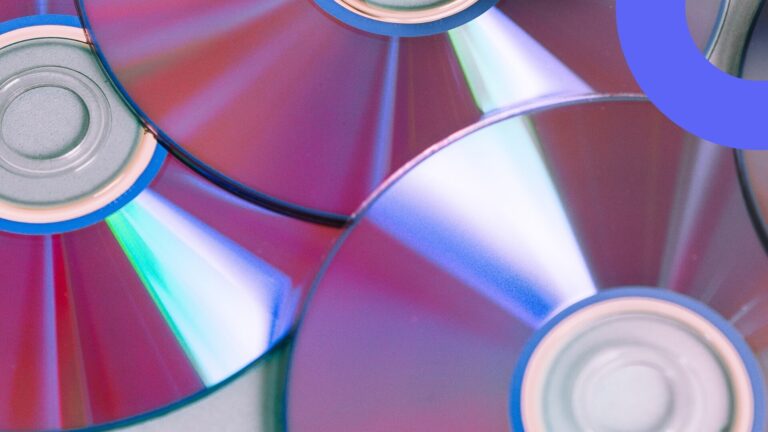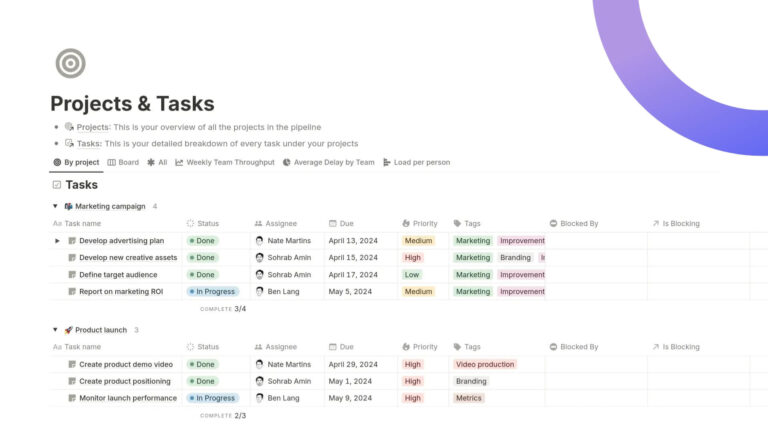Virto Calendar App Update 08/2016
The Virto Calendar app latest update allows you to manage your calendars and calendar lists in more convenient view. We made changes to Available data sources and Available calendars tabs.
Use “edit” or “X” buttons opposite the required source in order to modify or delete the chosen data source. You can also click on data source name to edit it.
Change events color of data source right in the table view without opening the settings page. Just click on the data source color and select a new one.
Available calendar settings page of Virto SharePoint Online Calendar was also improved.
Use “X” button opposite the required calendar to delete it. Click “edit” button to modify required calendar or click on calendar name for the same purpose. Click on eye icon to view the required calendar on the page.
In the Data Sources column is displayed the data source name(s) corresponding to this calendar. By clicking on “…” icon you can view all data sources of this calendar.
The new table view can also inform you about Meeting rooms and Outlook calendars (including shared calendars), that have been added to calendars as a data sources.
Download the new version of Virto Virto Calendar App Add-In with all its new features right now or try the 30-days fully functional trial for free.
| Related Products: |
|---|
 |
| Virto Calendar Overlay Pro App |