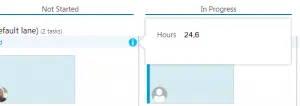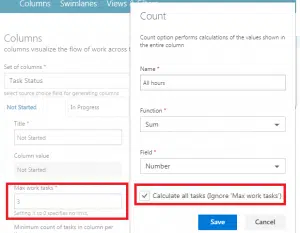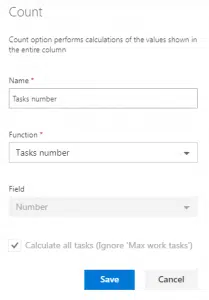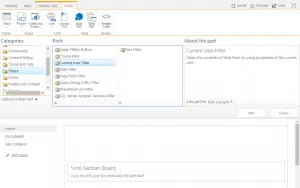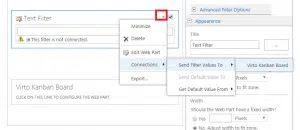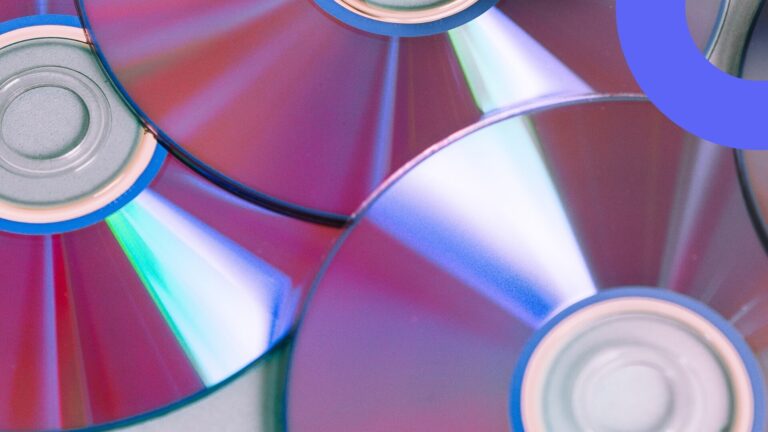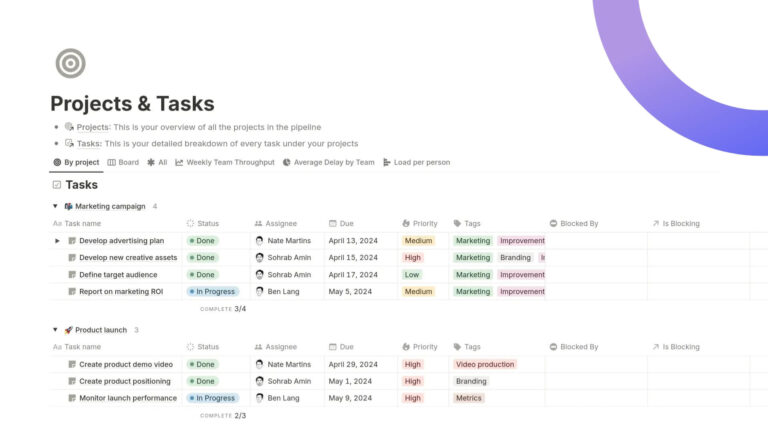Virto Kanban Board Web Part Update 07/2017
We are glad to inform you about the fresh release of Virto SharePoint Kanban Board web part for SharePoint 2013 and 2016.
The version 3.3.5 contains 8 features making Virto Kanban even better! Minor bugs were fixed, and you can enjoy SharePoint Kanban Board with new improvements.
1) Swimlanes behavior was changed. If there are any filters enabled to board the empty swimlanes will be hidden automatically.
2) User option in condition control was improved. It displays only the users mentioned in current list.
3) User filter was updated too. Now, when you apply any filter, only the users which take part in appeared tasks are displayed in User filter.
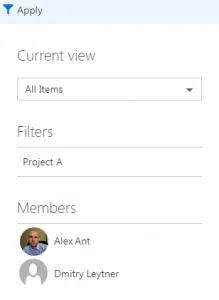
4) We have changed the “Add new task” button behavior to more convenient for users. All new tasks created in SharePoint Kanban web part will be placed on the top of the column, where they were added.
5) Now, you can use Field configuration for totals. The number from total statistics can be displayed with decimal places.
6) We added “Ignore Max work tasks” option for the counts. So you can count data from all tasks or only from tasks specified with limits.
7) “Tasks Number” function for the counts is another new feature, that allows you to display the number of tasks contained in a column.
8) We added support of the web part connection to filter tasks.
For example, you can add a filter to SharePoint page that contains Kanban Board or insert any other web parts, which support web parts connection.
Save the web part and edit it to establish connection with Virto SharePoint Kanban.
Save changes to apply the filter to information on the Kanban board.
You can download the last version of SharePoint Kanban on our site and try its 30-days free trial.
| Related Products: |
|---|
 |
| SharePoint Kanban |