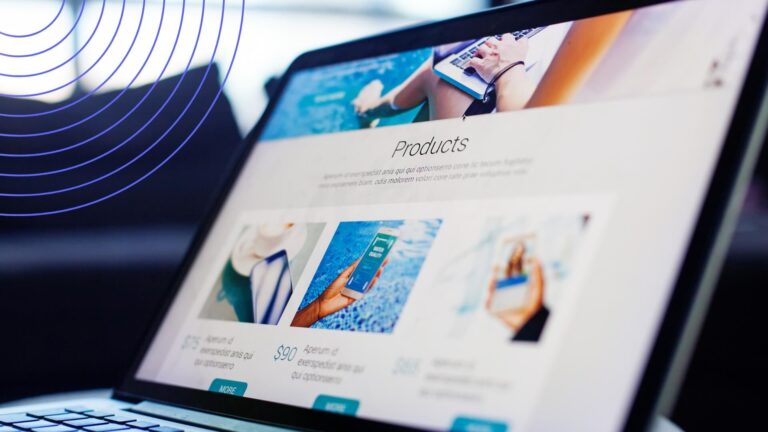How to Merge Office 365 Alerts into One Alert Report
Discover the latest update of Virto Office 365 alerts add-in, designed to enhance your reporting experience by allowing you to merge multiple alerts into one comprehensive report with a single table. This feature proves particularly beneficial when creating daily or weekly reports, as it consolidates all list changes into one table, eliminating the need to sift through numerous individual messages. Experience a more streamlined reporting process with this innovative update.
Why Use Office 365 Alerts
Experience the numerous advantages of merging multiple alerts into one report with a single table. This approach streamlines your reporting process and enhances your productivity. Here are some key benefits you can expect:
- Simplified report analysis: Combining multiple alerts into a single table makes it easier to review and analyze data at a glance.
- Time efficiency: Save valuable time by avoiding the need to sift through multiple separate Office 365 alerts, enhancing productivity.
- Reduced inbox clutter: Minimize the number of emails received by consolidating alerts into a single report, keeping your inbox organized.
- Easier trend identification: Spot patterns and trends more easily when alerts are presented together in a single report, enabling proactive decision-making.
- Streamlined report archiving: Storing and managing a single report with combined Office 365 alerts simplifies record-keeping and retrieval for future reference.
How to Use Office 365 Alerts
Create an alert in Office 365 alerts add-in with daily or weekly summary condition.
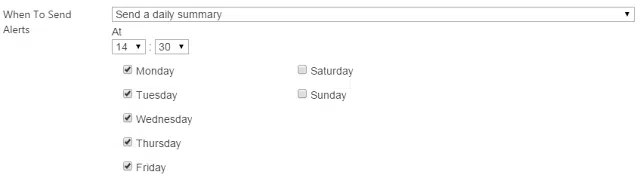
Then create a table in email body. The alert body must contain the table only. The table must be the first element in your email body without spaces.
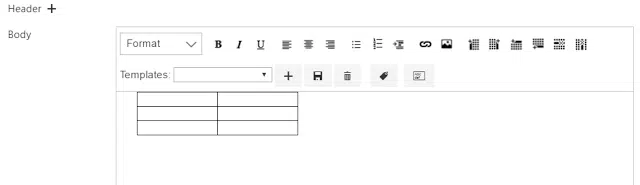
Define the header in the upper row of table. Header of table (upper row) must not contain any fields or symbols that can be changed during the alert sending.
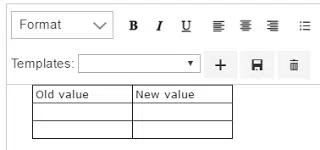
Now you can add fields, which changes you will track in your alert.
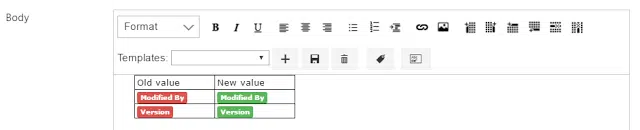
If alert condition will be triggered a few times per day, all alert emails will be merged in a single daily (or weekly) summary alert.
You can download the fully free 30-days Virto Office 365 alerts add-in to create informative alerts in your SharePoint Online. Try all its features right now!
| Related Products: |
|---|
 |
| Office 365 Alerts |