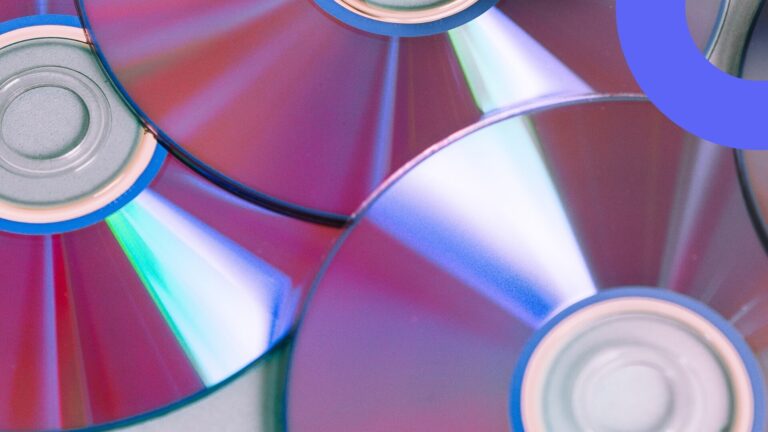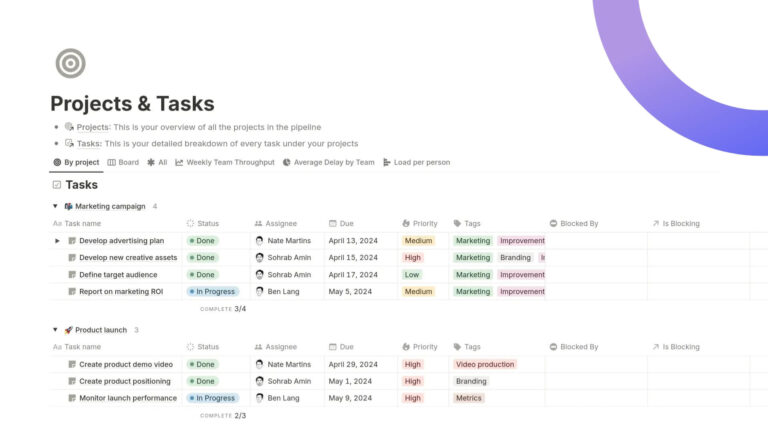Gantt Chart vs Kanban Board
Gantt chart and Kanban board approaches deserve significant attention, each for many purposes. We explain the difference and show the best sides of the two Virto solutions for SharePoint and Office 365 users.
Introduction
Gantt chart and Kanban as methods have existed for a long time. Thanks to their founders, Henry Gantt and Taiichi Ohno, we now have two fascinating business management tools. VirtoSoftware offers online and on-premises versions for both approaches. You can use Virto Gantt Chart or Virto Kanban Board for your business. But which one to choose? Or can we use both?
We want to show fundamental differences between the Gantt chart and Kanban board approaches. Here is a detailed comparison to help project teams choose the right solution to visualize, plan, schedule, and manage better!
Compare Two Giants
Start comparing two giants for business management and find the best way for your case.
Concept
First, Gantt Chart is a method of managing projects in their traditional essence. The project has planned start and end dates, expected results (deliverables), resources, and a hierarchical structure. You can organize day-to-day tasks and operations as a project, but it is not the right strategy.
On the other hand, the Kanban board founder designed it for manufacturing. That is why it is still better for daily tasks and operations or tasks with simple structure. In this case, it is essential on which step the task is and how many tasks are in progress/completed, etc.
Agile or Waterfall
Second, the Gantt chart and Kanban board provide different perspectives on work. We certainly mean Waterfall and Agile. Choose the way appropriate for your development approach.
Gantt chart represents the Waterfall approach. This is a linear system of working that requires the team to complete each project phase before moving to the next one.
Kanban Board is an Agile tool that encourages teams to work simultaneously on different project tasks.
Structure and Dependencies
Gantt chart is suitable for projects where dependencies between tasks matter. Virto Gantt Chart app helps managers build a clear project structure with all required dependencies. You can set parent-child relations and divide complex tasks into several stages. It is also possible to assign predecessors and successors and define the order of jobs in the project.
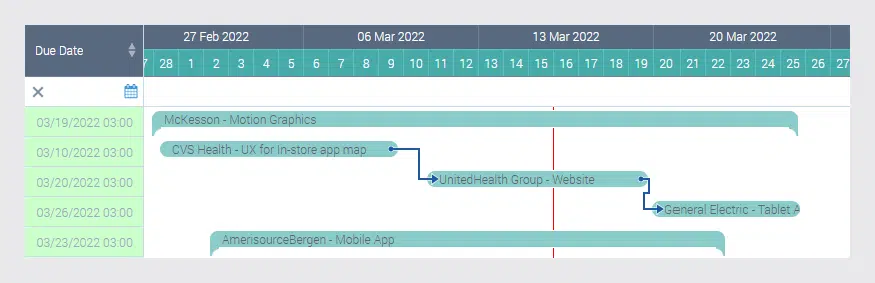
Kanban boards are best for cases when the whole plan is quite flexible, and dependencies are not the key. A project team may work on multiple tasks simultaneously, and the result of the entire project will not change much. However, Virto Kanban Board supports adding subtasks. You can use parent-child relations on a Virto Kanban board and split complex tasks into steps.
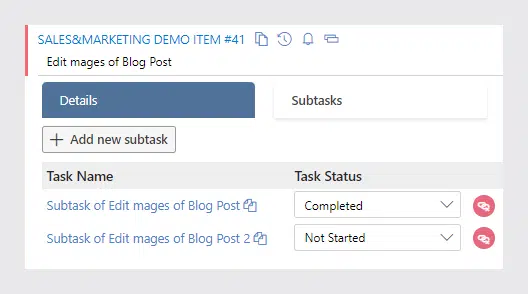
Planning
A Gantt chart works best when a project has a detailed plan for every stage. This is necessary for compound projects, when not only the deadline is the marker. It is hard to deliver such a project without planning with high detalization. Small tasks have to unite into higher-level tasks. And the result of every stage is essential.
Kanban is an Agile tool. It is flexible and doesn’t have such firm limits. You can change the plan according to daily changes. If you add new tasks to the column, this won’t change the whole project.
Visualization
Both Gantt Chart and the Kanban Board are visual tools. Managing a group of tasks or a whole project may turn to chaos unless you visualize the data.
Gantt chart displays tasks as a horizontal histogram. The arrows show dependencies. Parent tasks unite child tasks visually. With the Virto Gantt chart, you can change the timescale, drag and drop tasks to reschedule, and add new tasks with a few clicks. The left part of the app displays the list of tasks with their due dates. In addition, you can add multiple projects into a single Gantt view if you add several SharePoint lists. Color-code different data sources to show them in appropriate colors on the chart.
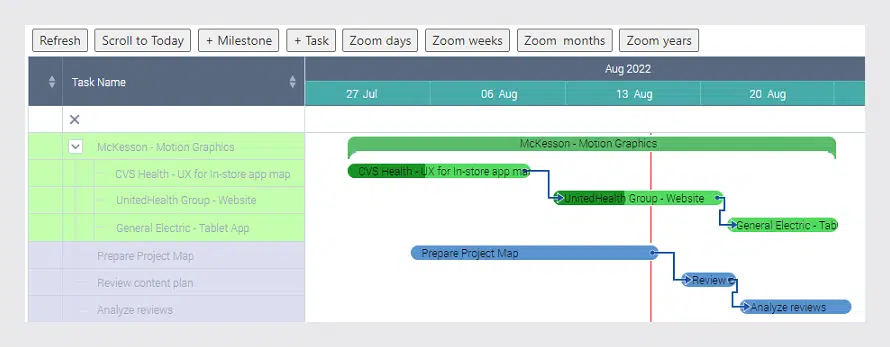
In Kanban board, you move cards (tasks) between fixed columns: i.e., “Planned,” “In progress,” and “Completed.” In Virto Kanban Board, you can add any steps and change the title of columns as you wish. If the process is different for tasks, the Kanban method will be inefficient, and the Gantt chart would suit better. Also, Virto Kanban Board offers to combine tasks into swimlanes — horizontal groups of tasks. This is one more way to categorize tasks and make the work visual. Colors also take place in this app. You can use different colors for high-priority tasks or overdue ones. Or apply your custom rules. If you add labels, they will mark tasks with colors according to the categories you choose. Kanban Board supports adding multiple SharePoint lists to a single board as well.
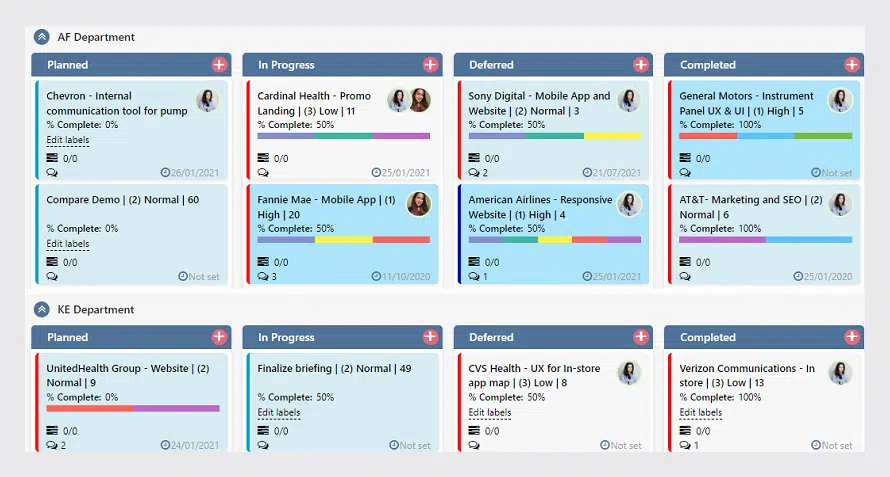
Choose Kanban Board
Kanban is the best option if you:
- need to visualize a large group of tasks without a complex hierarchy;
- wish to show the process of work, not dependencies between tasks;
- have a plan that can be changed and must be flexible;
- choose the Agile method of work.
Examples of using Kanban board: software development, onboarding new team members, design process, preparing website content, etc.
Choose Gantt Chart
You can choose Gantt Chart in the following cases:
- you’re working on a large project with complex hierarchical stricture;
- you can’t imagine your project without dependencies;
- the project plan is very detailed at every stage;
- you’ve chosen a predictive method of work (Waterfall).
Examples of using the Gantt Chart: manufacturing products, fulfilling product orders.
Use Both without Mixing!
But it wouldn’t be VirtoSoftware if we didn’t offer something unique to our customers. You can use both tools. For sure, Virto Gantt App and Virto Kanban Board App may have the same data source. You prepare the SharePoint list and use it as a data source for two of the products. Same data — different angles to analyze and work.
See also
Meet the New Gantt Chart App: Improved Performance and Usability
Kanban Board Online App: Subtasks and Improved Swimlanes
Kanban Board Use Case: How to Collect Tasks from Two or More Boards Using Multiple Lists