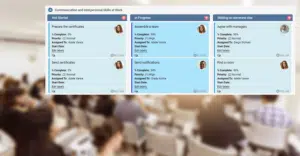Unlock Academic Success: Best Calendar Apps for College Life in 2025
Introduction
Universities are always abuzz with various activities. If you’re knee-deep in student life, you’re no doubt busily juggling many tasks at once:
- Classes: Some days, they’re stacked one after another; on others, they’re spread out with hours in between.
- Assignments: Every subject piles on its own demands and deadlines.
- Group projects: Working together with your peers can be a challenge, as you try to align timetables, divvy up tasks fairly, and make sure everyone follows through.
- Extracurricular activities: These can be as demanding as any class, but you’re committed because they fuel passion.
- Personal time: Because amidst the chaos, everyone deserves a breather.
Struggling to keep track of it all? That’s where university calendar software steps in. The right student calendar isn’t just a convenience—it’s a valuable tool that will help you achieve your university goals.
In this article, we’ll compare twelve student calendars and look at what makes each one special, focusing on features such as ease of use and compatibility with other apps. By the end, you’ll have a clear idea of which calendar best suits your needs as a student.
Advantages of Online Calendars for Students
Now, you might be thinking, “Why do I need another app?” Well, university calendar software is more than just a digital date keeper. Let’s explore why it’s quickly becoming a student’s best friend:
- Clear visuals: With a color-coded schedule, you can instantly spot when that math assignment is due or when your next club meeting is.
- Always on hand: Whether you’re studying in the dorm or grabbing a coffee in the library, your calendar is just a tap away.
- Instant updates: The calendar is updated in real time, so when your professor suddenly reschedules a test, you won’t be caught off guard.
- All gadgets, one schedule: It’s synchronized across your devices, so any changes you make on your laptop will be reflected on your phone. Seamless, right?
- Never miss a beat: Set reminders your way. Whether it’s a big project deadline or a coffee catch-up with a friend, you’re in the know.
- Team up and sync: Group projects just got a bit easier—share your schedules, plan together, and skip the endless message chains.
- Plays well with others: From your go-to email app to that to-do list you can’t live without, the best online calendars integrate smoothly, streamlining your tasks.
Online calendars are not just a place to jot down dates; they’re your personal assistant to help you navigate the bustling corridors of college life. They ensure that amidst the hustle and bustle, you remain stress-free and ready for every academic challenge.
Criteria for Selecting the Best College Calendar
Navigating the world of calendars can feel like sifting through an endless list of options. But remember, while there are many options out there, not all will vibe with the unique rhythm of college life. Here’s a quick guide on how to spot the best online calendar for college students:
- Sweet and simple: Whether you’re a freshman just getting into the swing of things or a senior dealing with the stresses of writing your thesis and starting your job search, your calendar shouldn’t add to the chaos. A good calendar is straightforward, making your life easier not more complicated.
- Ready for your pocket: In today’s world, your phone is almost an extension of you, so your calendar needs to be just as mobile-ready as your other go-to apps.
- Easy integration: A calendar that syncs with your class portal, nudges you about an event, or even shows when the library’s buzzing? That’s integration magic. Here are some must-have online calendar features for college life:
- Syncs with platforms like Google Drive so you can manage your class notes and assignments.
- Syncs across devices, so everything is updated on your laptop and phone and you never miss a thing.
- Lets you share events—whether a college fest or a guest lecture—on social platforms like X (previously Twitter) or Facebook.
- Makes merging your personal and academic schedules easy.
- Facilitates teamwork for group assignments with shared calendars.
You want a calendar that feels like it was made just for you. One that keeps in step with your college pulse, ensuring you never miss a beat. Invest some time now, and you’ll thank yourself later.
Top Picks: Best Calendars for College Students
1. Google Calendar
Overview:
One of the best online calendars for college students, Google Calendar boasts a user-centric interface and wide-ranging integration potential. Its smart scheduling identifies the best time slots for meetings, drawing on the availability of all participants. Its synergy with Google Assistant further empowers the university calendar software, allowing you to use voice commands—like “hey Google, add a meeting to my calendar”—for checking or amending your schedule.
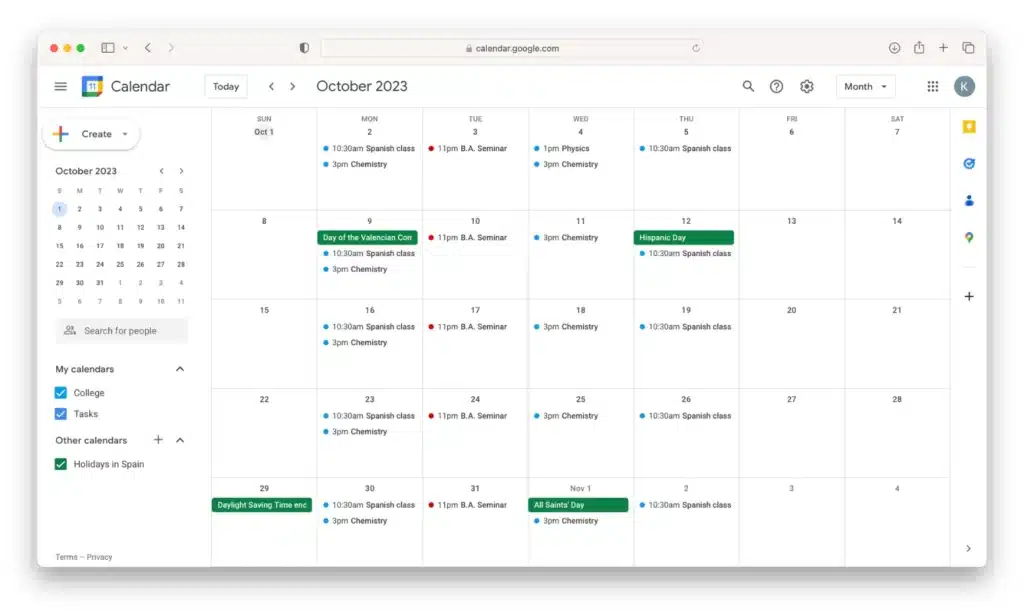
Availability:
You can use Google Calendar on mobile using its native apps on both Android and iOS. On desktop, its online version is operating-system agnostic, catering to Windows, macOS, or Linux users alike. The best part is that it’s completely free for personal use.
Testimonial:
Google Calendar is a great tool to use in education to help set deadlines and due dates for my students. This helps build responsible learners and young adults.
Karen B. (GetApp review)
Highlights:
- World clock feature: Makes managing events across time zones simple. Ideal for international students and for collaborating with your remote classmates.
- Out of office setting: Allows you to let your classmates know when you’re unavailable so they won’t count on your active participation in a group project.
- Multiple calendar integration: Facilitates the merging of multiple calendars, so you can see your extra curriculum activities, classes, and personal plans all in one place.
- Offline accessibility: Ensures you can check your calendar even without internet access.
- Direct Google Meet linking: Simplifies the process of setting up virtual classes or group discussions.
2. Virto Calendar App
Overview:
The Virto Calendar app for schools and colleges offers an innovative interface designed for academic planning and beyond. The seamless integration with platforms such as Microsoft Teams amplifies its utility as university calendar software. Whether you’re dealing with data from Outlook, shared groups, SharePoint lists, Microsoft Planner, or external calendars, Virto Calendar ensures everything is consolidated into one convenient calendar, making academic scheduling smooth and efficient.
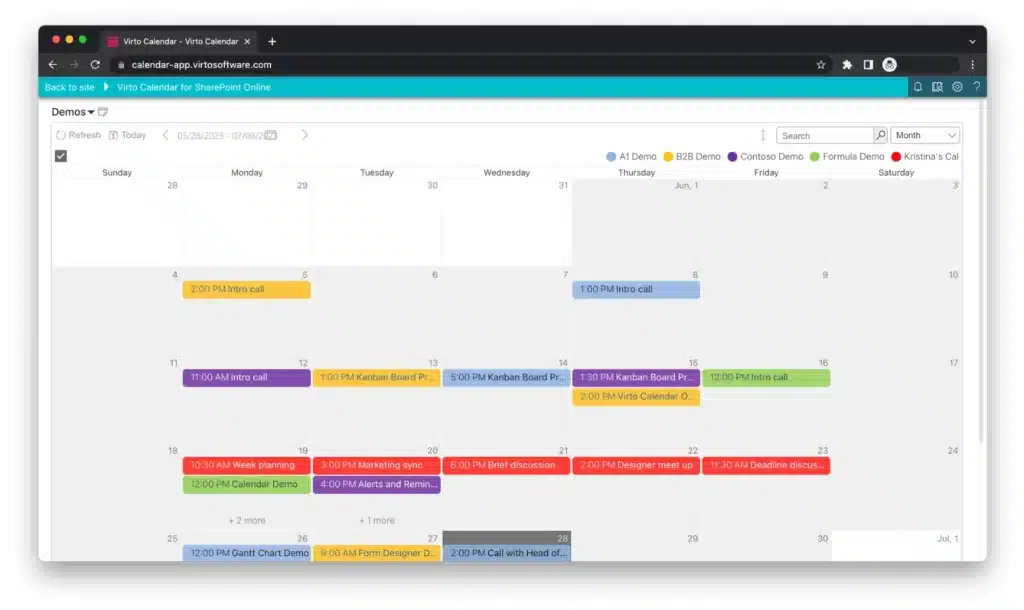
Availability:
Virto Calendar offers native applications for both Android and iOS, so you can easily access it on your cell phone. Its web-based interface is also platform-agnostic.
Testimonial:
I use the calendar for my academic needs: keeping track of my uni schedule, scheduling Teams meetings on the go, and overlaying calendars for various projects with classmates. I’m thinking of suggesting that our university purchase the full version for the faculty. It would be incredibly convenient to overlay all faculty members’ office hours in such a calendar!
Dale Finn
Highlights:
- One license, multiple platforms: Ever had to switch from a desktop web app to your phone and then to a group call on Microsoft Teams? Virto Calendar ensures your calendar remains consistent everywhere—no more missed group study sessions because you were using a different device.
- Diverse source integration: Between your school’s Outlook email, club shared groups, and personal Gmail, things can get messy. With Virto Calendar, all important dates—be they deadlines from SharePoint lists or meetings scheduled on your Google calendar—are displayed in one unified calendar.
- Granular permissions: With this feature, you can set specific viewing rights, so only your project teammates will see the details of your schedule while others will just see that you’re “busy.”
- Timetabling excellence: Juggling big projects and one-off appointments becomes effortless. Whether you need a whole academic year overview or want specifics like which room your next lecture is in, it’s all there.
- Recurring events: Got a monthly club meeting or a weekly study group? No need to mark it in your calendar repeatedly. Set it once and get reminders for your ongoing commitments, ensuring you never double-book or overlook a session.
3. Microsoft Outlook Calendar
Overview:
Microsoft Outlook Calendar, often hailed as a one-size-fits-all calendar, stands out due to its features designed to cater to the complex needs of colleges and college students. Its natural integration with the Microsoft ecosystem, from OneDrive to Microsoft Teams, enhances its appeal as a holistic scheduling tool. Whether you’re syncing your emails, managing class schedules, or integrating tasks from Microsoft To Do, Outlook’s calendar ensures every detail is at your fingertips.
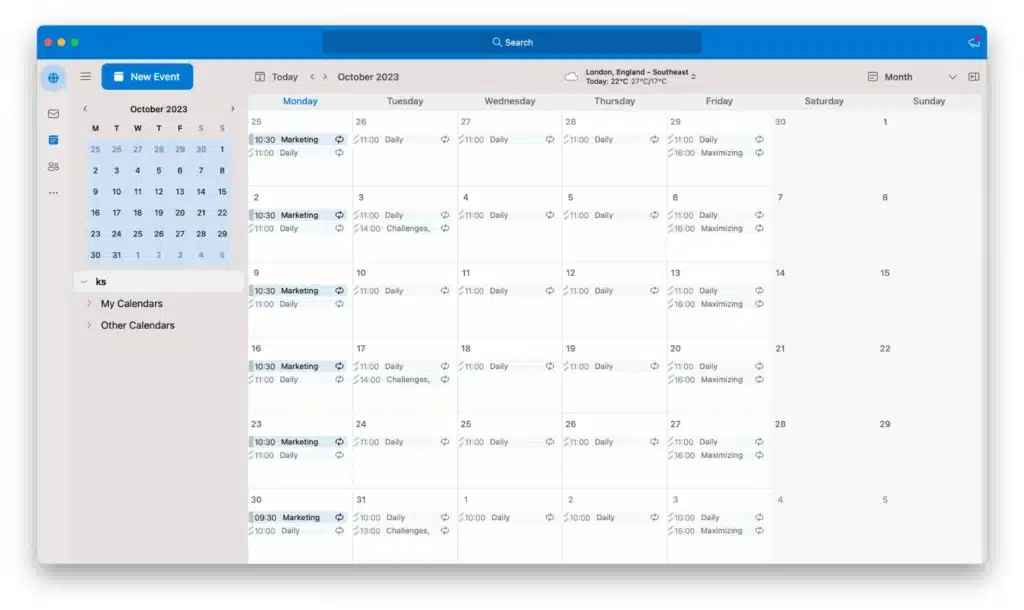
Availability:
Microsoft Outlook Calendar is deeply embedded in the Windows operating system, ensuring optimal performance for PC users. Outlook also offers native apps for Android, iOS, and even macOS, providing a consistent experience across devices. Because its web version is available through Microsoft 365, students can access their schedules anywhere, anytime, and for free in the case of personal use.
Testimonial:
As a student, I have found Microsoft Outlook to be an indispensable tool for managing my email, calendar, and tasks. One of the things I appreciate most about the platform is its user-friendly interface. The layout is intuitive and easy to navigate, which has made it easy for me to quickly learn and use the various features…
Abdirizak Mohamed A. (Capterra review)
Highlights:
- Holistic Microsoft ecosystem integration: Connect seamlessly with tools such as OneDrive, Teams, and OneNote for an all-in-one scheduling experience.
- Rich customizability: Personalize your calendar by color-coding, categorizing events, and setting unique reminders, ensuring your schedule works for you.
- Task integration: Directly sync tasks from Microsoft To Do, ensuring you never miss any assignments or personal reminders.
- Time zone flexibility: Navigate time zones differences effortlessly—ideal for international students or those working on global projects.
- Focused inbox feature: Prioritize your emails, ensuring that important academic or event reminders don’t get lost in the clutter.
4. Apple Calendar
Overview:
Apple Calendar, a popular choice among college students, is known for its simple, user-friendly design that’s embedded within the Apple ecosystem. Its natural integration with iCloud and Apple’s suite of apps provides a seamless experience for Apple device users, making it one of the best online calendars for college students.
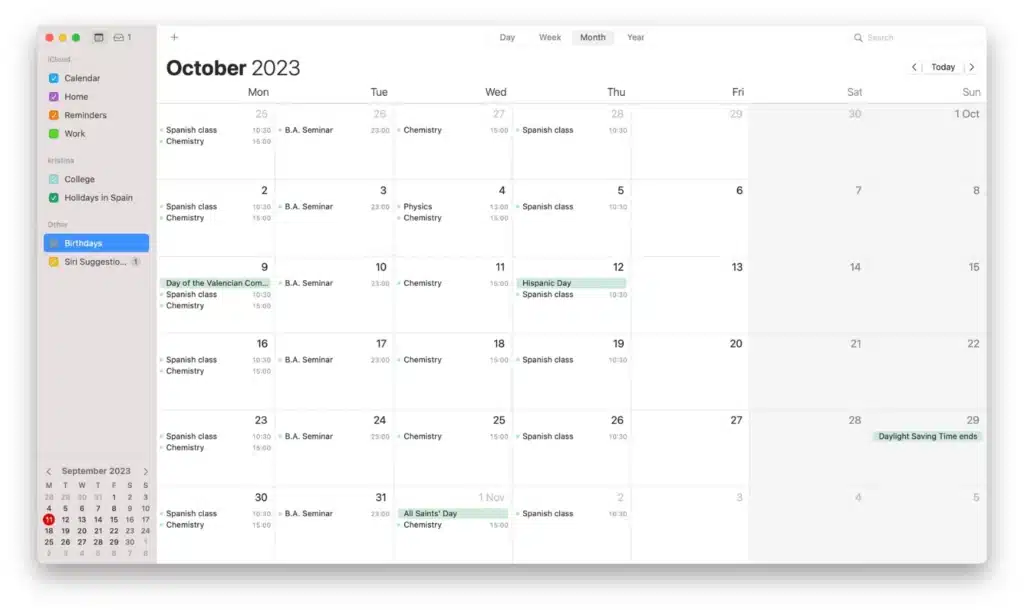
Availability:
Apple Calendar is a free built-in app on all Apple devices, which means it’s easily accessible on iPhones, iPads, and Mac computers. For non-Apple users or those wanting access on other platforms, the iCloud website offers the calendar function, ensuring everyone can stay in the loop; iCloud’s web version ensures that even those who occasionally switch devices can still access this standout university calendar software.
Testimonial:
I have been able to keep up with my class schedules and what days we are doing virtual learning. It makes it super easy to view what’s going on a particular day. It also lines up with my Apple Watch so I can easily see what needs to be accomplished on any specific day.
Sherby Gully (Trustradius review)
Highlights:
- Natural language input: With the help of Siri, you can quickly add events using plain language. Simply say, “hey Siri, schedule lunch with Anna at 2 p.m. tomorrow,” and Siri will do the rest.
- Travel time: If you add travel time to an event, you’ll be alerted when it’s time for you to leave. This feature alone sets Apple Calendar apart, ensuring you’re always on time and primed for your commute.
- Interactive notifications: Acting on events without opening the app is a staple for the busy student life.
- Event suggestions: Apple Calendar can suggest events based on patterns in your scheduling or information in other Apple apps.
- Map integration: Seamlessly link with Apple Maps for directions, simplifying your travel to events or a new campus.
5. Any.do
Overview:
Any.do Calendar combines a user-friendly interface with flexible planning tools, fitting perfectly into the busy academic lifestyle. College students find it one of the best calendar options and benefit from its diverse features. Its integrated task lists and planning capabilities make it a go-to piece of university calendar software for organizing everything from lectures to meetings.
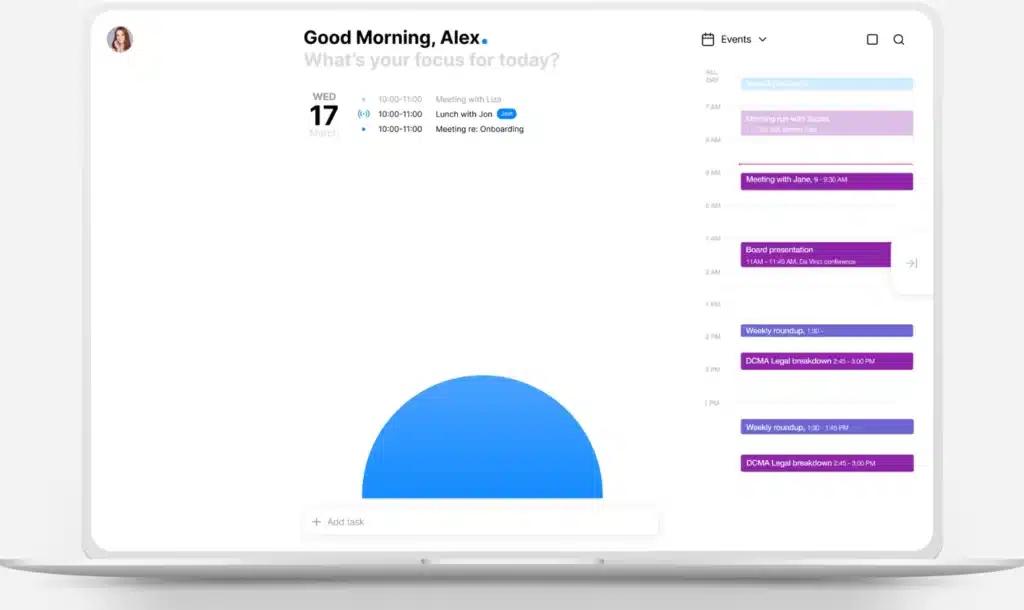
Source: Any.do
Availability:
Available on both Android and iOS, Any.do Calendar is well-suited for many students. The web version ensures everyone can access this standout university calendar software regardless of their device. The app is free for personal use and has a premium version with additional features.
Testimonial:
During my short time with this app, I loved its UI the most. It was a delight, adding tasks and checking them off. I also love its seamless transition from desktop to the mobile. And the natural language to create tasks is its best feature. No other to-do app can topple that at the moment.
Binigya D. (GetApp review)
Highlights:
- Integrated task manager: Any.do is more than just a simple calendar—its integrated task management tools make it stand out from the crowd.
- Location-based reminders (for premium users only): Get reminders based on where you are. For example, you can set a reminder to search for that book your professor recommended when you’re passing the library. A boon for busy students on the move!
- Voice entry: Quickly add events or tasks using voice commands.
- Focus mode (for premium users only): This unique feature helps you study more productively, so you can finally stop procrastinating and get that paper finished.
6. Notion
Overview:
Notion, increasingly recognized as one of the best apps for college students, isn’t a typical calendar. It’s an all-in-one workspace that seamlessly combines notes, tasks, and scheduling, making it an invaluable tool for your academic journey. Many students champion it as the most convenient app due to its integrated features. As a dynamic piece of university calendar software, it provides a flexible space for planning, collaboration, and documentation.

Source: notion.com
Availability:
With dedicated apps for Android, iOS, desktop, and web browser, Notion is accessible for every device and user. The app is completely free for personal use.
Testimonial:
It’s the best app so far, it has made my life more organized and helped me manage my time efficiently. I love how it has templates and that [I] can curate one of my own too. Also, [its] feature that helped me was that it has flexibility which allows me to create various types of content, especially to-do lists.
Merna S. (review collected by and hosted on G2.com.)
Highlights:
- Flexible workspaces: Notion’s customizable workspaces integrate notes, tasks, lists, and databases in a way that suits you.
- Collaborative spaces: Create shared workspaces for group projects and team collaboration. You can even see what sections other members are editing in real-time.
- Customizable templates: Tailor your workspace to your needs. You can create a space to jot down your lecture notes, a calendar for planning club events, or whatever else you might need.
- Hierarchical content structure: Organize content in nested pages—great for structuring complex academic materials.
- Databases and kanban boards: Visualize tasks, projects, and deadlines in a way that suits you, whether as a table, list, or board.
7. Todoist
Overview:
Todoist is not quite a calendar; it’s more of a full-scale task management tool that promotes productivity in all academic dimensions. Students laud it as their favorite tool because of its flexible and shareable task tracking and seamless integrations.
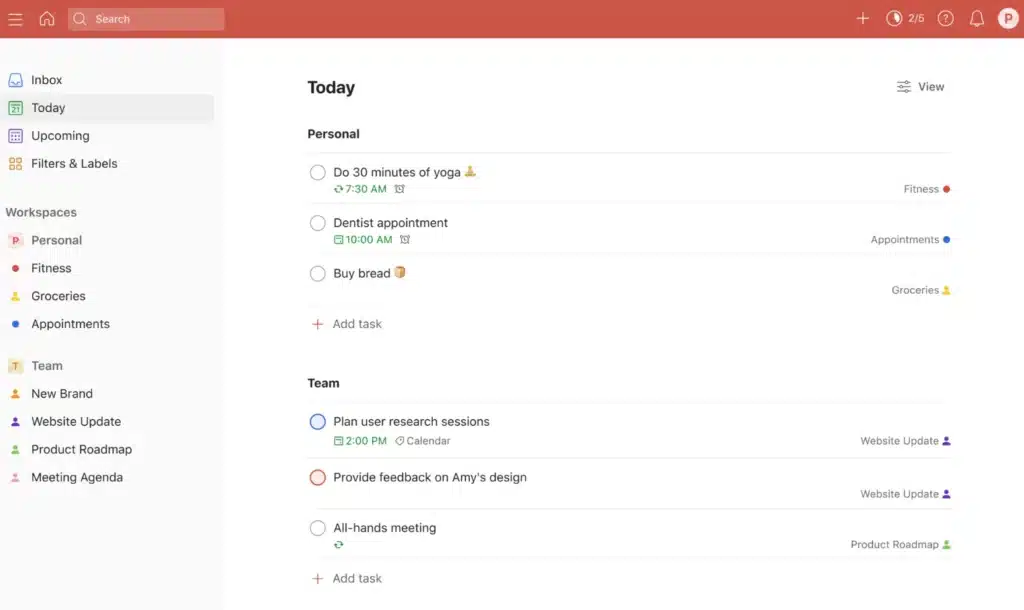
Source: todoist.com
Availability:
With apps for Android, iOS, desktop, and web platforms, Todoist ensures that you remain on task whatever devices you’re using.
Testimonial:
Todoist has many if not the most upsides from all of the to-do list apps that I have tried, it not only helps me organize my work but life all around me. You can use Todoist on any app just for starters and many other features.
Ethan P. (Review collected by and hosted on G2.com.)
Highlights:
- Task prioritization: Set priorities for your planned tasks to make sure important deadlines or meetings don’t slip through the cracks.
- Intuitive labels and filters: Customize tasks with labels for coursework, research, personal meetings, or events, and filter them to focus on what’s immediate.
- Natural language input: Simply type in tasks as you think of them, and Todoist will autoschedule them for you.
- Visual productivity metrics: See your productivity improve with the Karma system. This gamifies productivity and provides you with visual feedback on your task management effectiveness.
- Shared projects: Collaborate in real time, whether sharing notes on a class or delegating tasks for a group project.
8. Timetable
Overview:
Timetable differentiates itself by being a dedicated tool for the academic sphere, seamlessly compiling lectures, assignments, and more into a list or grid format. Users regard it as one of the best online calendars for college students because of its intuitive interface and fine-tuned scheduling capabilities.
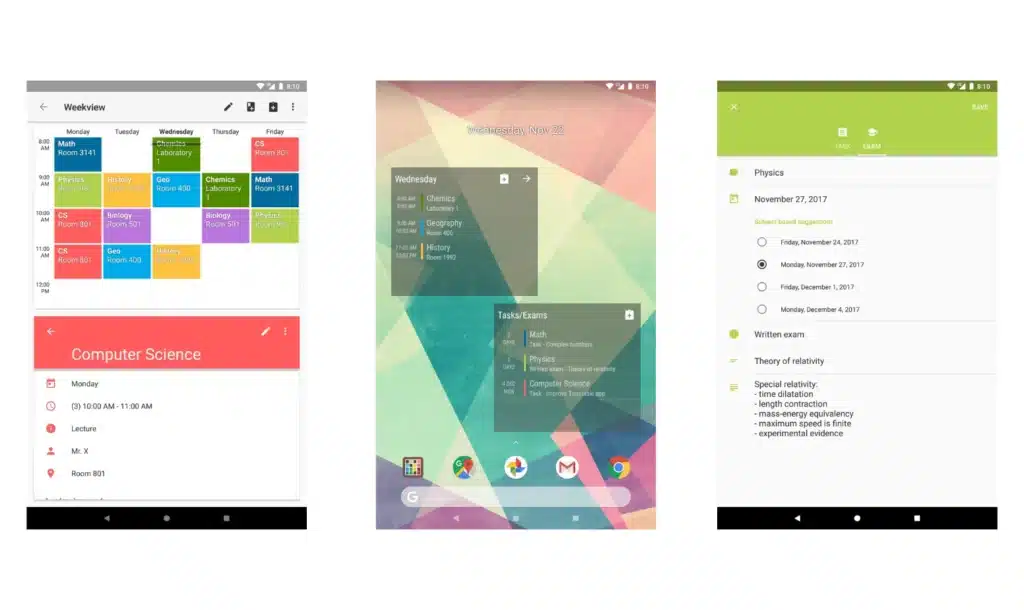
Source: play.google.com
Availability:
Timetable currently offers a free app for Android.
Testimonial:
This got me all the way through college, and I still find the task list feature to be extremely helpful. I love the widget for the task list cause I can see a week or more of tasks at a glance, and see how fast the due dates are coming up! My only complaint is that they removed the ability to add multiple days for one class. It’s not such a big deal, cause you can work around it, but it does make adding classes at the beginning of the semester more cumbersome than it needs to be.
Keyera Johnson (Google Play review)
Highlight:
- Class organization: Effortlessly add and track classes, ensuring you never miss a lecture or tutorial.
- Assignment tracker: Set reminders for upcoming assignments or exams so you’re always prepared.
- Customizable themes: Adapt the visual design to your personal tastes, adding a personalized touch.
- Conflict notifications: Receive alerts about any schedule overlaps for optimal time management.
- Automute: Don’t worry about your phone going off in class ever again—this ingenious feature automatically silences phones during scheduled lectures or meetings.
9. My Study Life
Overview:
My Study Life offers an intuitive design tailored specifically for students. Use the dynamic and customizable planner to track classes, assignment deadlines, exam dates, and study sessions. You can also use it to create to-do lists and reminders to make sure you’re always on top of things.
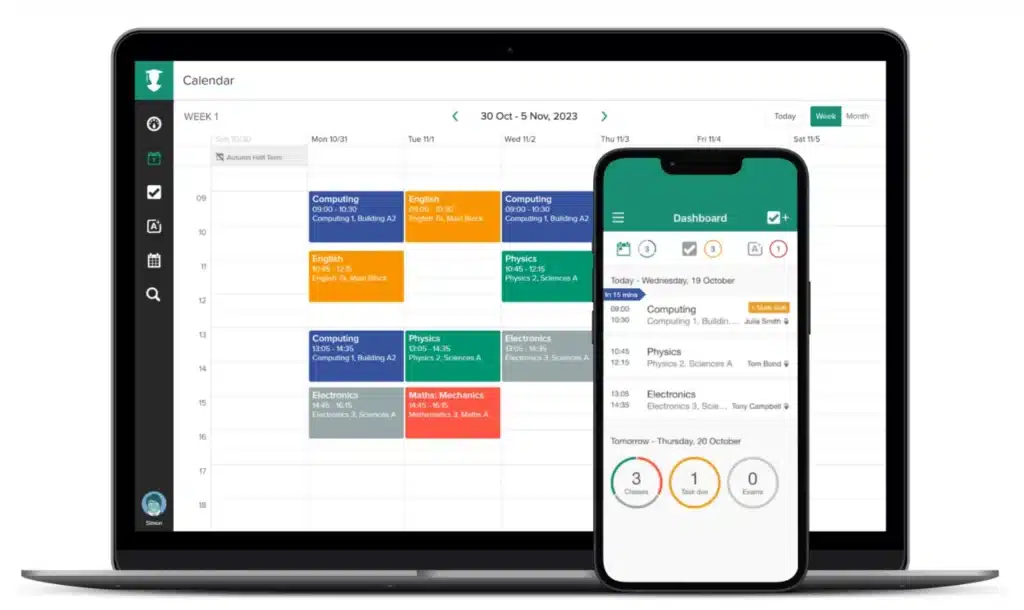
Source: mystudylife.com
Availability:
My Study Life is a free tool available on multiple platforms, ensuring that you have easy access whether you’re out and about with your cell or in the library on your laptop. With native applications for Android and iOS as well as a web-based version, it’s a calendar designed for everyone.
Testimonial:
…So far I’ve only been using this app for a couple weeks but it’s completely changed the way I go about schoolwork! Because it’s online it’s always available and easily accessible, and I love being able to get reminders when I have a due date coming up. I can input as much information as I need about an assignment as well without running out of room, which was another problem I had with physical planners…
Rayebeth (App Store review)
Highlights:
- Assignment and exam trackers: Keep tabs on submission deadlines and exam dates, ensuring nothing slips through the cracks.
- Study session planner: Allocate dedicated time blocks for more effective study sessions.
- Class schedule organizer: Plan and view your class schedules in a daily, weekly, or monthly format.
- Task prioritization: Rank tasks based on urgency and importance and track their level of completion.
10. Pocket Schedule Planner
Overview:
Pocket Schedule Planner stands out as an impeccable solution created for college students. Users like this tool for conveniently tracking their class schedules, assignments, and other academic commitments. The app’s customizability is beneficial for enhancing your overall academic organization.
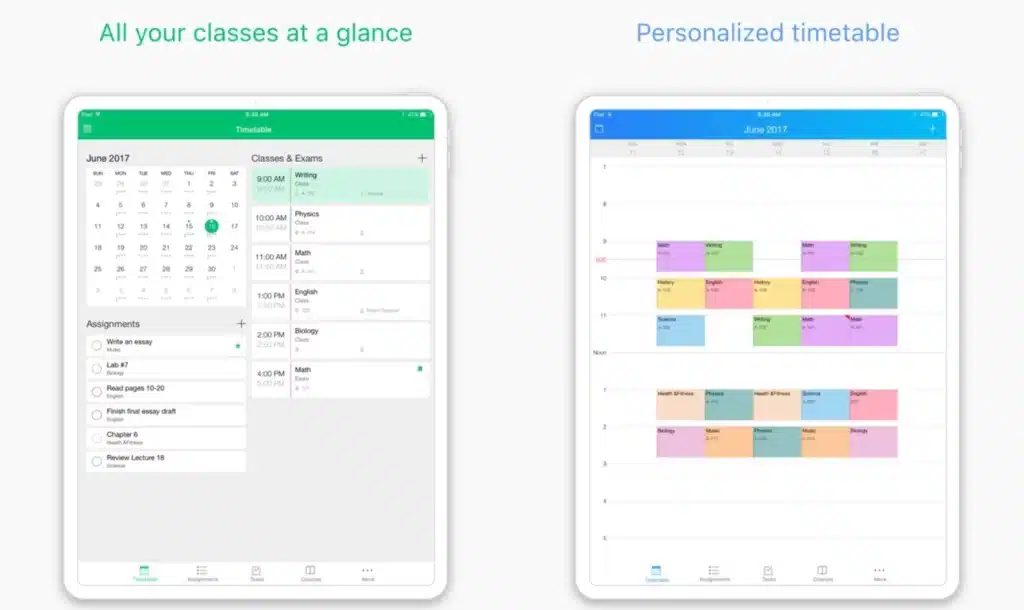
Source: App Store
Availability:
Pocket Schedule Planner is available as an iOS app, so it’s accessible for every iPad and iPhone user on the go. It’s a paid app that starts from $11.99 per year with a 7-day trial.
Testimonial:
I love this app. It’s helped me so much in staying organized! [Its] features are easy and intuitive, and I love being able to have an organized view of all my info for each class without having to rummage through syllabi.
Acemagmagrunt (App Store review)
Highlights:
- Comprehensive assignment tracker: Keep on top of assignments, quizzes, and exams with reminders and due date notifications.
- Class organizer: Whether you’re plotting out your week or your semester, visualize your class timetable with ease.
- Priority setting: Assign importance levels to tasks, ensuring you never overlook a crucial deadline.
11. Calendars by Readdle
Overview:
Calendars by Readdle has carved its niche as a premier organizational tool. Although it was not designed specifically for academic life, its seamless interface and intuitive features still make it one of the best online calendars for college students. This well-designed app ensures you can effortlessly manage class schedules, events, and activities in one place.
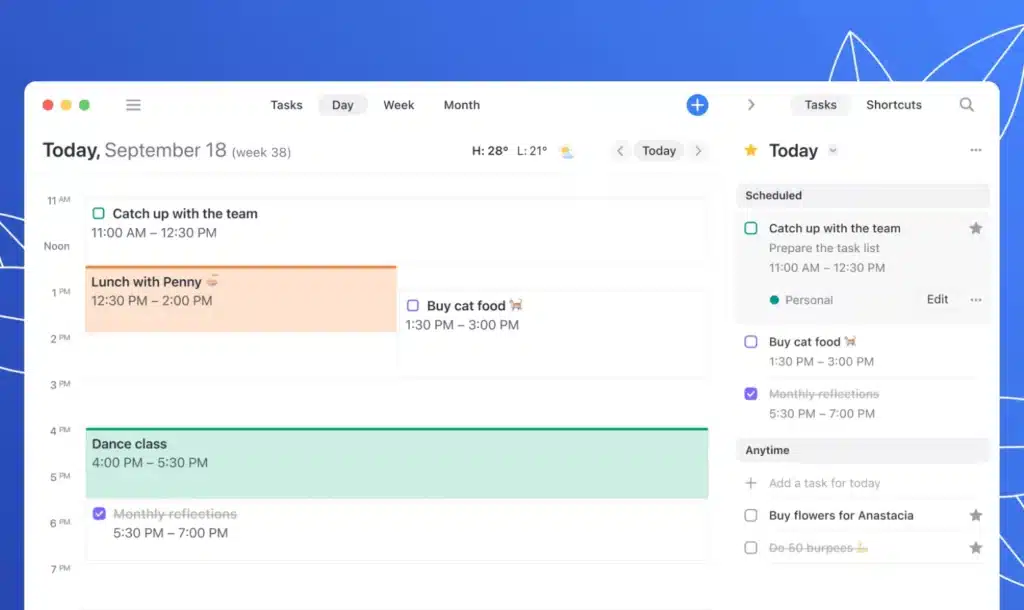
Source: https://readdle.com/calendars
Availability:
Calendars by Readdle is only available on the Apple Store to iPhone, iPad, Mac, and Apple Watch users. It has a free version, while some features such as recurring events and natural language input are only available in the Pro version for $19.99 per year.
Testimonial:
I’ve been using this for over two years and this calendar works and is reasonably easy to learn. Remember to use the excellent directions! You can schedule an appointment for 8:33, not just 8:30, just type the time next to your title. It also gives you the option of scheduling a time received in an email. Wonderful app!
Jodie001 (App Store review)
Highlights:
- Drag-and-drop scheduling: Easily reschedule events by simply dragging them to a new time or day.
- Natural language input (pro feature): Quickly create events by typing in phrases like “Lunch with Professor Smith at 1 p.m. tomorrow.”
- Custom recurring events (pro feature): Tailor repeat patterns for events that don’t fit the regular mold.
- Offline mode: Access and manage your schedule even without an internet connection, ensuring continuity.
12. Wunderlist (now Microsoft To Do)
Overview:
Microsoft To Do, Microsoft’s replacement for the discontinued Wunderlist app, seamlessly integrates task lists with calendar functions, helping students keep their busy lifestyles in order.
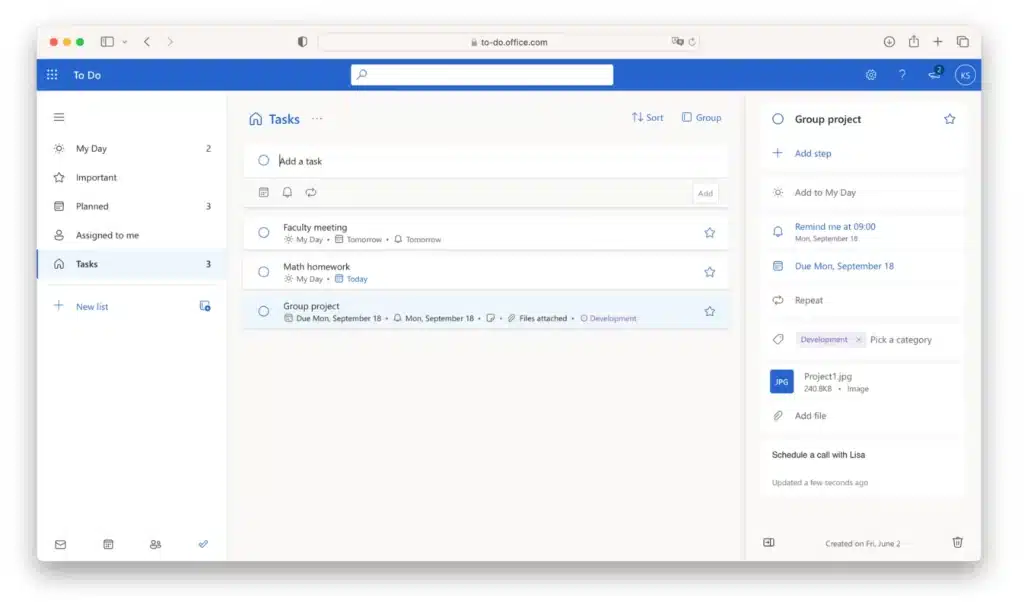
Availability:
Microsoft To Do is a free app available across multiple platforms, including iOS, Android, Windows, and web browser.
Testimonial:
I like how it keeps me organized in one place. I am a list person so it is either this option or a bunch of lists on my desk. I like that this is in one place and it is electronic so if I am working in a different location and forgot a physical list, that it is not an issue!
Alexis A. (GetApp review)
Highlights:
- List sharing: Collaborate on group projects or event planning by sharing task lists with peers.
- Sub-tasks and notes: Break down large tasks into manageable steps and add detailed notes for clarity.
- Starred tasks: Prioritize important tasks by starring them, which adds them to the “Important” list.
Comparing Online Calendar Options
Choosing the right calendar tool for you is crucial to help you keep on top of your schedule. Let’s explore the features, user experience, and suitability for student life of various top online calendars to help you make the best choice for you.
Use our comparison table to see the strengths of each tool at a glance and identify which best aligns with your personal and academic needs:
| Calendar Tool | Notable Features | User Experience | Best Suited For | Special Mention |
|---|---|---|---|---|
| Google Calendar | Shared calendars, color-coding, integration with Google Meet. | Intuitive and familiar for those already using Google services. | General scheduling and events. | Great for those deeply embedded in the Google ecosystem. |
| Virto Calendar | Diverse source integration, granular permissions, timetabling. | User-centric design makes navigation easy. | Comprehensive academic planning. | High-level integration capabilities. |
| Apple Calendar | iCloud synchronization, invite feature, and travel time. | Clean, minimalist, Apple-style interface. | Apple device users needing simple synchronization. | Seamless integration with other Apple apps. |
| Any.do Calendar | Task integration, daily planner, color tags. | Smooth and intuitive with a clear daily view. | Those juggling tasks and events. | Robust task management. |
| Notion | Block-based approach, database features, embedded content. | Unique but requires a slight learning curve. | Project management and academic planning. | Perfect for collaborative group projects. |
| Todoist | Task prioritization, project organization, karma points. | Task-focused with clear hierarchies. | Task-heavy users needing clear task divisions. | Integration with third-party apps such as Google Calendar. |
| Timetable | Class-specific schedules, themes, widget support. | Visual and easy to modify. | Strictly academic-related planning. | Syncs across devices, great for students on the move. |
| My Study Life | Rotation schedules, task reminders, cross-platform. | Straightforward with an academic focus. | Academic-centric tasks and schedules. | Set for entire academic year. |
| Pocket Schedule Planner | Planner integration, course overview, autocreated tasks. | Clean and intuitive with a focus on academic life. | Detailed academic planning. | Provides an overview and detailed breakdown of academic tasks. |
| Calendars by Readdle | Natural language input, tasks and events in one place, integration with other apps. | Sleek and straightforward. | Mixing general tasks and events. | Excellent for those preferring a combined task and event view. |
| Wunderlist (now Microsoft To Do) | Task lists, shared tasks, cross-platform. | Task-centric with clear to-do lists. | Simple task management and sharing. | Microsoft tool integration. |
University Calendar Software: Streamlining Campus Events
In the dynamic world of higher education, a specialized approach to time management and event coordination is vital. University calendar apps facilitate this by offering features tailored for academic life.
Selecting the right university calendar software can significantly enhance your academic experience. Here are the three most important features to consider when choosing the best student calendar for you:
- Event management: This allows you to create, modify, and delete events, making it useful for student organizations and groups to coordinate activities.
- Class schedules: This feature helps you to manage your daily, weekly, and semester-long class schedules, ensuring you never miss a class.
- Campus-wide notifications: An essential element for disseminating information quickly across the campus. Whether it’s an emergency alert or a change in class location, timely notifications keep everyone informed.
Here’s an overview of the best online calendars for college students with these features in mind:
| Software Name | Event Management | Class Schedules | Additional Features |
|---|---|---|---|
| Virto Calendar | Yes | Yes | Seamless integration with platforms such as SharePoint |
| My Study Life | Yes | Yes | Cross-device synchronization |
| Timetable | No | Yes | Offline mode and light/dark theme |
| Pocket Schedule Planner | Yes | Yes | Intuitive design, assignments tracker |
| Calendars by Readdle | Yes | Yes | Natural language input, tasks and events in one place |
| Wunderlist (now Microsoft To Do) | No | No | Task prioritization, shareable lists |
University calendar software offers a centralized place for you to manage your academic and extracurricular activities. This eliminates the stress of juggling multiple planners and ensures you’re always informed of class changes, exam dates, and campus events. Apps that allow sharing and collaboration make coordinating with other students simple, reducing confusion and maintaining smooth communication.
Making the Right Choice for You
When it comes to choosing the right calendar, it’s not a one-size-fits-all situation. Your unique wants and needs should guide your decision.
- Understand your needs: Begin by figuring out what you want from a calendar. Do you just need to track important dates, or do you need a comprehensive tool to manage assignments, study groups, and more?
- Daily routines matter: Reflect on your daily activities. Do you have back-to-back classes or sporadic events throughout the week? Choose a calendar that complements your rhythm without complicating things.
- Study habits: Consider how you tackle your academic commitments. If you’re a visual learner, maybe a calendar with color-coding or icons will benefit you. If you’re more list-oriented, opt for a calendar with detailed task features.
- Tech preferences: Lastly, think about the devices you use most often. Whether you’re glued to your smartphone, tablet, or laptop, ensure your calendar app is compatible and offers a seamless experience across devices.
Ultimately, the best calendar will resonate with your personal and academic lifestyle, making organization effortless.
Using Your Chosen Calendar Effectively
Once you’ve selected the ideal calendar, it’s time to harness its full potential and integrate it into your daily routine.
- Start simple: Begin by populating your calendar with essential dates, such as class schedules, exam dates, and assignment deadlines. This provides a foundational structure upon which you can build.
- Set strategic reminders: Don’t solely rely on your memory. Schedule reminders a few days before an important event or deadline, then add another closer to the time. This double reminder system can prevent last-minute panic.
- Embrace color-coding: Use different colors for different types of events. For instance, blue for lectures, green for personal activities, and red for deadlines. This visual differentiation makes glancing at your calendar more informative.
- Sync across platforms: Ensure your calendar is accessible whatever device you’re using. Sync it with your smartphone, tablet, and laptop for real-time updates everywhere.
- Integrate other tools: If you use other productivity tools or apps, check whether your calendar can integrate with them. This interconnected ecosystem can further streamline your organization.
- Regular review: Set aside a specific time each week to review and update your calendar, ensuring everything is relevant and you’re prepared for the upcoming days.
Embracing all the features of your calendar can help you set up a structured system that enriches and simplifies your educational journey.
Conclusion
In this guide, we’ve explored the pivotal role online calendars play in enhancing your academic experience. From managing deadlines to coordinating group projects, the right calendar tool can be a game-changer. It’s not just about staying organized; effective time management can lead to improved academic performance and better work-life balance, significantly reducing stress.
If you’re looking for a solution tailored to the unique demands of student life, consider trying out the Virto Calendar app for schools and colleges. Experience firsthand how it can transform your academic journey.
In addition to described options, Virto Shared Calendar offers a lightweight, affordable solution for schools, colleges, language courses, and private tutors using Microsoft 365, Teams, or Outlook. With Virto Shared Calendar, educators can quickly create, tag, and share class schedules or events—no complex setup required. The platform supports anonymous sharing, real-time synchronization across devices, and granular permissions, making it easy to keep students, parents, and staff informed and coordinated, even across multiple campuses or organizations.

FAQs about Calendar Apps for Students
1. What features should I look for in a calendar app for college?
For a college calendar app, look for easy event creation, reminders, color-coding, and ways to share events with friends or study groups. It’s also beneficial if the app can sync with other platforms and has offline access.
2. Are there free calendar apps suitable for college students?
Yes, many free calendar apps work great for students, for example, Google Calendar, Apple Calendar, and Any.do. Some also offer extra features for a small cost. It’s a good idea to explore a few options to find the best fit for you.
3. Can I integrate my college calendar with my personal calendar?
Absolutely! Many calendar apps let you integrate multiple calendars so you can view both college and personal events side by side. This is a handy feature for managing your time efficiently.
4. Do these calendars support group projects and study groups?
Yes, most calendar apps allow for event sharing or have collaboration features. This is great for scheduling group projects or study sessions. You can coordinate with peers and ensure everyone’s on the same page.
5. Are there calendar apps that work across different platforms?
Definitely! Many calendar apps, like Virto Calendar, Google Calendar, and Todoist, are available on both Android and iOS, and they often have web versions too. This cross-platform support ensures you can access your schedule from any device, be it your smartphone, tablet, or laptop.
6. Can I set reminders for assignments and exams using these apps?
Yes. Most calendar apps, including Google Calendar and Microsoft Outlook, allow you to set reminders for upcoming tasks, including assignments and exams. This way, you’ll be notified in advance, helping you stay prepared and never miss a deadline.
7. How can I choose the best calendar app for my specific needs?
Start by listing your main needs and preferences. Think about features like cross-platform support, integration capabilities, or specific viewing options, then compare various apps based on these criteria. Reading user reviews and trying out a few apps (most of them have free or trial versions) can also guide you to the best fit for your personal and academic life.
8. Are there specialized calendar apps for university events and schedules?
Yes, there are! Some universities might have their own dedicated apps, while other calendar apps can be customized to cater to university events and schedules. For example, Virto Calendar, MyStudyLife, and Timetable are geared toward academic schedules, making it easier to track classes, exams, and university events.
9. Can using a calendar app actually improve my academic performance?
Definitely! A calendar app can help you improve your time management, prioritize tasks, and reduce procrastination. By keeping track of deadlines and setting aside study times, you can create a structured routine, which often leads to better academic outcomes and reduced stress.
10. Is it necessary to sync my calendar app with my email and other tools?
It’s not necessary, but it can be very beneficial. Syncing your calendar with your email can automatically turn meeting invites or event reminders into calendar events. Integrating with other tools, like task managers or note-taking apps, can provide a centralized location for all your important dates and tasks.