Discover the Best Time Blocking Tools for Optimal Calendar Management in 2025
We all know that today, focus wears thin. Distraction and digital overload from endless notifications erode our most precious resource—unbroken time to create. However, by taking the reins of your schedule, you can reclaim at least a portion of that precious commodity, if not its entirety.
How do you do it? Fortunately, there are plenty of effective techniques. One particularly popular is time blocking, which has been proven to deliver impressive results, as reported by Timewatch (1).
At first glance, time blocking appeals through productivity gains—its structured sessions optimize focus while progressing key projects. But the ripple effects reveal deeper dimensions. The recent research spotlighted in PLOS upholds that assumption: beyond benefiting workflow, mastering time blocking enriches personal wellbeing as well (2).
So, yes, the benefits are clear—when executed skillfully, time blocking unlocks the freedom to uplift everything from family to fitness alongside career. But again, how do you start?
In this guide, we won’t revisit definitions (see our detailed time blocking guide) but rather provide tactical tools to ease implementation. The aim here is to curate solutions aligning to your unique needs—from RescueTime to Freedom and other sought-after time blocking apps.
What distinguishes our review on time blocking isn’t just 15 years building category-leading apps like Virto Calendar. It’s the holistic approach grounded in uplifting people first. That life-centered ethos shines through our extensive educational blogs empowering professionals like yourself take ownership over their time through custom scheduling. And you’re more than welcome to review those at your own pace:
- The Time Blocking Method
- Focus & Time Management
- Calendar Management Tips
- Guide on Handling Scheduling Conflicts
And if you’re interested in exploring time blocking further, beyond the scope of this and above-mentioned resources, consider enrolling in specialized courses or reading authoritative texts on the subject, such as:
Now, let’s get started.
A Brief Dive into the Time-Blocking Technique
Time-blocking is a time management method that involves allocating specific blocks of time for distinct activities or tasks throughout your day. By doing so, you create a structured schedule that helps you focus on one thing at a time, thus making your day more manageable and predictable.
The advantages of time-blocking are numerous. It enhances focus by reducing the mental load of multitasking and limits distractions by providing clear guidelines on what to work on and when. This method is crucial for those looking to optimize their workflow, increase productivity, and reduce the anxiety that often comes with an unpredictable schedule.
To implement time-blocking, start by identifying the tasks you need to accomplish and estimate how much time each will take. Then, divide your day into blocks of time, dedicating each block to a specific task or group of tasks. For instance, you might block out the first hour of your workday for checking emails, the next two hours for focused project work, and another hour after lunch for meetings. It’s like creating an appointment with yourself that you’re committed to keeping.
For a comprehensive guide on effectively implementing time blocking tailored to your role, explore our definitive methodology guide here: “The Time Blocking Method“.
Applications and Software for Time Blocking
If you’re oscillating between manual and digital approaches to time blocking, then this section can help. Here, we’ll discover how basic calendar notations and paper checklists inject initial structure for those still testing concepts, and then explore how productivity apps amplify blocking benefits for those ready to level up.
👉 What is time block app? A time block app (otherwise known as a time blocking planner app or a time blocking schedule) is a type of application designed to help users allocate specific time slots throughout the day to focus on particular tasks or activities, without distractions. These apps often include features like calendars, task lists, reminder alerts, and reports to enhance productivity.
Is it possible to time block without applications?
While applications offer efficient access to timed sessions and scheduling, embracing time blocking at its core simply requires intention. So for those seeking to instill structure without digital aid, many manual approaches still work.
Here’s how you can organize your time without apps, with some tried and true examples and actionable tips:
Use a calendar:
- Break your day into time blocks, choosing intervals that work best for you—this could be 30 or 60 minutes.
- Jot down the tasks you’re aiming to accomplish during each time block directly onto your calendar.
- Utilize reminders to notify you when it’s time to transition to your next scheduled task.
Use a paper notepad:
- Make a to-do list with all the tasks you plan to tackle.
- Next to each item, note the amount of time you expect to allocate to it.
- Check off each task as you complete it, giving you a sense of progress and accomplishment.
Use a timer:
- Set a timer for a designated period that you wish to spend on a task.
- Focus on that task until the timer signals time’s up.
- Follow this by a brief intermission before embarking on the next round of focused work.
Use the Pomodoro method:
- Organize your workday into 25-minute chunks—each known as a pomodoro.
- After each pomodoro, allow yourself a 5-minute breather.
- Complete four pomodoros before taking a more extended pause of 20-30 minutes. To better understand this method, check out our article on focus and time management best practices.
Use the GTD (Getting Things Done) method:
- Document every task you aim to fulfill.
- Prioritize these tasks accordingly.
- Pick a task, set a deadline, and work only on this select task.
- Break down more substantial tasks into more manageable sub-tasks.
- Make regular revisions to your task list to stay current and on track.
While manual time blocking proves better than no strategy, its analog nature restricts potential. Apps unlock enhanced impact through convenience while capturing insights manual methods miss. So embrace the flexibility—start manually if that initial structure helps. Then move to apps. Luckily, accessibility abounds—user-friendly interfaces and free tiers lower barriers so anyone can benefit.
How time-blocking applications can be useful
So, while manual methods provide an analog start, software unlocks time blocking strategy’s full potential through:
- Automation:
- Apps designed for time blocking streamline the scheduling process, significantly cutting down the time spent planning.
- They eliminate the need to manually carve out blocks of your day or write down each task.
- With just a few clicks, these applications can arrange your agenda, doing the heavy lifting for you.
- Visibility:
- Such apps provide a clear, visual layout of your day’s structure.
- You can gauge the time allocated to each task, helping you to track your progress efficiently.
- This visual aspect reinforces focus and provides a motivational boost as you complete tasks and move through your schedule.
- Flexibility:
- Time blocking apps excel in adaptability, offering the option to modify your schedule as needed.
- Whether it’s adding new tasks, editing existing ones, or deleting those no longer relevant, these changes can be made quickly and effortlessly.
- The dynamic nature of the apps allows you to adjust to unexpected changes in your day without derailing your entire plan.
- Additional features:
- Reminders: Never lose track of upcoming tasks with timely alerts.
- Time tracking: Monitor the actual time you spend on tasks versus what was planned.
- Analytics: Gain insights into your productivity trends and identify areas for improvement.
- Optimal intervals: Some apps can assist you in finding the best time intervals for your tasks.
- Artificial Intelligence: Advanced applications incorporate AI to tailor blocking patterns to your habits and preferences.
5. Availability:
- Regardless of your preferred platform or device—be it Windows, Android, macOS, iOS, etc.—there is a myriad of time blocking apps at your disposal.
- With many available for free, you can experiment with different options to find the one that resonates best with your workflow.
Of course, in the end—no universal time blocking style or app exists. But with customization and experimentation, you can discover what works best for you.
👉What is the best app for time blocking my day? The “best” app for time blocking your day can vary based on your individual needs and preferences. For instance, TickTick is known by many as a great app thanks to its intuitive interface and features like task management and a Pomodoro timer. In a few sections below, we’ll go over the best time blocking apps so you can choose whatever best suits your needs and budget. Also, you’ll be surprised to learn that not all people can benefit from a time blocking app. Intrigued? Then read on to discover if you fit into that category.
Who should not use time blocking apps
Before rushing to adopt new frameworks, self-awareness is critical. Time blocking apps amplify scheduling for those who have established realistic workflows and commitment to structure. Without those fundamentals, applications risk becoming just another source of friction.
| Who should avoid time blocking apps? |
|---|
| Ineffective planners Schedule-averse Frequent priority shifters |
Below are categories of people who may not find time-blocking apps advantageous:
- People who don’t know how to plan:
- Without a fundamental grasp of how to outline and prioritize daily tasks, time-blocking apps may add to the confusion rather than provide clarity.
- Understanding your objectives and developing a sense of which planning methods resonate with you should be the first step before diving into such applications.
- For those still mastering the art of planning, other productivity techniques can serve as a bridge to effective time management, such as:
- Disciplined focus time
- The Pomodoro Technique
- The GTD (Getting Things Done) method
- Proper calendar organization with strategic categorization and color-coding
- People who do not like or cannot work according to a schedule:
- If you inherently resist the idea of a structured schedule, or if your lifestyle does not accommodate a set routine, time blocking may introduce more stress than it alleviates.
- Those who often encounter spontaneous changes in their day may find the rigidity of a time-blocked schedule counterproductive.
- A significant aspect to consider is that constant adjustments to a time-blocked schedule can lead to reduced efficiency and a sense of frustration due to the perpetual need to revise the plan.
So before adoption, first confirm the framework aligns with your matured style and self-discipline around routines. Those still developing in these areas may first want to nurture underlying organization skills. Once your approach has stabilized, apps then provide rocket fuel to amplify intention.
7 Best Time Blocking Apps and Time Blocking Software
Once sold on framework fundamentals, selecting the right software companion accelerates impact. Yet with countless apps spanning needs from basic to advanced, identifying the ideal fit grows challenging. Here, we’ll help you find the right fit by reviewing seven popular options.
👉 Is there a time blocking website? Yes, there are time blocking websites which provide similar functionalities as apps, but are accessible through a web browser. These websites allow you to schedule and organize your tasks into time blocks without needing to download or install an app. Below, our focus will be primarily on apps and software; however, for those interested in a web-based option, Tweek is worth exploring. Tweek is a simple, visual calendar tool that can be accessed from any device with internet connectivity. It provides a weekly planner where you can drag and drop tasks into specific time slots, effectively blocking out time for each activity.
TickTick time blocking app
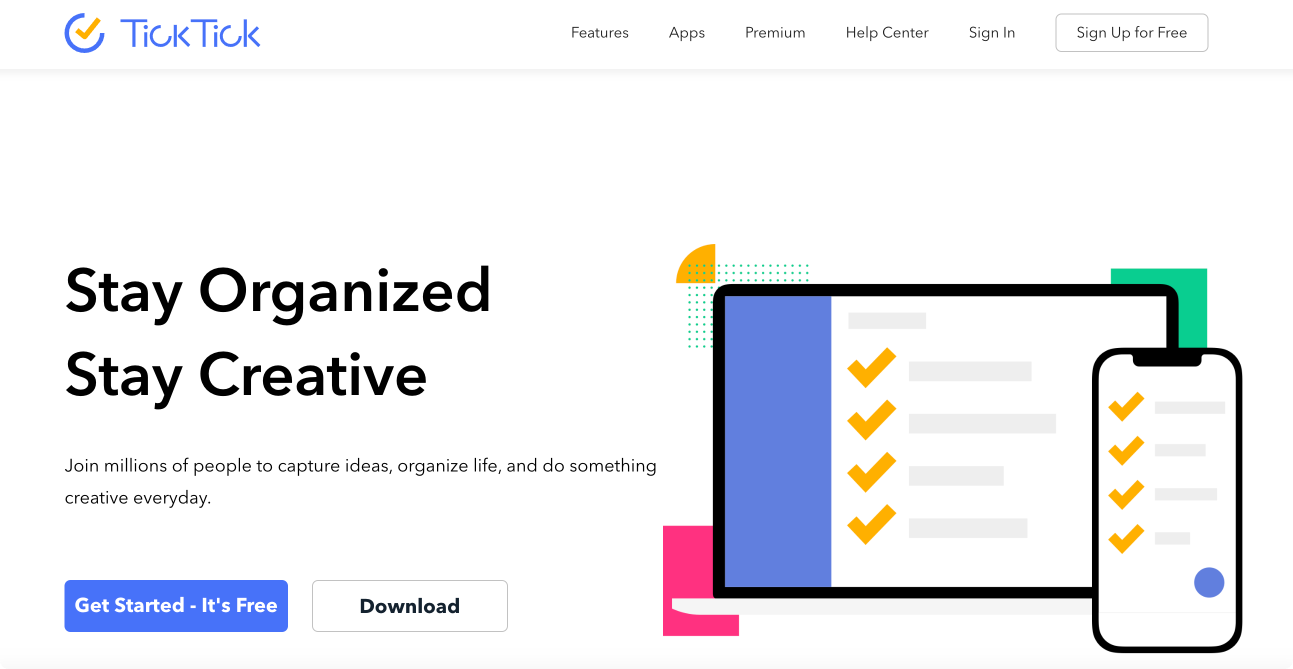
Pic. 1. TickTick.
TickTick is a comprehensive to-do list and task manager app that incorporates time-blocking features to help you organize their day.
- Features: Task management, calendar views, habit tracking, pomodoro timer, collaboration tools.
- Platforms: iOS, Android, Web, Mac, Windows, Chrome Extension, Firefox add-on.
- Calendars: Syncs with various external calendars.
- Free Version: Yes, with a premium version for advanced features.
- AI: Custom Smart Lists, Smart Date Parsing.
Recommendation: Great for beginners and advanced users due to its simple interface and robust feature set.
Toggl time blocking software
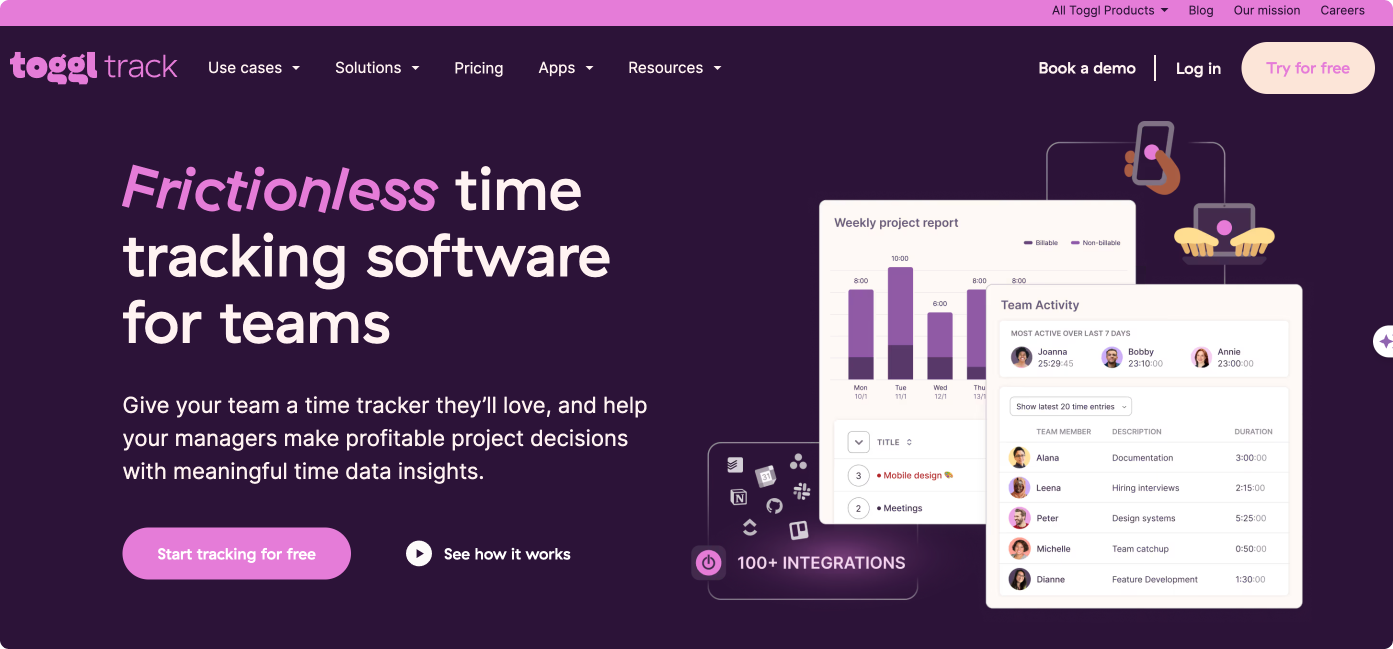
Pic. 2. Toggl.
Known primarily as a time-tracking tool, Toggl can be used for personal productivity and also integrates with time-blocking methodology.
- Features: Time tracking, detailed reports, team dashboards, project time estimates.
- Platforms: iOS, Android, Web, Mac, Windows, Linux, Chrome Extension.
- Calendars: Can be integrated with calendar apps for blocking out time based on tracked entries.
- Free Version: Yes, with advanced features in paid tiers.
- AI: Suggestions based on time-tracking habits.
Recommendation: Highly recommended for freelancers and teams interested in improving time-use efficiency.
Forest app for time blocking

Pic. 3. Forest.
Forest is an app that helps users stay focused by gamifying the process of avoiding phone usage, useful for dedicated time-blocking.
- Features: A unique focus timer, virtual tree planting as a focus mechanism, progress tracking.
- Platforms: iOS, Android, Chrome extension.
- Calendars: Not calendar-focused.
- Free Version: No, but there’s a one-time purchase fee.
- AI: No AI features mentioned.
Recommendation: Ideal for those who need a visual and motivation-oriented app to maintain focus.
Freedom time blocking planner app
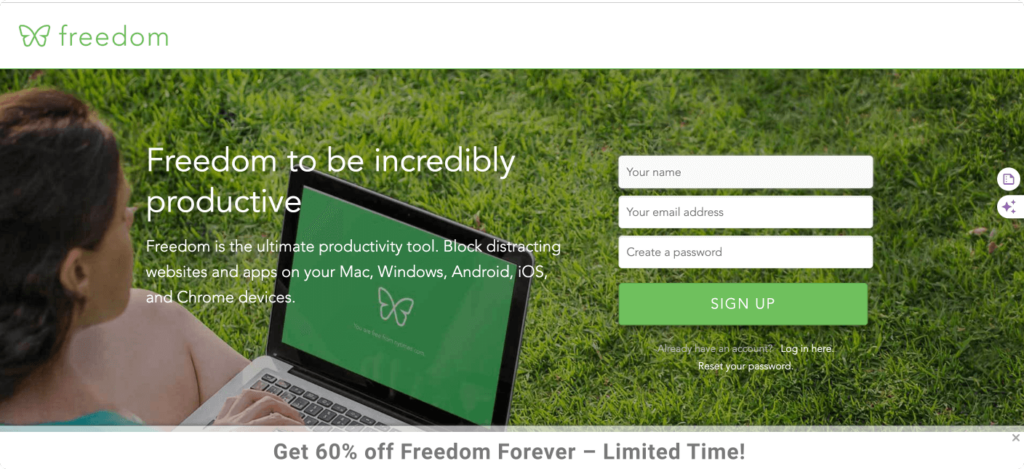
Pic. 4. Freedom.
Freedom is a digital distraction solution that blocks internet, social media, and app distractions to enhance productivity.
- Features: Website and app blocking, scheduling, session timers, locked mode.
- Platforms: iOS, Android, Mac, Windows, Chrome Extension.
- Calendars: Not directly related to calendars, but can be used in conjunction with time-blocking schedules.
- Free Version: No, but offers a trial period.
- AI: No AI features mentioned.
Recommendation: Best for users at all levels who want to eliminate digital distractions across all devices.
RescueTime time blocking schedule app
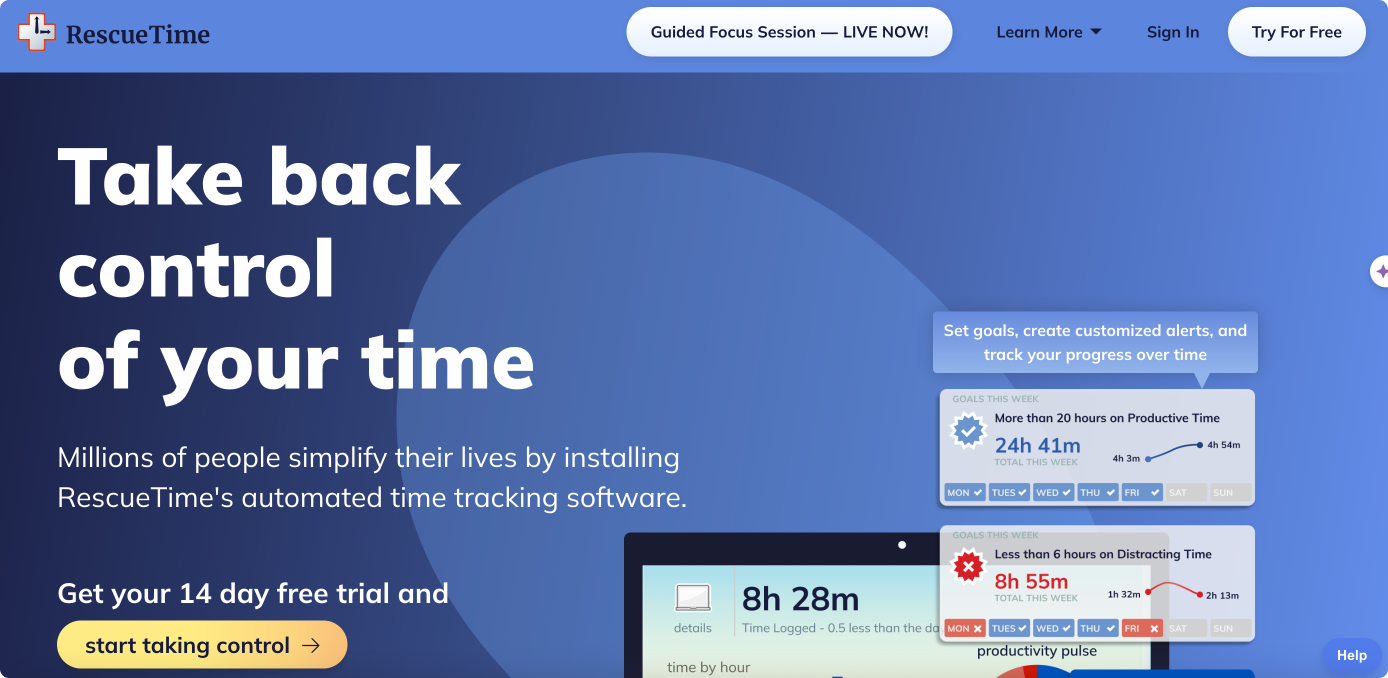
Pic. 5. RescueTime.
RescueTime is a time management app providing detailed reports on how you spend your time on devices, informing better time-blocking decisions.
- Features: Automated time tracking, distraction blocking, detailed reporting, goal setting, alerts.
- Platforms: iOS, Android, Mac, Windows, Linux, Chrome Extension.
- Calendars: Can be used alongside calendars by analyzing time spent to plan future blocking.
- Free Version: Yes, with a premium version for more detailed insights and features.
- AI: Focus work sessions guided by AI-tracked habits.
Recommendation: Highly recommended for those who want in-depth analytics on their time use.
Virto Time Blocking App (ex. Virto Scheduler App): Free time blocking app
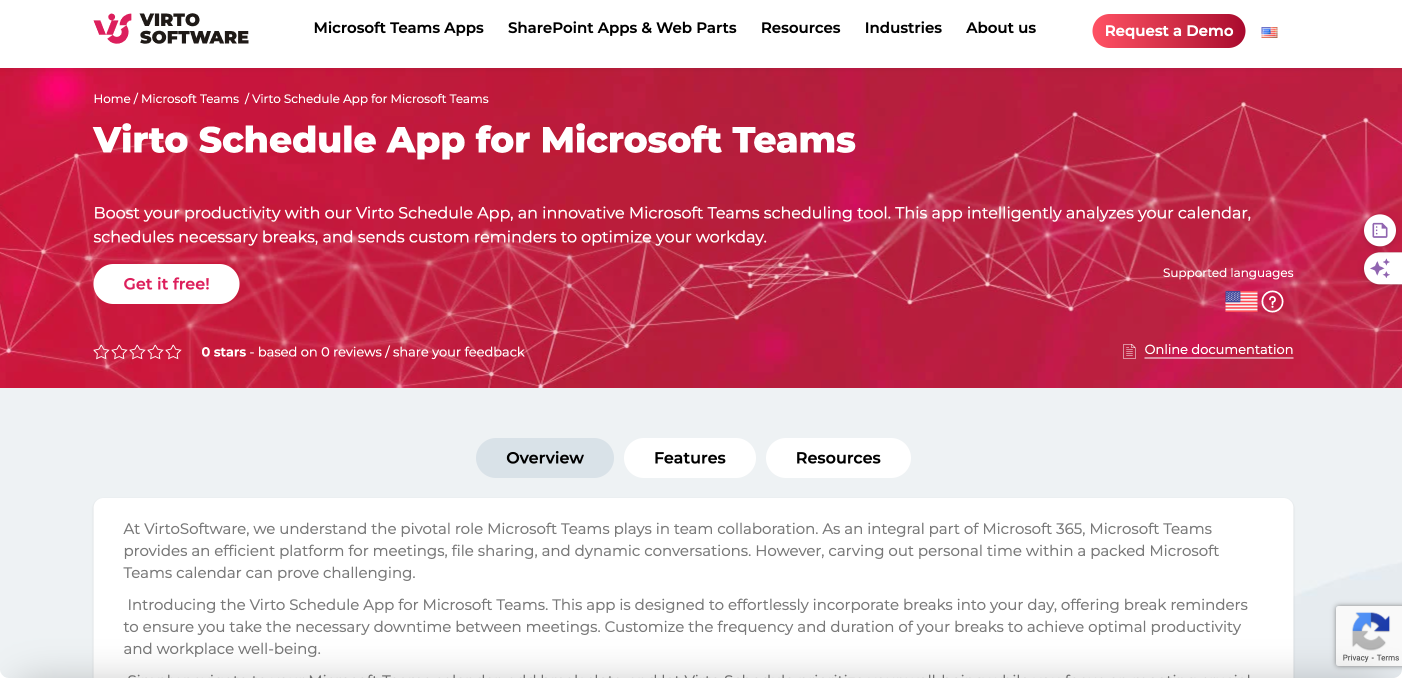
Pic. 6. Virto Time Blocking.
As a component of the VirtoSoftware collection, this application is expertly designed to integrate the principles of time-blocking and GTD seamlessly within Microsoft’s suite of productivity tools.
- Features: Efficient collection, processing, organization, and scheduling of tasks; calendar integration, time blocking, Pomodoro, time tracking, and analytics
- Platforms: Available on iOS, Android, and Web
- Calendars: Compatible with Outlook Calendar, MS Teams Calendar, and Virto Calendar App, which also offers integration with Google Calendar and iCloud.
- Free Version: Always free
- AI: Intelligently schedules time off for breaks
Recommendation: An excellent choice for individuals and teams already embedded within the Microsoft ecosystem.
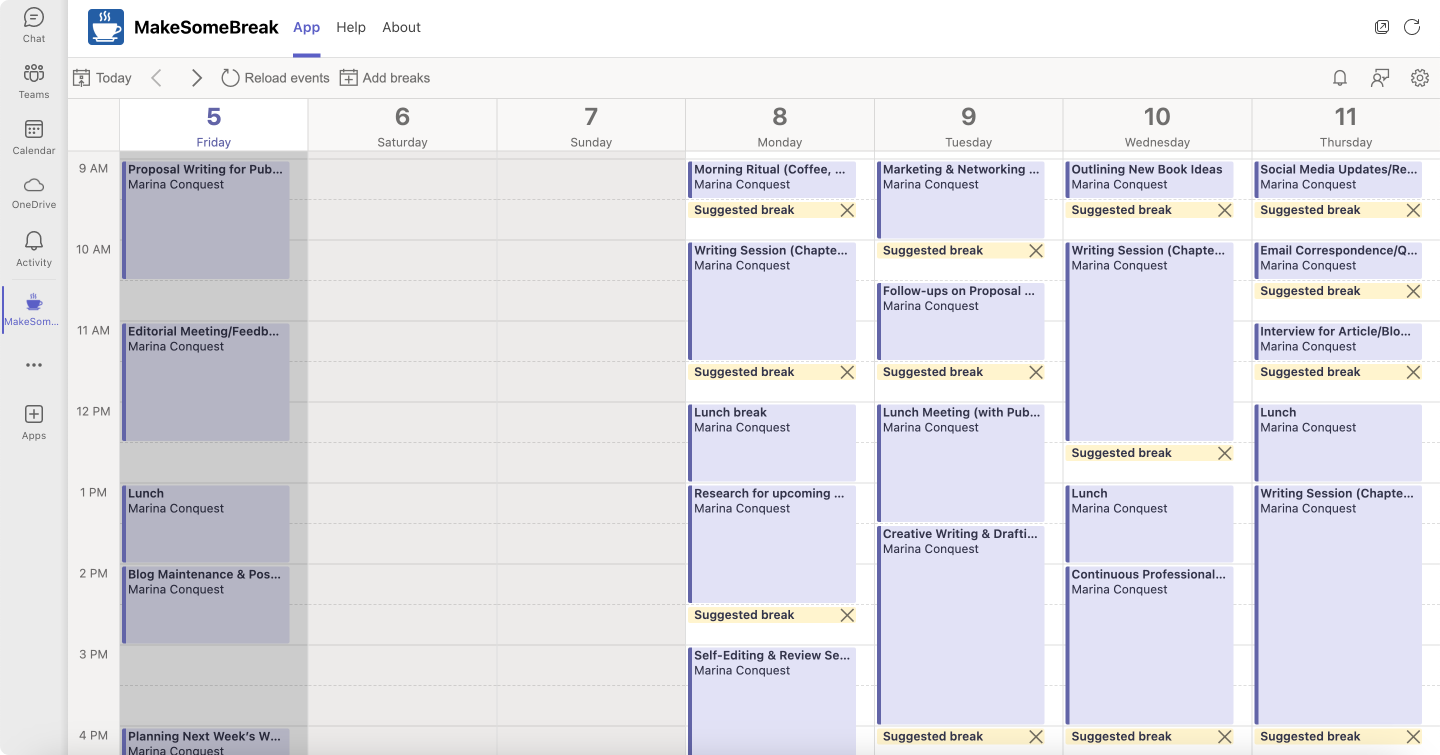
Pic. 7. Virto Time Blocking App—best time blocking app free—in action.
For a visual representation of how the Virto Time Blocking App can transform your time management practice, check out this informative video: Virto Time Blocking Overview.
It is important to note that the optimal experience is achievable when using both the Virto Time Blocking App and the Virto Calendar App in tandem, allowing you to leverage the full potential of these integrated tools. In Virto Calendar, you can overlay your calendar with those of your employees or teammates. This feature is crucial for crafting a more cohesive and effective time management strategy across your team. With this overlay functionality, you can gain visibility into everyone’s availability and commitments, allowing for precision when planning collective tasks, meetings, and projects. The result is a harmonized approach to time-blocking that respects individual schedules while optimizing the group’s time as a whole.
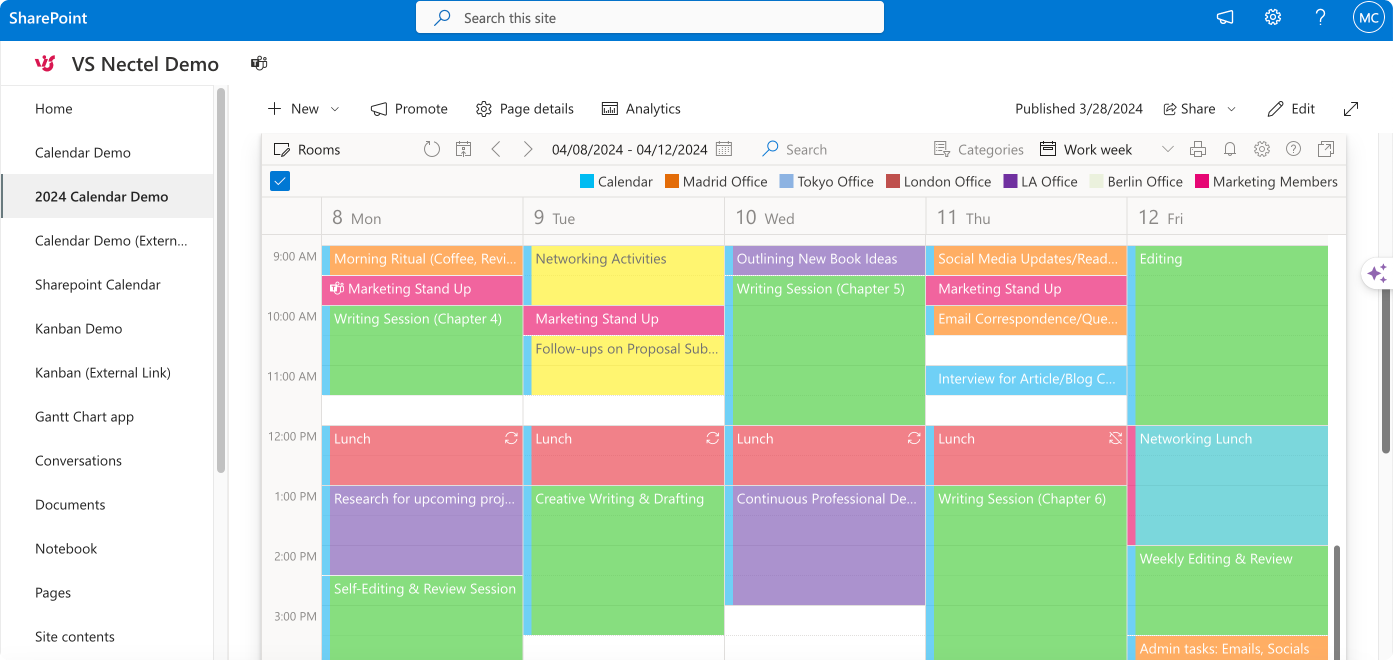
Pic. 8. Example schedule in Virto Calendar—best calendar app for time blocking.
Seen above is a weekly view from the Virto Calendar app illustrating time blocking’s visual organization. The calendar events are color-coded and categorized by different criteria such as office location (Madrid Office, Tokyo Office, London Office, LA Office, Berlin Office) and team (Marketing Members). Each event is represented by a colored block with the event’s title and time. For example, writing sessions spanning 2-3 focused hours adopt a green hue for quick visual identification. Or the daily “Marketing Stand Up” event surfaces in vibrant pink automatically pulled from the team’s SharePoint. The unified visualization smooths coordination for both individual productivity and organizational leadership overseeing remote teams. With customizable tagging, time blocking finally transcends siloed information to reveal the complete picture.
TimeTree app time blocking
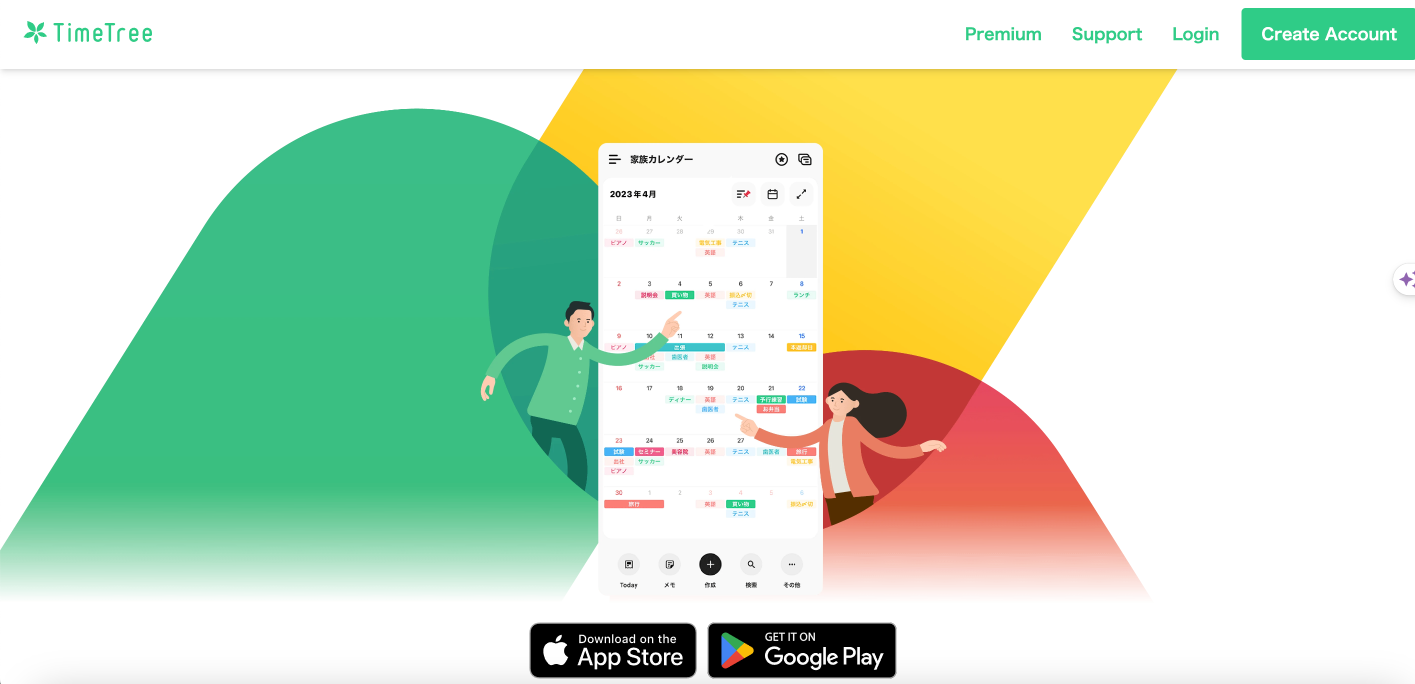
Pic. 9. TimeTree.
TimeTree is a collaborative calendar app that allows for shared scheduling making it suitable for time-blocking for groups and families.
- Features: Shared calendar, multiple calendar views, chat per event, notes.
- Platforms: iOS, Android, Web.
- Calendars: Works well with other calendar apps, easy to share events and plans.
- Free Version: Yes, completely free.
- AI: No specific AI features.
Recommendation: Perfect for groups, such as families and small teams, looking to organize collectively.
FocusMe time blocking method app
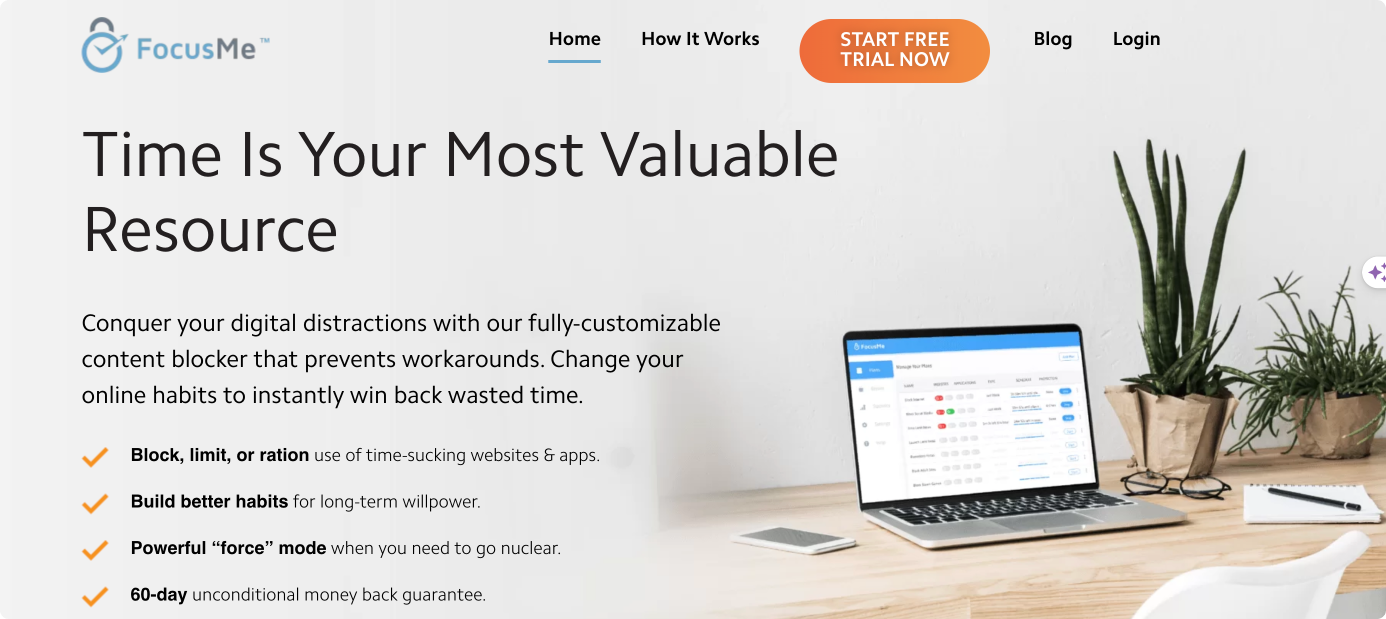
Pic.10. FocusMe.
FocusMe is a versatility app that offers time-blocking along with distraction blocking to foster productive work habits.
- Features: Website and application blocker, break reminder, pomodoro timer, scheduling, time tracking.
- Platforms: Mac, Windows, Android.
- Calendars: Can be aligned with calendar apps but does not integrate directly.
- Free Version: No, but it does offer a free trial.
- AI: No AI features mentioned.
Recommendation: Suitable for both individuals and professionals aiming for deep work sessions without interruptions.
To fully appreciate and use these tools, please visit their official websites or app store listings for the latest features, platform availability, and up-to-date pricing information.
Here’s a comparative table with all the apps described above for easy reference:
| Application | Features | Platforms | Calendars | Free version | Level | Price |
|---|---|---|---|---|---|---|
| TickTick | Task management, reminders, habit tracking, Pomodoro timer, collaboration tools | iOS, Android, macOS, Windows, Web | Yes, with task calendar and agenda view | Yes | Personal, team | Free / Premium: $35.99/year |
| Toggl | Time tracking, reporting, team dashboards, project and revenue tracking | iOS, Android, macOS, Windows, Linux, Web | No | Yes | Freelancers, teams | Free / Basic: $5.9/user/month / Standard: $8.4/user/month / Premium: $16.7/user/month |
| Forest | Focus timer, virtual tree planting as a focus incentive, sharing progress | iOS, Android, Chrome | No | Yes | Personal | Free / Pro version: $3.99 one-time purchase |
| Freedom | Website and app blocker, session scheduling, locked mode | iOS, Android, macOS, Windows | No | No | Personal | Subscription: $8.99/month / $39.99/year / $99.50/forever |
| RescueTime | Automatic time tracking, distraction blocking, detailed reports, goal setting | iOS, Android, macOS, Windows, Linux | No | Yes | Individuals, teams | Free / Premium: $12/month |
| Virto Time Blocking App | Collection, processing, organization, and scheduling of tasks; calendar integration, time blocking, Pomodoro, time tracking, and analytics | Available on iOS, Android, and Web SharePoint, Microsoft Teams | Yes, with resource calendar | Free forever | From individuals to enterprises | Free forever |
| TimeTree | Shared calendar, multiple calendars, memos, share events and tasks | iOS, Android, Web | Yes, with shared calendar functionality | Yes | Personal, family, team | Free / Premium: $4.49 /month or $44.99 /year |
| FocusMe | Website blocker, Pomodoro timer, break reminders, focus sessions | Windows, macOS, Android | No | No | Personal | Free/ Premium: $6.95/month / $47.45/year / $69.45/2 years |
If you’re looking for something particular, such as a time blocking app free or a time blocking app for Android, consider referring to the list below:
- Free time blocking app: TickTick, Toggl, Forest, and RescueTime offer versions that users can access for free. And if you’re wondering, “what is the best free app blocker,” then just a nudge—the Virto Time Blocking App is free forever.
- Time blocking app Android: TickTick, Toggl, Forest, RescueTime, FocusMe, TimeTree
- Time blocking app iOS: TickTick, Toggl, Forest, Freedom, RescueTime, TimeTree, FocusMe
- Time blocking app for Mac: TickTick, Toggl, Freedom, RescueTime, TimeTree, FocusMe. Also, Fantastical—a Mac calendar app known for its natural language event creation.
- Simple time blocking apps: The Virto Time Blocking App, Forest, Freedom, FocusMe
- Time blocking apps using AI: Among those we covered above, RescueTime has the most robust AI capabilities. However, it’s not an AI time blocking app per se, and if you’re looking for something more ‘intelligent,’ then try browsing through the following time blocking AI apps: SkedPal, Clockwise, Reclaim.ai.
- Time blocking calendar app: Virto Calendar.
- Time blocking app for Windows: RescueTime, FocusMe, TickTick, Toggl, TimeTree, Virto Calendar & Virto Time Blocking App
- Time blocking app for ADHD: While there are no apps designed specifically for time blocking with ADHD in mind, TickTick, Forest, and RescueTime are some of the apps we’ve mentioned that can be suitable for someone with ADHD due to their features that help in managing distractions.
- Open source time blocking app: Super Productivity, Taskwarrior, MyAgenda are open source time blocking software that offer great customization options, albeit at the expense of user-friendliness.
- Time blocking 15 minute apps: TickTick has a built-in Pomodoro feature and a Pomo Timer, where you can set customized lengths for focused work and breaks, including 15-minute intervals. Other apps that allow you to schedule tasks in intervals as short as 15 minutes include myPoli, Calendar Blocking by Sorted, Focus Booster, and Clockify.
👉 What is the Google time blocker? Most probably, by “Google time blocker,” you mean “Google Calendar,” which, while not exclusively a time blocking app, has features that facilitate time blocking. Indeed, you can create events or tasks on your Google calendar and assign specific time periods to them, turning it into an effective time blocking tool. However, if you’re looking for “time blocking app Google Calendar,” or, in other words, specific apps designed to enhance Google Calendar with time blocking capabilities, then consider those already mentioned—TickTick and TimeTree—or try looking up the following: Clockwise, Motion, and the Plan time blocking app.
Best Practices for Implementing and Using Time Blocking Software and Apps
When implementing and using time blocking software and apps, the following best practices can help ensure you’re leveraging these tools effectively:
- Assess your needs: Before choosing an app, understand your goals. Are you looking to track productivity, manage a team, or reduce distractions? Different apps serve different purposes.
- Start small: If you’re new to time blocking, begin with basic features. As you become comfortable, you can explore more advanced options.
- Ease of integration: Choose apps that integrate well with other tools you’re already using, such as your calendar or project management software.
- Avoid feature overload: A complex app with too many features can be overwhelming. Start with the core features you need, and expand from there if necessary.
- Set clear blocks: Define your time blocks clearly. For example, set specific times for email checking, deep work, meetings, and breaks.
- Use notifications wisely: Enable notifications to alert you when a time block begins or ends, but avoid unnecessary alerts that can be distracting.
- Consistent review: Regularly review how you spent your time. Look for patterns and consider adjusting your blocks to improve efficiency.
- Adapt as needed: Your needs will change over time. An effective app should adapt to your evolving requirements through customizable features.
- Training and support: Make use of training resources or customer support provided by the app to ensure you’re using it to its full potential.
- Evaluate productivity: Determine if the app improves work efficiency by checking if you’re able to complete tasks within the set time blocks without sacrificing quality.
- Avoid multitasking: Use the app to focus on one specific task or project per time block. Multitasking can reduce efficiency and quality of work.
- Peer feedback: If working in a team, get feedback on whether the app helps in coordinating and managing shared time better.
- Privacy matters: Ensure the app respects privacy, especially when tracking time or personal habits.
- Data analysis: Use any data analytics or reporting features to spot trends, understand workload patterns, and make informed decisions.
- Balance flexibility: While structure is good, too rigid a schedule can be counterproductive. Make sure there’s flexibility for unforeseen tasks or creative brainstorming.
The ultimate measure of success? Completing quality work within designated blocks while sustaining energy and engagement across the day. Optimized time blocking lets you work smarter, not longer. Adapt the approach to evolve with you.
Conclusion
As we’ve explored, time blocking offers tremendous potential to amplify productivity and streamline overloaded schedules. By segmenting days into designated tasks, meetings and breaks, we attain focus, coordination and balance.
Yet no app inherently drives success—the methodology matters most. Thoughtfully examine your responsibilities and patterns before integrating technology.
And when you’re ready to embrace the app, start simple before advancing to paid tiers with advanced features; always review and adapt.
For those ready to take their schedule management to the next level, the suite of apps by VirtoSoftware, including the Virto Calendar and Virto Time Blocking App—the best Microsoft time blocking apps—offer a harmonized solution to enhance both personal and team productivity. Our tools are purpose-built to fit seamlessly into the time blocking methodology, providing a user-friendly and comprehensive system for managing your time more effectively. And for hands-on app experience, we offer 1:1 demos showcasing integrative schedule optimization that would work for YOU.
If effective time and calendar management resonate as great productivity paradigms, delve deeper across these educational resources on our blog:
- Time Blocking Method
- Focus Time Management
- Calendar Management Tips
- Guide to Scheduling Conflicts
- Calendar Categories
- Calendar Color Coding Principles
References
(1) Stats from Timewatch.
(2) Stats from PLOS (a peer-reviewed journal published by the Public Library of Science).





