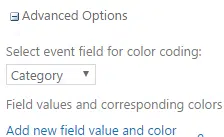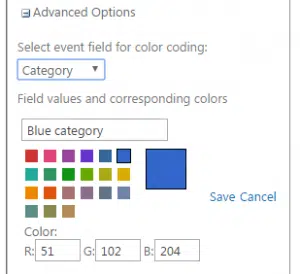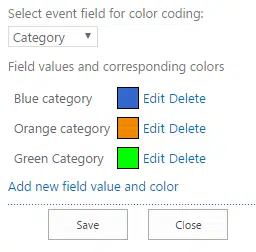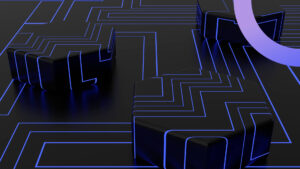Virto Calendar Web Part Update 09/2016
SharePoint calendar web part by Virto was updated for SharePoint 2016, 2013, 2010 and 2007. You get many new features for managing Exchange calendars inside SharePoint.
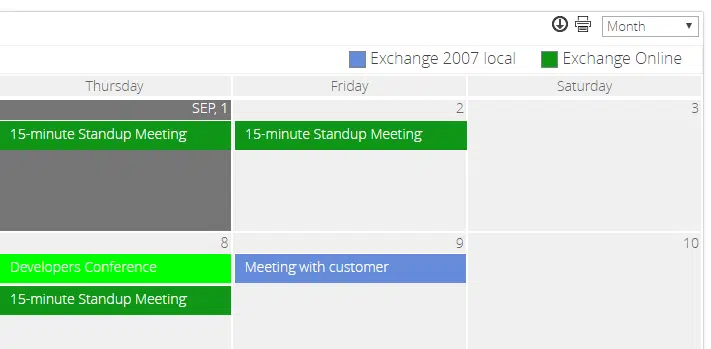
Color-coding Exchange Calendar Categories
Virto Calendar web part allows you to color-code Exchange calendar events according to their categories from Exchange. This feature is available for Virto calendars for SharePoint 2010, 2013 and 2016.
For example, I need to add the category named “Blue categorie” to Virto calendar.
Open “Advanced settings” of Exchange calendar data source, select “Category” field and click “Add new field value and color”.
Then type in the name of required category from Exchange (names must be identical).
Select a color for this category, it may match exactly the color from Exchange.
You can add other categories with custom colors in the same way.
On the screen below you can see the example of event from green category.
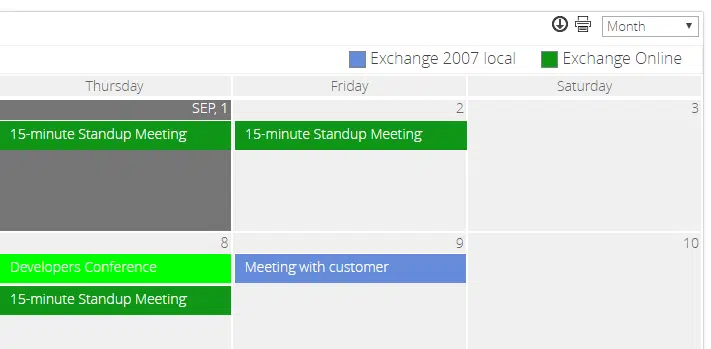
SharePoint 2013 calendar web part and SharePoint 2016 calendar have been updated to v. 8.4.0.
- Color coding options for imported Exchange calendars have been added.
- Exchange event attachments can be managed in the Exchange event edit form.
- An Exchange event category can be selected in the Exchange event edit form (works for Exchange above ver. 2010).
- The Time field has been removed from a tooltip for all day events.
SharePoint 2010 calendar‘s new 7.5.0 version has the following features:
- Color coding for Exchange events has been added.
- Option for displaying events from Exchange public folders has been added.
- Option for displaying Exchange event attachments in tooltips has been added.
- Exchange event attachments can be managed in the Exchange event edit form.
- An Exchange event category can be selected in the Exchange event edit form (works for Exchange from version 2010).
- The Time field has been removed from a tooltip for all day events.
You can download and try all new versions of updated SharePoint calendar web part and try new features right now!
| Related Products: |
|---|
 |
| SharePoint Calendar Web Part |