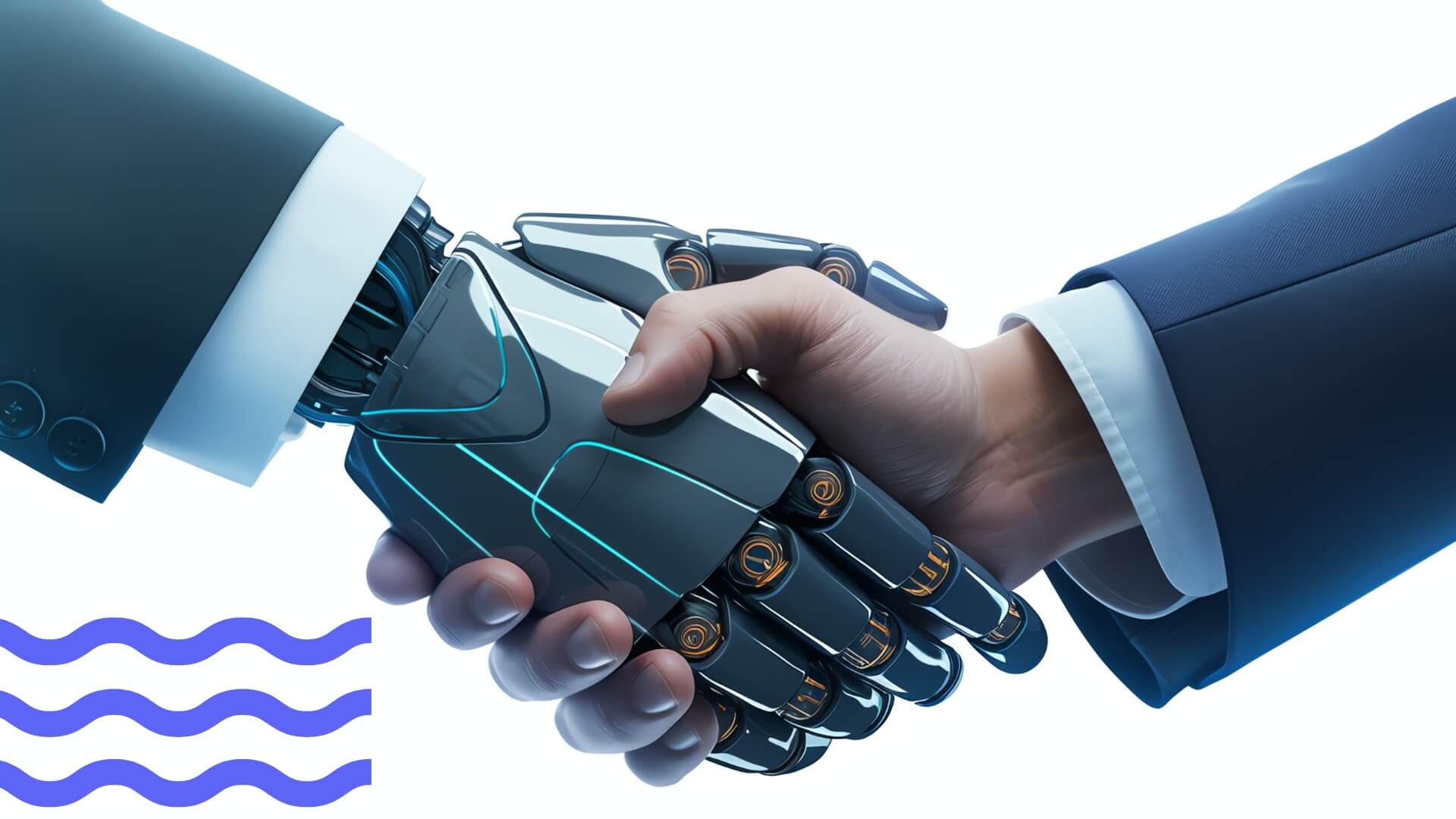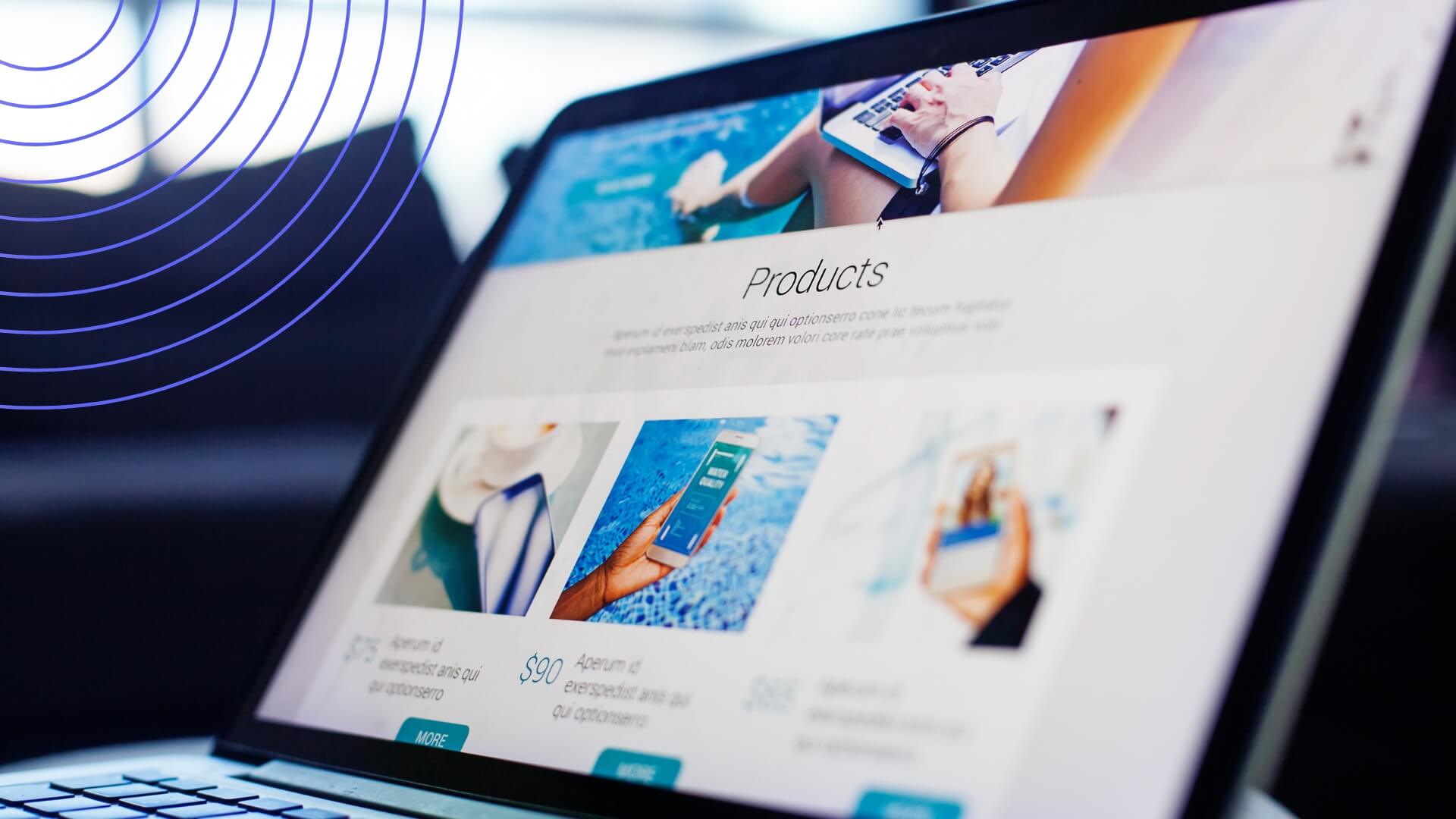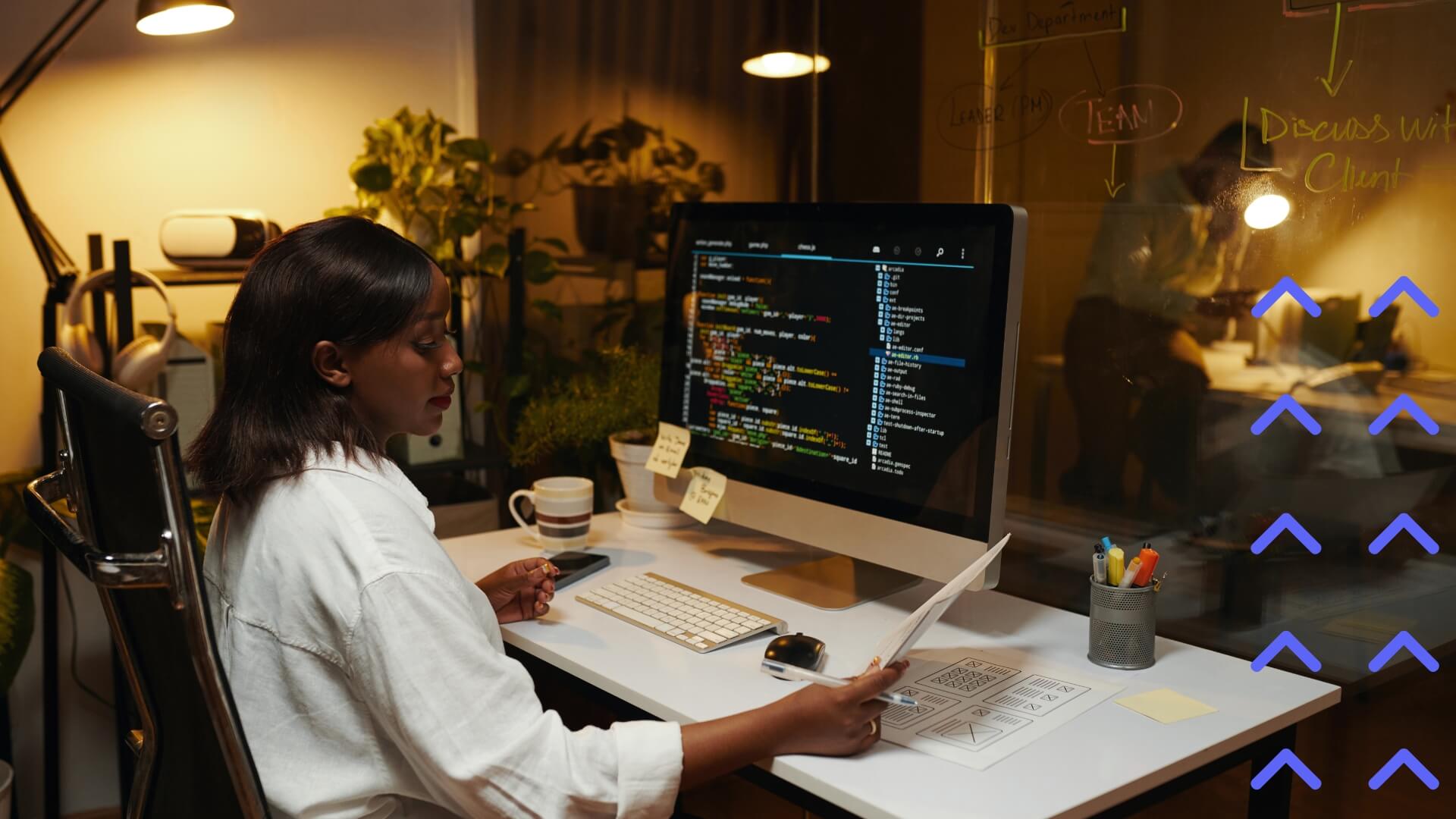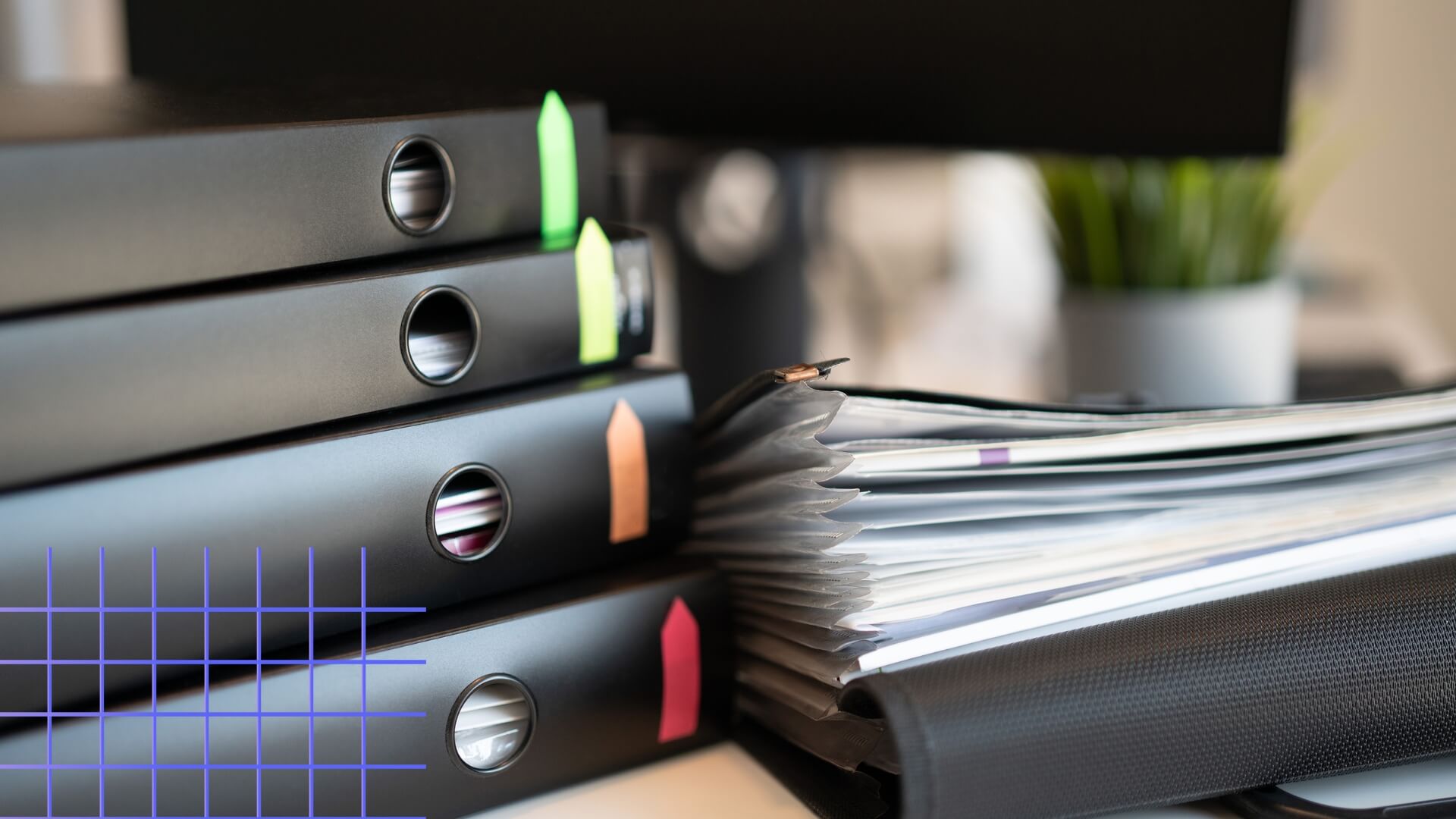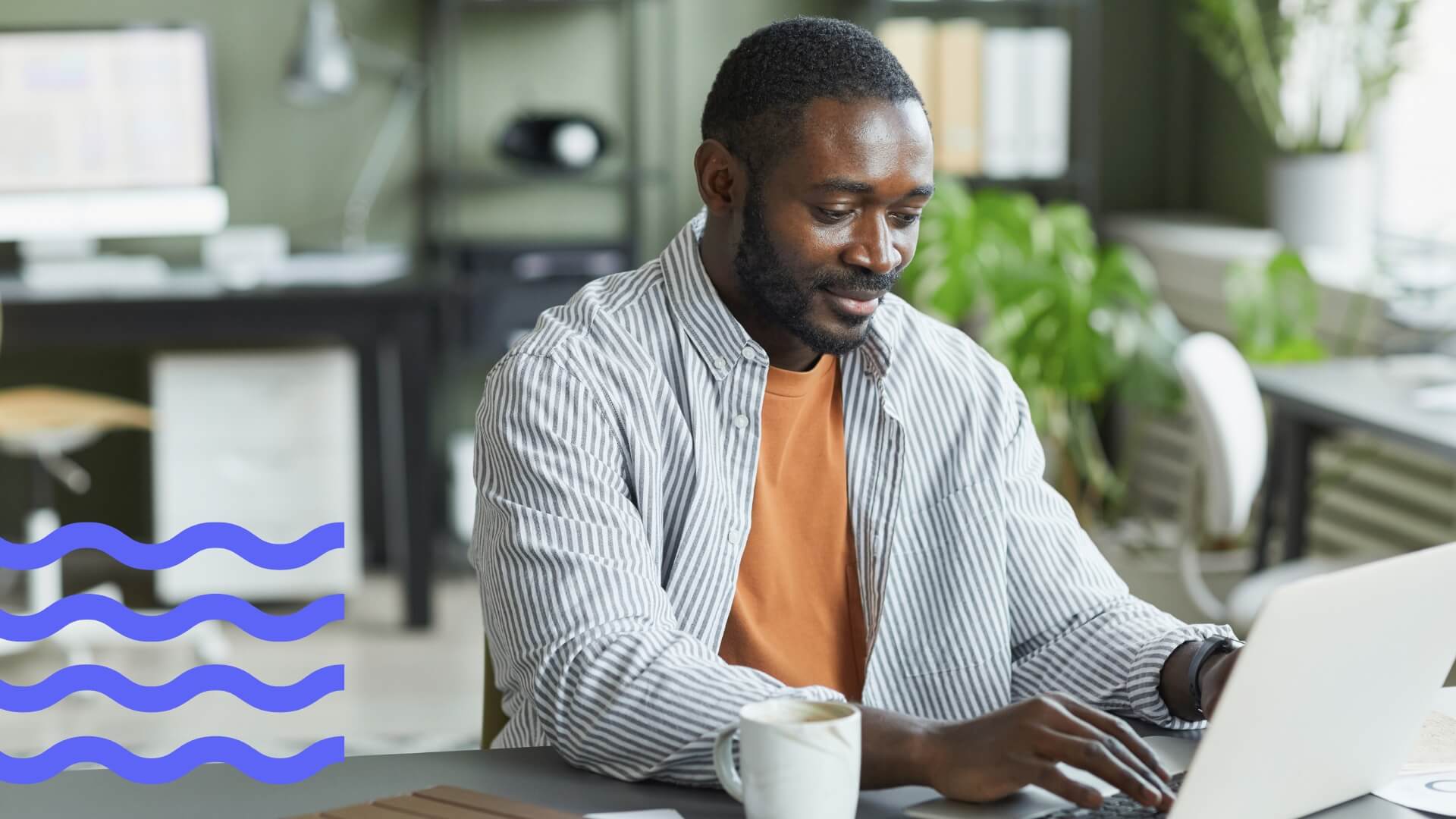How Microsoft 365 Copilot Transforms Work and Productivity for Businesses
This article provides an overview of Microsoft 365 Copilot, an AI-powered assistant integrated into Microsoft 365 applications to improve productivity by automating tasks such as content creation, data analysis, and communication management. It highlights Copilot’s core technology, secure data handling, and business benefits, as well as best practices for deployment and user adoption in corporate environments.