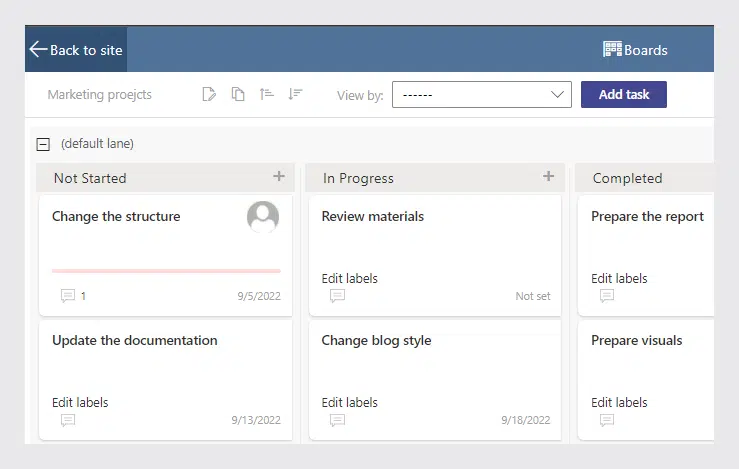NEW Virto Shared Calendar Forever Free →
How to Add Kanban Board Link to Quick Launch
Discover the step-by-step process to quickly access your Kanban Board in SharePoint by adding its link to the Quick Launch panel. Dive into our guide to get started.
Open the SharePoint site page where you have added Virto Kanban Board. Click “Copy this board link to clipboard.”
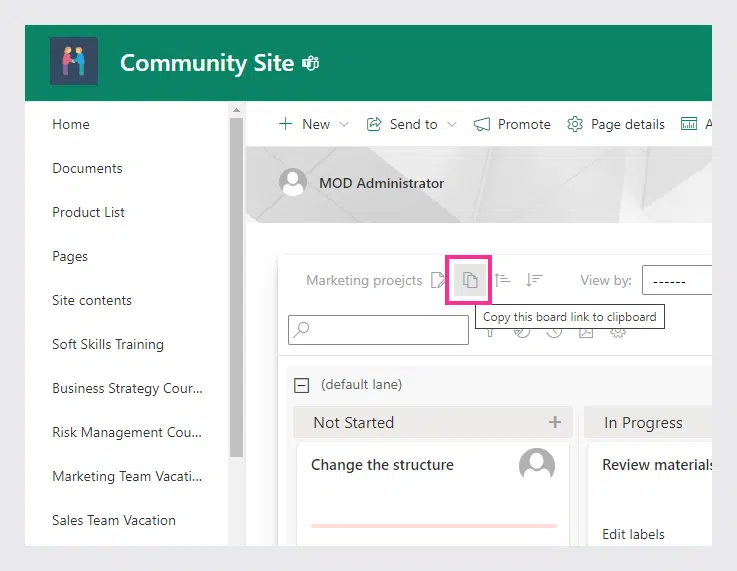
Insert the link to SharePoint left menu or quick launch.
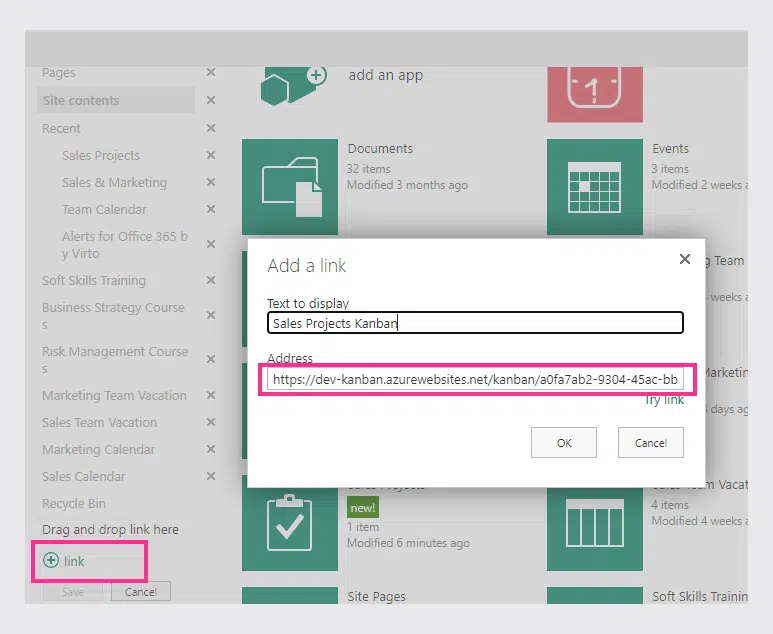
Now you can navigate directly to the board from the left menu.
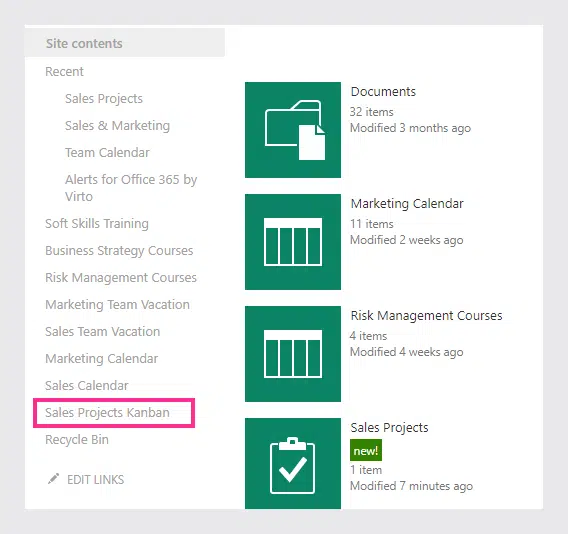
The board will open as an independent page.