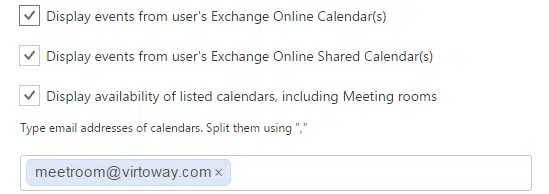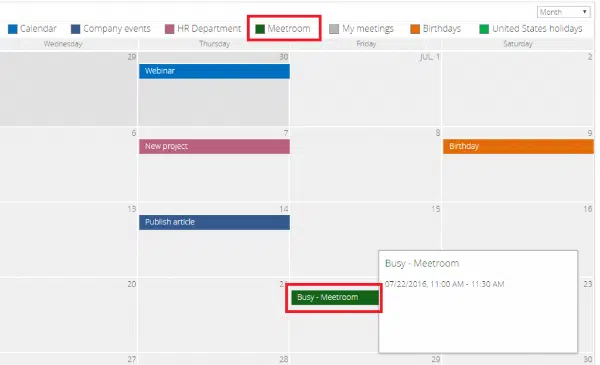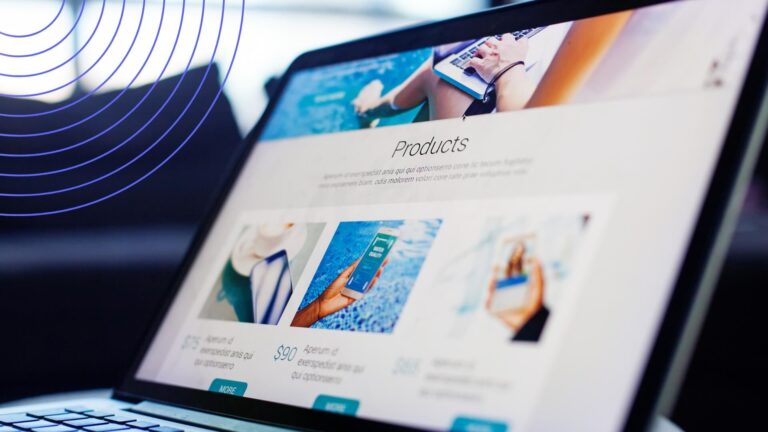How to Display Meeting Rooms in Office 365
Microsoft Office 365 provides a better solution for displaying a conference room calendar: you do not have to create and configure a company shared calendar to make that happen.
Creating Office 365 Meeting Room Calendar
To accomplish the process, you need to access the Office 365 Admin Center. There, navigate to the Meeting rooms tab to view the existing rooms’ list and the management options. Each Office 365 meeting room has its name and an email address which is used for booking.
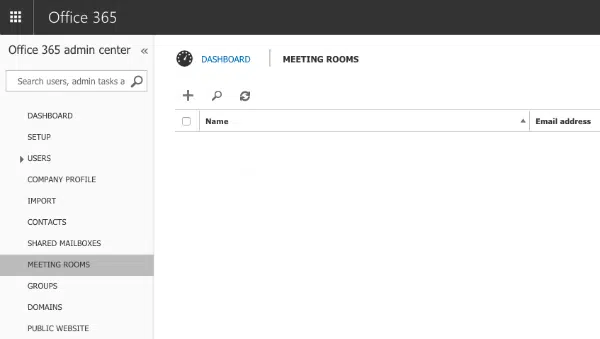
You can add a new meeting room calendar by clicking on the “+” button, and specify the room’s details, like Name, Email address, Room capacity, Room location, and Phone number.
Now, you can check the newly created meeting room availability among the other ones on the list. In your Office 365 calendar, create an event and book the conference room directly from the calendar by clicking the Add room.
Displaying Meeting Rooms in SharePoint Online Calendar
Virto Calendar for SharePoint provides you with the ability to import meeting room calendars from Outlook to SharePoint. You can perform that with a couple of mouse clicks in the Calendar Settings.
The Outlook import feature allows you to view your meeting rooms’ schedule combined with other calendars’ events. You can easily manage the calendar items right in the multiple calendar view.
✓ USEFUL LINKS