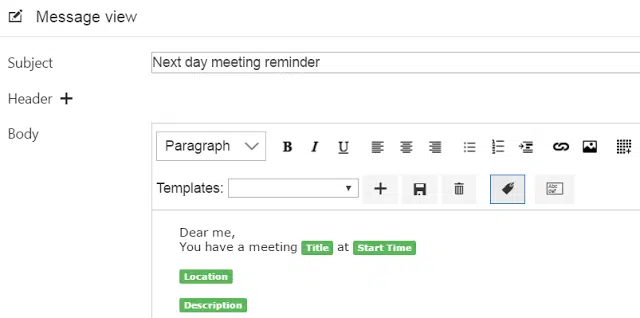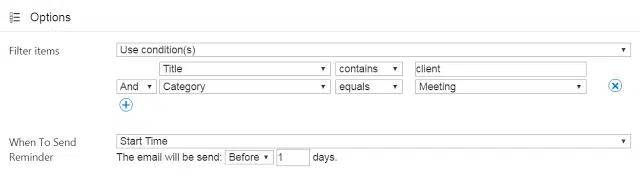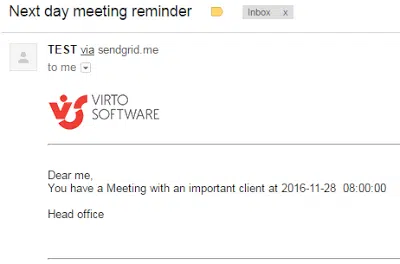Office 365 Alerts Updated with Reminders Feature
Office 365 Alerts add-in by VirtoSoftware was renamed to Office 365 Alerts and Reminders add-in. As you might expect, we added the new functionality to our alerting solution and now you can send alerts and notifications about upcoming events as well.
You can use email reminders for meetings, appointments, project deadlines, events, and any other dates that you want to keep track of.
Whenever you schedule a reminder, each user assigned to this reminder will receive email with notification, which can include the details that need his attention.
Select the list with upcoming event(s), assign the notification recipients, add any additional details to the email message like a time or a location to be reminded. Then define the time when you need to receive the reminder.
For example, you can set up a reminder that will notify you a day before an important meeting.
Reminders for recurrent events are supported as well.
Now you can manage all your Office 365 alerts and reminders within a single solution.
The latest version of Office 365 alerts and reminders is already available for download. And you can also try its fully free 30-days trial.
| Related Products: |
|---|
 |
| Office 365 Alerts |