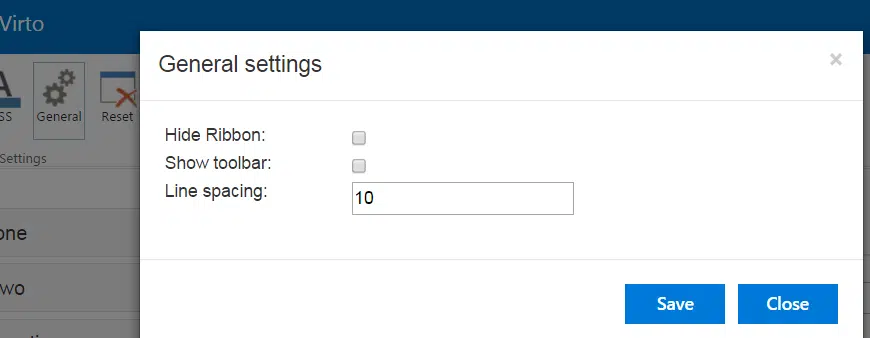Office 365 Forms Designer Updated with Line Spacing Feature
Office 365 Forms Designer by Virto has new abilities for customization of space between SharePoint Online form elements. Now you can design your custom Office 365 forms with more detailed tuning.
Line spacing adjustment can be found in General Settings on the ribbon of Office 365 Forms Designer. This spacing value will be applied to all elements of your SharePoint Online form.
Another option is the White Space control.
This feature allows you to set space between horizontal elements and between vertical elements as well.
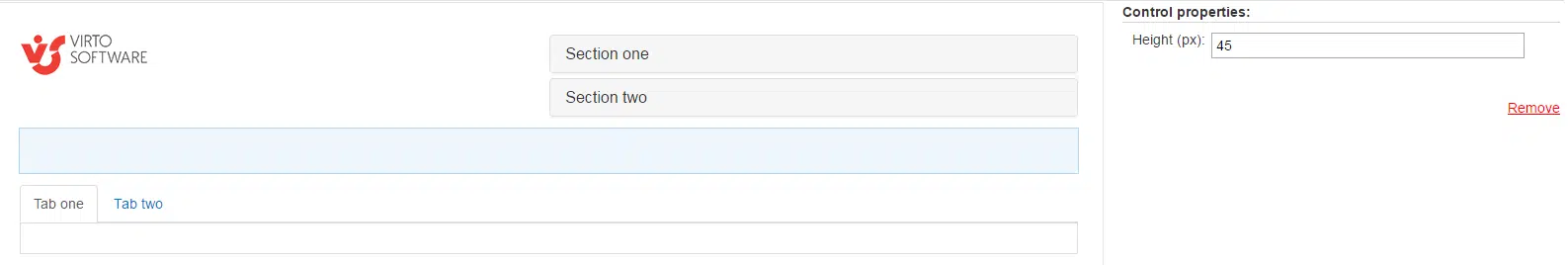
You can download and use SharePoint Online Forms Designer 30-days free trial and try all its new features right now!
| Related Products: |
|---|
 |
| Office 365 Forms Designer |