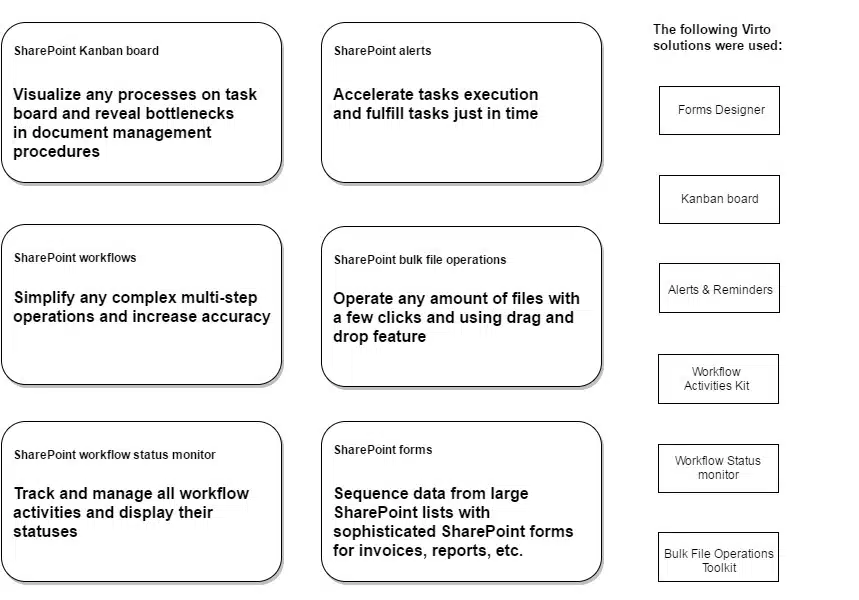Operations Automation
Given the right tools, automating operations can be surprisingly easy, transparent, cost effective and eliminate manual errors.
- Inventory management
- Contract management
- Production processes management
- Banking operations
- Management of supply chains
- Purchase orders
WHAT
Recurring business operations rely on multiple automated and standardized forms and activities. You can track, manage and significantly speed up operational processes and cycles with a set of smart features that ensure regulatory compliance relevant to your business.
WHY
Every business utilizes some type of operational processes and it is very important to map your operational activities, using as few resources as needed. The same process can be designed in various ways and every successful business constantly explores newl optimized strategies. With smart process organization and best practices you can keep the operations simple, improve profitability, save time and cut back on waste.
HOW
The first step of operations management is drawing a standardized process. Process mapping helps you to highlight potential trouble points. Each department requires its own tools for their needs. The most useful solution for process organization is Gantt Chart. Gantt structure allows you to effectively track tasks of the entire project and display work progress with real time synchronization. You can always identify the time required for each task, make timely changes and maintain the critical path of a project schedule.
The other kind of operations such as new product development or manufacturing requires the agile tools to manage project`s progress and find the bottlenecks in the whole process chain. Kanban Board can help you to analyze and correct work process, optimize workload and resources. Additional useful features of SharePoint Kanban allow you to filter information by custom parameters or inform with colors marker about the overdue tasks.
You can build almost any processes with SharePoint workflows and then track and manage all your activities and their statuses with workflow monitor. Banking operations, processes for receiving and submitting invoices can be fulfilled with predefined workflows, which are increasing accuracy and reducing errors. With SharePoint workflows you can protect sensitive documents, as well as with customize SharePoint forms that hide certain fields from specific users or SharePoint groups.
Also, you can streamline your business operations by implementing a flexible alerts and reminders system for informing your employees about upcoming and overdue tasks. Your team can quickly track any changes, approval requirements or assigned tasks in your SharePoint environment and define the view, conditions and frequency of alerts.
The invaluable solution for files operations is the set of components that allow you to manage large groups of files in SharePoint. You can edit, copy, move, download, upload, check-in or unzip files in bulk quick and easy. Bulk files operations save enormous amounts of time because your employees are not required to manage each document individually.
With a smart automation of business operations your company can avoid project delays and reduce the risk of supply chain disruptions while keeping things simple.
WHAT DOES PROJECT INCLUDE
Finance department project includes consulting, implementation, customization (if required), documentation and user guide preparation, and software licenses.
Finance department process management usually includes the following software:
- Forms Designer
- Workflow Activities Kit
- Kanban Board
- Alerts & Reminders
- Workflow Status Monitor
- Workflow Scheduler
- Calendar Pro Exchange
- Bulk Operations Toolkit
HOW TO GET STARTED THIS PROJECT
Please send us your request at sales@virtosoftware.com along with a short description of your project and we’ll contact you to arrange a meeting so we can collect all required information to prepare project plan with costs and terms.