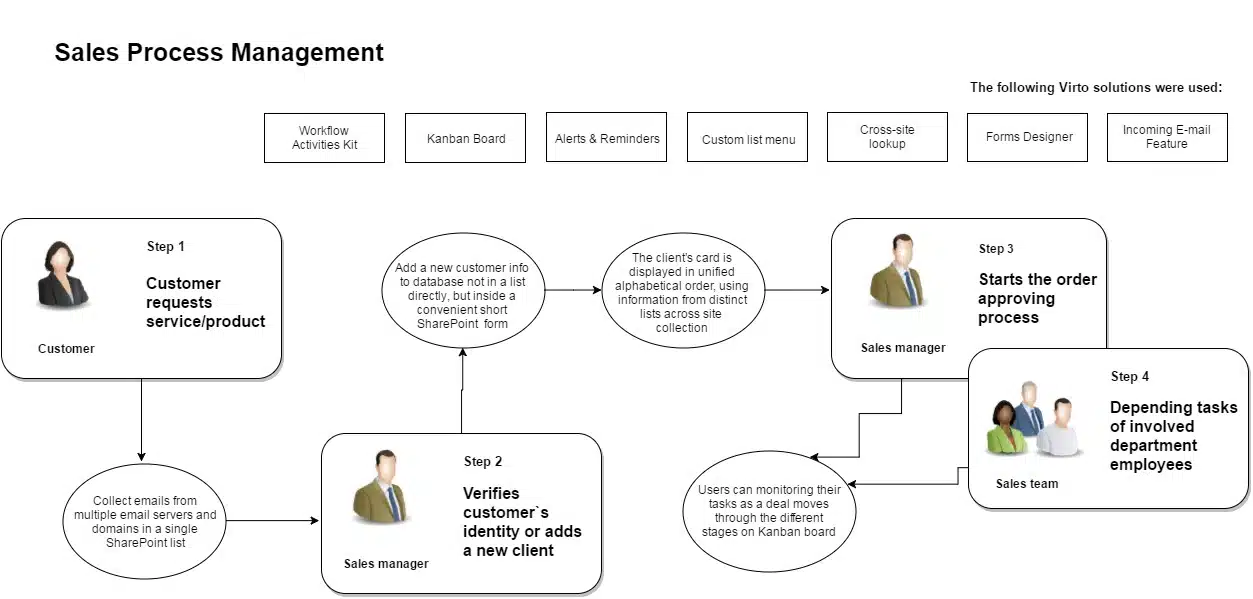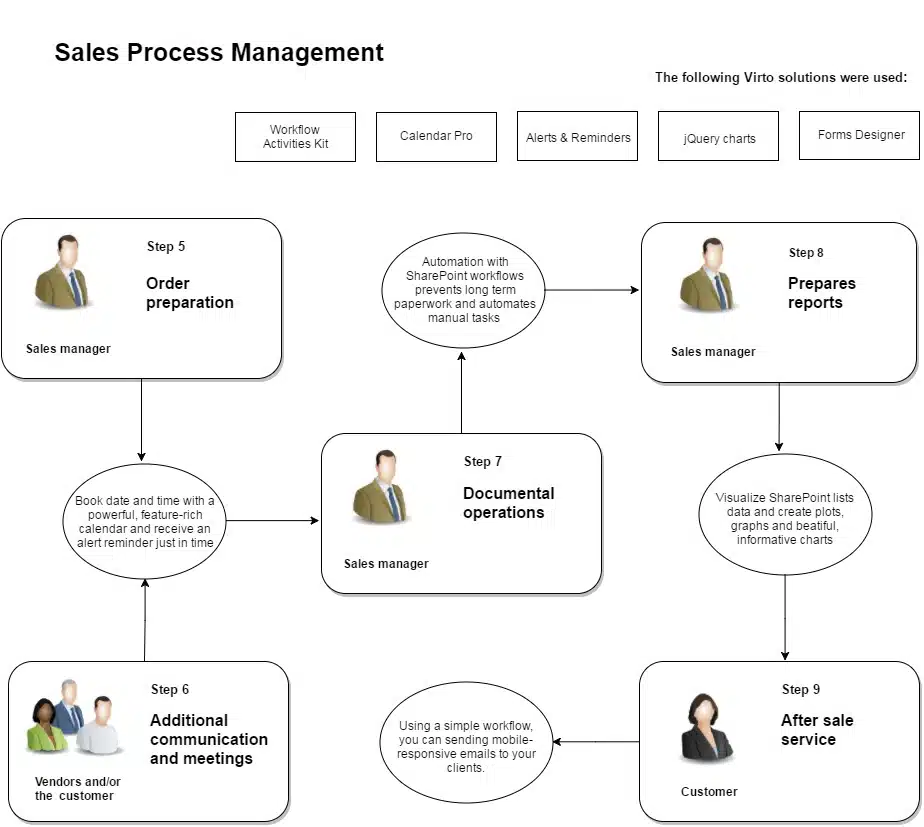Sales Department Automation
Accelerate your sales cycle by using a set of powerful Virto tools for sales automation.
- Lead management
- Pipeline management
- Sales order processing
- Bid management
- Sales account provisioning
- Opportunity management
- Contract management
- Sales performance management
- Campaign management
- Product management
- Sales collaboration
WHAT
The sales team is the key unit in any business. To increase productivity, the company’s sales management team requires optimized processes with real-time visibility. By automating business requests, your sales team ensures maximum efficiency and profitability.
WHY
Sales processes depend on organizational structures and their industry. But for all of them, success in sales lies far beyond the work of the sales team. The sales cycle in your company is quite complex for sure, though the optimization technique can be really simple. However, with the right tools, your team can focus on selling, not paperwork. Automate reports and approval processes, simplify data import/export, use automatic notifications, and efficient collaboration of business units in your daily task routing. This approach will certainly help you to optimize and reduce process flows.
HOW
So, we will show how to optimize the processing of customer sales. Hundreds of customers submit service\product requests, that can be automatically collected from multiple email servers and domains in SharePoint lists. As soon as a new lead appears, the sales manager receives an alert and reviews the order.
Next, the manager needs to verify the identity of the customer. The client’s card from the SharePoint list can be displayed in a unified alphabetical order, taking the data from distinct lists across the site collection. In another case, the manager adds a new customer’s info into a database and not in a list directly, but inside a convenient short form.
Moving forward, the manager will check the service\product availability and approve the order. If several employees are involved in this processes, the manager can easily monitor their work progress using a Kanban board. Kanban tasks are divided into columns and swimlanes that usually depend on the task’s status and priority. As a result, all users can see as a deal moves through the different stages and less time is spent on organization and task assignment.
If you need additional communication (for example, meetings with vendors/prospects) to prepare the order, the manager can quickly book the date and time with a special calendar and receive an alert reminder just in time.
Most document operations, such as sales proposals, order validation, invoices, deal discount approvals, can be performed with SharePoint workflows. Using this flexible tool prevents the profusion of paperwork and automates manual tasks. For instance, if you use it to put together complex proposals or fill out orders and invoices.
Workflows can add another dimension to reports. They provide a tool for creating plots, graphs, and charts based on SharePoint lists data. Of course, do not forget about the after-sale service. Using a simple workflow, you can send beautiful mobile-responsive emails to your clients.
By automating the sales management process you increase efficiency, team productivity, and collaboration. And this always translates into business progress.
WHAT DOES PROJECT INCLUDE
The sales department project includes consulting, implementation, working with documents, user guides, and software licenses.
We recommend the following software for most of sales processes:
- Forms Designer
- Workflow Activities Kit
- Kanban Board
- Alerts & Reminders
- Calendar Pro Exchange
- Cross-site lookup
HOW TO GET THE PROJECT STARTED
Please do not hesitate to send us your request at sales@virtosoftware.com, along with a short description of your project. We’ll contact you to arrange a meeting, so we can collect all the required information to prepare a project plan with costs and terms.