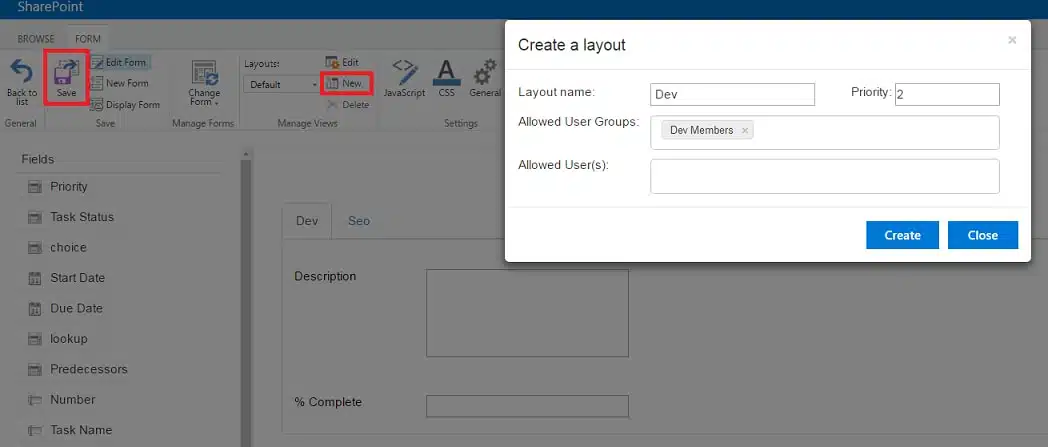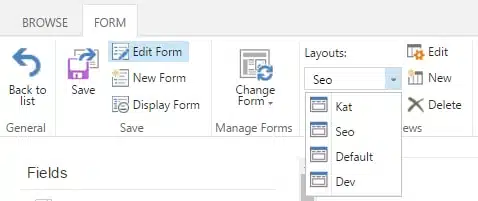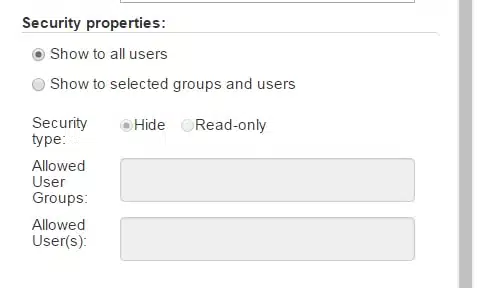How to create layouts to display certain SharePoint 2013&2016 form fields for predefined users or groups only.
Business Requirements
SharePoint 2013 list can be displayed with multiple form layouts for different company departments (user groups).
Virto Software Components Used
Virto SharePoint Forms Designer.
Solution Summary
Virto Forms Designer for SharePoint 2013 allows users to create custom form views for distinct users\groups. This feature is essential to secure the company’s sensitive information and allow access to certain data for users with permissions only. Also, the layouts improve usability by displaying the same list’s form for each department.
It is possible to hide certain fields or tabs according to user/group permissions. If defined conditions allow a user to have access to several views, the view with highest access priority will be displayed.
For example, let’s create a form for Dev department. You can start with default view and align all form controls as needed.
Then click Save.
On the next step click “New” in the Layouts on ribbon and create a layout. Here you can define the name of layout, set the list of groups and users with permission to view this layout.
Note: If defined conditions allow a user to have access to several views, the view with highest access priority will be displayed. The smaller the number, the higher the priority.
Now you can edit several views in SharePoint Forms Designer.
And you still can apply distinct fields view permissions to every custom view of Virto SharePoint Forms Designer.
| Related Products: |
|---|
 |
| SharePoint Forms Designer |