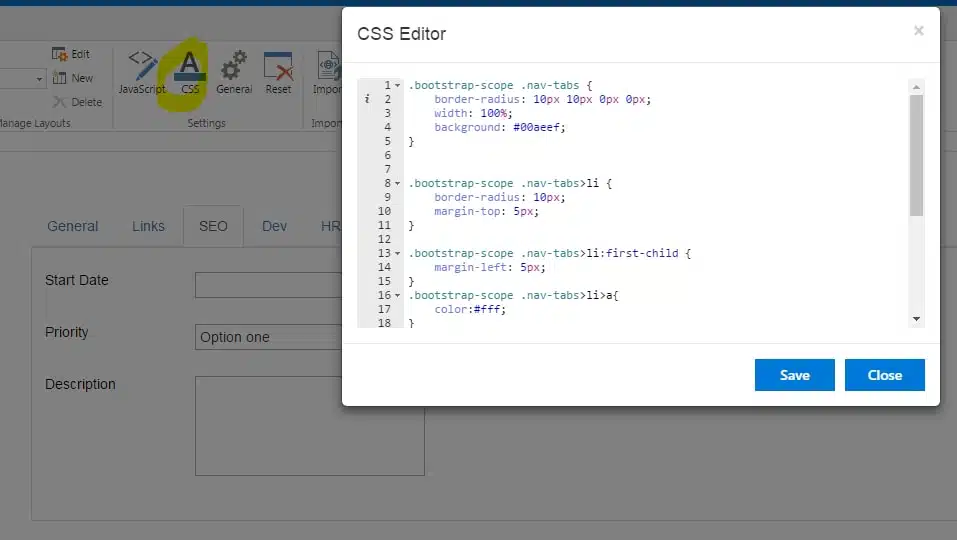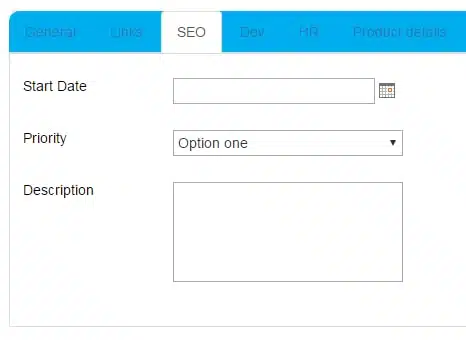Customer Case: Color Coding SharePoint Form Tabs
How to create a SharePoint form with color-coded tabs
Business Requirements
We have a request by a client to color-code the form tabs with a custom color to match the company design.
Virto Software Components Used
Virto SharePoint Forms Designer.
Solution Summary
Virto SharePoint 2013 and SharePoint Online forms can be extended with css color-coding, using custom code in css editor.
You have to put the following code in css editor and save the form.
.bootstrap-scope .nav-tabs {
border-radius: 10px 10px 0px 0px;
width: 100%;
background: #00aeef;
}
.bootstrap-scope .nav-tabs>li {
border-radius: 10px;
margin-top: 5px;
}
.bootstrap-scope .nav-tabs>li:first-child {
margin-left: 5px;
}
.bootstrap-scope .nav-tabs>li>a{
color:#fff;
}
.bootstrap-scope .nav-tabs>li>a:hover{
color:#000;
}
.bootstrap-scope .nav-tabs>li.active>a{
color:#000;
}
.bootstrap-scope .nav-tabs>li>a{
-moz-border-radius-topleft: 10px;
-moz-border-radius-topright: 10px;
-webkit-border-top-left-radius: 10px;
-webkit-border-top-right-radius: 10px;
border-top-right-radius: 10px;
border-top-left-radius: 10px;
}
In this example, the blue background color #00aeef is used. You can change the background color and text colors as well.
Now you can have the color-coded tabs in your SharePoint form.
Find more useful information on the Virto SharePoint Forms Designer and Virto SharePoint Online Forms Designer pages.
| Related Products: | |
|---|---|
 |
 |
| Office 365 Forms Designer |
SharePoint Forms Designer |