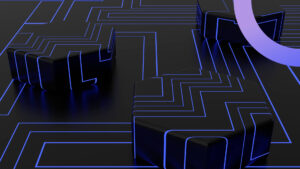SharePoint Kanban for SharePoint On Premises update 3/2020
Virto Kanban Board for SharePoint 2019/2016/2013 comes with labels feature, charts upgrade, task and board history, and other features.
Virto Kanban Board for SharePoint 2019/2016/2013 comes with labels feature, charts upgrade, task and board history, and other features.
Virto SharePoint Kanban Board has localization’s upgrades. Now, Kanban localization language is taken from a user profile. And we’ve added russian localization.
We’ve made an unsubscribe link available in mail body of comments watcher.
And you can disable Content Security Policy in Virto Kanban Board Settings.
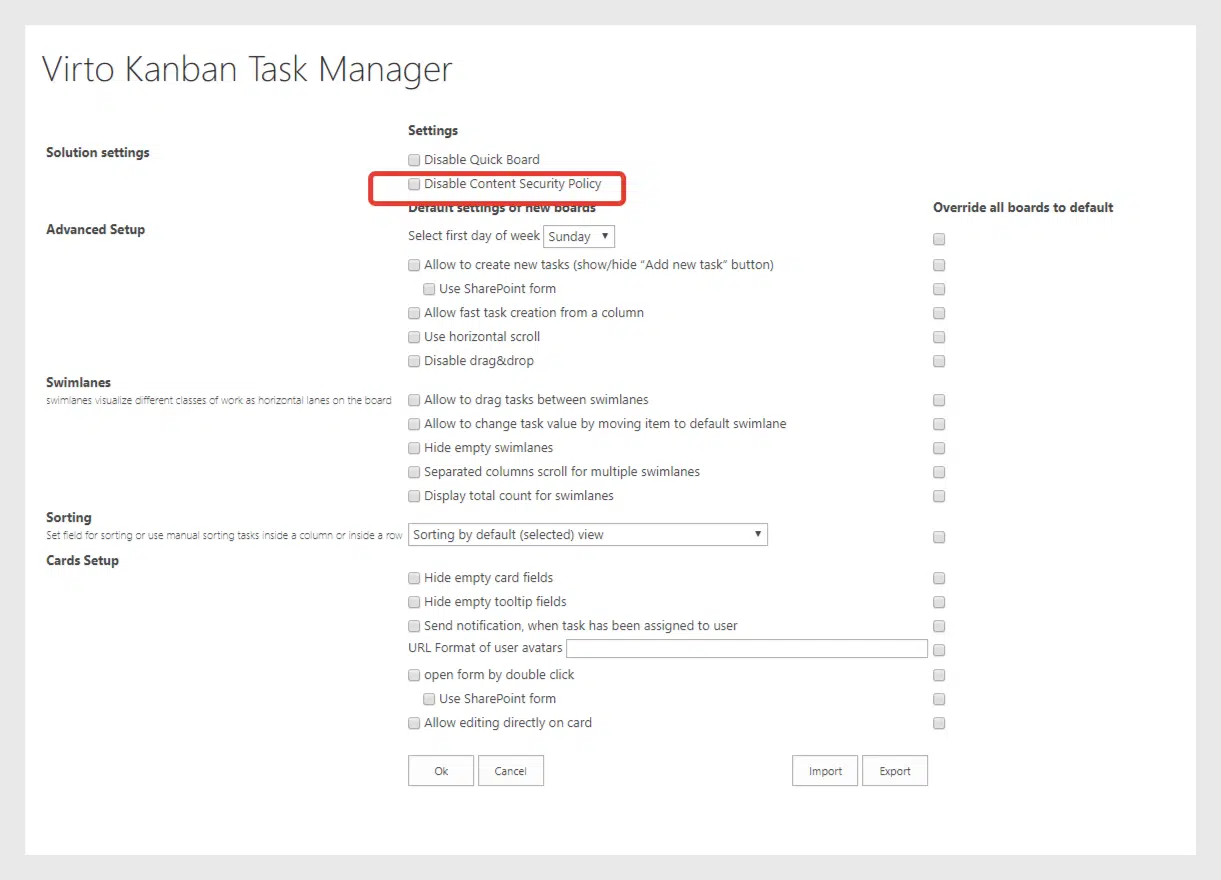
And let’s learn more about new features for end-users!
Labels
SharePoint Kanban Board labels are actually color-coded tags on kanban cards.
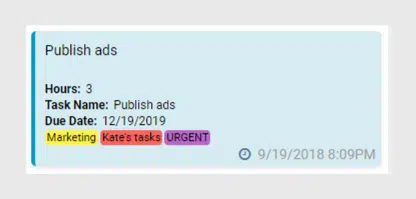
Label values are taken from a custom multichoice column added to your Kanban list created by default. You can add this column for existing lists as well.
Then you have to select this column in Kanban Settings > Cards Setup > Labels.
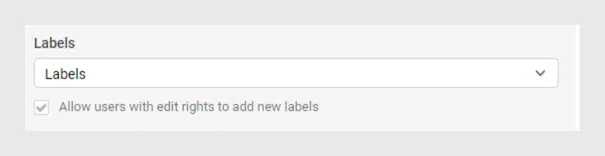
You can also allow users with Edit permission (selected in Kanban Settings > Advanced Setup > Permissions) to create and edit labels (values from a multichoice column). You have to add the Labels column to the Kanban card edit form to manage values and colors.
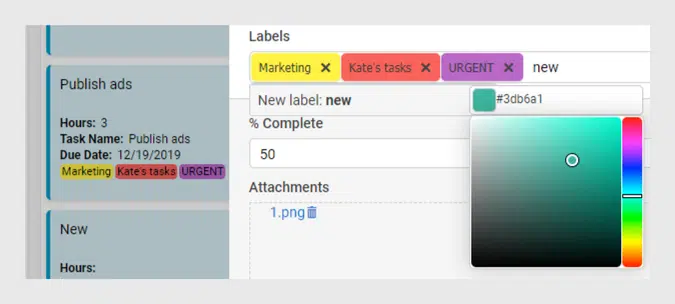
Charts data
There is a new ability to display in charts the values of number type fields. Now, you can choose which statistics to display in this chart view.
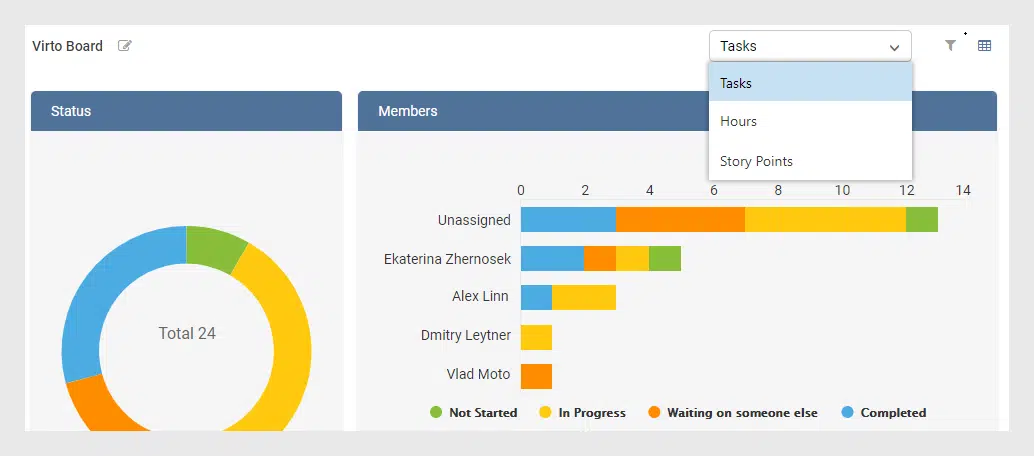
We’ve also added the “Points” column to all Kanban lists, which were created when you use the “add quick boards” feature. A point (story point) is an agile metric used to estimate the difficulty level of a task. This way, you can measure the workload and efforts of users required to implement tasks.
Task and board history
The task and board change history were some of the most sought-after features for Virto SharePoint Kanban Board users. Now, you can track the task and board history to see all changes.
Note: the Item Version History option must be enabled in list versioning settings.
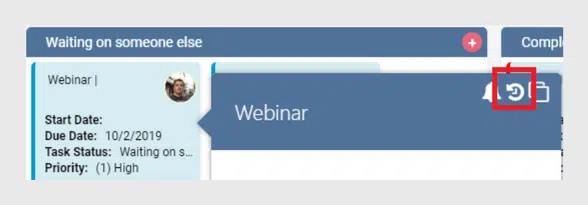
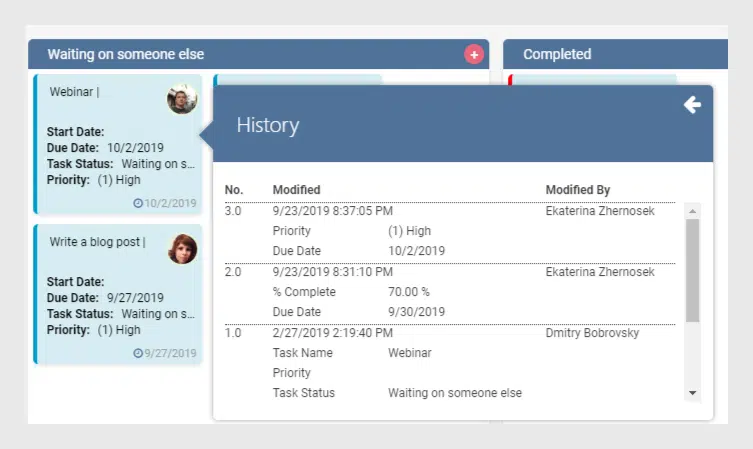
The board history button is available in the right upper corner of the SharePoint Kanban board.
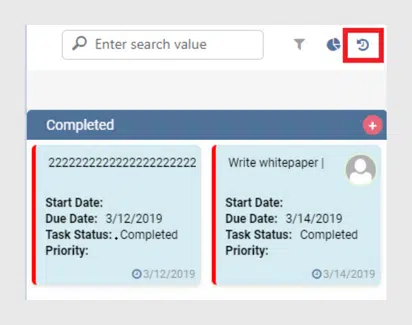
This feature allows you to track the task’s history to see all changes on the current board.
Here you can select filters to view specified changes.
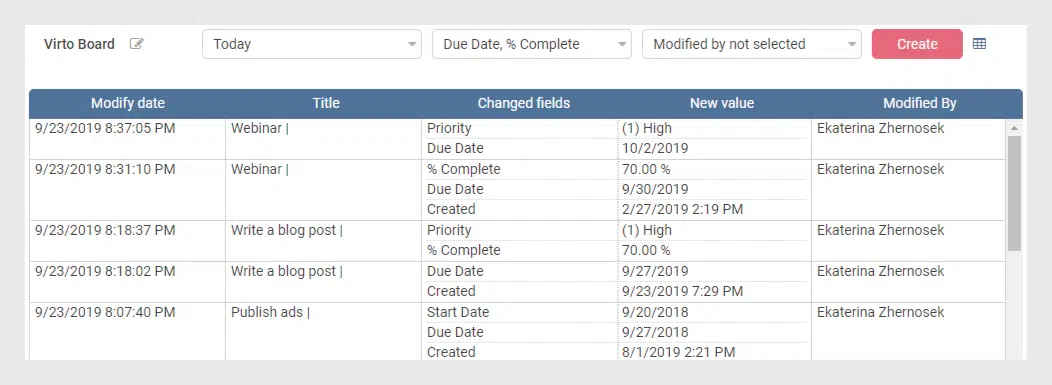
Note: any changes of attachments and pictures are not displayed in both task and board history.
You can download the last version of SharePoint Kanban on our site and try its 30-days free trial.