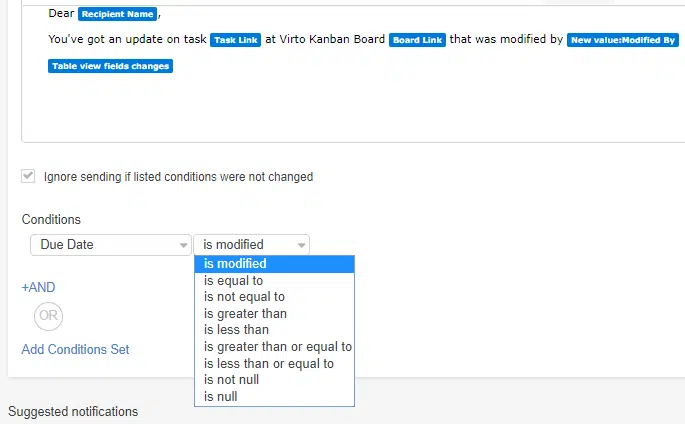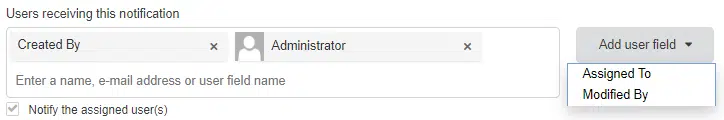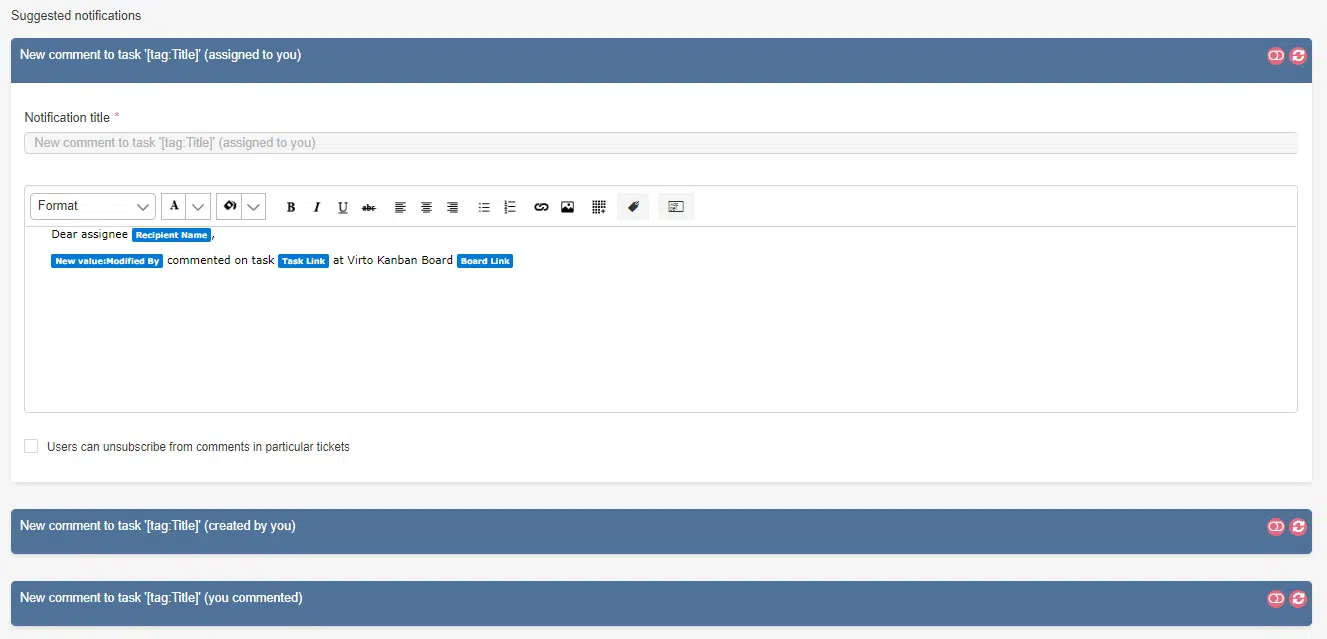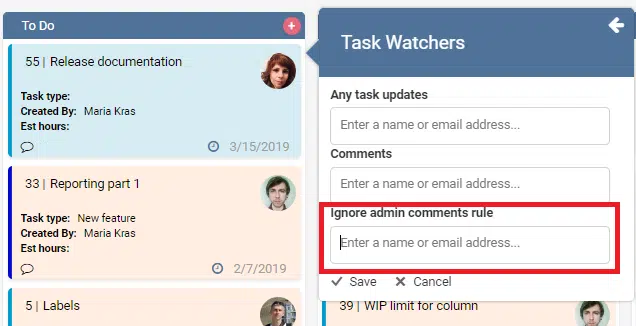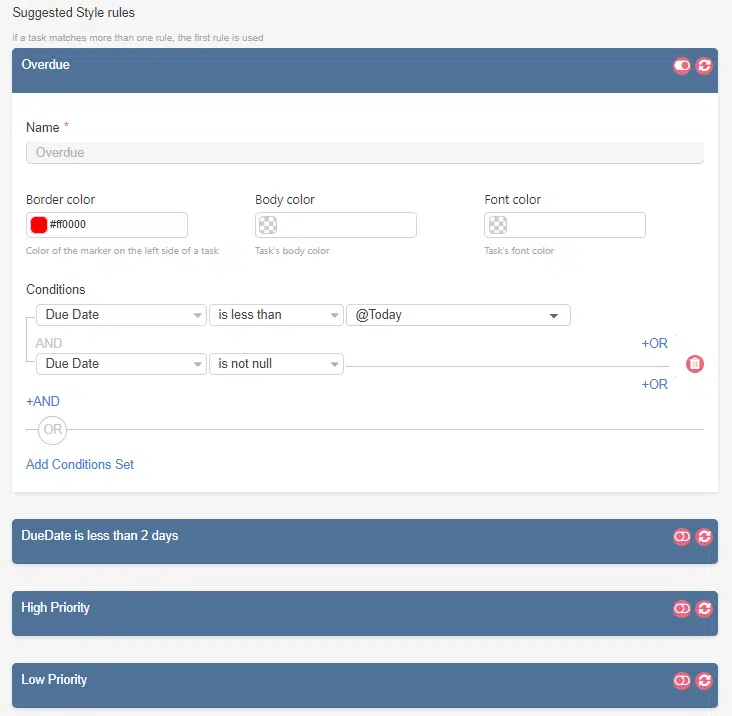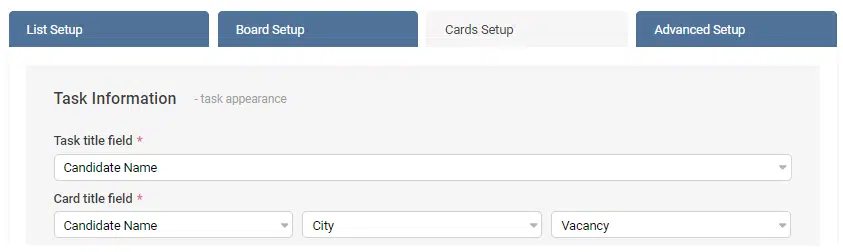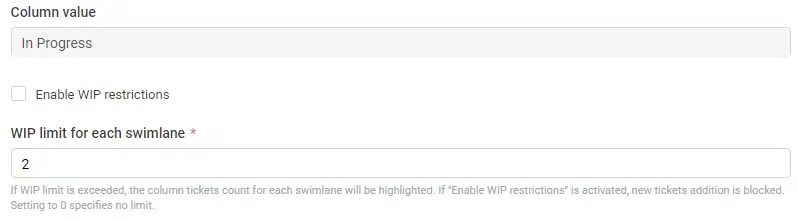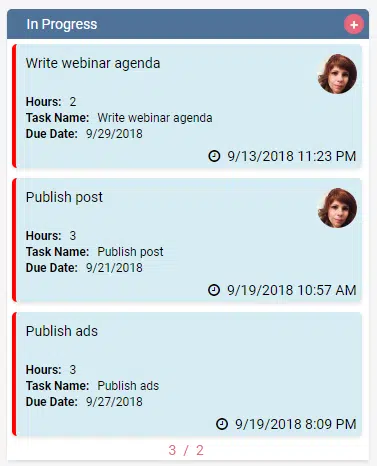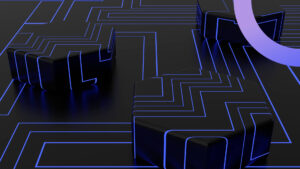SharePoint Kanban for SharePoint On Premises. Major Update 5/2019
Virto SharePoint Kanban for SharePoint 2013, 2016, and 2019 was updated with upgraded conditions, “Field is modified” notification trigger, notifications by user role, suggested cards style rules, and more fields for task title.
Upgraded conditions
We’ve enhanced SharePoint Kanban conditions and used 2 possible operators to combine several filters. In other words, you can create a complex multi-conditional view with and/or operators included.
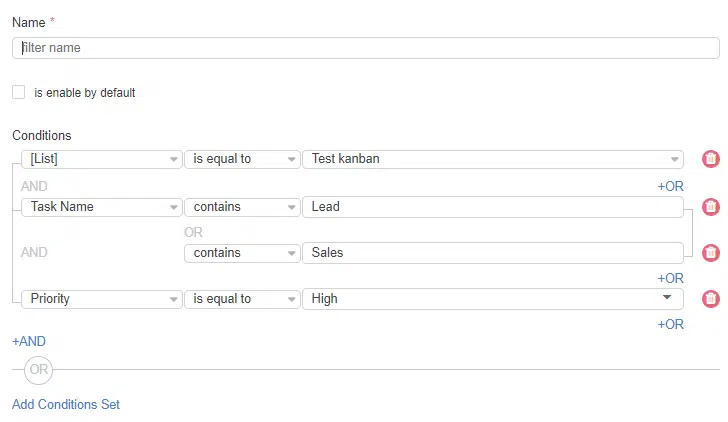
“Field is modified” notification trigger
We’ve added a new condition type for Kanban notifications: “is modified”. Now, you can track any changes of the selected fields.
Notifications by role
You can add notification receivers by role. It is possible to select not only e-mails but user fields from the list as well.
Notifications about comments
There are 3 notification examples: new comments to task for the assignee, task creator, and a user who left a comment.
You can deactivate these SharePoint Kanban notifications or enhance them with additional information (use the reset button to apply the new notification form).
It is possible to allow users to unsubscribe from these alerts using the checkbox “Users can unsubscribe from comments in particular tickets”. In this case, users can enter their email in the “Task Watchers” pop-up to unsubscribe from current task notifications.
Suggested cards style rules
We’ve added 4 suggested style rules already customized. You can activate these style rules (use enable/disable red button next to the style rule name) or enhance them with additional information (use the red reset button to apply the new rule). Please check if default style rules match your list fields.
And another style rules feature is the ability to use “transparent” color, this helps create several distinct style rules with independent border / body / font colors (in the previous version the upper style rule prioritized other color conditions).
3 fields for task title
Now, you can use several fields displayed as Task title.
Enhanced WIP limit
We’ve modified Work-In-Progress limits.
If the WIP limit is exceeded, the count at the bottom of the column is highlighted. “Enable WIP restrictions” checkbox blocks adding new tasks in the column with exceeded WIP-limit.
| Related Products: |
|---|
 |
| SharePoint Kanban |