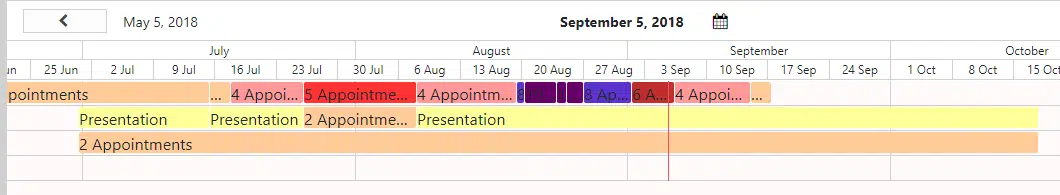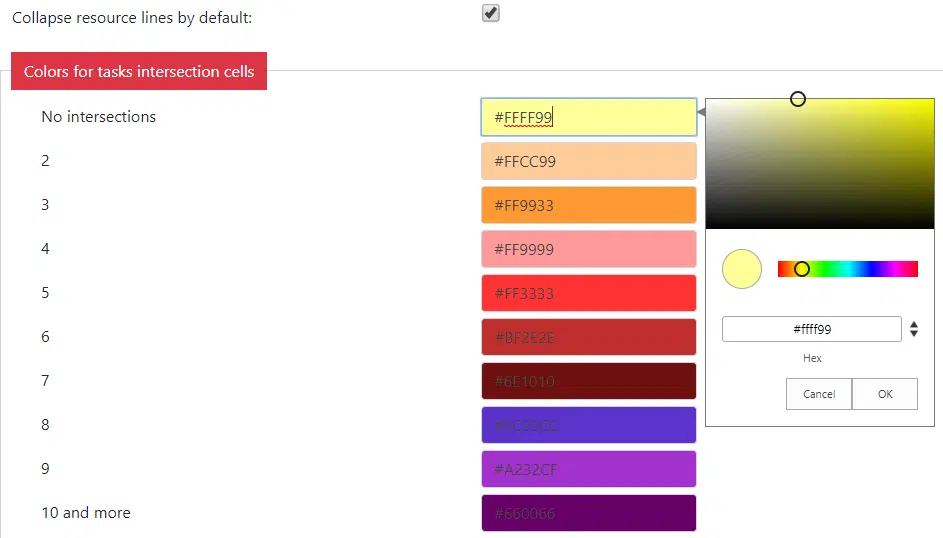SharePoint Resource Manager update 09/2018
We improved ReadOnly view with hidden “Add new task button”, added option to collapse resource lines in chart by default, and allowed custom color-coding of tasks intersection cells.
The first update of our new product SharePoint Resource Manager for Office 365 is released. And you are always welcome to suggest and request new features and options for this product via support form on our site.
In this update, the following features are available:
ReadOnly view is improved
Now, ReadOnly view of a chart is displayed with hidden “Add new task button”
Collapsed resource lines
We added an option to display a chart with resource assignment lines collapsed by default. This helps to show chart in a compact view, and you may open the full view of resource by clicking on it.
Color coding of appointment intersections
You may assign custom colors for cells with appointment intersections.
This colors may be selected for each chart in Chart Settings.
You can download and try all features of Virto SharePoint Resource Manager for Office 365 in a free trial!