Virto Calendar App Update 06/2018
Virto Office 365 Calendar app has option to select the first month on year view and allows to filter event by their categories.
Year View on the Virto Virto Calendar Overlay Pro App settings page has a new option. We have added a Display Mode dropdown.
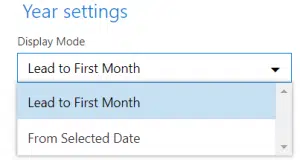
You can set January to display as the first month on year view grid, or display grid starting with a month, with day you have currently selected.
For example, today is June 1th, and you have selected May 28th in day view. In this case, the year view grid will start from May, if you have applied “From selected date” feature.
The second awesome feature is event category filter. This filter is placed before the Time view selector in the right upper corner of app.
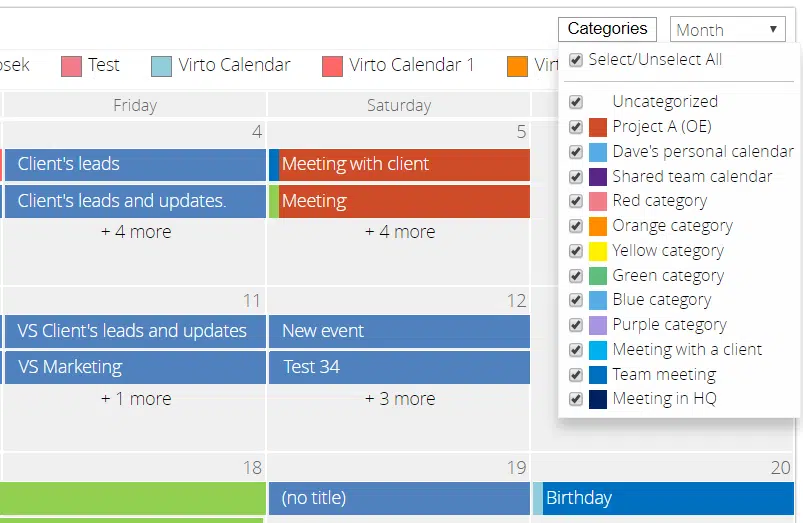
If your calendar contains Exchange data sources, their event categories are displayed with colors taken from the corresponding Exchange category. SharePoint categories and Exchange calendar categories are displayed in this filter together. This way, you can tick and untick categories boxes to sort event with this filter on your calendar grid.
Learn more about Virto Calendar App and download it’s free fully functional trial.





