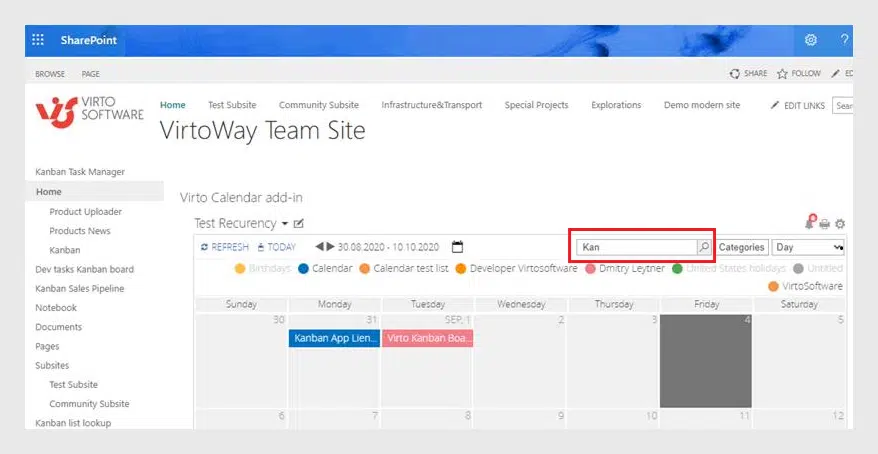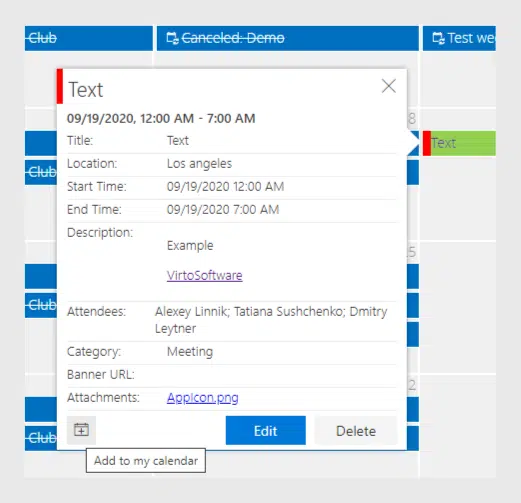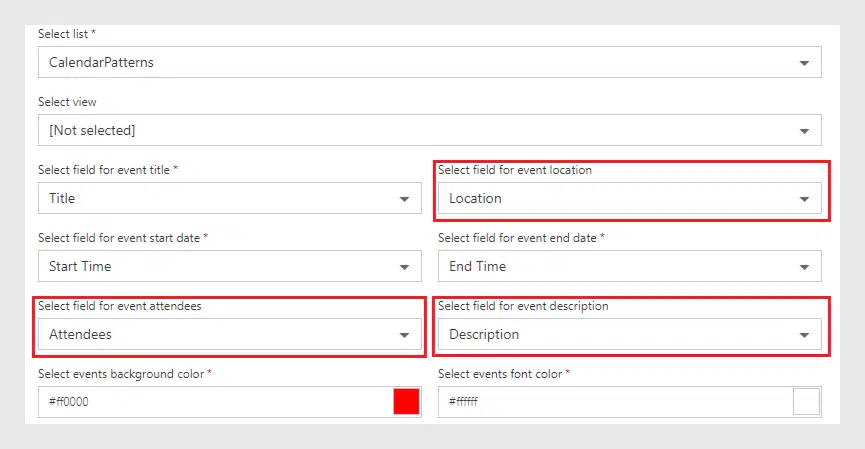Virto Calendar Online Update — New Pack of Useful Tools
We have updated the Virto Calendar Online app for Office 365 and added some new features which you might find very useful. Please look at the list of them below in the post.
One more update of the Virto Calendar Online provides a new pack of tools. We have added them for the comfort use of our product at your request.
Use Search Button
If your Virto Calendar contains too many events, just start typing the title of the event you’re searching for and click “Search”. The calendar will filter events and display only the ones you need.
Add SharePoint Events to your Outlook Calendar
In some cases, our clients need to add a SharePoint event to their Outlook calendar. We made it possible. Click “Add to my calendar” icon in the tooltip. This option is also available for iCalendar events. Just click the tooltip button to load the appropriate .ics file and add it to the Outlook the same way.
Check for New Optional Fields
And finally, we have added more optional fields to the SharePoint data source page. These fields are used when the .ics file is being generated.
Thank you for the interest on the Virto Calendar App for Office 365. Please be on the lookout for our new features.
| Related Products: |
|---|
 |
| Office 365 Calendar App |