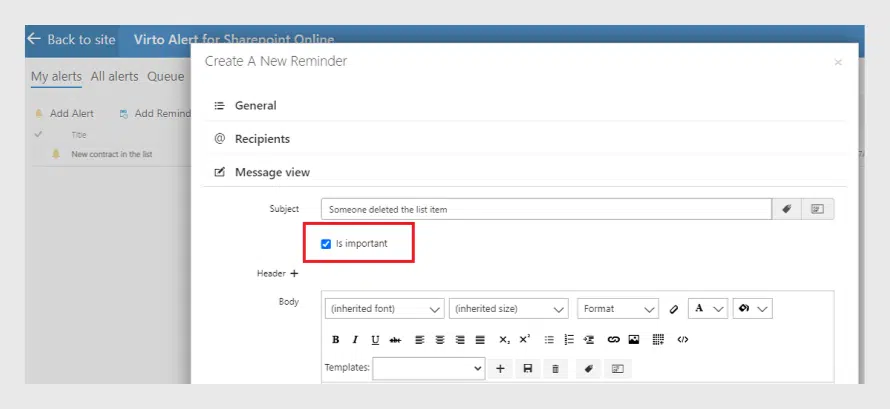Virto O365 Alerts Online Update — How to Apply the High Importance Marker
Virto Office 365 Alerts Online App now allows you to set the high importance marker for your alerts and reminders.
If you already use the Virto Alerts App for Office 365, you certainly know that the app sends alerts and reminders from SharePoint Online via email. With the Alerts App, you can create notifications, set event parameters, and save email templates.
We recently have updated the Alerts App for O365 and added one more essential feature. Now you can define the alerts and reminders as important ones. This may be used when you need to be sure the recipients receive the message marked as important and will pay enough attention to it.
How to add an important alert or reminder?
Go to the Virto Alerts App on your SharePoint site. When you create an alert or reminder, open the “Message view” section and tick the checkbox “Is important”.
Do not forget to save the alert/reminder to apply the high-importance settings.
Please feel free to leave feedback on our new features.
See also
Learn more about Office 365 Alerts App. Emails Alerts for Office 365.
Virto SharePoint Alerts Update — Preview Alerts Before Sending
Virto SharePoint Alerts and Reminders: How to Connect Alerts from SharePoint to Teams?