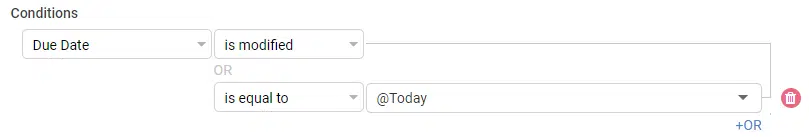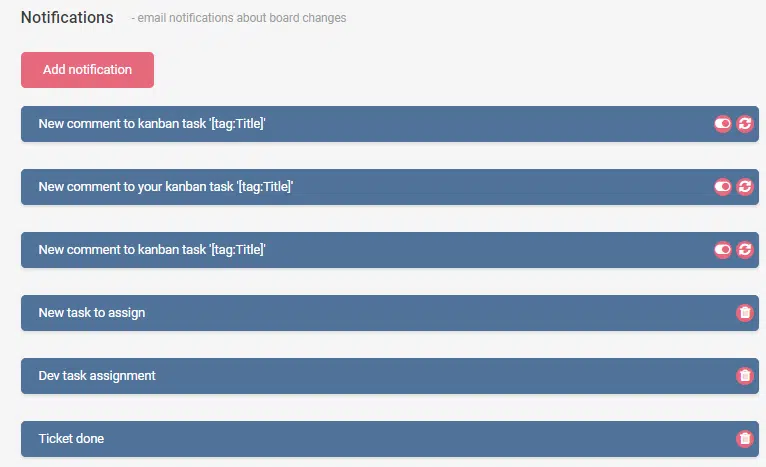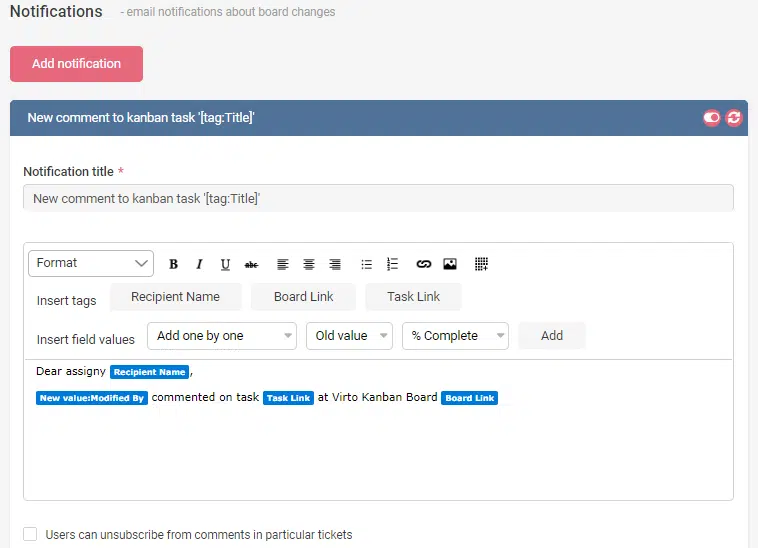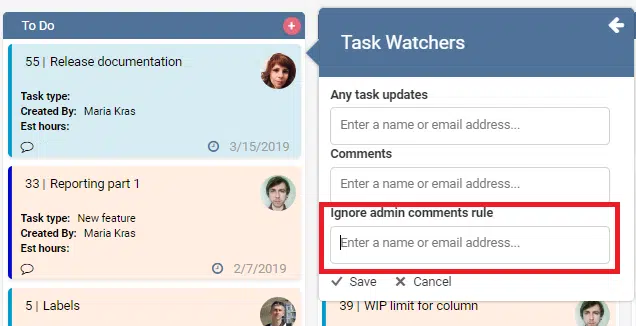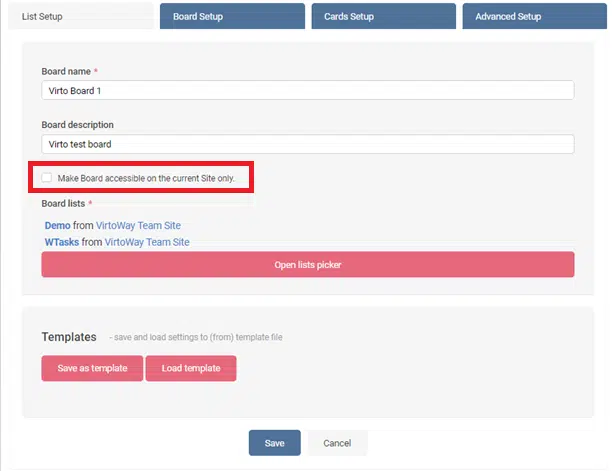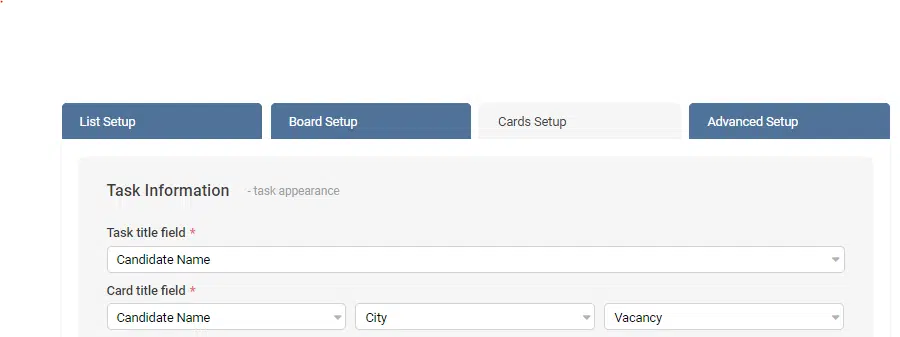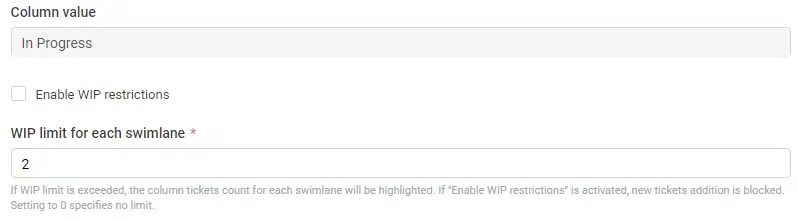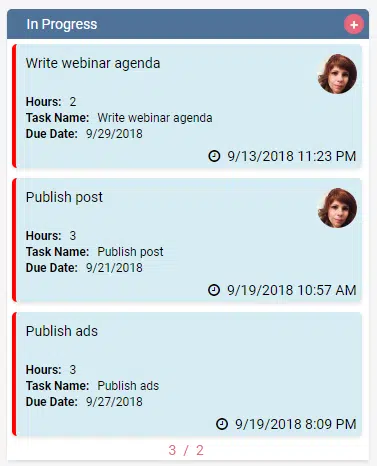Virto Office 365 Kanban Board update 4/2019
Virto Office 365 Kanban Board App was updated with new features. You can display 3 fields in card title, apply improved Work-In-Progress limits. And we’ve added more features and conditions to task notifications and style rules!
More powerful conditions for card styles
We improved condition system for card styles and made it more flexible.
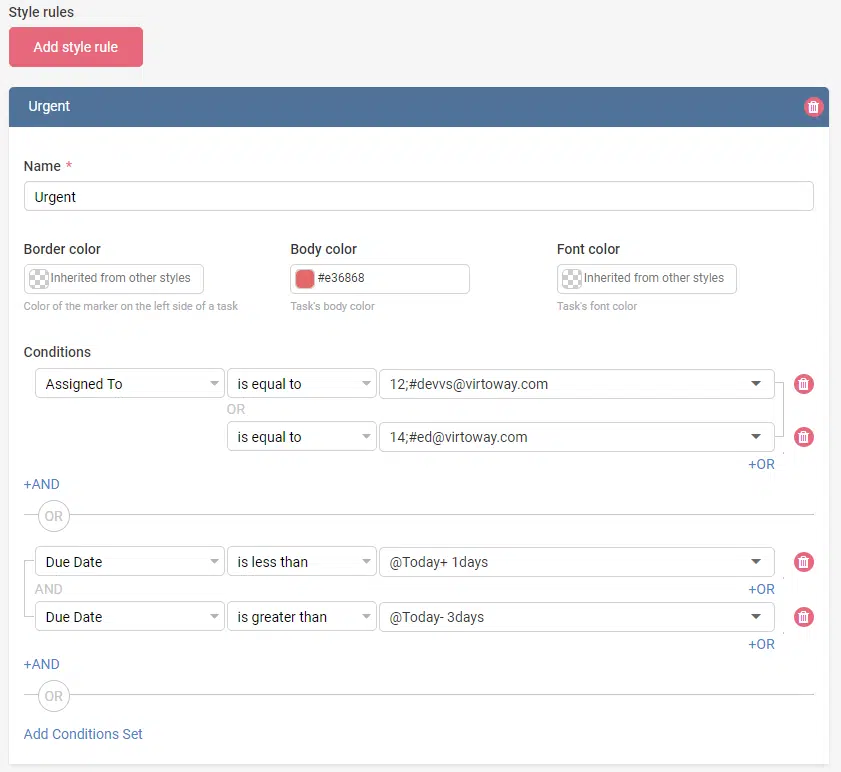
We also added default style rules suggestions which you can enhance or disactivate.
New notifications
The notifications systems was slightly modified and improved. We’ve also added the same enhanced condition system as for style rules, and the new trigger “is modified” was added to conditions.
There are 3 default notifications informing about new comments.
These notifications have predefined email body which you can modify.
You can allow users unsubscribe form these alerts using checkbox “Users can unsubscribe from comments in particular tasks”. In this case, users can enter their email in “Task Watchers” pop-up to unsubscribe from current task notifications.
Important: check settings to make sure you use new conditions options correctly and in full force.
Board access on current site only
We added new option “Make board accessible on the current site only” to restrict access to board.
3 fields for task name
You can put additional information to card title.
With new option, you can display 3 fields as each card title
Enhanced WIP limit
We’ve modified Work-In-Progress limits.
If WIP limit is exceed, the count in the bottom of the column is highlighted. “Enable WIP restrictions” checkbox blocks adding new tasks in the column with exceeded WIP-limit.
Download the Office 365 Kanban and try all new features in a free trial.
| Related Products: |
|---|
 |
| Office 365 Kanban |