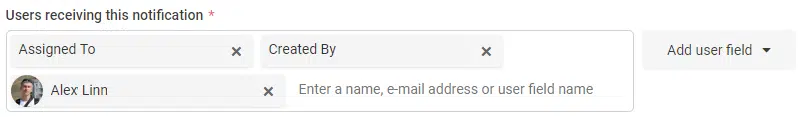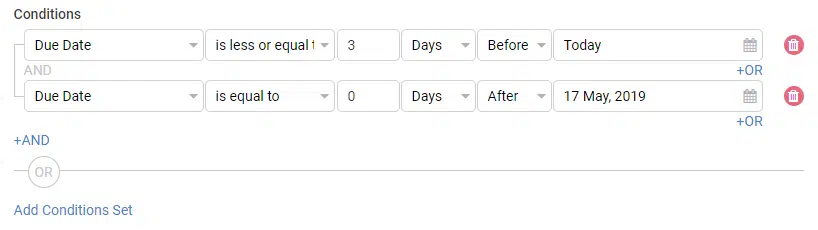NEW Virto Shared Calendar Forever Free →
Virto Office 365 Kanban Board update 5/2019
Virto Office 365 Kanban Board comes with scroll for columns, search and filters for all boards, notifications by role, and new date picker options.
Scroll for columns
We made the work with Office 365 Kanban columns more convenient. If a column contains many tasks, it’s length is reduced and scroll appears by cursor hovering. You can scroll the tasks in each column up and down. To scroll the whole board you can use scroll bar on the right or mouse wheel with hovering between columns.
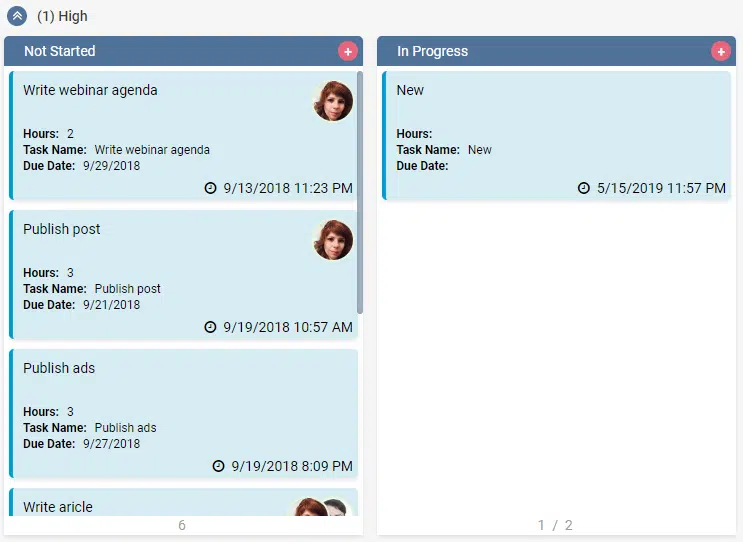
Board search and filters
We’ve added search for all Office 365 Kanban boards. Now, you can use a quick text search field in the right upper corner or apply a complex filter. The result shows all boards with the number of matching tasks.
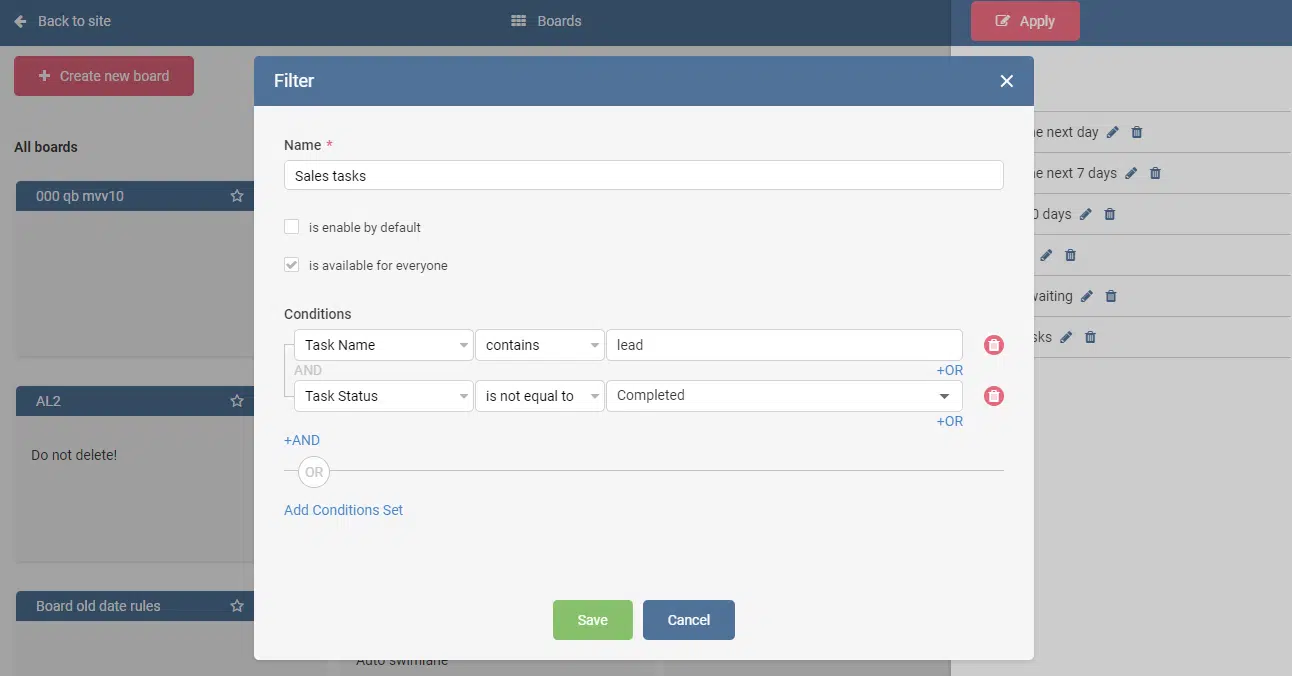
Notifications by role
You can add notification receivers by role. It is possible to select not only e-mails, but user fields from the list as well.
New date picker options
We added more flexible options to date picker in conditions (X days after/before a date)
Download the Office 365 Kanban and try all new features in a free trial.
| Related Products: |
|---|
 |
| Office 365 Kanban |