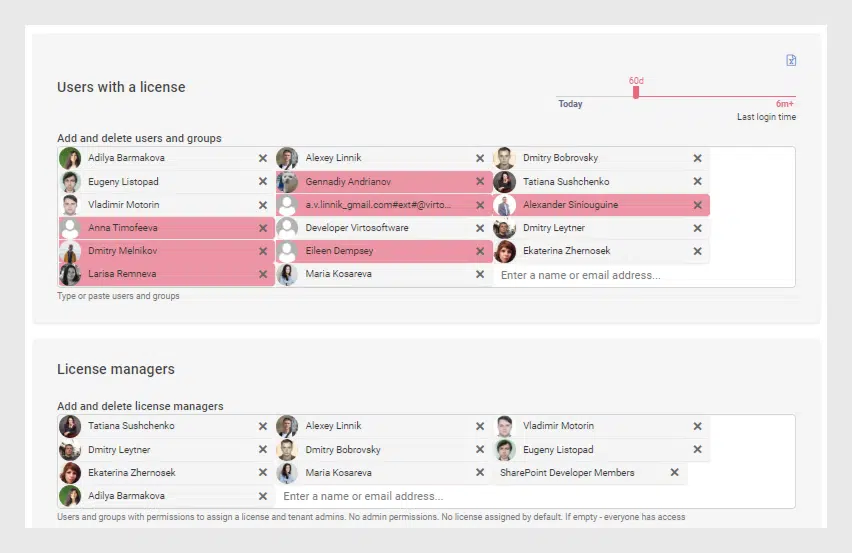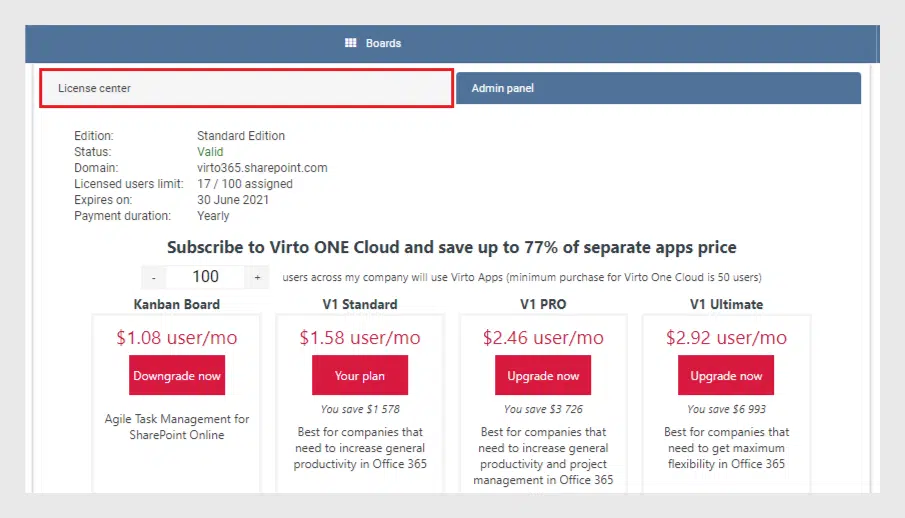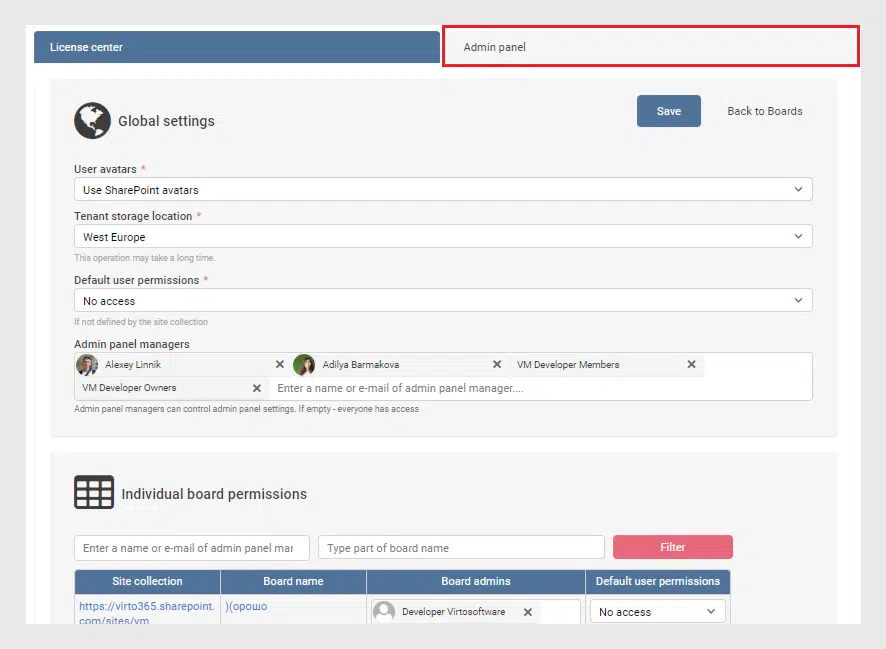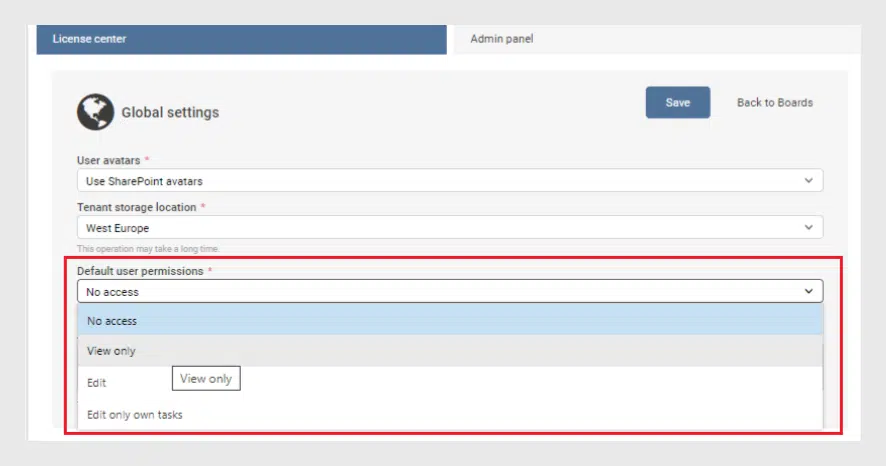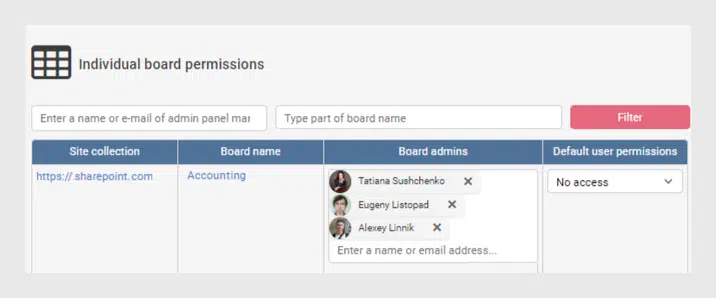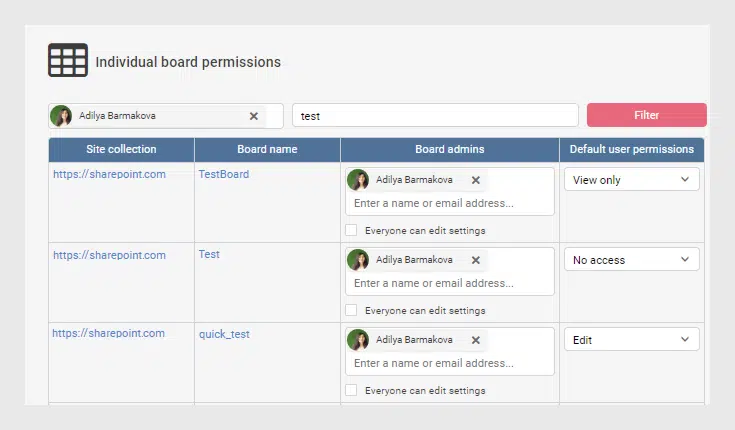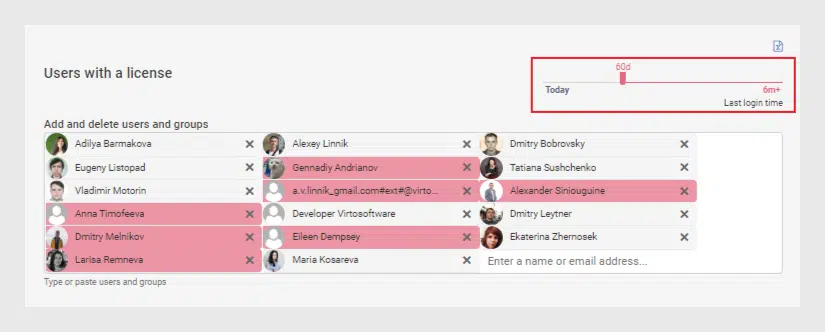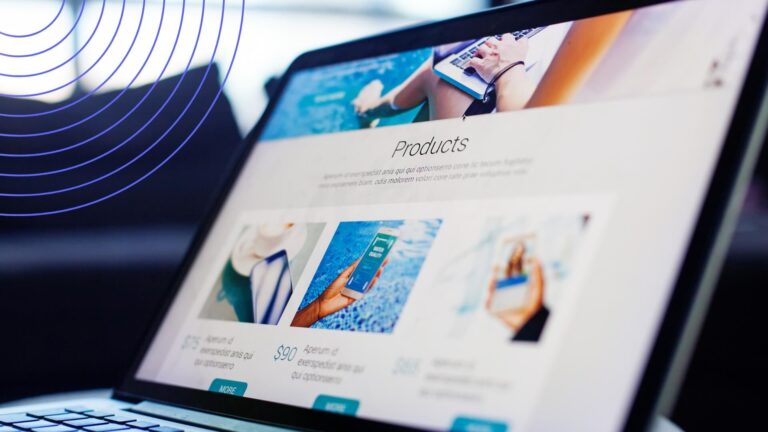Virto SharePoint Kanban Online Updated the Permissions Management Model
The large update of the Virto Kanban Board Online app is ready to use. The most valuable part of the change is the new permissions management model for Virto Kanban Board. We have certainly considered your feedback and included your everyday use cases into the general idea of the Kanban new permissions management.
All the boards you have created before are also still working. You can be absolutely sure that there is no functionality missing, and the application works properly. However, it is highly recommended to pay attention to the new permissions model kept under the Gear icon.
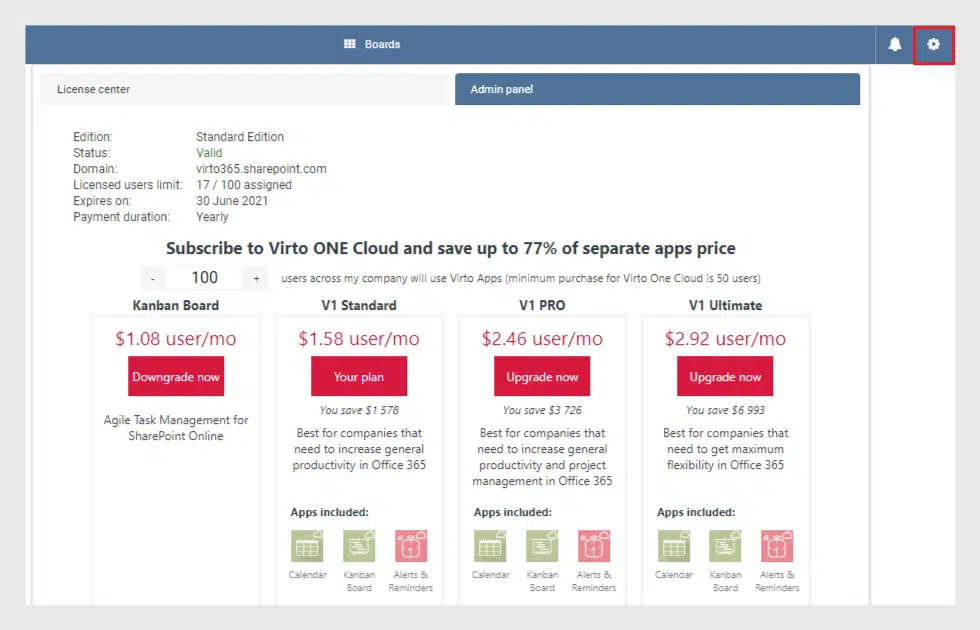
License Center and Admin Panel tabs
First of all, we have combined license and permissions management under the Gear icon but have also separated two these blocks into tabs — License Center and Admin Panel. This is done for traditional case in many companies when a license manager and permissions manager are different users. The license managers may probably do not need to access permissions block while changing permissions is usually available for a group of advanced users who do not touch the theme of licensing. Moreover, a license manager may be a person who is not supposed for working with the boards and does not need a Kanban license. So you can save the money per license or provide it for another specialist.
Per-board Access for Users
Within the new permissions management model, you can adjust access to the boards with advanced flexibility. There are many cases when a user needs access to a certain Virto Kanban board while other boards should be unavailable for him. To define the per-board access, you should define the default access for your tenant and choose “Edit”, “View” or “No access” option. In case you select “No access”, the users will be able to see only the boards which they have permission for and will not see other boards you decided to hide. This opportunity makes it possible to avoid situations when a user with a license gets access to all the boards he/she is not supposed to see.
Board Level Access
There are always the boards with the content available for the whole team and the other ones with access provided only for a certain group, like accounting or HR. In such cases, you can define default access on the board level.
Searching and Filtering
If you are an admin panel manager, you can search for a certain Kanban board. Use the search string above the list of the boards and filter the boards according to your needs. This feature may be useful in many situations. For example, when you need to reassign the boards of a user to another person.
Last Login Time Slider
We have added a slider to the license management page. This is a last login time slider and it highlights users in your organization who have not been using the Kanban for some time. If you move the slider to set the period, you can estimate how often people in your company use the Kanban board online application.
We have prepared a full description of the new permissions model. Please find it in the Virto Kanban Board Permissions Guide. Or look through the FAQ.
These are the main changes of the Virto Kanban Board for Office 365. We have also improved the productivity of the Kanban Board application. You can start using the updated app for your SharePoint online right now.
Thank you for your interest in our products and please feel free to leave the feedback for the Virto SharePoint Kanban Online app.