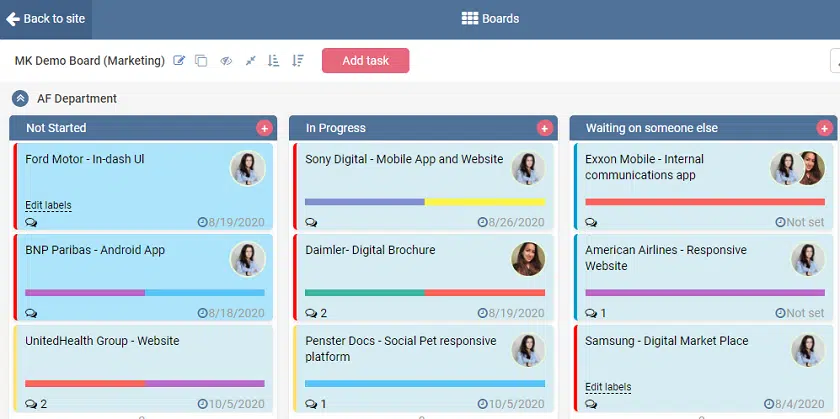What is a Kanban Board?
Originally, the Kanban method was implemented at Toyota plants to improve manufacturing efficiency – as a tool for Just-in-Time manufacturing. Kanban literally means the “signboard” in Japanese, since the system operates with signals to track the replenishment cycle. The system enables people involved in the production-trade cycle to stay informed of the inventory and consumption levels.
The Kanban methodology got rooted in IT Project Management due to the high relevance of lean manufacturing values for software development. Here, we find Kanban as an agile framework, that is popular among IT people for its flexibility and visibility.
What Makes Kanban Project Management So Special?
A Kanban board is a visual project management tool designed to reduce waste and enhance team productivity. There are four core principles, that make up the Kanban specialty.
- Visibility. Kanban board is the working space for a team where they display and manage tasks and related information. The board consists of a number of columns which render the workflow stages, and the cards representing the tasks. The cards are meant to be moved by the team members across their Kanban board to change the task location along the workflow.
- Work-in-Progress Limits. To reduce the time spent on performing one task, one should limit the number of tasks in progress. Switching between multiple tasks takes more time to accomplish a single task, and might make a user anxious.
- The continuous flow. Kanban users accomplish their tasks in a continuous manner pulling a new item into the workflow as soon as they finish the previous task. It prevents the team from burning out and facing bottleneck situations.
- Continuous improvement. The heart and soul of agile PM is continuous improvement. Kanban teams focus on maximizing the value their customers get with the product or service since Kanban allows them to reprioritize the tasks considering their relevance. Smart Kanban software helps to track the workflow performance, so the teams can experiment to improve efficiency.
SharePoint Kanban software
While dozens of Kanban software brands can be found on the market, far not every of those is designed for SharePoint. Firstly, SharePoint provides you with a few task management options, such as displaying tasks on a personal SharePoint site, SharePoint task list customization, or even project transfer to Microsoft Project.
To add a true Kanban board to your SharePoint site – the classic one, with columns and colored task cards, you can use Microsoft Planner for Office 365, so-called the SharePoint Trello. The out-of-the-box-solution utilizes planning functionality, which is represented as a board and task cards placed in custom buckets (columns).
Since Trello for SharePoint does not exist on the market, Microsoft Planner appears to be a good solution for performing agile project management in SharePoint. SharePoint users get notifications when they are assigned to a task, and might leave comments right on a task card.
There might be discovered a number of Kanban board solutions specially developed for SharePoint. One of them is the fully integrated and feature-rich Virto Kanban board designed for complex SharePoint task management. Virto Kanban which comes as a SharePoint Online app and SharePoint on-prem web parts, enables teams to process multiple SharePoint task lists on the same board.
✓ USEFUL LINKS