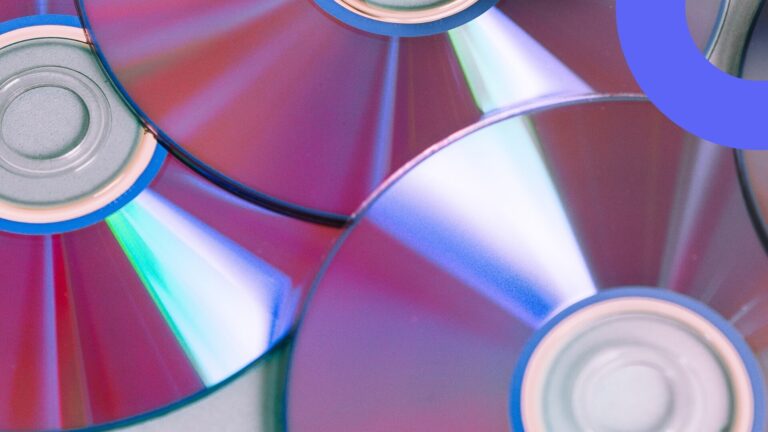Virto Calendar App Overview in the New Video
We have added the updated overview of the Virto Calendar App to our YouTube channel. Watch and see the basic features of Virto Calendar Overlay for Office 365 and Microsoft Teams.
Virto Calendar is a perfect tool to make a calendar overlay and merge events from Outlook, SharePoint lists, public folders, Microsoft Planner, and other data sources in a single view.
Color-coded Calendar
In this Virto Calendar, events from Outlook are color-coded as blue, and events from SharePoint lists are marked with other colors.
You can show or hide events from different calendars. And if data sources have categories, they also appear in the Calendar. You can color-code them too.
When if there are too many categories, you can unify them and specify categories common for all the data sources in your Virto Calendar.
Calendar Views
You can switch between different calendar views and view events planned for the day, week, work week, month, year. And Task hours and Task days view is a Gantt view, where you can see the time planned for the events.
If you reschedule events or make any other changes, they are synchronized with a data source. Also, you can save events to your Outlook calendar.
Add More Data Sources
Let’s add one more data source to this calendar – Microsoft Planner.
Here are the Microsoft Planner tasks. And if we go back to the Virto Calendar and open the settings, in the general settings block we should find Exchange settings and choose the checkbox “Display tasks from MS Planner”.
Save and open your calendar and here are the tasks from Microsoft Planner in your Virto Calendar. The events have the same details as in Microsoft Planner, required for your work. Just see them in the Virto Calendar and work with them.
Calendar in MS Teams
And the last incredible feature for today is that you can add Virto Calendar to your Teams. Choose a team where you want to add Virto Calendar, add calendar as a separate tab, choose the calendar and the view, save it. And here it is. The Virto Calendar with its full functionality in your Microsoft Teams.
These are the key features of Virto Calendar.
Thank you for your interest in Virto products.
See also
Virto Calendar Update: Location Field and Mini Calendar SPFx
Full Virto Calendar Overlay Functionality in the Calendar Pro Mobile Version
Permissions of the Virto Calendar Overlay for Office 365 and MS Teams
How to Share Tasks from MS Planner with Virto Calendar and MS Teams
Virto Calendar Online Update — Add Tasks from MS Planner to your Shared Calendar