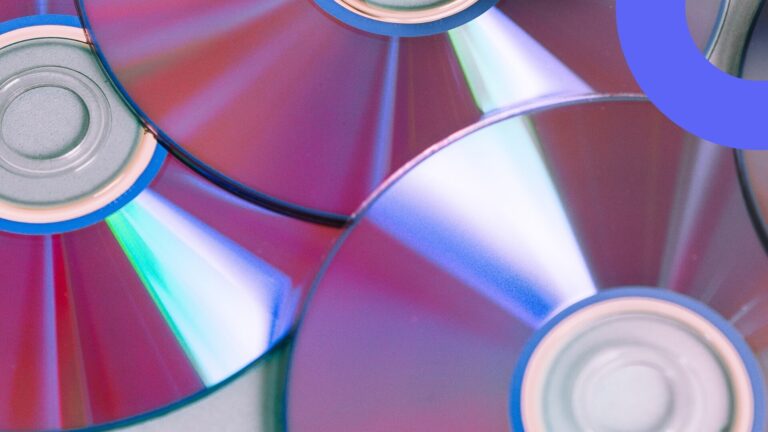Virto Calendar App: Use iCal Feeds for Your Calendar
Virto Calendar App for Microsoft Teams and Office 365 supports adding iCalendar feeds to your Virto Calendar view. Read in our article how you can do this.
What is iCalendar Feed for?
An iCalendar feed or .ics feed is a unique calendar format you can use to work with most calendar solutions.
Its key purpose is to share calendar data between different calendars and calendar applications. Virto Calendar supports adding events from Outlook, SharePoint lists, public folders, and Microsoft Planner, but that’s not all. You also can add events from Google Calendar, Microsoft Exchange, or other calendars supporting iCal feeds with the help of the iCalendar link.
How does iCalendar Feed work?
To add events from an external calendar service to Virto Calendar, you always need to do three simple steps:
Step 1.
Create a new Virto Calendar where you’d like to add events.
Step 2.
Go to the external Calendar, for example, Google calendar, and generate a calendar link.
Step 3.
Add copied link to Virto Calendar. (Find “Internet Calendars” in Calendar settings).
Note: iCalendar feeds are read-only. Users are allowed to view the Calendar but cannot edit it.
Below we offer some options for generating iCalendar links in popular calendar services.
How to Get an iCalendar link in Google Calendar?
Go to the Google Calendar and click the three-dot icon next to the Calendar you’d like to share. Then choose Settings and sharing.
Then scroll down to the iCal format links and copy the generated iCalendar link.
Now open the Virto Calendar settings ad add copied link to the Internet Calendars block.
As a result, all the events from Google Calendar appear in the Virto Calendar.
How to Get an iCal Link from Office365?
- Open your Office 365 calendar.
- Find the Share option in the right-hand upper corner.
- Click the Share hyperlink.
- Type your email and send the link to yourself. Then, copy the received link and paste it to the Virto Calendar described above.
Using this option of Virto Calendar, you can add events from any external Calendar that supports the iCalendar feed.
Thank you for your interest in Virto Products. Be on the lookout for our new features!