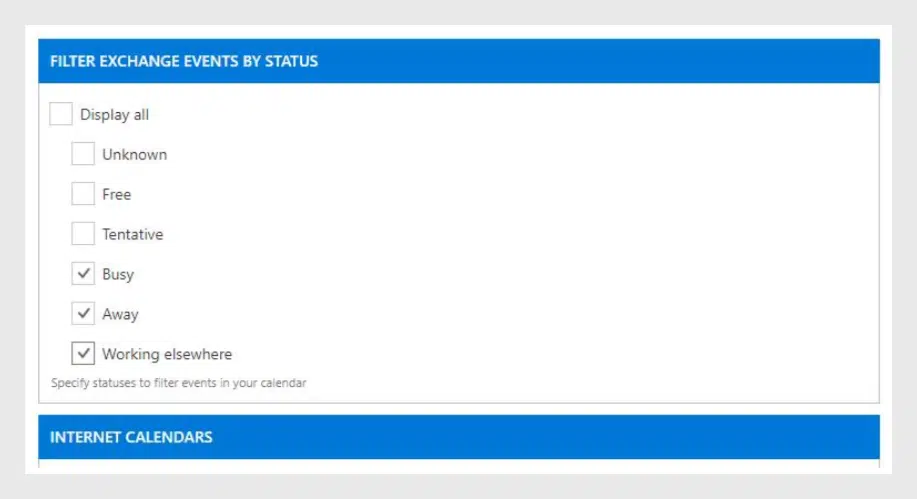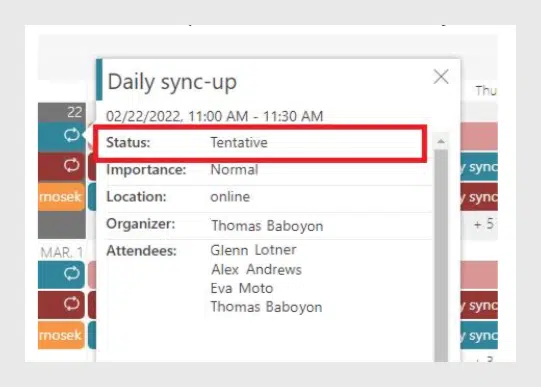Virto Calendar App Update: Busy Status in Calendar Events
We have updated the Virto Calendar app. See how you can use the Status field for tooltip and event view.
Free/Busy Status in Online Calendar
Sharing Calendar to colleagues, partners, your manager and etc. requires one simple feature. It is essential to let others see when you’re busy or free for scheduling an event. This is an especially useful option when there are many calendars unified in a single calendar. And making sure everyone can attend may take time. VirtoSoftware apps for Office 365 and MS Teams are always intended to save your time for more important matters. That is why we have added the Free/Busy option to Virto Calendar App. Now you can see how it works.
Virto Calendar App: Free/Busy/Tentative
The latest update of the Virto Calendar Overlay Pro App for Office 365 and MS Teams is already available for use.
First, with this update, the app supports filtering events by Free/Busy status. Open the Virto Calendar App settings and find “Filter Exchange Events By Status“. Choose the statuses you need to show in the calendar. The following statuses are available:
- Unknown — used when there is no Status field or this field is empty.
- Busy — usually used when aт attendee has another event at this time.
- Free — ready to be invited.
- Tentative — attendee is uncertain or hesitant whether to attend or not.
- Away — attendee is away from his desk.
- Working elsewhere — working but away from his desk.
Second, now you can see the Status field in the event tooltip.
Thank you for your interest in Virto products. Please feel free to leave your feedback.
If you’re interested to know more or simply talk to one of our experts to see how our technology can fit your requirements right now, just contact us!
See also
How to Add a Data Source to Virto Calendar: New Video
Virto Calendar App Overview in the New Video
Virto Calendar Update: Location Field and Mini Calendar SPFx
Full Virto Calendar Overlay Functionality in the Calendar Pro Mobile Version
Permissions of the Virto Calendar Overlay for Office 365 and MS Teams
Virto Calendar Online Update — Add Tasks from MS Planner to your Shared Calendar
Mini Calendar — Switch to Virto Calendar App with a Single Click
Virto Calendar Online — Unify Categories for Multiple Data Sources